https://github.com/masdzub/bash-yourls
https://github.com/masdzub/bash-yourls
Last synced: 4 months ago
JSON representation
- Host: GitHub
- URL: https://github.com/masdzub/bash-yourls
- Owner: masdzub
- License: cc0-1.0
- Created: 2024-10-12T07:32:41.000Z (9 months ago)
- Default Branch: main
- Last Pushed: 2024-10-13T21:39:18.000Z (9 months ago)
- Last Synced: 2025-03-02T02:50:22.279Z (4 months ago)
- Language: Shell
- Size: 14.6 KB
- Stars: 3
- Watchers: 1
- Forks: 0
- Open Issues: 0
-
Metadata Files:
- Readme: README.MD
- License: LICENSE
Awesome Lists containing this project
- awesome - BASH YOURLS - A simple bash script to shorten URLs using the YOURLS API with diffent path config. (Integrations / 3rd party Integrations and Frameworks)
README
# YOURLS URL Shortener Script
A simple Bash script to shorten URLs using the [YOURLS](https://yourls.org/) API. This script allows you to easily generate short links directly from your command line.
Inspirated from https://github.com/ozh/yourls-bash
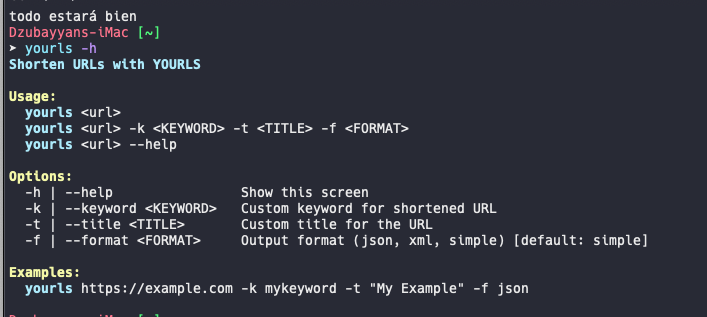
## Features
- Shortens URLs using a configurable YOURLS instance.
- Supports custom keywords and titles.
- Outputs results in multiple formats (JSON, XML, Simple).
- Configuration is stored in an external file for easy access.
## Requirements
- `curl` command-line tool installed on your system.
- Access to a YOURLS instance with an API key.
## Installation
1. Clone this repository or download the script.
2. Make the script executable:
```bash
chmod +x yourls
```
## Configuration
Before using the script, you need to set up the YOURLS configuration.
### Create Configuration File
The script checks for the configuration file at `~/.config/shortlink.conf`. If it doesn't exist, the script will prompt you to create one.
To create the configuration file:
1. Run the script:
```bash
./yourls
```
2. When prompted, enter the YOURLS host URL (e.g., `https://sho.rt/`) and your YOURLS API key.
### Example Configuration File (`~/.config/shortlink.conf`)
```bash
YOURLS_HOST="https://sho.rt/"
YOURLS_KEY="eb9444558f"
```
## Usage
You can use the script to shorten URLs in the following ways:
### Shorten a URL
```bash
./yourls
```
### Options
- `-k`, `--keyword `: Specify a custom keyword for the shortened URL.
- `-t`, `--title `: Specify a custom title for the URL.
- `-f`, `--format `: Specify the output format (json, xml, simple; default: simple).
- `-h`, `--help`: Show the help message.
### Examples
#### Shorten a URL without options
```bash
./yourls https://example.com
```
#### Shorten a URL with a custom keyword and title
```bash
./yourls https://example.com -k mykeyword -t "My Example"
```
#### Shorten a URL with JSON output format
```bash
./yourls https://example.com -f json
```
## Output
The script will display both the original URL and the shortened URL. In case of any errors, appropriate messages will be shown.
### Sample Output
```
Original URL: https://example.com
Shortened URL: https://sho.rt/abc123
```
## Contributing
Feel free to submit pull requests or issues to improve this script!