Ecosyste.ms: Awesome
An open API service indexing awesome lists of open source software.
https://github.com/masx200/baidupcs-web
不再维护.no longer maintained.这个项目基于BaiduPCS-Go, 可以让你高效的使用百度云 https://github.com/liuzhuoling2011/baidupcs-web
https://github.com/masx200/baidupcs-web
Last synced: 6 days ago
JSON representation
不再维护.no longer maintained.这个项目基于BaiduPCS-Go, 可以让你高效的使用百度云 https://github.com/liuzhuoling2011/baidupcs-web
- Host: GitHub
- URL: https://github.com/masx200/baidupcs-web
- Owner: masx200
- License: mit
- Created: 2021-05-18T06:24:17.000Z (over 3 years ago)
- Default Branch: master
- Last Pushed: 2024-03-16T20:13:18.000Z (8 months ago)
- Last Synced: 2024-04-16T20:13:02.984Z (7 months ago)
- Language: Vue
- Homepage:
- Size: 1.48 MB
- Stars: 40
- Watchers: 1
- Forks: 21
- Open Issues: 6
-
Metadata Files:
- Readme: README.md
- License: LICENSE
Awesome Lists containing this project
README
## BaiduPCS-Web
这个项目基于BaiduPCS-Go, 可以让你高效的使用百度云
#### 在公众号上用心写了一篇介绍,让大家更好地了解和使用BaiduPCS-Go Web版
https://w.url.cn/s/AdjX09Y


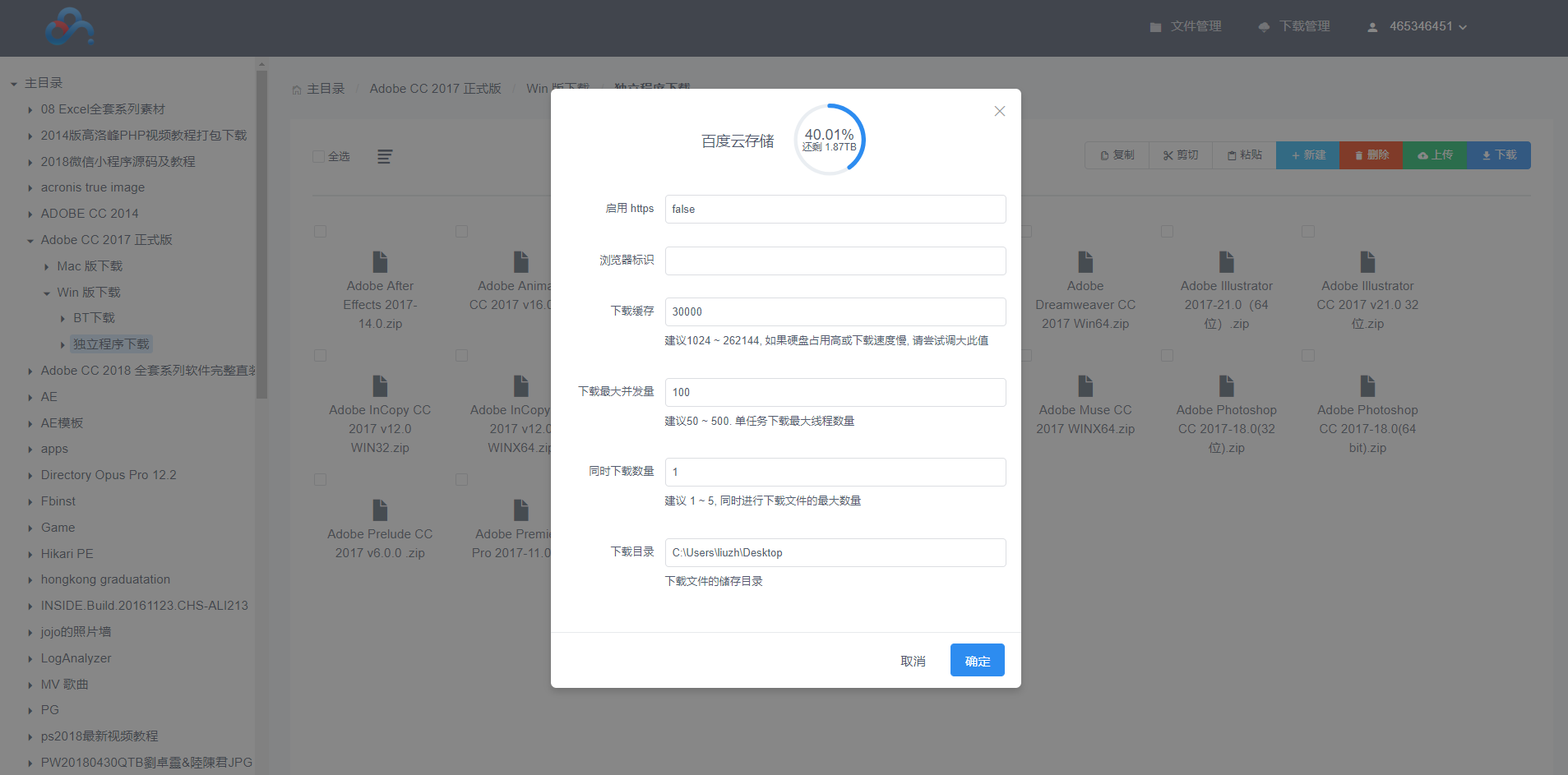

腾讯视频: https://v.qq.com/x/page/e0774xoeatv.html
### 运行
程序已经打包好放在 [release](https://github.com/liuzhuoling2011/baidupcs-web/releases) 页面, Windows版本直接双击就可以使用
对于 Linux 和 Mac 版本:
```
打开终端:
1. cd 到软件所在的目录
2. chmod a+x BaiduPCS-Go
3. ./BaiduPCS-Go
4. 打开浏览器, 在地址栏输入: localhost:5299 就可以看到界面了
```
### 运行出错
如果遇到程序启动错误, 应该是端口占用导致的, 可以指定端口运行
```./BaiduPCS-Go-xxx web --port 12345```
### 目前百度是针对账号进行限速,当一个非会员账号下载量达到一定阈值就会触发限速。账号被限速之后容易出现下载错误、掉连接数等问题,需要过几天或者开通会员才会恢复"
代码: 31326, 消息: user is not authorized, hitcode:123
### 对于老版登陆后没有内容, 只显示 "No permission to do this operation"
登陆后在右上角的设置里面把appid设置为```266719```就可以正常使用了

Enjoy, 如果觉得好用, 请不要吝啬 ```star``` 或者 ```follow``` 哦, 或者顺便 ```buy me a coffee```
|支付宝|微信|
|:-----:|:-----:|
| |
| |
|