https://github.com/mateogianolio/ocr
Neural network OCR.
https://github.com/mateogianolio/ocr
Last synced: 28 days ago
JSON representation
Neural network OCR.
- Host: GitHub
- URL: https://github.com/mateogianolio/ocr
- Owner: mateogianolio
- License: mit
- Created: 2015-03-10T18:26:12.000Z (about 10 years ago)
- Default Branch: master
- Last Pushed: 2016-07-07T12:48:38.000Z (almost 9 years ago)
- Last Synced: 2025-04-13T00:48:40.493Z (28 days ago)
- Language: JavaScript
- Homepage:
- Size: 11.9 MB
- Stars: 1,129
- Watchers: 60
- Forks: 96
- Open Issues: 0
-
Metadata Files:
- Readme: README.md
- License: LICENSE.md
Awesome Lists containing this project
- starred-awesome - ocr - Neural network OCR. (JavaScript)
README
# OCR
Trains a multi-layer perceptron (MLP) neural network to perform optical character recognition (OCR).
The training set is automatically generated using a heavily modified version of the captcha-generator [node-captcha](http://npmjs.com/package/node-captcha). Support for the MNIST handwritten digit database has been added recently (see performance section).
The network takes a one-dimensional binary array (default ```20 * 20 = 400```-bit) as input and outputs an 10-bit array of probabilities, which can be converted into a character code. Initial performance measurements show promising success rates.
After training, the network is saved as a standalone module to ```./ocr.js```, which can then be used in your project like this (from `test.js`):
```javascript
var predict = require('./ocr.js');
// a binary array that we want to predict
var one = [
0, 0, 0, 0, 0, 0, 0, 0, 0, 0, 0, 0, 0, 0, 0, 0,
0, 0, 0, 0, 0, 0, 0, 1, 0, 0, 0, 0, 0, 0, 0, 0,
0, 0, 0, 0, 0, 0, 0, 1, 1, 0, 0, 0, 0, 0, 0, 0,
0, 0, 0, 0, 0, 0, 0, 1, 1, 0, 0, 0, 0, 0, 0, 0,
0, 0, 0, 0, 0, 0, 0, 1, 1, 0, 0, 0, 0, 0, 0, 0,
0, 0, 0, 0, 0, 0, 0, 1, 1, 0, 0, 0, 0, 0, 0, 0,
0, 0, 0, 0, 0, 0, 0, 1, 1, 0, 0, 0, 0, 0, 0, 0,
0, 0, 0, 0, 0, 0, 0, 1, 1, 0, 0, 0, 0, 0, 0, 0,
0, 0, 0, 0, 0, 0, 0, 1, 1, 0, 0, 0, 0, 0, 0, 0,
0, 0, 0, 0, 0, 0, 0, 1, 1, 0, 0, 0, 0, 0, 0, 0,
0, 0, 0, 0, 0, 0, 0, 1, 1, 0, 0, 0, 0, 0, 0, 0,
0, 0, 0, 0, 0, 0, 0, 1, 1, 0, 0, 0, 0, 0, 0, 0,
0, 0, 0, 0, 0, 0, 0, 1, 1, 0, 0, 0, 0, 0, 0, 0,
0, 0, 0, 0, 0, 0, 0, 1, 0, 0, 0, 0, 0, 0, 0, 0,
0, 0, 0, 0, 0, 0, 0, 1, 0, 0, 0, 0, 0, 0, 0, 0,
0, 0, 0, 0, 0, 0, 0, 0, 0, 0, 0, 0, 0, 0, 0, 0,
];
// the prediction is an array of probabilities
var prediction = predict(one);
// the index with the maximum probability is the best guess
console.log('prediction:', prediction.indexOf(Math.max.apply(null, prediction)));
// will hopefully output 1 if trained with 0-9 :)
```
## Usage
Clone this repository. The script is using [canvas](https://www.npmjs.com/package/canvas), so you'll need to install the **Cairo** rendering engine. On OS X, assuming you have [Homebrew](http://brew.sh) installed, this can be done with the following (copied from canvas README):
```bash
$ brew install pkg-config cairo jpeg giflib
```
Then install npm dependencies and test it:
```bash
$ npm install
$ node main.js
$ node test.js
```
## Performance
All runs below were performed with a MacBook Pro Retina 13" Early 2015 with 8GB RAM.
### [MNIST [0-9]](http://yann.lecun.com/exdb/mnist/)
To test with the MNIST dataset: click on the title above, download the 4 data files and put them in a folder called ```mnist``` in the root directory of this repository.
```javascript
// config.json
{
"mnist": true,
"network": {
"hidden": 160,
"learning_rate": 0.03
}
}
```
Then run
```bash
$ node mnist.js
```
* **Neurons**
* ```400``` input
* ```160``` hidden
* ```10``` output
* **Learning rate:** ```0.03```
* **Training set:** ```60000``` digits
* **Testing set:** ```10000``` digits
* **Training time:** ```21 min 53 s 753 ms```
* **Success rate:** ```95.16%```
### [A-Za-z0-9]
```javascript
// config.json
{
"mnist": false,
"text": "abcdefghijklmnopqrstuvwxyzABCDEFGHIJKLMNOPQRSTUVWXYZ012356789",
"fonts": [
"sans-serif",
"serif"
],
"training_set": 2000,
"testing_set": 1000,
"image_size": 16,
"threshold": 400,
"network": {
"hidden": 60,
"learning_rate": 0.1,
"output": 62
}
}
```
* **Neurons**
* ```256``` input
* ```60``` hidden
* ```62``` output
* **Learning rate:** ```0.03```
* **Training set**
* **Size:** ```124000``` characters
* **Sample:** 
* **Testing set:** ```62000``` characters
* **Training time:** ```8 min 18 s 560 ms```
* **Success rate:** ```93.58225806451614%```
### [a-z]
```javascript
// config.json
{
"mnist": false,
"text": "abcdefghijklmnopqrstuvwxyz",
"fonts": [
"sans-serif",
"serif"
],
"training_set": 2000,
"testing_set": 1000,
"image_size": 16,
"threshold": 400,
"network": {
"hidden": 40,
"learning_rate": 0.1,
"output": 26
}
}
```
* **Neurons**
* ```256``` input
* ```40``` hidden
* ```26``` output
* **Learning rate:** ```0.1```
* **Training set**
* **Size:** ```52000``` characters
* **Sample:** 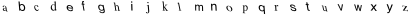
* **Testing set:** ```26000``` characters
* **Training time:** ```1 min 55 s 414 ms```
* **Success rate:** ```93.83846153846153%```
### [0-9]
```javascript
// config.json
{
"mnist": false,
"text": "0123456789",
"fonts": [
"sans-serif",
"serif"
],
"training_set": 2000,
"testing_set": 1000,
"image_size": 16,
"threshold": 400,
"network": {
"hidden": 40,
"learning_rate": 0.1
}
}
```
* **Neurons**
* ```256``` input
* ```40``` hidden
* ```10``` output
* **Learning rate:** ```0.1```
* **Training set**
* **Size:** ```20000``` digits
* **Sample:** 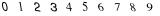
* **Testing set:** ```10000``` digits
* **Training time:** ```0 min 44 s 363 ms```
* **Success rate:** ```99.59%```
## Configuration
Tweak the network for your needs by editing the ```config.json``` file located in the main folder. Pasted below is the default config file.
```javascript
// config.json
{
"mnist": false,
"text": "0123456789",
"fonts": [
"sans-serif",
"serif"
],
"training_set": 2000,
"testing_set": 1000,
"image_size": 16,
"threshold": 400,
"network": {
"hidden": 40,
"learning_rate": 0.1
}
}
```
* **```mnist```**
* If set to true, the MNIST handwritten digit dataset will be used for training and testing the network. This setting will overwrite configured set sizes and will ignore the ```image_size```, ```threshold```, ```fonts``` and ```text``` settings.
* **```text```**
* A string containing the glyphs with which to train/test the network.
* **```fonts```**
* An array of fonts to be used when generating images.
* **```training_set```**
* Number of images to be generated and used as the network training set.
* **```testing_set```**
* Same as above, but these images are used for testing the network.
* **```image_size```**
* The size of the square chunk (in pixels) containing a glyph. The resulting network input size is ```image_size```^2.
* **```threshold```**
* When analyzing the pixels of a glyph, the algorithm reduces each pixel ```(r, g, b)``` to ```(r + g + b)``` and everything below ```threshold``` is marked as 1 in the resulting binary array used as network input.
* **```network```**
* **```hidden```**
* The size (number of neurons) of the hidden layer of the network.
* **```learning_rate```**
* The learning rate of the network.