https://github.com/matghazaryan/swiftycodeview
Fully customizable UI Component for verification codes written in swift with RxSwift support!
https://github.com/matghazaryan/swiftycodeview
code ios iphone mobile mobile-number password phone phonenumber pin swift verification verification-codes xcode
Last synced: 10 months ago
JSON representation
Fully customizable UI Component for verification codes written in swift with RxSwift support!
- Host: GitHub
- URL: https://github.com/matghazaryan/swiftycodeview
- Owner: matghazaryan
- License: mit
- Created: 2018-06-29T20:59:28.000Z (over 7 years ago)
- Default Branch: master
- Last Pushed: 2023-07-03T03:05:30.000Z (over 2 years ago)
- Last Synced: 2025-04-04T23:35:05.865Z (10 months ago)
- Topics: code, ios, iphone, mobile, mobile-number, password, phone, phonenumber, pin, swift, verification, verification-codes, xcode
- Language: Swift
- Homepage:
- Size: 1.02 MB
- Stars: 90
- Watchers: 6
- Forks: 30
- Open Issues: 6
-
Metadata Files:
- Readme: README.md
- License: LICENSE
Awesome Lists containing this project
README
# SwiftyCodeView
[](https://cocoapods.org/pods/SwiftyCodeView)
[](https://cocoapods.org/pods/SwiftyCodeView)
[](https://cocoapods.org/pods/SwiftyCodeView)
SwiftyCodeView is an elegant and customizable UI component which can be used as input field for verification codes, password, etc...
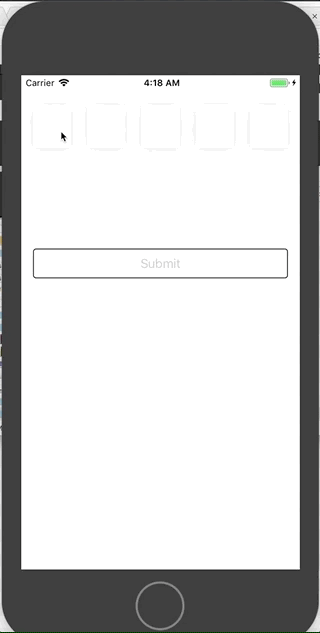
## Usage
Drag a UIView object into storyboard and set it's class to SwiftCodeView.
Implement SwiftyCodeViewDelegate protocol.
Thats it!
```Swift
extension ViewController: SwiftyCodeViewDelegate {
func codeView(sender: SwiftyCodeView, didFinishInput code: String) -> Bool {
print("Entered code: ", code)
return true
}
}
```
## Customization
Things you can customize - Everything! (See example project)
## Requirements
iOS >= 9.3
Xcode >= 9.0
## Installation
SwiftyCodeView is available through [CocoaPods](https://cocoapods.org). To install
it, simply add the following line to your Podfile:
```ruby
pod 'SwiftyCodeView'
# or
pod 'SwiftyCodeView/RxSwift'
```
## Author
arturdev, mkrtarturdev@gmail.com
Feel free to open issues, feature requests and point bugs/mistakes!
## License
SwiftyCodeView is available under the MIT license. See the LICENSE file for more info.