https://github.com/matijapiskorec/dict
Blazingly fast full-text Wiktionary search in command line
https://github.com/matijapiskorec/dict
Last synced: 16 days ago
JSON representation
Blazingly fast full-text Wiktionary search in command line
- Host: GitHub
- URL: https://github.com/matijapiskorec/dict
- Owner: matijapiskorec
- License: mit
- Created: 2020-03-21T17:41:57.000Z (about 5 years ago)
- Default Branch: master
- Last Pushed: 2020-03-21T18:47:13.000Z (about 5 years ago)
- Last Synced: 2024-11-01T18:37:45.093Z (6 months ago)
- Language: Shell
- Size: 20.3 MB
- Stars: 3
- Watchers: 2
- Forks: 0
- Open Issues: 0
-
Metadata Files:
- Readme: README.md
- License: LICENSE
Awesome Lists containing this project
- awesome-blazingly-fast - dict - Blazingly fast full-text Wiktionary search in command line (Shell)
README
# dict
Blazingly fast full-text English Wiktionary search in command line. Includes word type and basic definitions of over 781K word meanings in English Wiktionary.
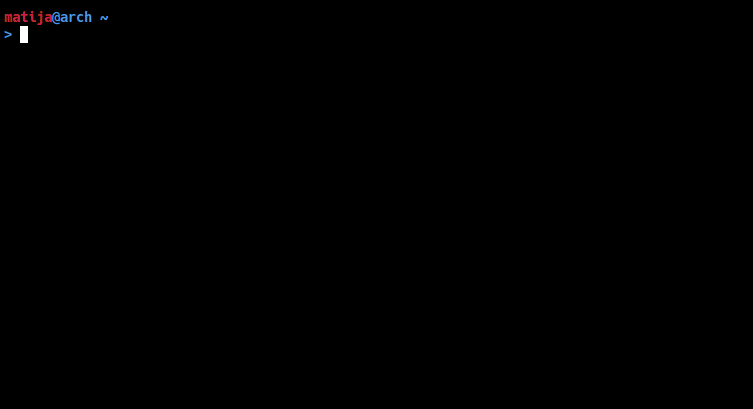
Run in command line (make sure it is executable with `chmod +x dict`):
```
dict
```
Use `Tab` to select multiple entries for output. By default the search is from the beginning, you can delete the prepended `^` to search anywhere in the text.
## Prerequisites
Make sure you have `gzip` and `fzf` installed. In Arch Linux you install them with:
```
sudo pacman -S gzip fzf
```
For retrieving and parsing English Wiktionary data you additionally need `wget`, `bzip2` and `perl`. In Arch Linux you install them with:
```
sudo pacman -S wget bzip2 perl
```
## Retrieving Wiktionary data
You can retrieve original Wiktionary database dump from the following [link](https://ftp.acc.umu.se/mirror/wikimedia.org/dumps/enwiktionary/). To download an exact version with `wget` (cca 705 MB):
```
wget https://ftp.acc.umu.se/mirror/wikimedia.org/dumps/enwiktionary/20200301/enwiktionary-20200301-pages-articles.xml.bz2
```
You can also preview just the first few 5 MB of the file online using `wget`, `bzcat` and `vim`:
```
wget -qO- https://ftp.acc.umu.se/mirror/wikimedia.org/dumps/enwiktionary/20200301/enwiktionary-20200301-pages-articles.xml.bz2 | bzcat | head --bytes=5M | vim -
```
Once you downloaded the database dump you can decompress it with `bzip2`:
```
bzip2 -d enwiktionary-20200301-pages-articles.xml.bz2
```
Or you can use `bzcat` to preview first 5 MB in `vim`:
```
bzcat enwiktionary-20200301-pages-articles.xml.bz2 | head --bytes=5MB | vim -
```
## Parsing Wiktionary data
Script `wiktionary-parse` in `parse/` folder parses the raw English Wiktionary data. Once you download the data with the instructions above you can parse it with (make sure it is executable with `chmod +x wiktionary-parse`):
```
data/wiktionary-parse enwiktionary-20200301-pages-articles.xml.bz2 > enwiktionary-20200301.txt
```
As `dict` works with compressed text file you have to compress the final output with `gzip`:
```
gzip -c enwiktionary-20200301.txt > enwiktionary-20200301.txt.gz
```