Ecosyste.ms: Awesome
An open API service indexing awesome lists of open source software.
https://github.com/mauricioszabo/atom-rails-i18n
https://github.com/mauricioszabo/atom-rails-i18n
Last synced: about 4 hours ago
JSON representation
- Host: GitHub
- URL: https://github.com/mauricioszabo/atom-rails-i18n
- Owner: mauricioszabo
- License: mit
- Created: 2015-05-15T23:53:51.000Z (over 9 years ago)
- Default Branch: master
- Last Pushed: 2015-09-08T20:34:09.000Z (over 9 years ago)
- Last Synced: 2024-12-09T11:44:28.624Z (25 days ago)
- Language: CoffeeScript
- Size: 771 KB
- Stars: 0
- Watchers: 3
- Forks: 2
- Open Issues: 0
-
Metadata Files:
- Readme: README.md
- Changelog: CHANGELOG.md
- License: LICENSE.md
Awesome Lists containing this project
README
# Rails I18n
Helpers to work with I18n in Rails projects.
This package works better with the "everything" package.
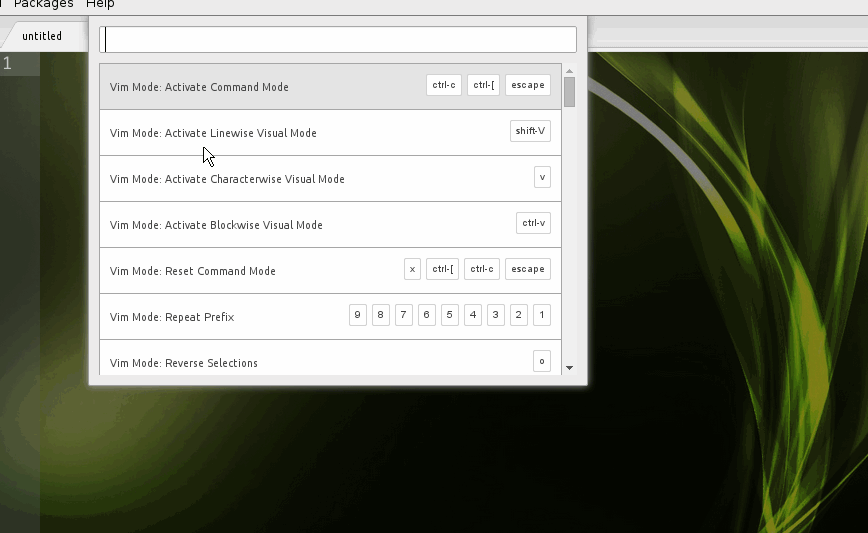
This package tries to find every .yml file that resembles an I18n yaml (like pt-BR.yml, or en.yml) and maps their key-values, so we can try to find they with Everything or running one of the codes: rails-i18n:find-keys or rails-i18n:find-translation
## Standalone mode
When only Rails-i18n is installed, it will add two commands: `Search Key` or `Search Translation`. When you run any of these codes, it'll open a finder so you can search by I18n keys or I18n translations. Pressing **ENTER** will open the file where that key or translation is defined, and pressing **CTRL+C** will copy the key.
## Usage with Everything
With everything, things are simple: when you start to find anything with Everything plugin, after you type at least 6 characters, it'll try to match what you typed with a key or translation in I18n.
Then, you can press **ENTER**, and it'll open the file which that key or translation was defined, or you can press **TAB** and it'll list a bunch of operations that you can do-including copying the I18n key to the clipboard.
## Future
* Try to autocomplete translations, finding each scope of current file or class
* Automatically create new translations, putting then on the correct file (or creating a new one if it still doesn't exists yet)