https://github.com/maxhumber/BreadBuddy
Recipe scheduler for iOS
https://github.com/maxhumber/BreadBuddy
cadi ios ios-app mvvm swift swiftui swiftui-example
Last synced: 7 months ago
JSON representation
Recipe scheduler for iOS
- Host: GitHub
- URL: https://github.com/maxhumber/BreadBuddy
- Owner: maxhumber
- License: bsd-2-clause
- Created: 2022-04-04T15:28:40.000Z (over 3 years ago)
- Default Branch: master
- Last Pushed: 2024-01-31T18:00:02.000Z (almost 2 years ago)
- Last Synced: 2025-04-07T03:27:13.366Z (8 months ago)
- Topics: cadi, ios, ios-app, mvvm, swift, swiftui, swiftui-example
- Language: Swift
- Homepage:
- Size: 15.3 MB
- Stars: 149
- Watchers: 3
- Forks: 7
- Open Issues: 1
-
Metadata Files:
- Readme: README.md
- Funding: .github/FUNDING.yml
- License: LICENSE
Awesome Lists containing this project
- fucking-open-source-ios-apps - BreadBuddy
README
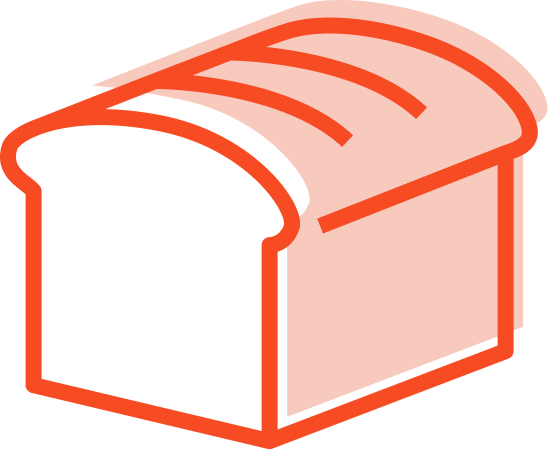
BreadBuddy
BreadBuddy is a recipe scheduler for iOS. I use it to schedule my overnight pizza dough, and my partner uses it to schedule her awesomely complicated (but incredibly yummy) sourdough baguettes!
### Screenshots
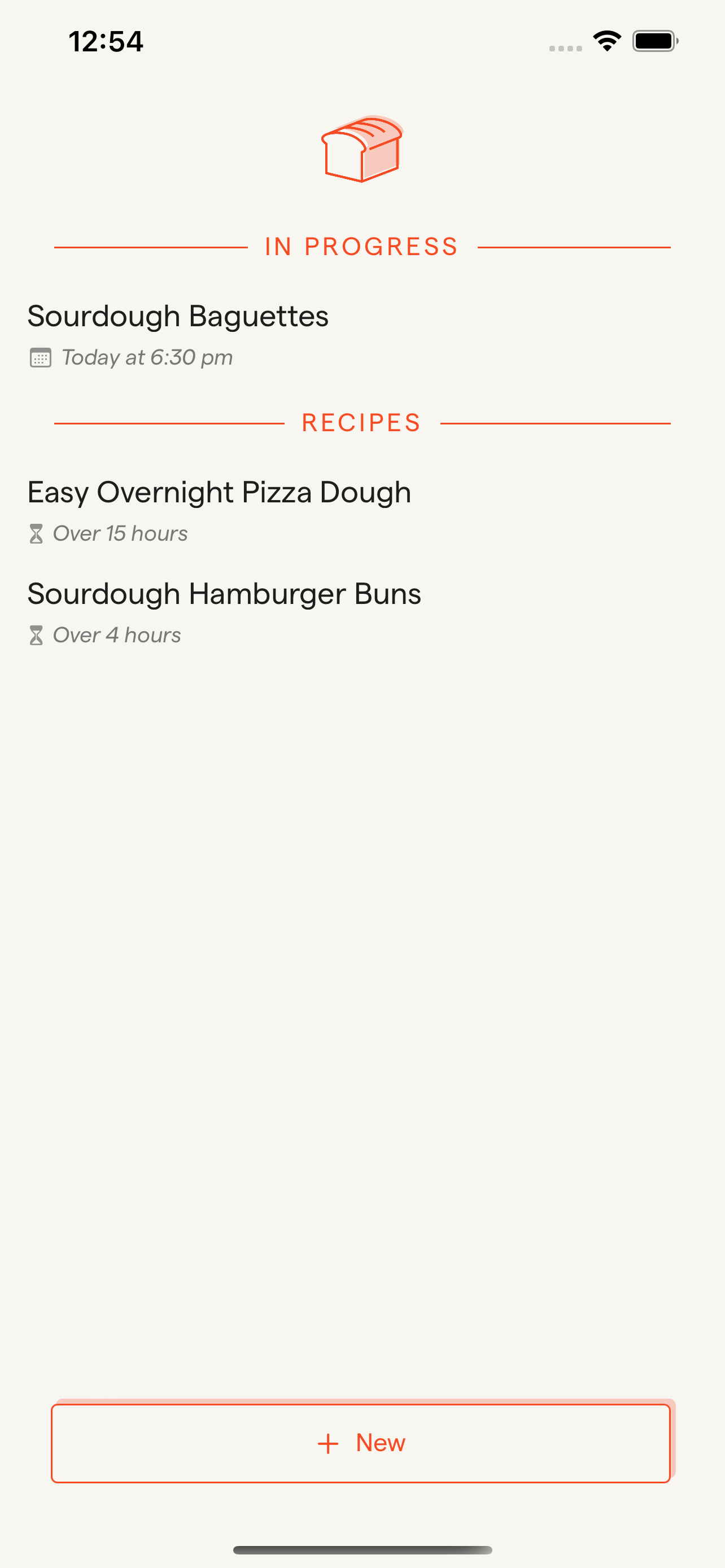
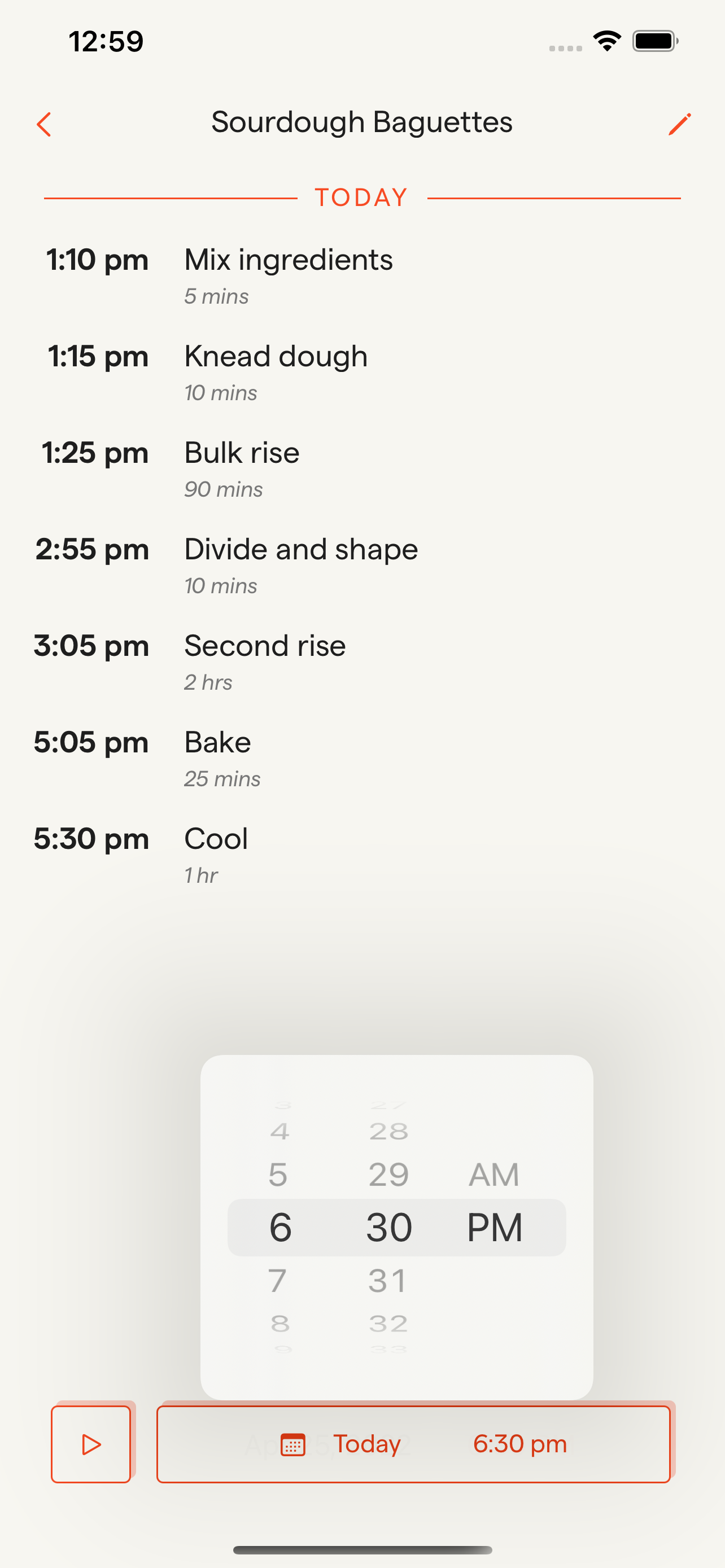

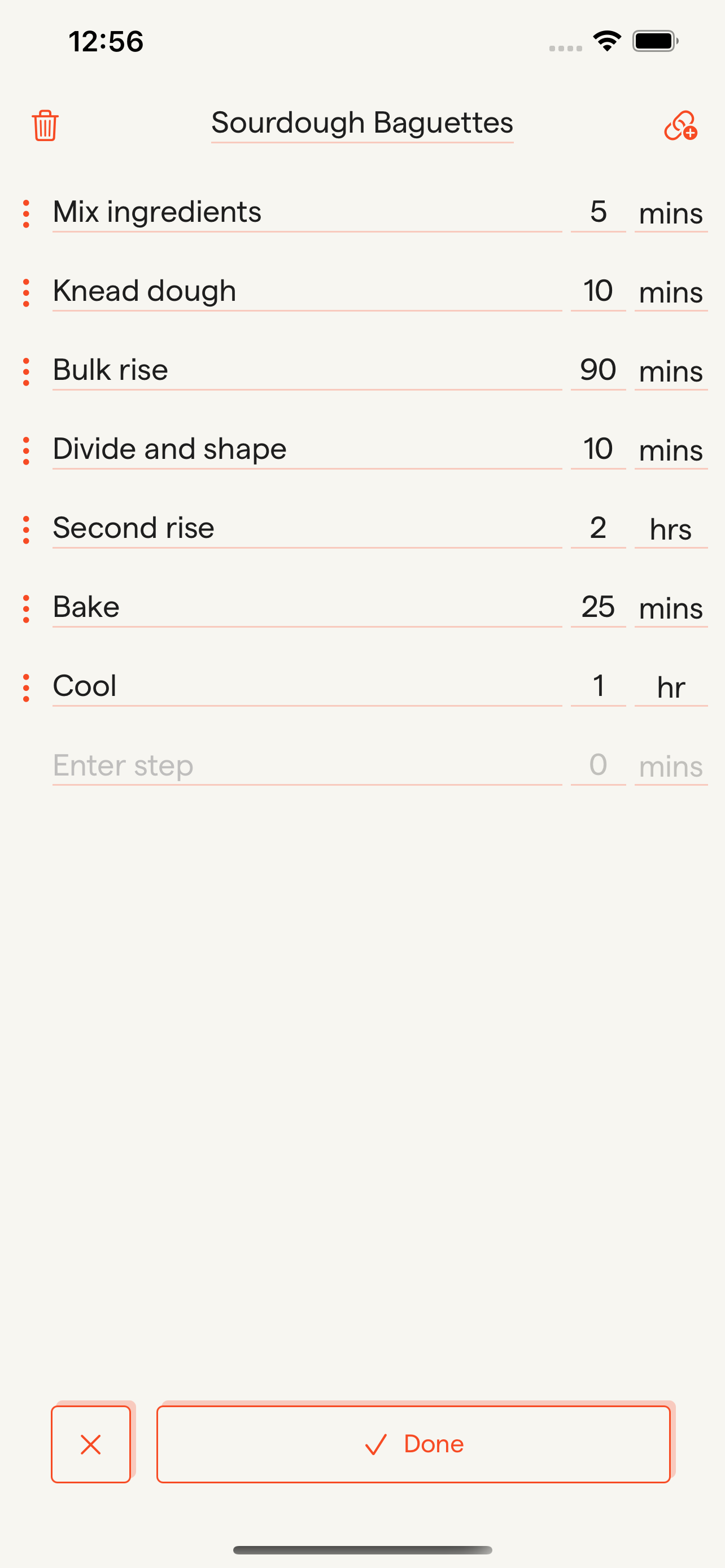
### Download
[](https://apps.apple.com/app/id1620912870)
### Open Source
BreadBuddy is the reference I wish I had when I was first learning how to build apps with Swift/SwiftUI. It was therefore built to be open source.
### Code Philosophy
The source code for BreadBuddy is meant to be read, tested, and replaced. The app is influenced by—but not beholden to—Clean Code, [SOLID](https://en.wikipedia.org/wiki/SOLID), and TDD.
### ⛳️ CADI
BreadBuddy is built with SwiftUI and [MVVM](https://en.wikipedia.org/wiki/Model%E2%80%93view%E2%80%93viewmodel). And is organized with CADI, an acronym that stands for **C**ore, **A**pp, **D**ata, **I**nterface. Pronounced like, and inspired by, "[Caddie](https://en.wikipedia.org/wiki/Caddie)", the system compliments MVVM through the use of folders, local packages, and protocols to make feature iteration, code replacement, and refactoring a relative breeze...
- [**Core/**](https://github.com/maxhumber/BreadBuddy/tree/master/BreadBuddy/Core)*
- Models (the **M** in **M**VVM)
- Core data representations
- Services (domain logic)
- Made as thin as possible
- Type extensions
- Critical unit tests
- [**App/**](https://github.com/maxhumber/BreadBuddy/tree/master/BreadBuddy/App)
- @main entry point
- Configuration files
- Asset catalogues
- Environment/plist variables
- [**Data/**](https://github.com/maxhumber/BreadBuddy/tree/master/BreadBuddy/Data)
- Database
- UserDefaults, CoreData, [GRDB.swift](https://github.com/groue/GRDB.swift), or similar
- Stores
- With protocols to allow for future data layer substitutions
- [**Interface/**](https://github.com/maxhumber/BreadBuddy/tree/master/BreadBuddy/Interface)
- Views (the **V** in M**V**VM)
- Organized by Screen
- Co-located/nested ViewModels (the **VM** in MV**VM**)
- Fonts
- Colors
- Sugar*
- Custom and reusable UI components
*Core and Sugar are local packages firewall-ed from the rest of the app
### Notable Files
- [`RecipeService.swift`](https://github.com/maxhumber/BreadBuddy/blob/master/BreadBuddy/Core/Sources/Core/Recipe/Service/RecipeService.swift) - core engine of the app (really not that complicated)
- [`RecipeServiceTests.swift`](https://github.com/maxhumber/BreadBuddy/blob/master/BreadBuddy/Core/Tests/CoreTests/RecipeServiceTests.swift) - XCTestCase for the core engine
- [`Data/Database`](https://github.com/maxhumber/BreadBuddy/tree/master/BreadBuddy/Data/Database) - files for the GRDB/SQLite data persistence layer
- [`RecipeStore.swift`](https://github.com/maxhumber/BreadBuddy/blob/master/BreadBuddy/Data/Stores/Recipe/RecipeStore.swift) - replaceable bridge intended to span ViewModel and data persistence layer
- [`AlertInput`](https://github.com/maxhumber/BreadBuddy/tree/master/BreadBuddy/Interface/Sugar/Sources/Sugar/AlertInput) - files that wrap a UIKit input alert for usage in SwiftUI