https://github.com/maxhumber/mummify
Version Control for Machine Learning
https://github.com/maxhumber/mummify
git machine-learning version-control
Last synced: 6 months ago
JSON representation
Version Control for Machine Learning
- Host: GitHub
- URL: https://github.com/maxhumber/mummify
- Owner: maxhumber
- License: mit
- Created: 2018-03-18T15:07:58.000Z (almost 8 years ago)
- Default Branch: master
- Last Pushed: 2022-12-08T06:40:10.000Z (about 3 years ago)
- Last Synced: 2024-12-15T09:40:57.115Z (about 1 year ago)
- Topics: git, machine-learning, version-control
- Language: Python
- Homepage: https://maxhumber.github.io/mummify/
- Size: 28.3 MB
- Stars: 45
- Watchers: 2
- Forks: 5
- Open Issues: 6
-
Metadata Files:
- Readme: README.md
- Changelog: CHANGELOG.md
- Funding: .github/FUNDING.yml
- License: LICENSE
Awesome Lists containing this project
README
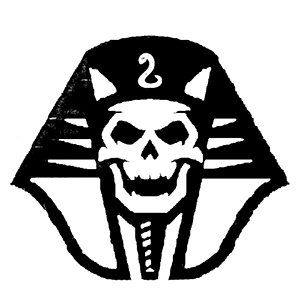
### About
`mummify` is a version control tool for machine learning. It's simple, fast, and designed for model prototyping.
### Quickstart
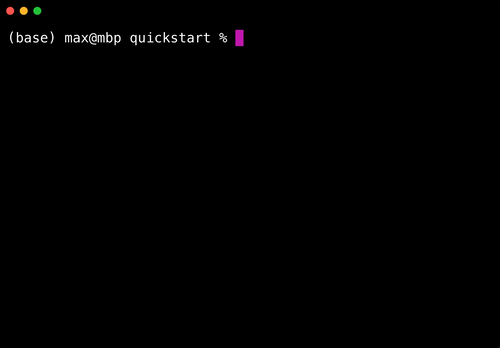
### Usage
Add `mummify.log()` to the bottom of a machine learning model:
```python
from sklearn.datasets import load_wine
from sklearn.neighbors import KNeighborsClassifier
import mummify
data = load_wine()
X, y = data.data, data.target
model = KNeighborsClassifier(n_neighbors=4)
model.fit(X, y)
accuracy = round(model.score(X, y), 4)
mummify.log(f'Accuracy: {accuracy}')
```
Run the model at the command line:
```sh
python model.py
```
Edit the model to implement another algorithm:
```python
...
model = LogisticRegression()
model.fit(X, y)
accuracy = round(model.score(X, y), 4)
mummify.log(f'Accuracy: {accuracy}')
```
Inspect model history at the command line with:
```sh
mummify history
```
And peek at the logged messages at the command line with:
```sh
cat mummify.log
```
Switch to an earlier version of the model:
```sh
mummify switch
```
`mummify` will persist snapshots and the `mummify.log` file between switches.
### Installation
```sh
pip install mummify
```
### Contribute
For feature requests or bug reports, please use [Github Issues](https://github.com/maxhumber/chart/issues)


