Ecosyste.ms: Awesome
An open API service indexing awesome lists of open source software.
https://github.com/maximbilan/ios-shared-coredata-storage-for-app-groups
iOS Shared CoreData Storage for App Groups
https://github.com/maximbilan/ios-shared-coredata-storage-for-app-groups
app-group coredata ios storage swift tutorial xcode
Last synced: about 4 hours ago
JSON representation
iOS Shared CoreData Storage for App Groups
- Host: GitHub
- URL: https://github.com/maximbilan/ios-shared-coredata-storage-for-app-groups
- Owner: maximbilan
- License: mit
- Created: 2015-10-17T15:18:48.000Z (about 9 years ago)
- Default Branch: master
- Last Pushed: 2018-09-22T08:59:05.000Z (about 6 years ago)
- Last Synced: 2024-04-20T11:04:16.378Z (7 months ago)
- Topics: app-group, coredata, ios, storage, swift, tutorial, xcode
- Language: Swift
- Size: 1.44 MB
- Stars: 50
- Watchers: 6
- Forks: 5
- Open Issues: 0
-
Metadata Files:
- Readme: README.md
- License: LICENSE
Awesome Lists containing this project
README
# iOS Shared CoreData Storage for App Groups
Sometimes iOS applications have some extensions, for example Today Extensions, or Apple Watch Extensions. And sometimes no sense to implement a data storage for the every target. In this post I tell how to create one data storage for iOS application and his extensions.
First of all you need to create app groups for your application. Go to Apple Developer Member Center and register app group. Fill the description and identifier and follow the instructions.
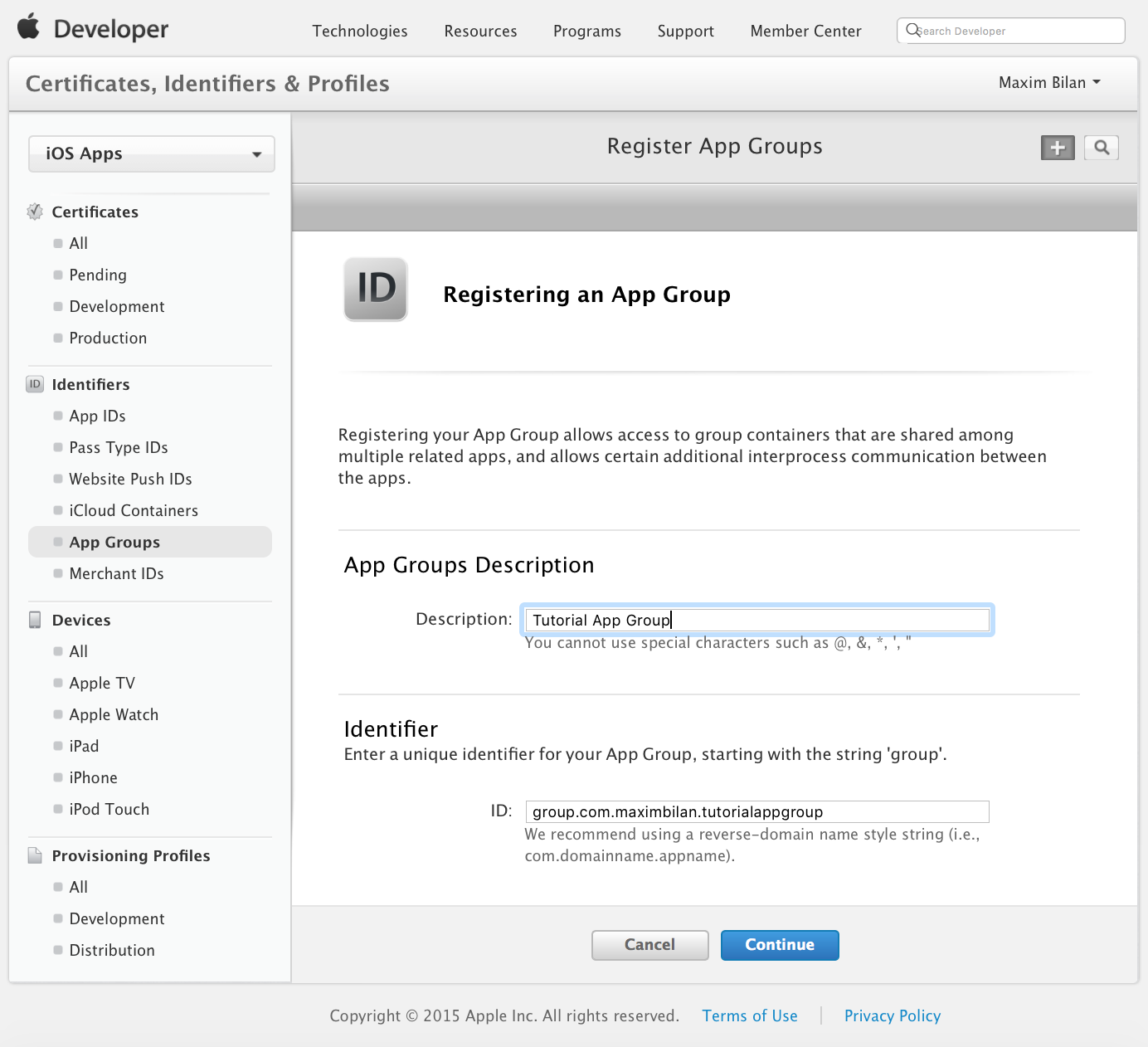
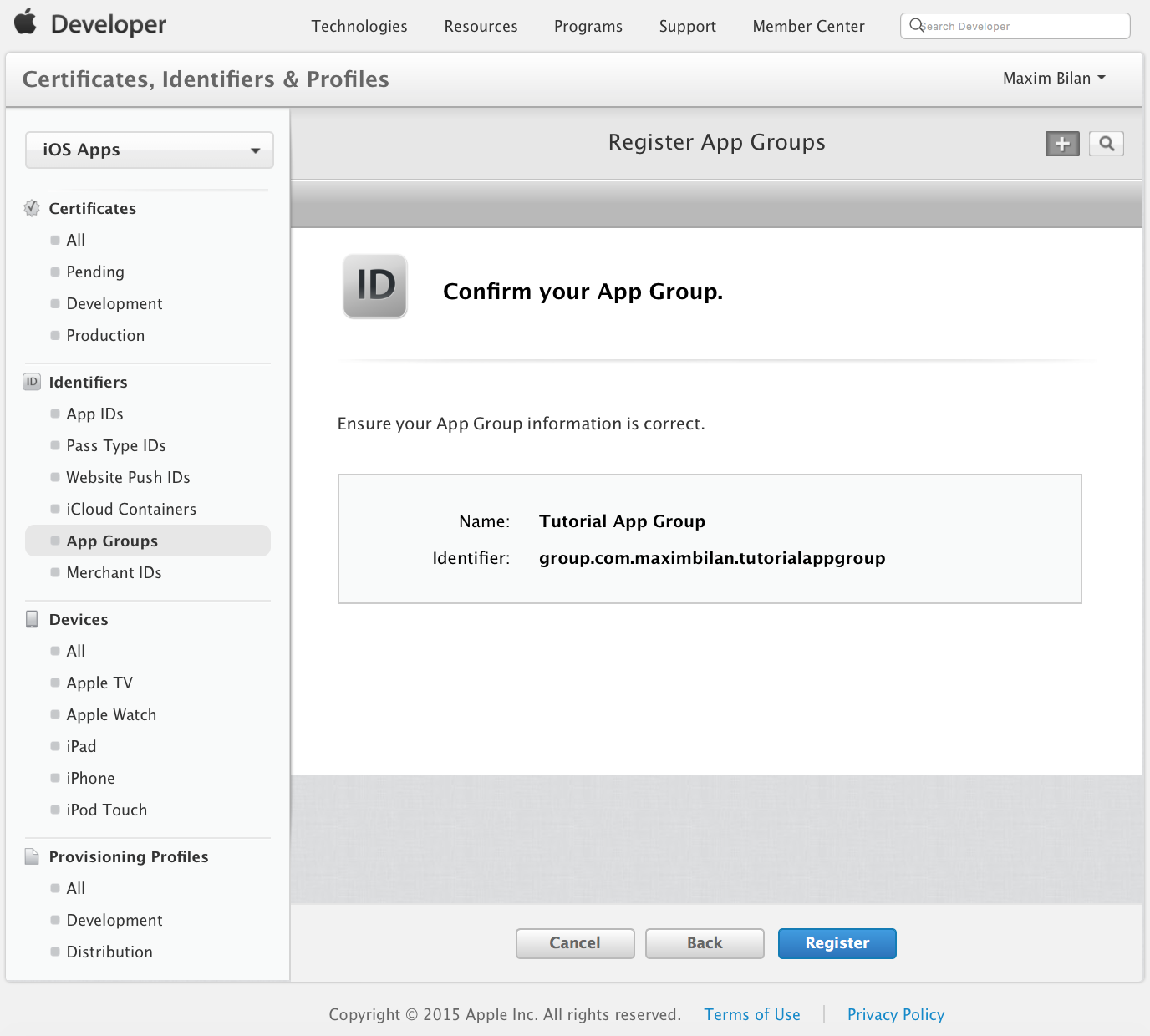
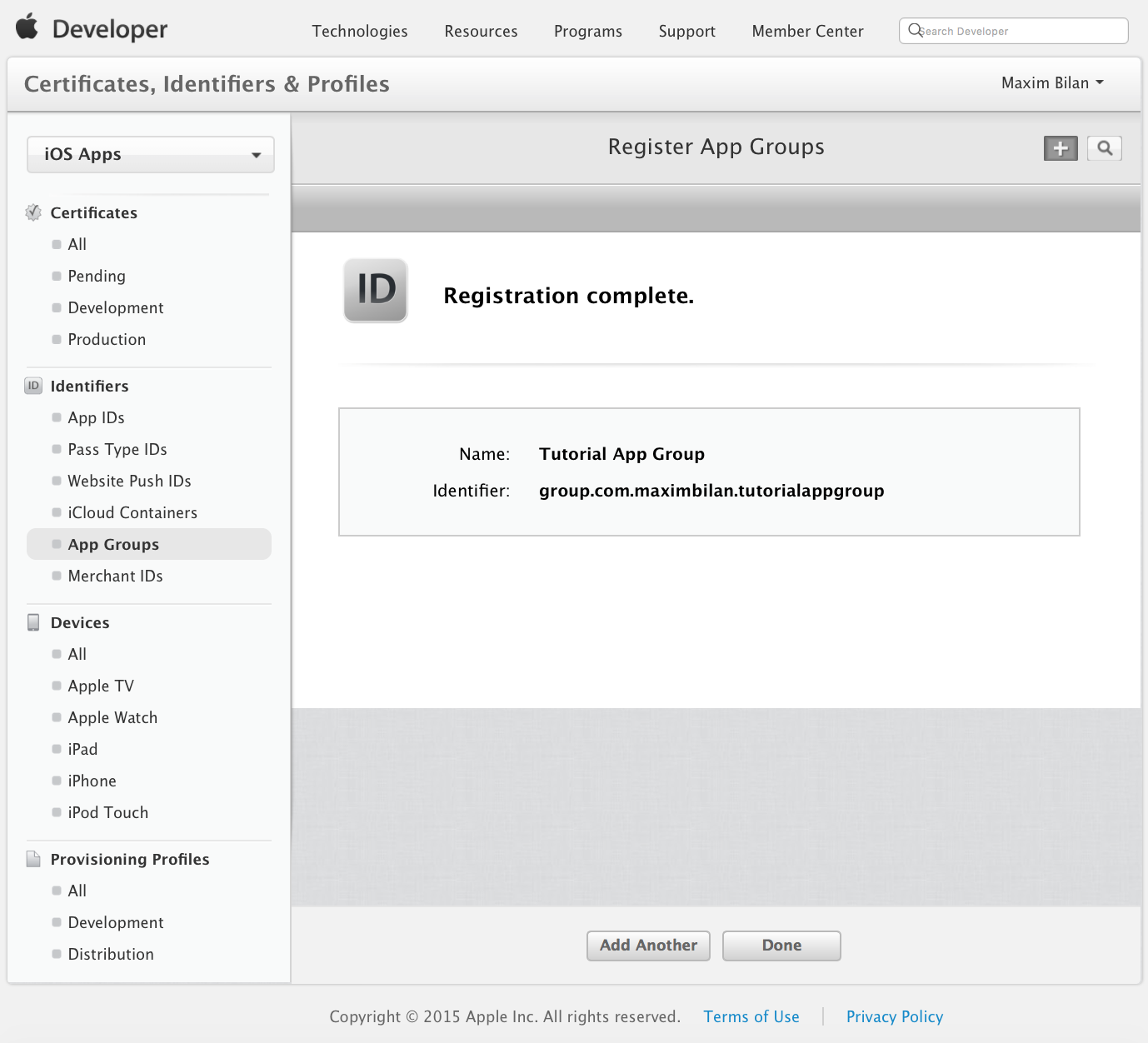
After that when you will create an identifier for an application or an extension, don’t forget enable the service App Groups.
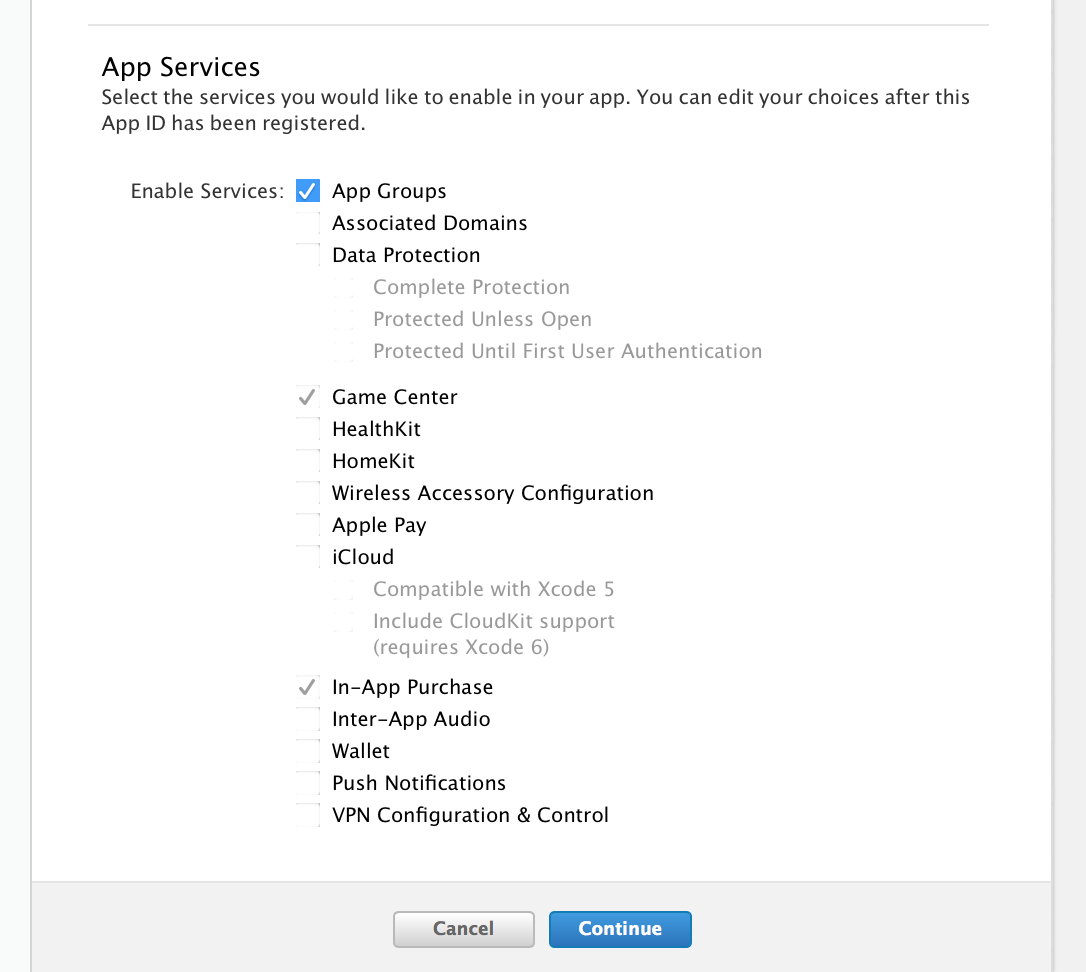
Then go to the application or the extension and edit services. It’s really simple, see the next screenshots:
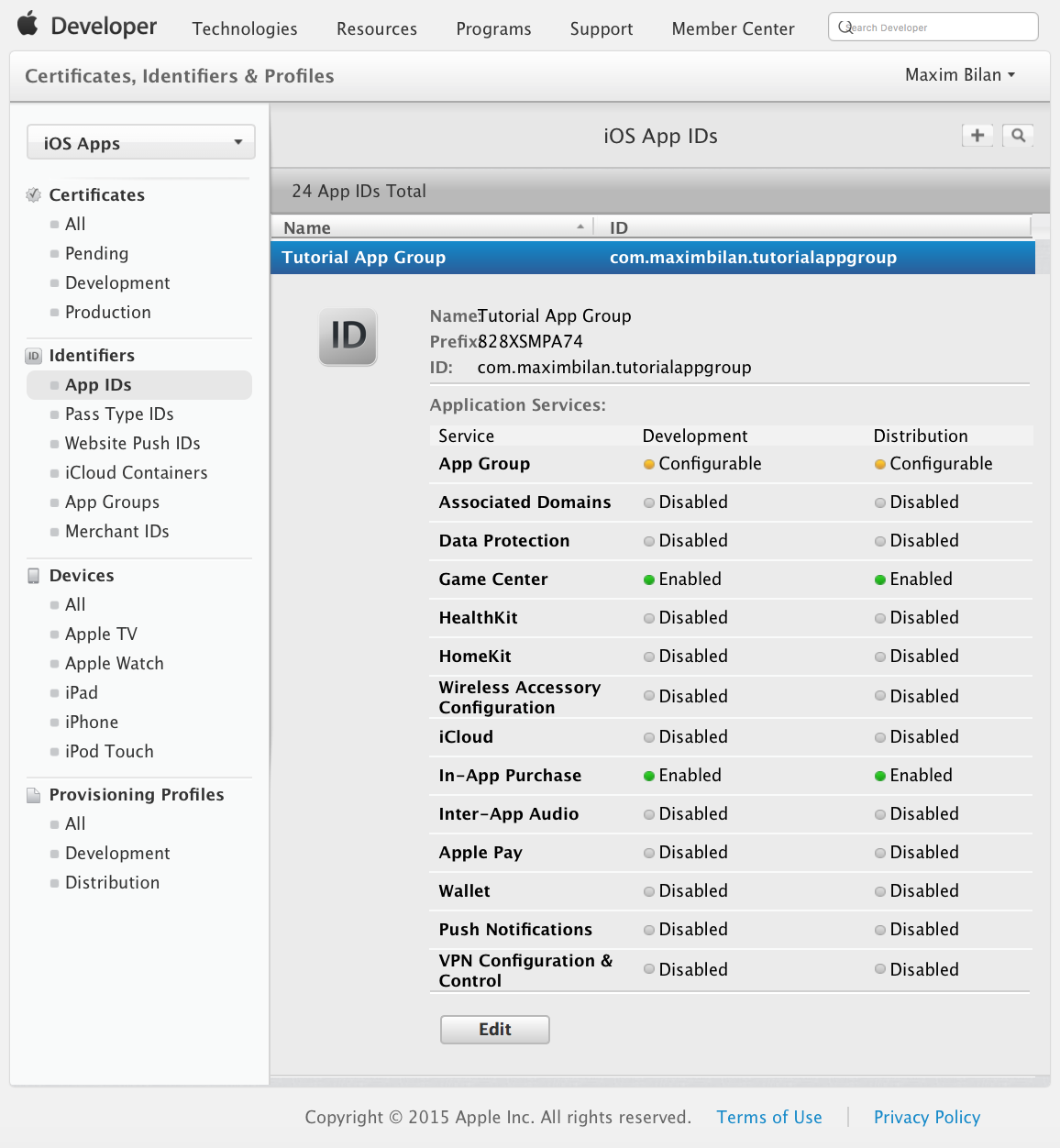
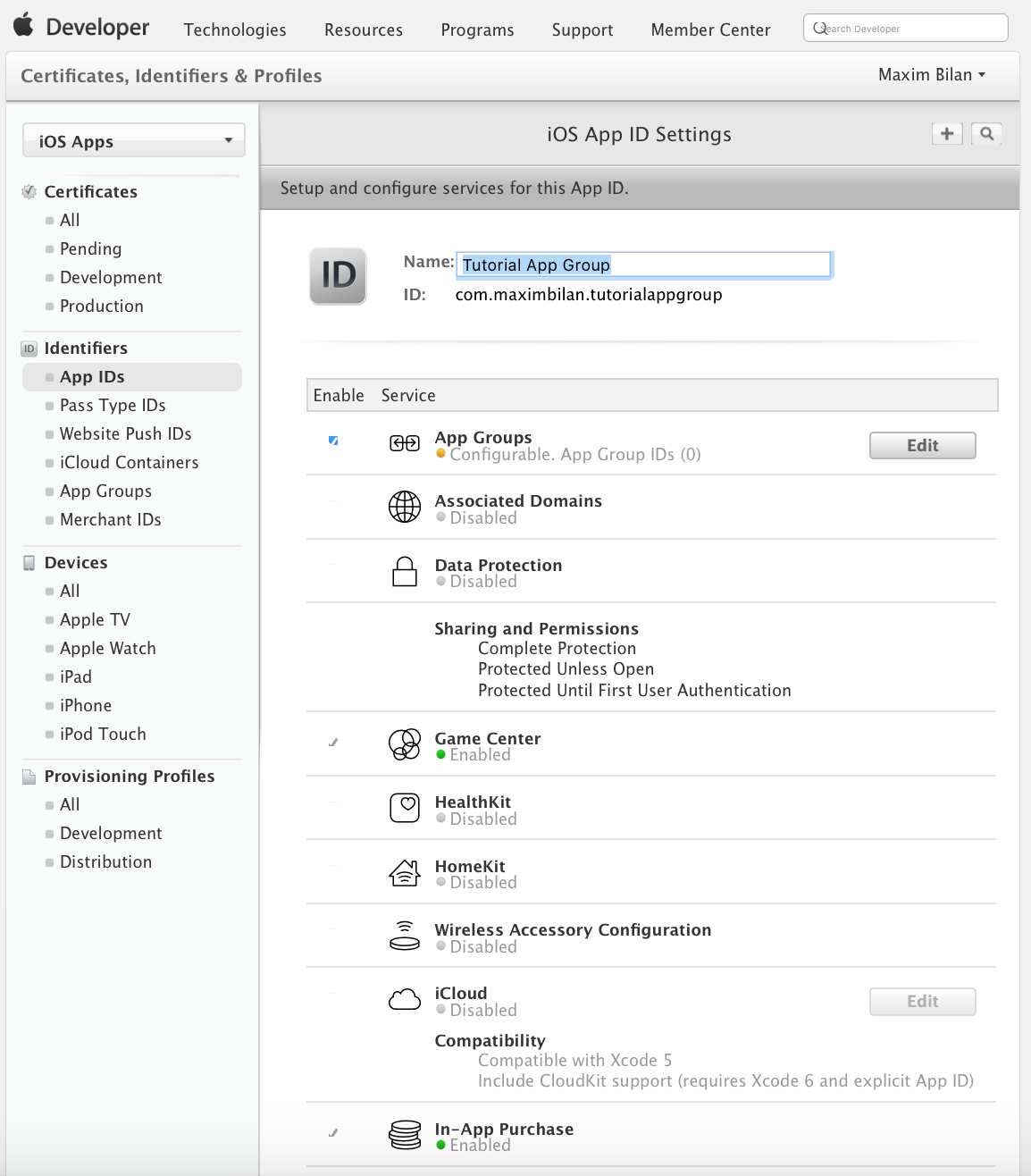
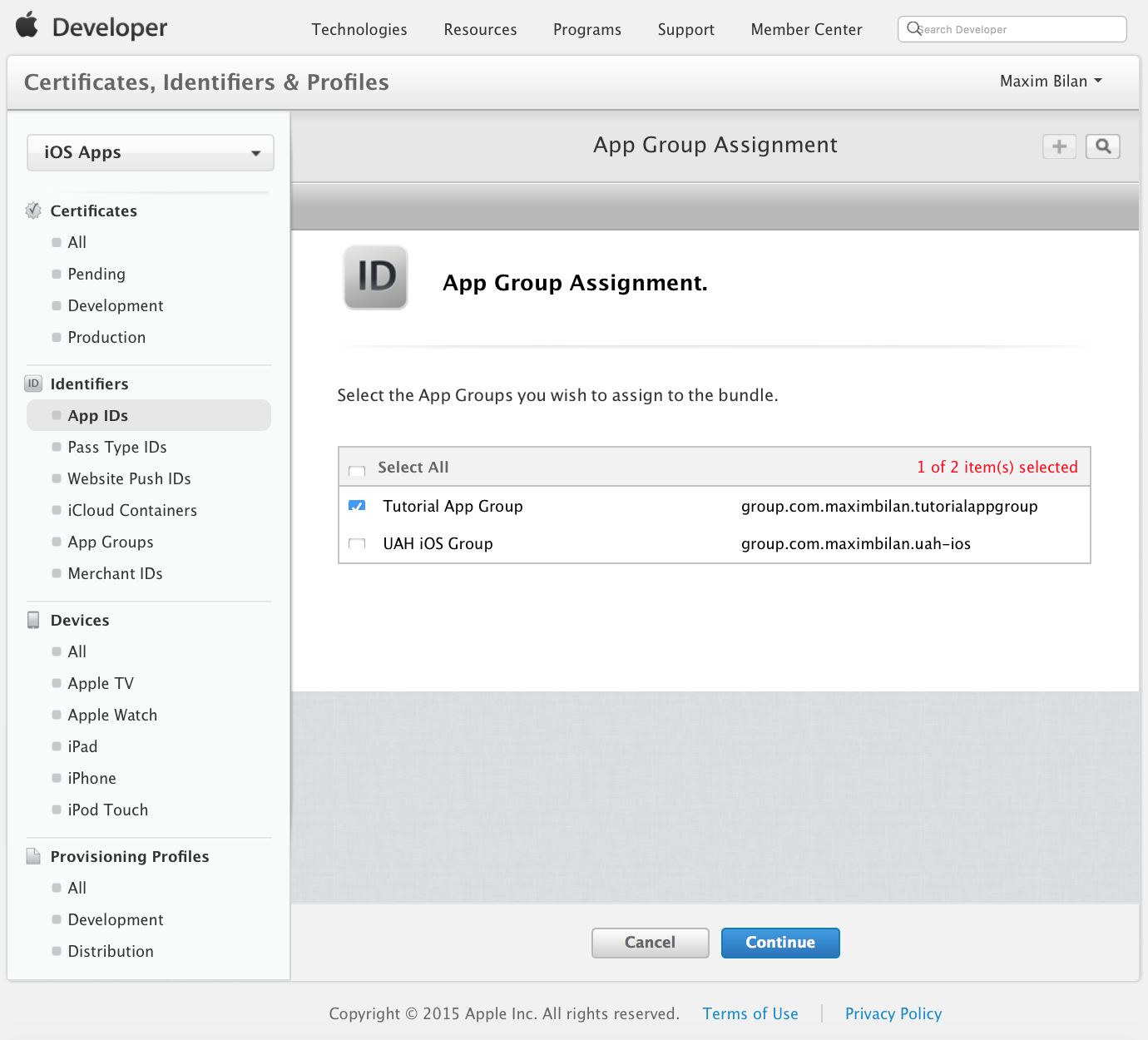
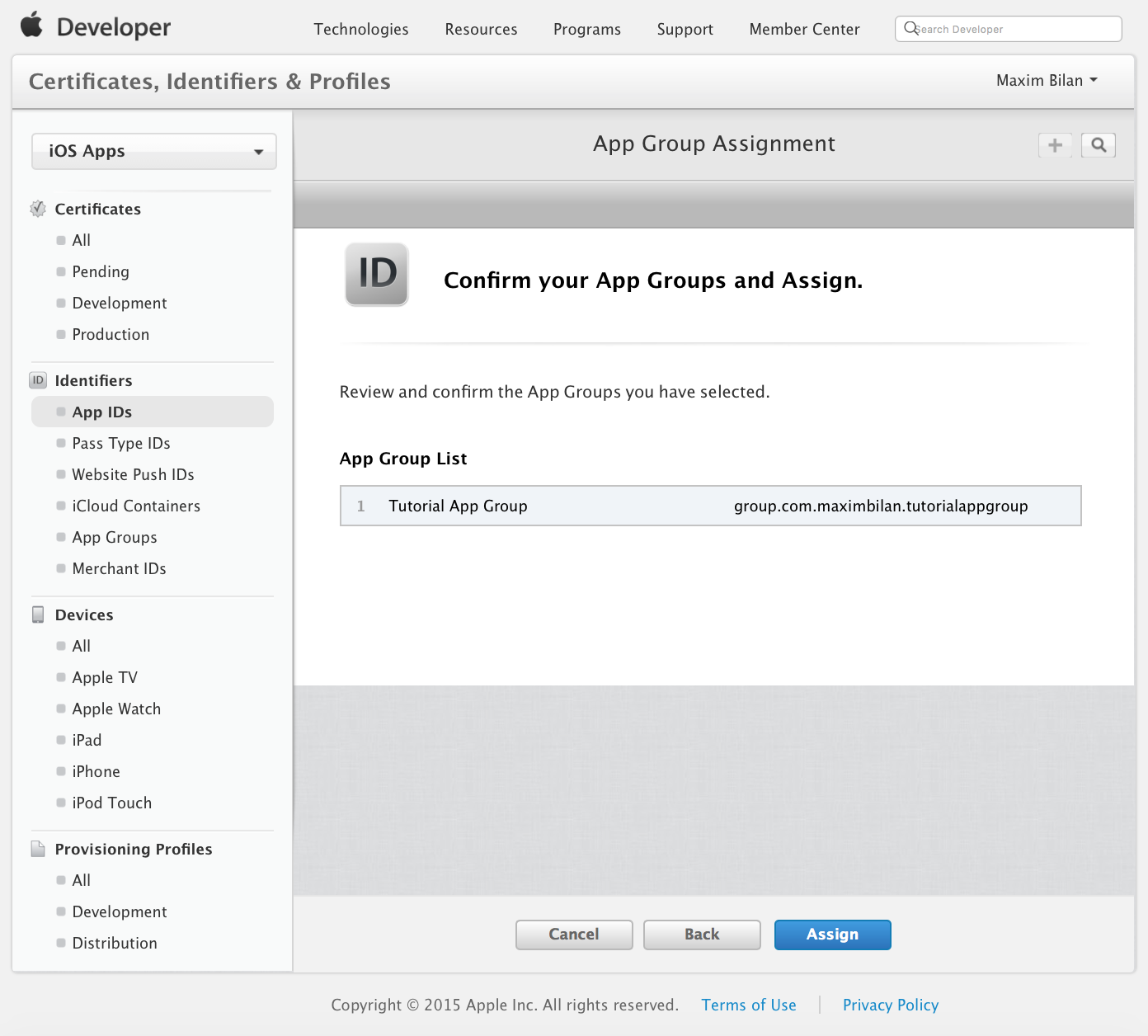
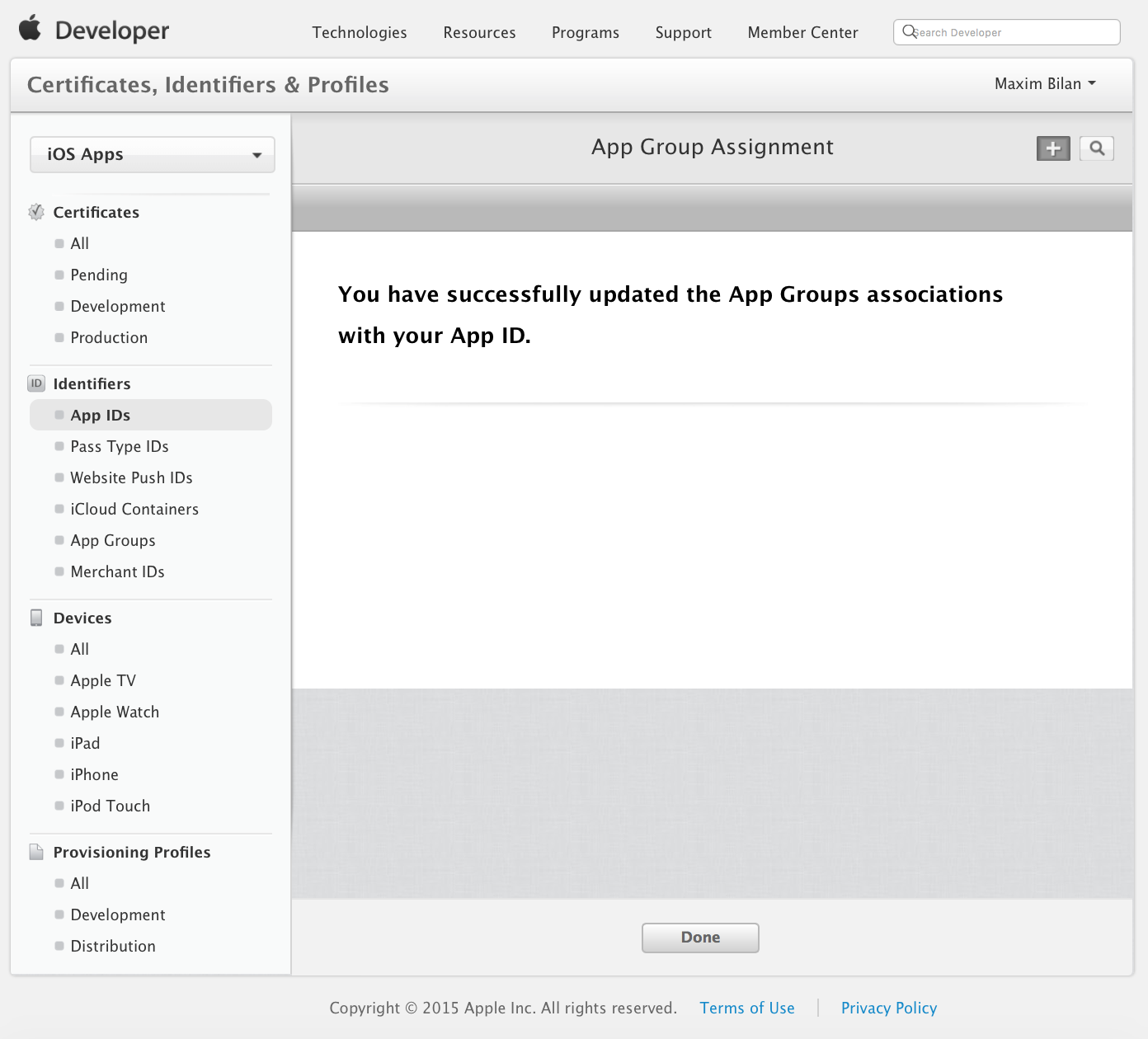
And please, perform this procedure for all extensions of the group. It’s all settings, now open the Xcode and let’s go to write code.
In the Xcode for the each target enable App Groups in target settings.
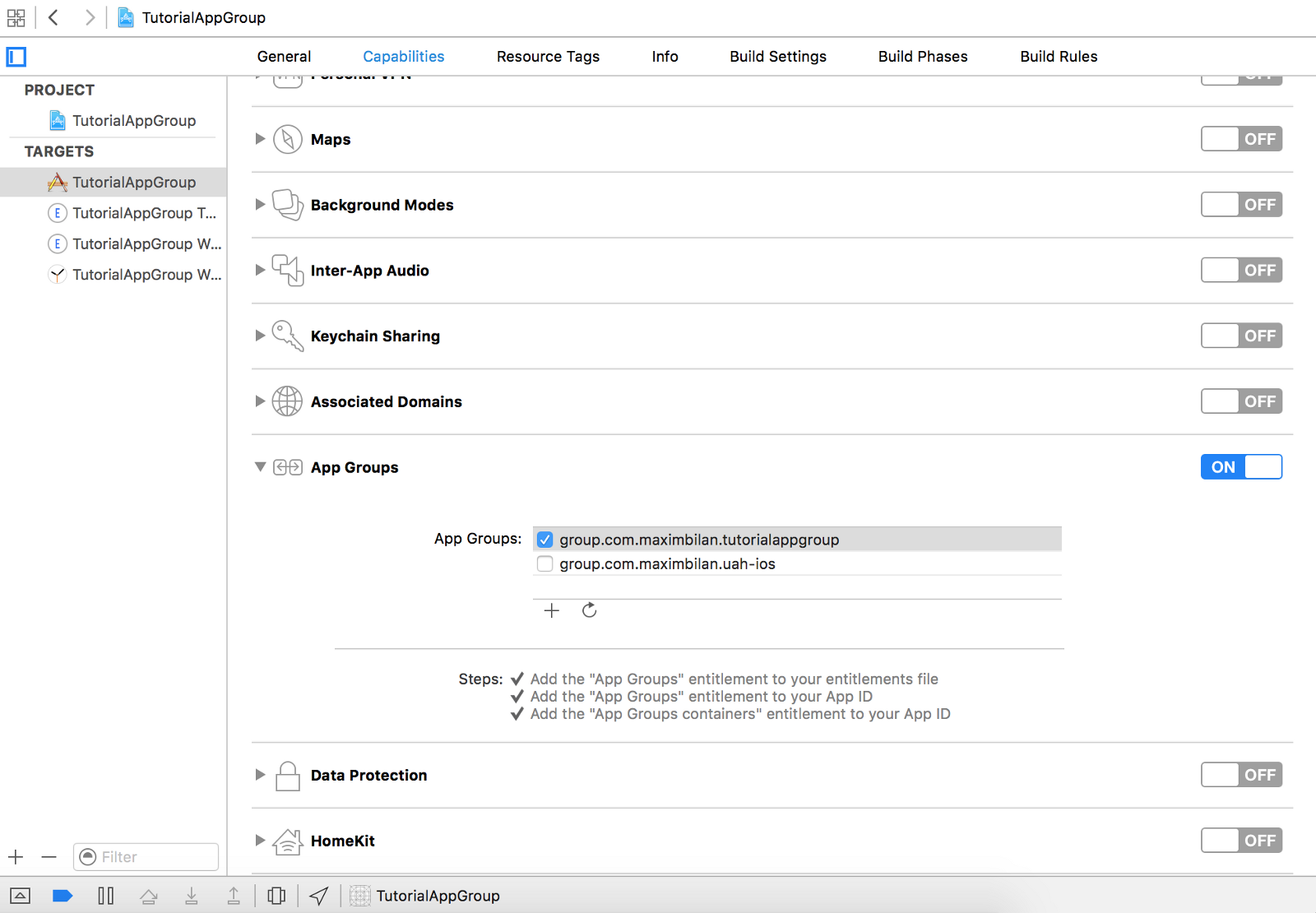
Use Core Data Storage class. Implementation of this class see below:
import Foundation
import CoreData
public class CoreDataStorage {
// MARK: - Shared Instance
class var sharedInstance : CoreDataStorage {
struct Static {
static var onceToken: dispatch_once_t = 0
static var instance: CoreDataStorage? = nil
}
dispatch_once(&Static.onceToken) {
Static.instance = CoreDataStorage()
}
return Static.instance!
}
// MARK: - Initialization
init() {
NSNotificationCenter.defaultCenter().addObserver(self, selector: "contextDidSavePrivateQueueContext:", name: NSManagedObjectContextDidSaveNotification, object: self.privateQueueCtxt)
NSNotificationCenter.defaultCenter().addObserver(self, selector: "contextDidSaveMainQueueContext:", name: NSManagedObjectContextDidSaveNotification, object: self.mainQueueCtxt)
}
deinit {
NSNotificationCenter.defaultCenter().removeObserver(self)
}
// MARK: - Notifications
@objc func contextDidSavePrivateQueueContext(notification: NSNotification) {
if let context = self.mainQueueCtxt {
self.synced(self, closure: { () -> () in
context.performBlock({() -> Void in
context.mergeChangesFromContextDidSaveNotification(notification)
})
})
}
}
@objc func contextDidSaveMainQueueContext(notification: NSNotification) {
if let context = self.privateQueueCtxt {
self.synced(self, closure: { () -> () in
context.performBlock({() -> Void in
context.mergeChangesFromContextDidSaveNotification(notification)
})
})
}
}
func synced(lock: AnyObject, closure: () -> ()) {
objc_sync_enter(lock)
closure()
objc_sync_exit(lock)
}
// MARK: - Core Data stack
lazy var applicationDocumentsDirectory: NSURL = {
// The directory the application uses to store the Core Data store file. This code uses a directory named 'Bundle identifier' in the application's documents Application Support directory.
let urls = NSFileManager.defaultManager().URLsForDirectory(.DocumentDirectory, inDomains: .UserDomainMask)
return urls[urls.count-1]
}()
lazy var managedObjectModel: NSManagedObjectModel = {
// The managed object model for the application. This property is not optional. It is a fatal error for the application not to be able to find and load its model.
let modelURL = NSBundle.mainBundle().URLForResource("TutorialAppGroup", withExtension: "momd")!
return NSManagedObjectModel(contentsOfURL: modelURL)!
}()
lazy var persistentStoreCoordinator: NSPersistentStoreCoordinator? = {
// The persistent store coordinator for the application. This implementation creates and return a coordinator, having added the store for the application to it. This property is optional since there are legitimate error conditions that could cause the creation of the store to fail.
// Create the coordinator and store
var coordinator: NSPersistentStoreCoordinator? = NSPersistentStoreCoordinator(managedObjectModel: self.managedObjectModel)
let directory = NSFileManager.defaultManager().containerURLForSecurityApplicationGroupIdentifier("group.com.maximbilan.tutorialappgroup")!
let url = directory.URLByAppendingPathComponent("TutorialAppGroup.sqlite")
do {
try coordinator!.addPersistentStoreWithType(NSSQLiteStoreType, configuration: nil, URL: url, options: nil)
} catch var error as NSError {
coordinator = nil
NSLog("Unresolved error \(error), \(error.userInfo)")
abort()
} catch {
fatalError()
}
print("\(coordinator?.persistentStores)")
return coordinator
}()
// MARK: - NSManagedObject Contexts
public class func mainQueueContext() -> NSManagedObjectContext {
return self.sharedInstance.mainQueueCtxt!
}
public class func privateQueueContext() -> NSManagedObjectContext {
return self.sharedInstance.privateQueueCtxt!
}
lazy var mainQueueCtxt: NSManagedObjectContext? = {
// Returns the managed object context for the application (which is already bound to the persistent store coordinator for the application.) This property is optional since there are legitimate error conditions that could cause the creation of the context to fail.
var managedObjectContext = NSManagedObjectContext(concurrencyType:.MainQueueConcurrencyType)
managedObjectContext.persistentStoreCoordinator = self.persistentStoreCoordinator
return managedObjectContext
}()
lazy var privateQueueCtxt: NSManagedObjectContext? = {
// Returns the managed object context for the application (which is already bound to the persistent store coordinator for the application.) This property is optional since there are legitimate error conditions that could cause the creation of the context to fail.
var managedObjectContext = NSManagedObjectContext(concurrencyType:.PrivateQueueConcurrencyType)
managedObjectContext.persistentStoreCoordinator = self.persistentStoreCoordinator
return managedObjectContext
}()
// MARK: - Core Data Saving support
public class func saveContext(context: NSManagedObjectContext?) {
if let moc = context {
if moc.hasChanges {
do {
try moc.save()
} catch {
}
}
}
}
}
extension NSManagedObject {
public class func findAllForEntity(entityName: String, context: NSManagedObjectContext) -> [AnyObject]? {
let request = NSFetchRequest(entityName: entityName)
let result: [AnyObject]?
do {
result = try context.executeFetchRequest(request)
} catch let error as NSError {
print(error)
result = nil
}
return result
}
}
CoreData class for working with your shared storage, also NSManagedObject extension for fetching data from the entity.
I provide samples for iOS application, Today Extension and WatchKit app. See the screenshots:
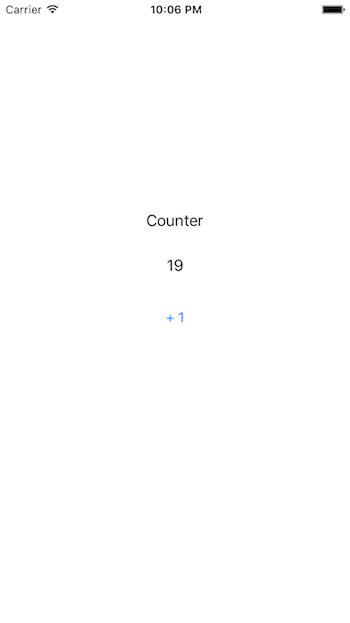
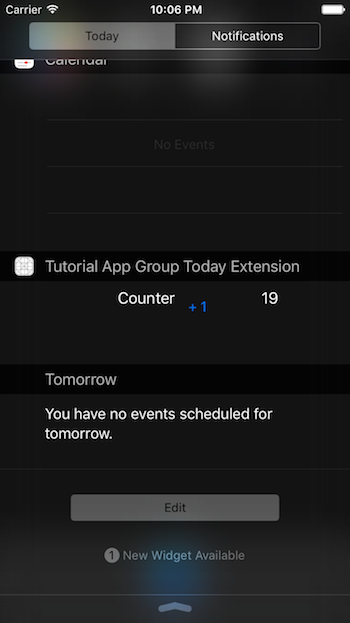
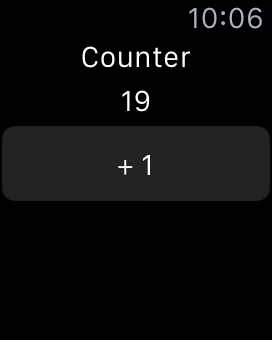
You need to create a context and CoreData object:
let context = CoreDataStorage.mainQueueContext()
var counter: Counter?
For fetching data please use the following code:
func fetchData() {
self.context.performBlockAndWait{ () -> Void in
let counter = NSManagedObject.findAllForEntity("Counter", context: self.context)
if (counter?.last != nil) {
self.counter = (counter?.last as! Counter)
}
else {
self.counter = (NSEntityDescription.insertNewObjectForEntityForName("Counter", inManagedObjectContext: self.context) as! Counter)
self.counter?.title = "Counter"
self.counter?.value = 0
}
self.updateUI()
}
}
For saving a context:
CoreDataStorage.saveContext(self.context)
The full code you can find in this repository. Please feel free. Happy coding!
NOTE: In watchOS 2 and higher you should have to maintain two separate data stores. The group identifier is not working in this case. If either side is a "read-only" client and the CoreData datastore is small and changes infrequently you could potentially use the transferFile WatchConnectivity API to transfer the whole store each time it changes.