https://github.com/maxjdev/average_calculator
Full Stack Java Developer - Front-End Project: Average calculator
https://github.com/maxjdev/average_calculator
css html javascript
Last synced: 6 months ago
JSON representation
Full Stack Java Developer - Front-End Project: Average calculator
- Host: GitHub
- URL: https://github.com/maxjdev/average_calculator
- Owner: maxjdev
- Created: 2023-09-26T23:07:57.000Z (over 2 years ago)
- Default Branch: main
- Last Pushed: 2024-01-21T21:11:34.000Z (about 2 years ago)
- Last Synced: 2025-02-22T07:42:01.969Z (12 months ago)
- Topics: css, html, javascript
- Language: JavaScript
- Homepage: https://ebac-proj-calculadora-de-medias.vercel.app
- Size: 33.2 KB
- Stars: 0
- Watchers: 1
- Forks: 0
- Open Issues: 0
-
Metadata Files:
- Readme: README.md
Awesome Lists containing this project
README
Avarage Calculator Deploy



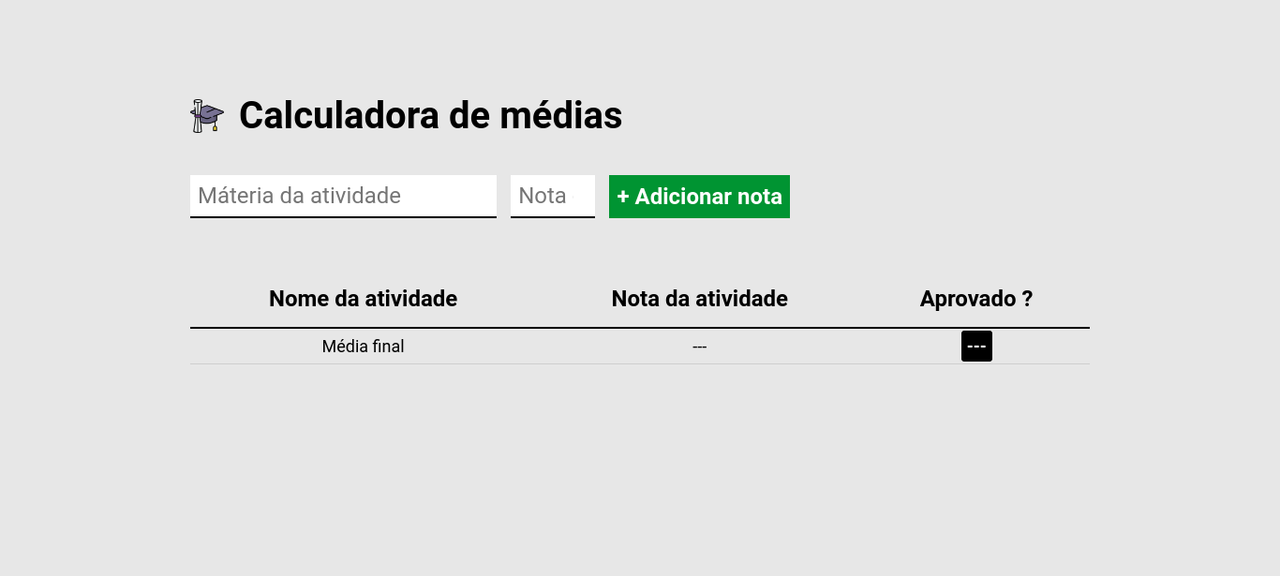
## How to use the Average Calculator
1. **Access the site:**
- Visit [ebac-proj-calculadora-de-medias.vercel.app](https://ebac-proj-calculadora-de-medias.vercel.app/)
2. **Enter your average grade:**
- When accessing the website, an alert will be displayed asking you to enter the average for your institution. Enter the average and click "OK".
3. **Add your subjects and notes:**
- Once you have entered your average grade, you will see a form where you can add your subjects and grades. Fill in the requested fields for each subject.
4. **Automatically calculate the average:**
- As you enter subject grades, the average will be automatically calculated and displayed in the last line of the page table.
5. **Final result:**
- After adding all the desired materials, the final average result will be displayed on the page.
Enjoy the Average Calculator! If you have any questions or feedback, please feel free to get in touch.
## Contributing
We welcome and appreciate your contributions to this project! Whether you have suggestions, bug fixes, or new features you'd like to add, please feel free to fork this repository.
### How to Contribute
1. Fork the project.
2. Create a branch for your contribution: `git checkout -b my-contribution`.
3. Make your changes and commit: `git commit -m 'Add my contribution'`.
4. Push to your branch: `git push origin my-contribution`.
5. Open a pull request for review.
## Feedback and Issues
If you have contributions, suggestions, or feedback, feel free to open an issue.