https://github.com/mayakraft/Panorama
Spherical panorama view, iOS
https://github.com/mayakraft/Panorama
Last synced: 4 months ago
JSON representation
Spherical panorama view, iOS
- Host: GitHub
- URL: https://github.com/mayakraft/Panorama
- Owner: mayakraft
- License: mit
- Created: 2013-08-24T07:33:51.000Z (about 12 years ago)
- Default Branch: master
- Last Pushed: 2019-03-21T10:19:40.000Z (over 6 years ago)
- Last Synced: 2024-10-30T00:11:26.457Z (about 1 year ago)
- Language: Objective-C
- Homepage:
- Size: 1.71 MB
- Stars: 649
- Watchers: 45
- Forks: 135
- Open Issues: 26
-
Metadata Files:
- Readme: readme.md
- License: LICENSE
Awesome Lists containing this project
- awesome - Panorama - Spherical panorama view, iOS. (OOM-Leaks-Crash / Panorama)
README
# 360° spherical panorama view
## Features
* OpenGL powered
* orientation sensors to look around
* touch interactive
* pan to look around
* pinch to zoom
* a split screen mode for VR headsets
* helper functions to orient direction of camera and touches

## Equirectangular projections
*OpenGL has strict texture size requirements*
acceptable image sizes:
* 4096 × 2048
* 2048 × 1024
* 1024 × 512
* 512 × 256
* 256 × 128
* ... (any smaller power of 2)
*4096 supported on iPhone 4s / iPad2 and newer*
## Methods
### image
```objective-c
-(void) setImage:(UIImage*)image
-(void) setImageWithName:(NSString*)fileName // path or bundle. will check at both
```
### orientation
```objective-c
// auto-update (usually only one of these at a time is recommended)
-(void) setOrientToDevice:(BOOL) // activate motion sensors
-(void) setTouchToPan:(BOOL) // activate UIPanGesture
// aligns z-axis (into screen)
-(void) orientToVector:(GLKVector3)
-(void) orientToAzimuth:(float) Altitude:(float)
// rotate cardinal north around the image horizon. in degrees
-(void) setCardinalOffset:(float)
```
### field of view
```objective-c
-(void) setFieldOfView:(float) // in degrees
-(void) setPinchToZoom:(BOOL) // activate UIPinchGesture
```
### touches
```objective-c
-(void) setShowTouches:(BOOL) // overlay latitude longitude intersects
-(BOOL) touchInRect:(CGRect) // hotspot detection in world coordinates
```
### 2D - 3D conversion
```objective-c
-(CGPoint) screenLocationFromVector:(GLKVector3) // 2D screen point from a 3D point
-(GLKVector3) vectorFromScreenLocation:(CGPoint) // 3D point from 2D screen point
-(CGPoint) imagePixelAtScreenLocation:(CGPoint) // 3D point from 2D screen point
// except this 3D point is expressed as 2D pixel unit in the panorama image
```
### VR Split screen
```objective-c
-(void) setVRMode:(BOOL)
```
This activates a split screen that works inside of VR headsets like Google Cardboard. TBD if more VR best practices are needed, such as a barrel shader.
* Illusion of varying depth is not available. The two screens are rendered using the same image with no difference between camera IPD.
## Installation
copy PanoramaView.h/.m into your project or use [CocoaPods](https://cocoapods.org/pods/PanoramaView)
1. use a `GLKViewController` instead of `UIViewController`
2. initialize your panoramaView and set it as `self.view`
3. implement glkView:drawInRect:
```objective-c
@interface ViewController (){
PanoramaView *panoramaView;
}
@end
@implementation ViewController
- (void)viewDidLoad{
[super viewDidLoad];
panoramaView = [[PanoramaView alloc] init];
[panoramaView setImageWithName:@"image.jpg"];
[self setView:panoramaView];
}
-(void) glkView:(GLKView *)view drawInRect:(CGRect)rect{
[panoramaView draw];
}
@end
```
## Swift
* installation is easiest with [CocoaPods](https://cocoapods.org/pods/PanoramaView). add `use_frameworks!` to your podfile
* or, create a bridging header, copy in PanoramaView.h/.m
```swift
import PanoramaView
class ViewController: GLKViewController {
let panoramaView:PanoramaView
required init?(coder aDecoder: NSCoder) {
panoramaView = PanoramaView()
super.init(coder: aDecoder)
}
override func viewDidLoad() {
super.viewDidLoad()
panoramaView.setImageWithName("image.jpg")
self.view = panoramaView
}
override func glkView(_ view: GLKView, drawIn rect: CGRect) {
panoramaView.draw()
}
}
```
### make sure
* no device landscape/portrait auto-rotation
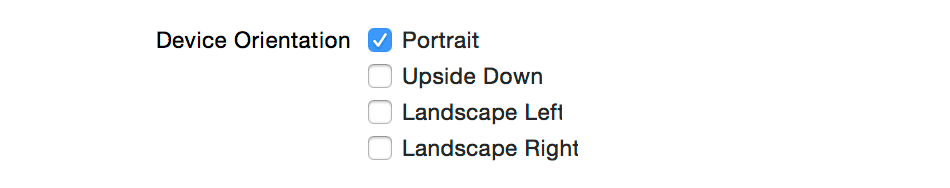
* any of the 4 device orientations works, use only 1.
## Orientation
* __azimuth__ and __altitude__
* __look direction__, the Z vector pointing through the center of the screen

The program begins by facing the center column of the image, or azimuth 0°
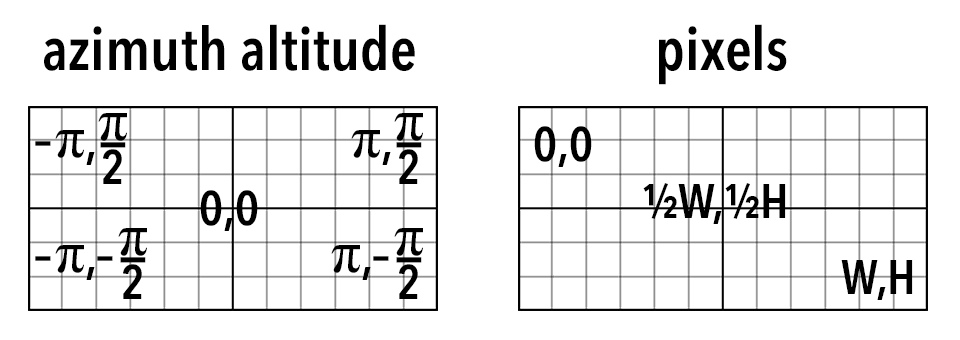
## About equirectangular

equirectangular images mapped to the inside of a celestial sphere come out looking like the original scene, and the math is relatively simple [http://en.wikipedia.org/wiki/Equirectangular_projection](http://en.wikipedia.org/wiki/Equirectangular_projection)
## License
MIT