https://github.com/mcbeet/mecha
A powerful Minecraft command library.
https://github.com/mcbeet/mecha
beet datapack mcfunction minecraft minecraft-commands
Last synced: 10 months ago
JSON representation
A powerful Minecraft command library.
- Host: GitHub
- URL: https://github.com/mcbeet/mecha
- Owner: mcbeet
- License: mit
- Created: 2021-09-21T02:21:11.000Z (over 4 years ago)
- Default Branch: main
- Last Pushed: 2025-03-27T19:59:22.000Z (10 months ago)
- Last Synced: 2025-03-29T10:09:24.832Z (10 months ago)
- Topics: beet, datapack, mcfunction, minecraft, minecraft-commands
- Language: Python
- Homepage:
- Size: 2.61 MB
- Stars: 48
- Watchers: 4
- Forks: 10
- Open Issues: 8
-
Metadata Files:
- Readme: README.md
- Changelog: CHANGELOG.md
- Funding: .github/FUNDING.yml
- License: LICENSE
Awesome Lists containing this project
README
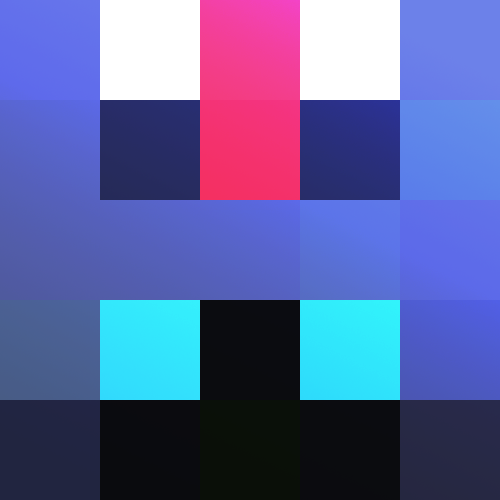
# Mecha
[](https://github.com/mcbeet/mecha/actions)
[](https://pypi.org/project/mecha/)
[](https://pypi.org/project/mecha/)
[](https://github.com/ambv/black)
[](https://discord.gg/98MdSGMm8j)
> A powerful Minecraft command library.
```python
from mecha import Mecha
mc = Mecha()
function = """
execute
as @a # For each "player",
at @s # start at their feet.
anchored eyes # Looking through their eyes,
facing 0 0 0 # face perfectly at the target
anchored feet # (go back to the feet)
positioned ^ ^ ^1 # and move one block forward.
rotated as @s # Face the direction the player
# is actually facing,
positioned ^ ^ ^-1 # and move one block back.
if entity @s[distance=..0.6] # Check if we're close to the
# player's feet.
run
say I'm facing the target!
"""
ast = mc.parse(function, multiline=True)
print(mc.serialize(ast)) # execute as @a at @s anchored eyes facing ...
```
## Introduction
This package provides everything you need for working with Minecraft commands in Python, whether you're looking to process commands or build abstractions on top.
### Features
- Extensible and version-agnostic `mcfunction` parser
- Clean, immutable and hashable abstract syntax tree with source location
- Command config resolver that flattens and enumerates all the valid command prototypes
- Powerful rule dispatcher for processing specific ast nodes
- Composable ast visitors and reducers
- Comes with useful syntactic extensions like relative locations, nesting and implicit execute
- Compile-time scripting with [Bolt](https://github.com/mcbeet/bolt), a subset of Python integrated into command syntax
- Rich function analyzer for keeping track of command statistics
- Execute arbitrary compilation passes in your [`beet`](https://github.com/mcbeet/beet) pipeline
- _(soon)_ Expressive command API for writing commands in Python
## Credits
- [A few test cases are adapted from `SPYGlass`](https://github.com/SPYGlassMC/SPYGlass)
- [Multiline example by `AjaxGb` (MCC discord)](https://discord.com/channels/154777837382008833/157097006500806656/539318174466703361)
- [Multiline syntax derived from the `hangman` plugin](https://github.com/mcbeet/beet/blob/main/beet/contrib/hangman.py)
- [Partially inspired by `Trident`](https://energyxxer.com/trident/)
## Installation
The package can be installed with `pip`.
```bash
$ pip install mecha
```
## Command-line utility
```bash
$ mecha --help
Usage: mecha [OPTIONS] [SOURCE]...
Validate data packs and .mcfunction files.
Options:
-m, --minecraft VERSION Minecraft version.
-l, --log LEVEL Configure output verbosity.
-s, --stats Collect statistics.
-j, --json FILENAME Output json.
-v, --version Show the version and exit.
-h, --help Show this message and exit.
```
You can use the command-line utility to check data packs and function files for errors. The command arguments can be zipped and unzipped data packs, individual function files, and if you specify a directory that's not a data pack it will recursively grab all the `.mcfunction` files in the directory. You can use the `--minecraft` option to select between versions `1.16`, `1.17`, and `1.18`.
```bash
$ mecha path/to/my_data_pack
Validating with mecha vX.X.X
ERROR | mecha Expected curly '}' but got bracket ']'.
| path/to/my_data_pack/data/demo/functions/foo.mcfunction:5:34
| 4 |
| 5 | say hello @a[scores={foo=1, bar=2]
| : ^
Error: Reported 1 error.
```
The `--stats` option will output a report that shows how many commands, selectors and scoreboards were used. You can also use the `--json` option to output the raw statistics in a json file.
```
INFO | stats Analyzed 1 function
| -------------------------------------------------------------------------------
| Total commands (1 behind execute) | 4
| -------------------------------------------------------------------------------
| /scoreboard | 3
| objectives add | 1
| players set | 1
| players operation matches ... | 1
| as | 1
| run | 1
| -------------------------------------------------------------------------------
| Total selectors | 3
| -------------------------------------------------------------------------------
| @e | 2
| [tag] | 2
| [scores] | 1
| @s | 1
| @e with missing or inverted type | 2
| -------------------------------------------------------------------------------
| Scoreboard objectives | 2
| -------------------------------------------------------------------------------
| my_consts (dummy) | 3
| 10 | 2
| foo | 3
```
## Github action
You can use `mecha` to check your data packs and function files for errors without having to install anything using the [`mcbeet/check-commands`](https://github.com/mcbeet/check-commands) github action.
```yml
# .github/workflows/check-commands.yml
name: Check commands
on: [push]
jobs:
check:
runs-on: ubuntu-latest
steps:
- uses: actions/checkout@v2
- uses: mcbeet/check-commands@v1
with:
source: .
```
This allows you to make sure that your commands don't contain any error when you push to your repository. For more details check out the [action README](https://github.com/mcbeet/check-commands#usage).
## Contributing
Contributions are welcome. Make sure to first open an issue discussing the problem or the new feature before creating a pull request. The project uses [`poetry`](https://python-poetry.org/).
```bash
$ poetry install
```
You can run the tests with `poetry run pytest`.
```bash
$ poetry run pytest
```
The project must type-check with [`pyright`](https://github.com/microsoft/pyright). If you're using VSCode the [`pylance`](https://marketplace.visualstudio.com/items?itemName=ms-python.vscode-pylance) extension should report diagnostics automatically. You can also install the type-checker locally with `npm install` and run it from the command-line.
```bash
$ npm run watch
$ npm run check
```
The code follows the [`black`](https://github.com/psf/black) code style. Import statements are sorted with [`isort`](https://pycqa.github.io/isort/).
```bash
$ poetry run isort mecha tests
$ poetry run black mecha tests
$ poetry run black --check mecha tests
```
---
License - [MIT](https://github.com/mcbeet/mecha/blob/main/LICENSE)