https://github.com/mchubby/genshin-impact-hoyolab-battle-chronicle-character-card
Genshin Impact Hoyolab Battle Chronicle Character Card
https://github.com/mchubby/genshin-impact-hoyolab-battle-chronicle-character-card
genshin-card-generator genshin-impact
Last synced: 3 months ago
JSON representation
Genshin Impact Hoyolab Battle Chronicle Character Card
- Host: GitHub
- URL: https://github.com/mchubby/genshin-impact-hoyolab-battle-chronicle-character-card
- Owner: mchubby
- License: cc-by-sa-4.0
- Created: 2021-03-06T19:56:20.000Z (about 4 years ago)
- Default Branch: main
- Last Pushed: 2021-03-07T12:56:55.000Z (about 4 years ago)
- Last Synced: 2024-12-31T03:12:30.427Z (5 months ago)
- Topics: genshin-card-generator, genshin-impact
- Language: CSS
- Homepage:
- Size: 321 KB
- Stars: 1
- Watchers: 2
- Forks: 0
- Open Issues: 0
-
Metadata Files:
- Readme: README.md
- License: LICENSE.md
Awesome Lists containing this project
README
# Genshin Impact Hoyolab Battle Chronicle Character Card
[](https://raw.githubusercontent.com/mchubby/Genshin-Impact-Hoyolab-Battle-Chronicle-Character-Card/main/GenshinHoyolab.user.css)
Access through your Hoyolab Profile picture in the header, then "Account Info" (https://www.hoyolab.com/genshin/accountCenter/gameRecord).
To show the character card with larger widths, right-click the subpage then `This Frame → Open Frame in New Tab` in Firefox.
**Hovering on the card will stop theme rotation (for screenshoting etc.).**
Note: had to make the character selection scroller with visible overflow, but navigation arrows still work.
## Installation
* Install the [Stylus extension](https://add0n.com/stylus.html).
* [Click on this UserCSS link](https://raw.githubusercontent.com/mchubby/Genshin-Impact-Hoyolab-Battle-Chronicle-Character-Card/main/GenshinHoyolab.user.css) to open it in Stylus, then click the button on the left to confirm.
* Open the Stylus settings pane for this userstyle, in the Add-ons Bar.
> 
* You can now choose the fonts you like from [Google Fonts](https://fonts.google.com/)
> 
## Image Credits
* Banner 1 (Cupoi/吃咖喱的poi): https://www.pixiv.net/en/users/12890391
* Banner 2, 4, 6, 7 (Playstation.Blog): https://blog.playstation.com/2020/12/11/genshin-impact-v1-2-get-ready-to-chill-in-dragonspine/
* Banner 3 (mintchelle): https://www.hoyolab.com/genshin/article/210107
* Banner 5 (原神-诺艾尔 | 新月): https://www.pixiv.net/en/users/16998874
* Banner 8 (/u/mrrebuild): https://www.reddit.com/r/Genshin_Impact/comments/j75lsj/tried_to_photoshop_the_gui_out_because_this_place/
* Banner 9 (MiHoYo): https://genshin.mihoyo.com/en/news/detail/5000
## Preview
### Battle Chronicle
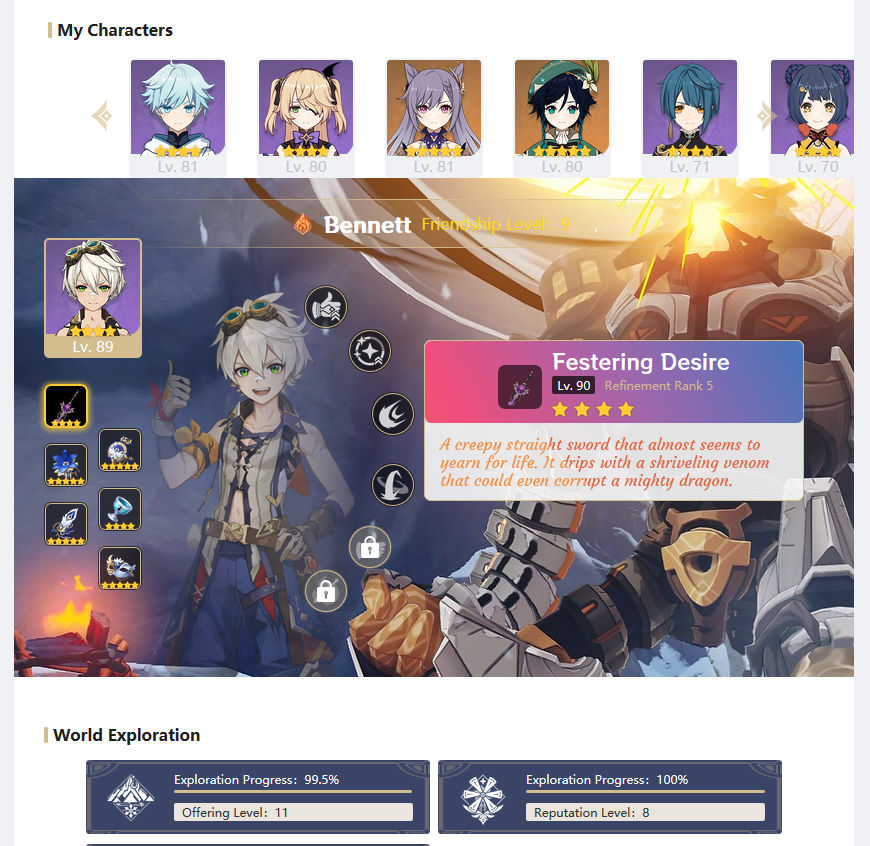
### Frame in New Tab, with extended width
