https://github.com/mcndt/obsidian-toggl-integration
A Toggl integration plugin for the popular knowledge base application Obsidian.
https://github.com/mcndt/obsidian-toggl-integration
Last synced: 4 months ago
JSON representation
A Toggl integration plugin for the popular knowledge base application Obsidian.
- Host: GitHub
- URL: https://github.com/mcndt/obsidian-toggl-integration
- Owner: mcndt
- License: gpl-3.0
- Created: 2021-05-12T09:41:29.000Z (over 4 years ago)
- Default Branch: master
- Last Pushed: 2024-07-15T22:34:57.000Z (over 1 year ago)
- Last Synced: 2024-07-16T19:45:09.762Z (over 1 year ago)
- Language: TypeScript
- Size: 1.9 MB
- Stars: 268
- Watchers: 5
- Forks: 19
- Open Issues: 46
-
Metadata Files:
- Readme: README.md
- Changelog: CHANGELOG.md
- Funding: .github/FUNDING.yml
- License: LICENSE
Awesome Lists containing this project
- jimsghstars - mcndt/obsidian-toggl-integration - A Toggl integration plugin for the popular knowledge base application Obsidian. (TypeScript)
README
[](https://github.com/mcndt/obsidian-toggl-integration/releases) 
# Toggl Track Integration for Obsidian
Add integration with the Toggl Track API to manage your timers inside Obsidian.
## Functionality
- ✨ **NEW**: **Generate time tracking reports inside of your notes with code blocks**
- See your current timer and how long it has been running in the status bar
- Get a summary of your day in the side panel
- Create, start, and stop a new timer using the command palette, or restart an recent one
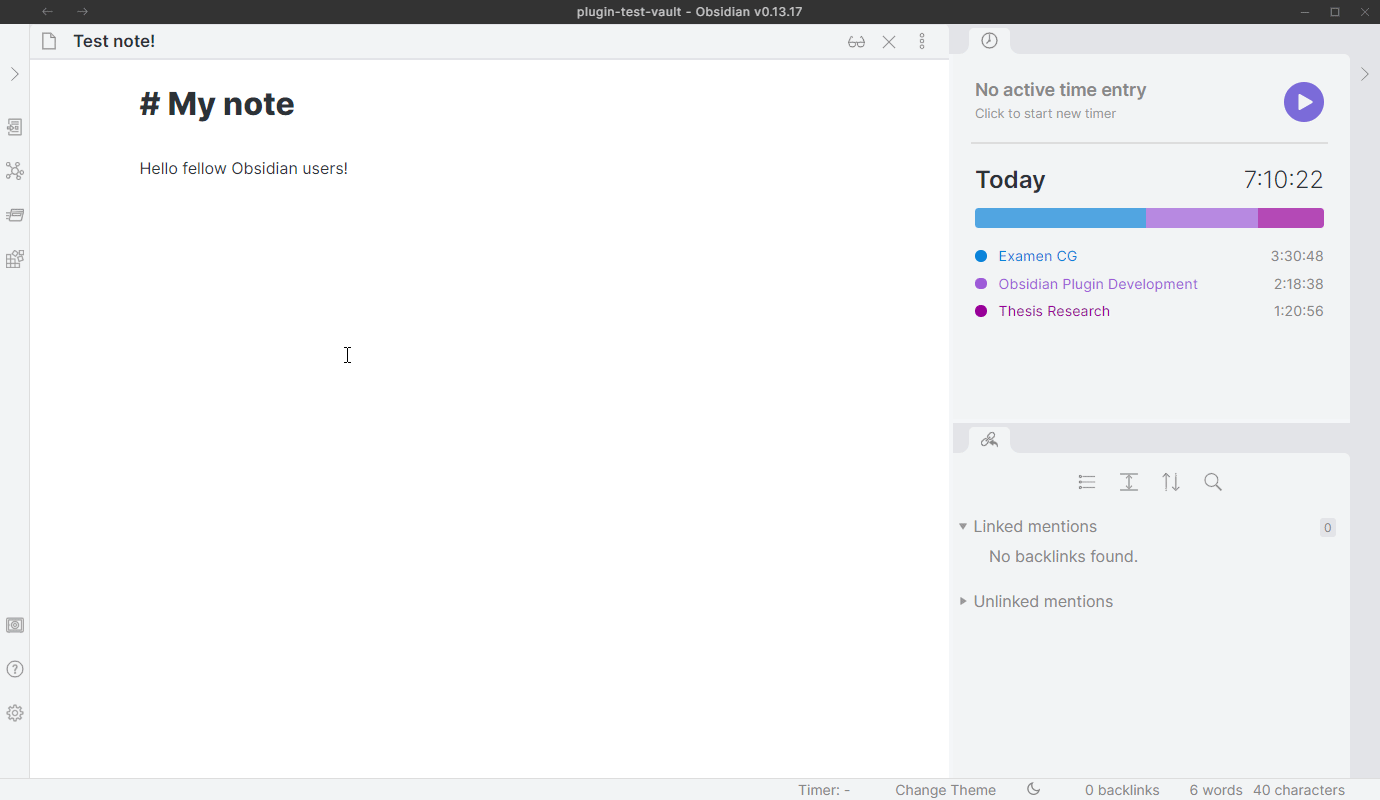
## Rendering time reports inside your notes
Using simple code blocks it is possible to render time tracking reports inside your Obsidian notes. For example,
````
```toggl
SUMMARY
PAST 7 DAYS
```
````
Will result in something like:

You can find a full tutorial and reference on rendering time reports in the [plugin wiki]().
## Setup
Configuring this plugin requires you to first request an API token from Toggl. More info on how to do this [can be found here](https://support.toggl.com/en/articles/3116844-where-is-my-api-token-located).
To set up this plugin, simply enter your API token in the settings tab, click connect and select the Toggl Workspace you wish to use.
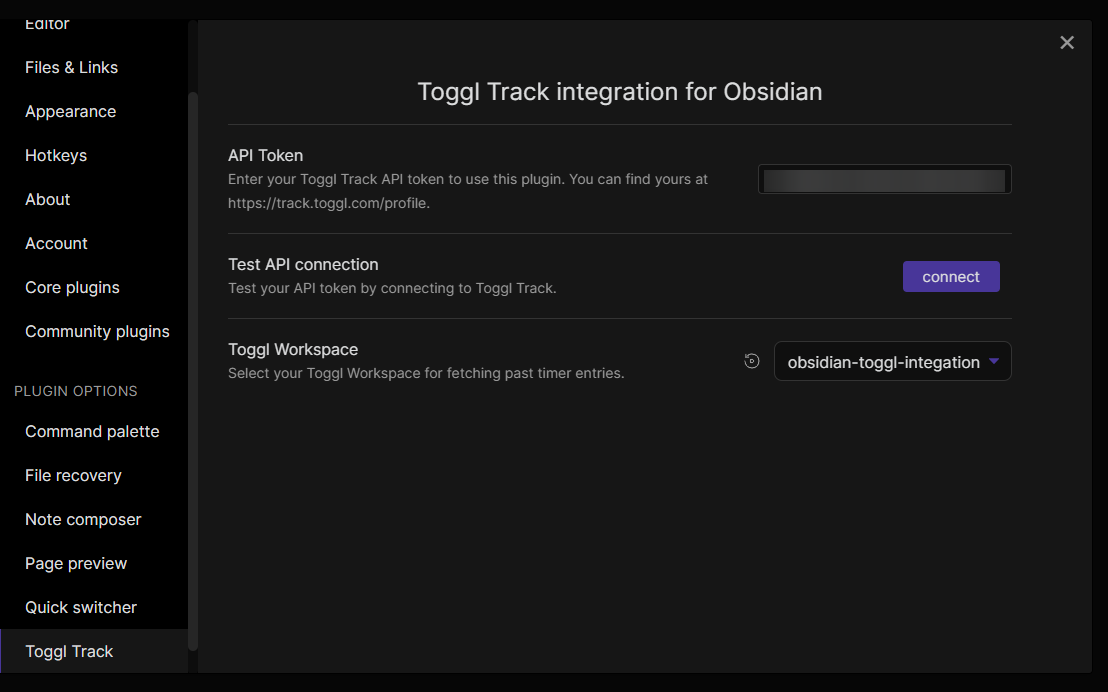
## Use with other plugins:
### QuickAdd
The developer of the QuickAdd plugin has created a preset menu for timers using QuickAdd. Instructions are available [here](https://github.com/chhoumann/quickadd/blob/master/docs/docs/Examples/Macro_TogglManager.md) and you can find out how he did it on the Obsidian Discord server ([link to message](https://discord.com/channels/686053708261228577/707816848615407697/876069796553293835)).
## Roadmap
You can see my more detailed roadmap for this plugin on this page: [Development Roadmap](https://github.com/mcndt/obsidian-toggl-integration/projects/1). I try to keep the cards in each column sorted by priority.
## Feature Requests
Please make feature requests in the GitHub discussions tab: [click here](https://github.com/mcndt/obsidian-toggl-integration/discussions/categories/feature-requests)
If you would to like to talk about the plugin with me more directly, you can find me in the Obsidian Discord server as `Maximio#6460`. Feel free to tag me!
## Dependencies
Currently I rely on this repo for providing a JavaScript interface with the Toggl Track API: https://github.com/saintedlama/toggl-client
However in the future I might write fork this so I can refactor it to use mobile friendly APIs (e.g. using Obsidian’s own request API).
## Support
If you like this plugin and want to support me, you can do so via _Buy me a Coffee_:
