Ecosyste.ms: Awesome
An open API service indexing awesome lists of open source software.
https://github.com/mcrwfrd/hugo-frances-theme
An expanding grid theme built with Bootstrap for Hugo
https://github.com/mcrwfrd/hugo-frances-theme
Last synced: about 2 months ago
JSON representation
An expanding grid theme built with Bootstrap for Hugo
- Host: GitHub
- URL: https://github.com/mcrwfrd/hugo-frances-theme
- Owner: mcrwfrd
- License: mit
- Created: 2019-07-11T00:50:15.000Z (over 5 years ago)
- Default Branch: master
- Last Pushed: 2019-09-17T01:53:09.000Z (over 5 years ago)
- Last Synced: 2024-08-08T18:23:16.413Z (5 months ago)
- Language: JavaScript
- Homepage:
- Size: 187 KB
- Stars: 19
- Watchers: 2
- Forks: 11
- Open Issues: 2
-
Metadata Files:
- Readme: README.md
- License: LICENSE
Awesome Lists containing this project
- awesome-starred - mcrwfrd/hugo-frances-theme - An expanding grid theme built with Bootstrap for Hugo (others)
README
# Frances :woman_artist: :art:
Frances is an expanding grid portfolio theme built with Bootstrap for Hugo, named after the New Zealander landscape and still-life painter [Frances Hodgkins](https://www.franceshodgkins.com/), and based on [Thumbnail Grid Expanding Preview](https://github.com/codrops/ThumbnailGridExpandingPreview) from [Codrops](https://github.com/codrops).
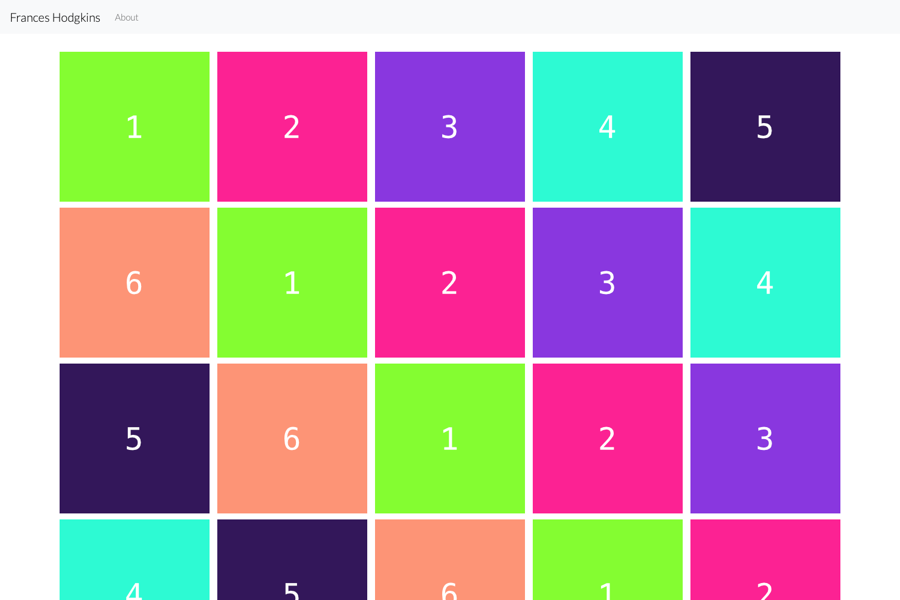
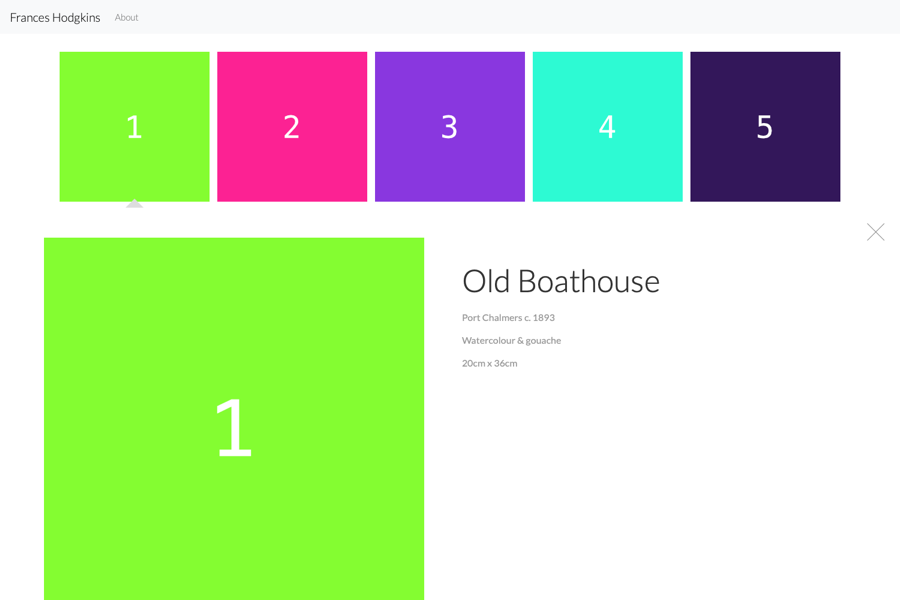
# Installation
Inside your Hugo site, run the following to clone the Frances theme into `themes/frances`:
```bash
cd /your/project/root/themes
git clone https://github.com/mcrwfrd/hugo-frances-theme.git frances
```
# Configuration
Inside `themes/frances`, you'll find a file called `congif.toml`. Copy this file to the root of your Hugo site, and customize it as you see fit. Mostly you'll want to change the name and email address here to match your own.
Additionally, in order to use this theme with your Hugo site, you need to add the following line to your own `config.toml` file:
```toml
theme = "frances"
```
See Hugo's [quick start guide](https://gohugo.io/getting-started/quick-start/) for more help with adding this and many other themes to your Hugo site.
Finally, test the new theme in your site to make sure it works:
```bash
cd /your/project/root/
hugo server
```