https://github.com/mcyba/t_system
the moving objects tracking system via two axis camera motion for raspberry pi distributions
https://github.com/mcyba/t_system
face-detection face-recognition face-tracking linux opencv pan-tilt pan-tilt-controller raspberrypi raspbian servo-motor
Last synced: 6 months ago
JSON representation
the moving objects tracking system via two axis camera motion for raspberry pi distributions
- Host: GitHub
- URL: https://github.com/mcyba/t_system
- Owner: MCYBA
- License: mit
- Created: 2019-03-05T21:09:28.000Z (over 6 years ago)
- Default Branch: master
- Last Pushed: 2019-04-17T19:58:12.000Z (over 6 years ago)
- Last Synced: 2025-03-24T14:44:14.690Z (7 months ago)
- Topics: face-detection, face-recognition, face-tracking, linux, opencv, pan-tilt, pan-tilt-controller, raspberrypi, raspbian, servo-motor
- Language: Python
- Homepage:
- Size: 17.6 MB
- Stars: 3
- Watchers: 1
- Forks: 2
- Open Issues: 0
-
Metadata Files:
- Readme: README.md
- Contributing: CONTRIBUTING.md
- License: LICENSE
- Code of conduct: CODE_OF_CONDUCT.md
Awesome Lists containing this project
README
# T_System
the moving objects tracking system via two axis camera motion for raspberry pi distributions
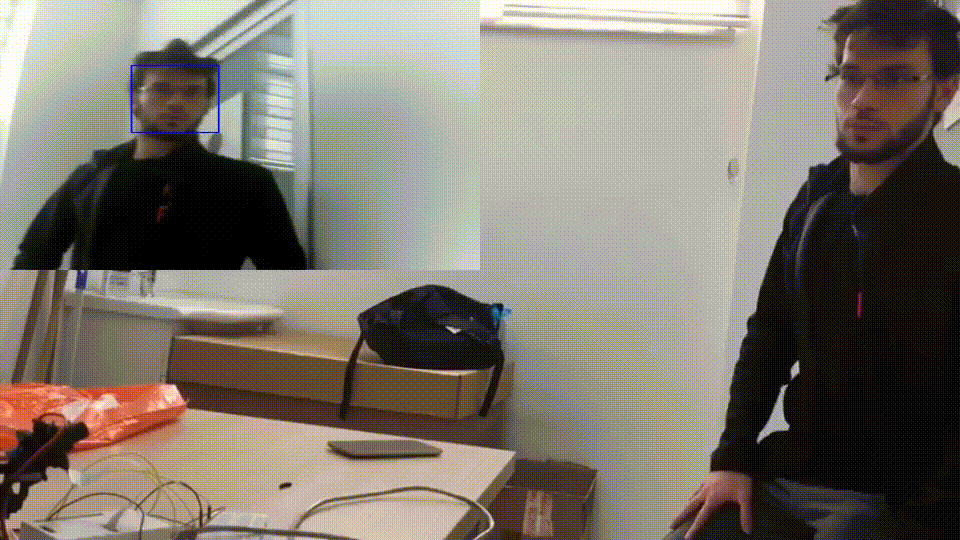
#### Supported Environments
| | |
|-------------------------|-----------------------------------------|
| **Operating systems** | Linux |
| **Python versions** | Python 3.x (64-bit) |
| **Distros** | Raspbian |
| **Package managers** | APT, pip |
| **Languages** | English |
| | |
### Requirements
##### Hardware
- Raspberry Pi 2,3 B, B + or higher
- Raspberry Pi Camera
- 2 servo motors
- 2 axis motion system as pan-tilt motions
##### Software
- OpenCV. Install via [here](https://docs.opencv.org/master/df/d65/tutorial_table_of_content_introduction.html) or any other place you want.
### Installation
Download the [latest release](https://github.com/DragonComputer/Dragonfire/releases/latest) (the `.deb` file) and:
```Shell
sudo ./install.sh
```
for development mode: `sudo ./install-dev.sh`
If there is a failure try `sudo -H ./install-dev.sh`
```
usage: t_system [-h] [-S] [-l] [-s] [-a] [--version]
[--cascadefile XML_FILE]
optional arguments:
-h, --help show this help message and exit
-S, --show-stream Display the camera stream. Enable the stream window.
-l, --learn Teach mode. Teach the object tracking parameters with
the trial and error method.
-s, --security Security Mode. Scan the around and optionally take
photos of visitors.
-a, --augmented Augmented control with the Augmented Virtual Assistant
A.V.A.. 'https://github.com/MCYBA/A.V.A.' is the home
page of the A.V.A. and usage explained into the
'AUGMENTED.md'.
--version Display the version number of T_System.
--cascadefile CASCADEFILE
Specify the trained detection algorithm file for the
object detection ability. Sample(And Default):
'haarcascade_frontalface_default' for
frontalface_default.xml file inside the 'haarcascade'
folder.
```
### Augmented
Augmented usage explained [here](https://github.com/MCYBA/A.V.A.) into the `AUGMENTED.md`.
**Supported Distributions:** Raspbian. This release is fully supported. Any other Debian based ARM architecture distributions are partially supported.
