https://github.com/mdbootstrap/bootstrap-timeline
Horizontal and vertical examples of responsive Timelines built with the latest Bootstrap 5. Easy to use and customize.
https://github.com/mdbootstrap/bootstrap-timeline
bootstrap bootstrap-5 bootstrap-gradient bootstrap-template bootstrap-timeline bootstrap5 gradient-background responsive responsive-design timeline
Last synced: 5 months ago
JSON representation
Horizontal and vertical examples of responsive Timelines built with the latest Bootstrap 5. Easy to use and customize.
- Host: GitHub
- URL: https://github.com/mdbootstrap/bootstrap-timeline
- Owner: mdbootstrap
- License: other
- Created: 2021-08-13T14:03:05.000Z (almost 4 years ago)
- Default Branch: main
- Last Pushed: 2022-01-28T09:16:33.000Z (over 3 years ago)
- Last Synced: 2025-01-31T22:25:26.553Z (5 months ago)
- Topics: bootstrap, bootstrap-5, bootstrap-gradient, bootstrap-template, bootstrap-timeline, bootstrap5, gradient-background, responsive, responsive-design, timeline
- Language: JavaScript
- Homepage: https://mdbootstrap.com/docs/standard/extended/timeline/
- Size: 957 KB
- Stars: 12
- Watchers: 5
- Forks: 1
- Open Issues: 0
-
Metadata Files:
- Readme: README.md
- License: License.pdf
Awesome Lists containing this project
README
Responsive Timelines built with the latest Bootstrap 5. Horizontal and vertical examples. Easy to use and customize.
Check out [Bootstrap Timeline Documentation](https://mdbootstrap.com/docs/standard/extended/timeline/) for detailed instructions & even more examples.
## Basic example

```html
2017
Lorem ipsum dolor sit amet, quo ei simul congue exerci, ad nec admodum perfecto mnesarchum, vim ea mazim fierent detracto. Ea quis iuvaret expetendis his, te elit voluptua dignissim per, habeo iusto primis ea eam.
2016
Lorem ipsum dolor sit amet, quo ei simul congue exerci, ad nec admodum perfecto mnesarchum, vim ea mazim fierent detracto. Ea quis iuvaret expetendis his, te elit voluptua dignissim per, habeo iusto primis ea eam.
2015
Lorem ipsum dolor sit amet, quo ei simul congue exerci, ad nec admodum perfecto mnesarchum, vim ea mazim fierent detracto. Ea quis iuvaret expetendis his, te elit voluptua dignissim per, habeo iusto primis ea eam.
2012
Lorem ipsum dolor sit amet, quo ei simul congue exerci, ad nec admodum perfecto mnesarchum, vim ea mazim fierent detracto. Ea quis iuvaret expetendis his, te elit voluptua dignissim per, habeo iusto primis ea eam.
2011
Lorem ipsum dolor sit amet, quo ei simul congue exerci, ad nec admodum perfecto mnesarchum, vim ea mazim fierent detracto. Ea quis iuvaret expetendis his, te elit voluptua dignissim per, habeo iusto primis ea eam.
2007
Lorem ipsum dolor sit amet, quo ei simul congue exerci, ad nec admodum perfecto mnesarchum, vim ea mazim fierent detracto. Ea quis iuvaret expetendis his, te elit voluptua dignissim per, habeo iusto primis ea eam.
```
```css
/* The actual timeline (the vertical ruler) */
.main-timeline {
position: relative;
}
/* The actual timeline (the vertical ruler) */
.main-timeline::after {
content: '';
position: absolute;
width: 6px;
background-color: #939597;
top: 0;
bottom: 0;
left: 50%;
margin-left: -3px;
}
/* Container around content */
.timeline {
position: relative;
background-color: inherit;
width: 50%;
}
/* The circles on the timeline */
.timeline::after {
content: '';
position: absolute;
width: 25px;
height: 25px;
right: -13px;
background-color: #939597;
border: 5px solid #F5DF4D;
top: 15px;
border-radius: 50%;
z-index: 1;
}
/* Place the container to the left */
.left {
padding: 0px 40px 20px 0px;
left: 0;
}
/* Place the container to the right */
.right {
padding: 0px 0px 20px 40px;
left: 50%;
}
/* Add arrows to the left container (pointing right) */
.left::before {
content: " ";
position: absolute;
top: 18px;
z-index: 1;
right: 30px;
border: medium solid white;
border-width: 10px 0 10px 10px;
border-color: transparent transparent transparent white;
}
/* Add arrows to the right container (pointing left) */
.right::before {
content: " ";
position: absolute;
top: 18px;
z-index: 1;
left: 30px;
border: medium solid white;
border-width: 10px 10px 10px 0;
border-color: transparent white transparent transparent;
}
/* Fix the circle for containers on the right side */
.right::after {
left: -12px;
}
/* Media queries - Responsive timeline on screens less than 600px wide */
@media screen and (max-width: 600px) {
/* Place the timelime to the left */
.main-timeline::after {
left: 31px;
}
/* Full-width containers */
.timeline {
width: 100%;
padding-left: 70px;
padding-right: 25px;
}
/* Make sure that all arrows are pointing leftwards */
.timeline::before {
left: 60px;
border: medium solid white;
border-width: 10px 10px 10px 0;
border-color: transparent white transparent transparent;
}
/* Make sure all circles are at the same spot */
.left::after, .right::after {
left: 18px;
}
.left::before {
right: auto;
}
/* Make all right containers behave like the left ones */
.right {
left: 0%;
}
}
```
## How to use?
1. Download MDB 5 - free UI KIT
2. Choose your favourite customized component and click on the image
3. Copy & paste the code into your MDB project
[▶️ Subscribe to YouTube channel for web development tutorials & resources](https://www.youtube.com/MDBootstrap?sub_confirmation=1)
## More examples
[Bootstrap Timeline events:
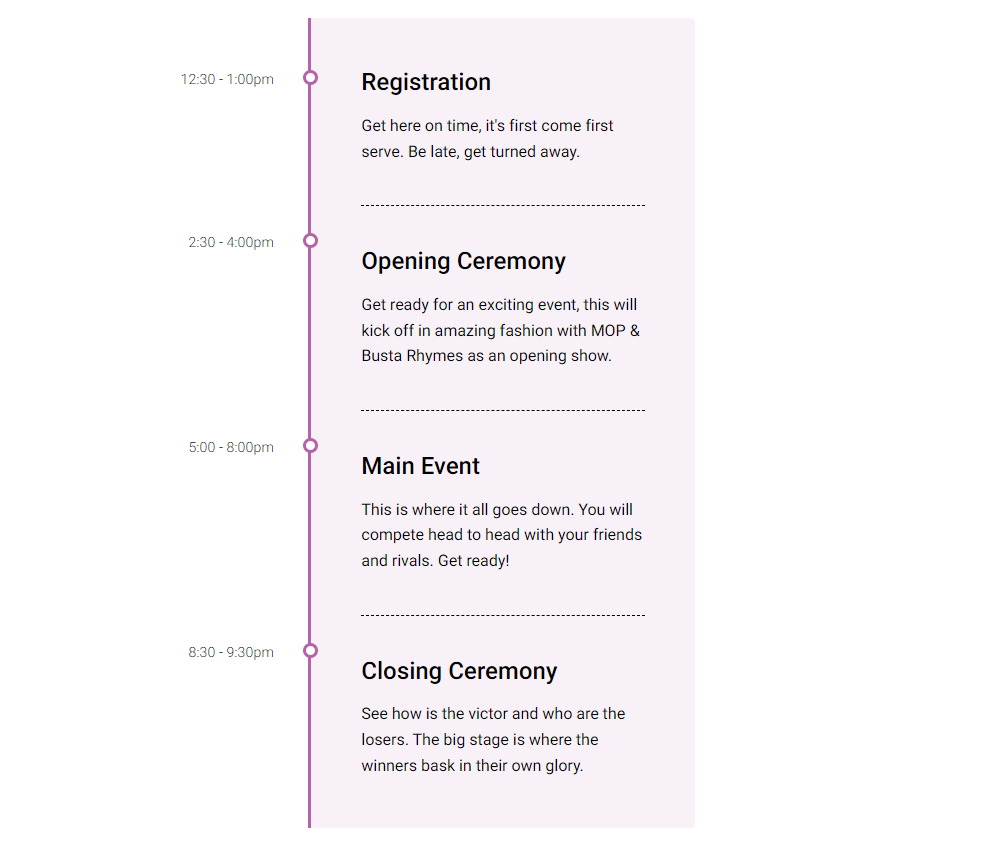](https://mdbootstrap.com/docs/standard/extended/timeline/#section-timeline-events)
[Bootstrap Horizontal timeline:
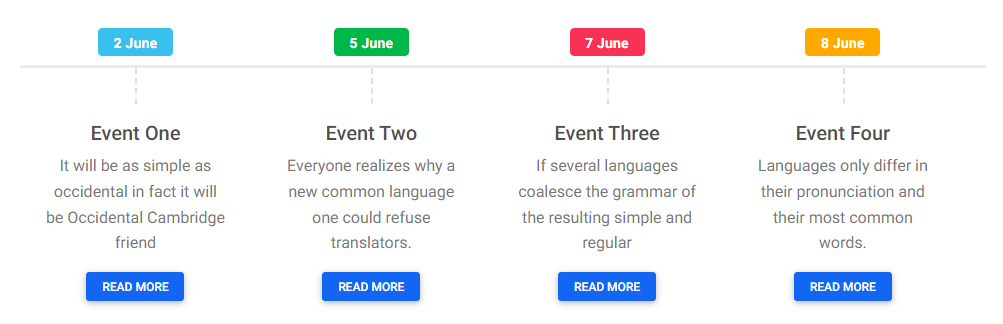](https://mdbootstrap.com/docs/standard/extended/timeline/#section-horizontal-timeline)
[Bootstrap Timeline with images:
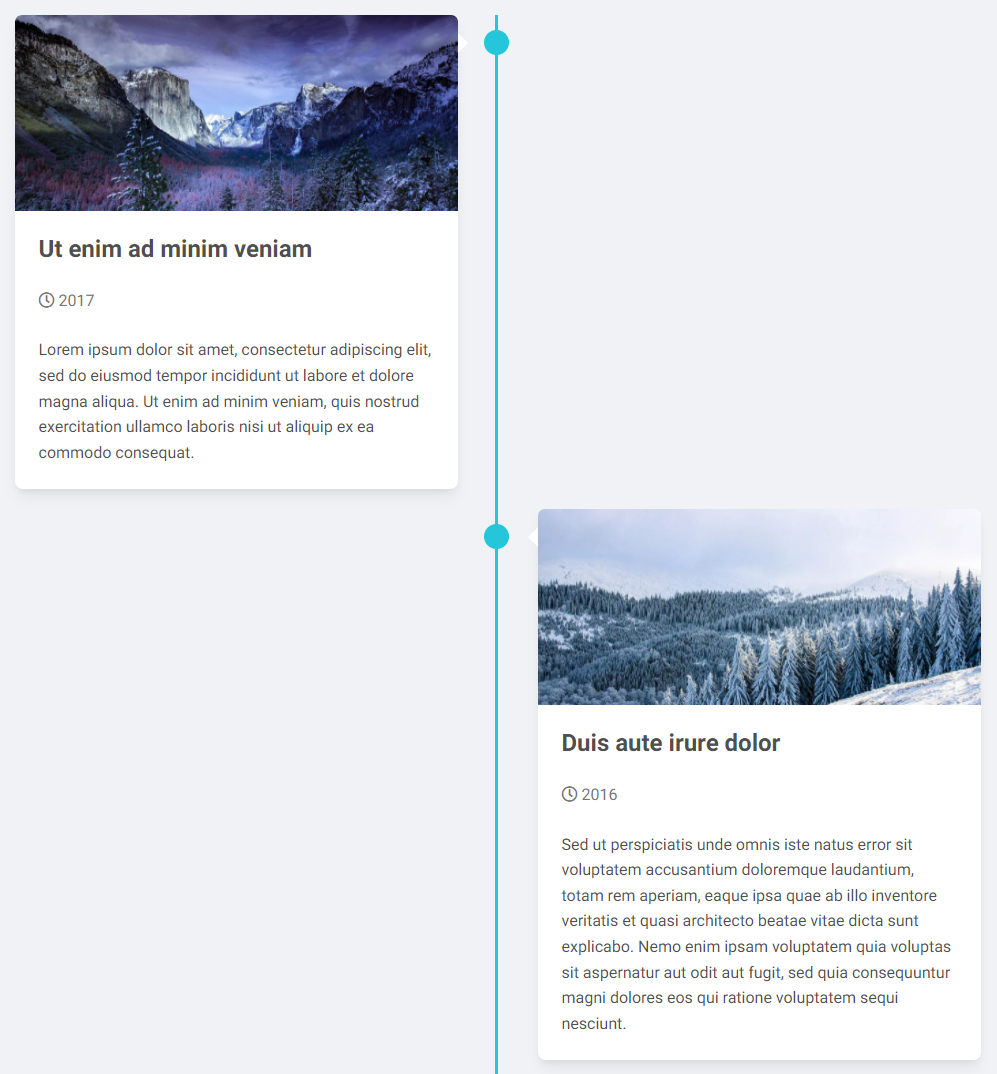](https://mdbootstrap.com/docs/standard/extended/timeline/#section-timeline-images)
[Bootstrap Timeline latest news:
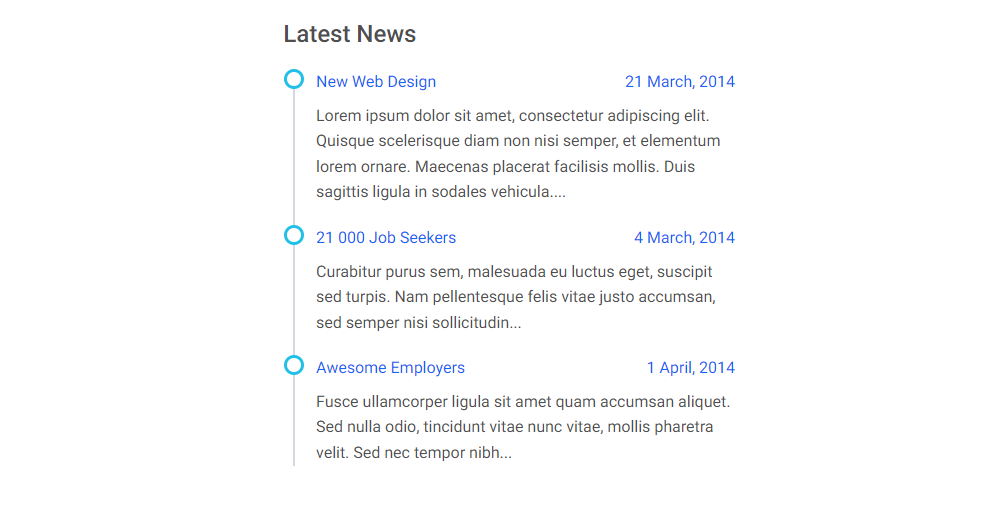](https://mdbootstrap.com/docs/standard/extended/timeline/#section-timeline-latest-news)
[Bootstrap Timeline gradient cards:
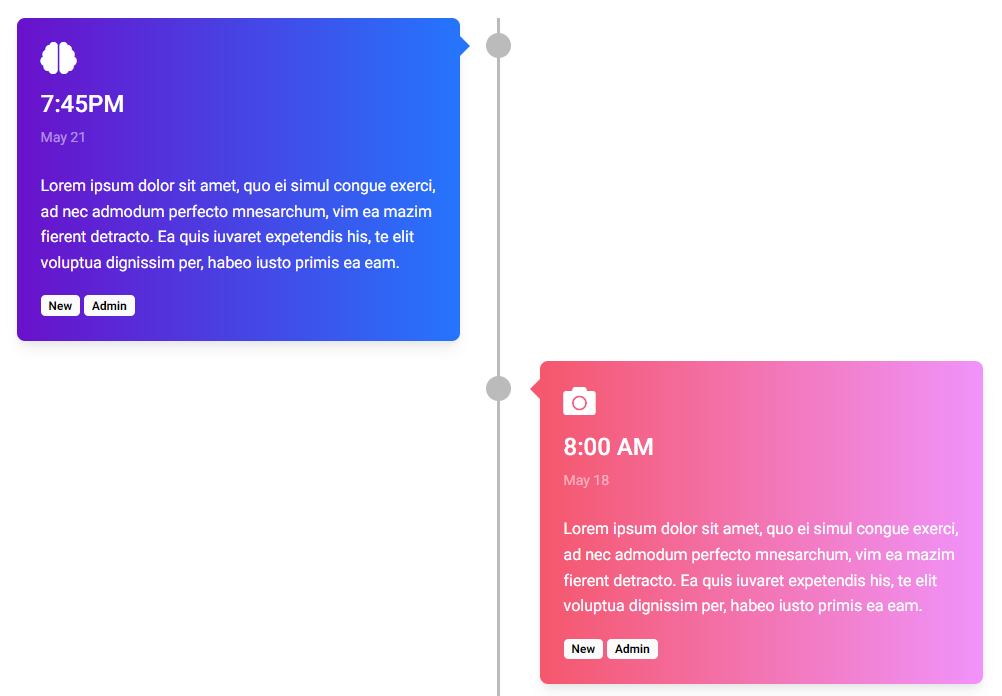](https://mdbootstrap.com/docs/standard/extended/timeline/#section-timeline-gradient)
[Bootstrap Timeline gradient background:
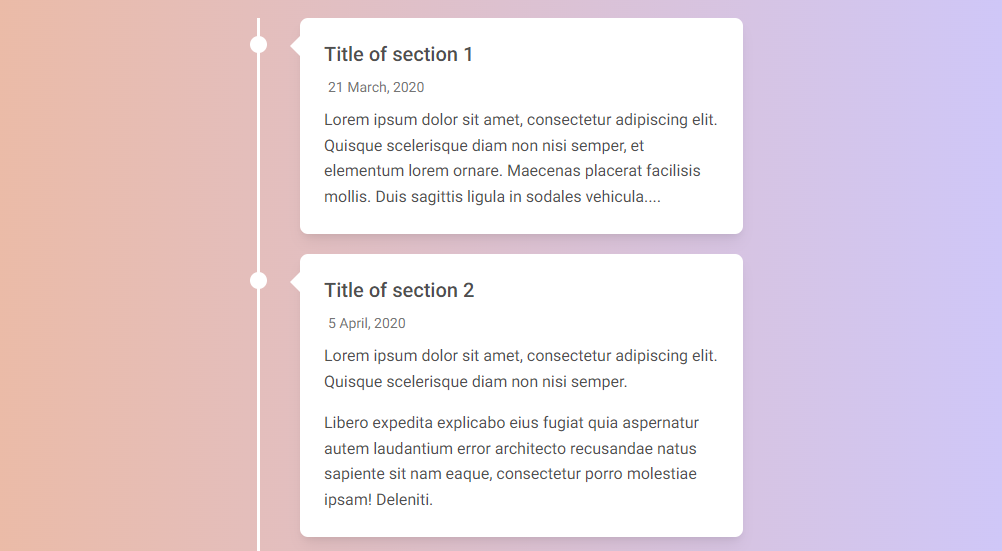](https://mdbootstrap.com/docs/standard/extended/timeline/#section-timeline-gradient-bg)
___
## More extended Bootstrap documentation
- Bootstrap Address Form
- Bootstrap Avatar
- Bootstrap Back To Top Button
- Bootstrap Carousel Slider with Thumbnails
- Bootstrap Chat
- Bootstrap Code Blocks
- Bootstrap Comments
- Bootstrap Comparison Table
- Bootstrap Credit Card Form
- Bootstrap Drawer
- Bootstrap Nested Dropdown
- Bootstrap FAQ component / section
- Bootstrap Gallery
- Bootstrap Hamburger Menu
- Bootstrap Invoice
- Bootstrap Jumbotron
- Bootstrap Login Form
- Bootstrap Maps
- Bootstrap Media Object
- Bootstrap Mega Menu
- Bootstrap Multiselect
- Bootstrap News Feed
- Bootstrap Offcanvas
- Bootstrap Order Details
- Bootstrap Page Transitions
- Bootstrap Payment Forms
- Bootstrap Product Cards
- Bootstrap Profiles
- Bootstrap Quotes
- Bootstrap Registration Form
- Bootstrap Expanding Search Bar
- Bootstrap Shopping Carts
- Bootstrap Side Navbar
- Bootstrap Sidebar
- Bootstrap Social Media Icons & Buttons
- Bootstrap Square Buttons
- Bootstrap Survey Form
- Bootstrap Testimonial Slider
- Bootstrap Testimonials
- Bootstrap Textarea
- Bootstrap Timeline
- Bootstrap To Do List
- Bootstrap Video Carousel / Gallery
- Bootstrap Weather