https://github.com/mdn/express-locallibrary-tutorial
Local Library website written in NodeJS/Express; example for the MDN server-side development NodeJS module: https://developer.mozilla.org/en-US/docs/Learn/Server-side/Express_Nodejs.
https://github.com/mdn/express-locallibrary-tutorial
demo example express nodejs webapp
Last synced: 9 months ago
JSON representation
Local Library website written in NodeJS/Express; example for the MDN server-side development NodeJS module: https://developer.mozilla.org/en-US/docs/Learn/Server-side/Express_Nodejs.
- Host: GitHub
- URL: https://github.com/mdn/express-locallibrary-tutorial
- Owner: mdn
- License: cc0-1.0
- Created: 2016-12-15T06:55:35.000Z (about 9 years ago)
- Default Branch: main
- Last Pushed: 2025-03-21T01:07:19.000Z (10 months ago)
- Last Synced: 2025-04-11T22:19:48.282Z (10 months ago)
- Topics: demo, example, express, nodejs, webapp
- Language: JavaScript
- Homepage:
- Size: 658 KB
- Stars: 1,246
- Watchers: 45
- Forks: 690
- Open Issues: 0
-
Metadata Files:
- Readme: README.md
- Contributing: CONTRIBUTING.md
- License: LICENSE
- Code of conduct: CODE_OF_CONDUCT.md
- Codeowners: .github/CODEOWNERS
Awesome Lists containing this project
README
# express-locallibrary-tutorial
Tutorial "Local Library" website written in in Node/Express.
---
This web application creates an online catalog for a small local library, where users can browse available books and manage their accounts.
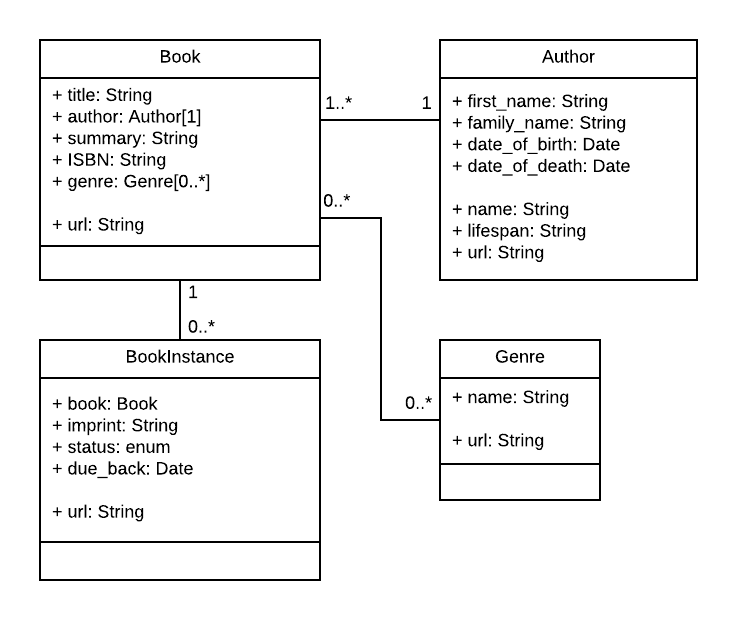
For more information see the associated [MDN tutorial home page](https://developer.mozilla.org/en-US/docs/Learn/Server-side/Express_Nodejs/Tutorial_local_library_website).
> **Note** The [auth branch](/../../tree/auth) in this repository implements an _unsupported_ and _undocumented_ version of the library with User Authentication and Authorization. This may be a useful starting point for some users.
## Quick Start
To get this project up and running locally on your computer:
1. Set up a [Node.js](https://wiki.developer.mozilla.org/en-US/docs/Learn/Server-side/Express_Nodejs/development_environment) development environment.
2. Once you have node setup install the project in the root of your clone of this repo:
```bash
npm install
```
3. Run the tutorial server, using the appropriate command line shell for your environment:
```bash
# Linux terminal
DEBUG=express-locallibrary-tutorial:* npm run devstart
# Windows Powershell
$ENV:DEBUG = "express-locallibrary-tutorial:*"; npm start
```
4. Open a browser to to open the library site.
> **Note:** The library uses a default MongoDB database hosted on [MongoDB Atlas](https://www.mongodb.com/cloud/atlas). You should use a different database for your own code experiments.