Ecosyste.ms: Awesome
An open API service indexing awesome lists of open source software.
https://github.com/mdp/qrterminal
QR Codes in your terminal
https://github.com/mdp/qrterminal
Last synced: about 3 hours ago
JSON representation
QR Codes in your terminal
- Host: GitHub
- URL: https://github.com/mdp/qrterminal
- Owner: mdp
- License: mit
- Created: 2016-01-14T07:10:29.000Z (almost 9 years ago)
- Default Branch: main
- Last Pushed: 2023-12-15T19:46:56.000Z (11 months ago)
- Last Synced: 2024-11-06T15:44:13.678Z (7 days ago)
- Language: Go
- Size: 64.5 KB
- Stars: 446
- Watchers: 6
- Forks: 52
- Open Issues: 1
-
Metadata Files:
- Readme: README.md
- Changelog: CHANGELOG.md
- License: LICENSE
Awesome Lists containing this project
README
# QRCode Terminal
[](https://github.com/mdp/qrterminal/actions/workflows/build.yml)
A golang library for generating QR codes in the terminal.
Originally this was a port of the [NodeJS version](https://github.com/gtanner/qrcode-terminal). Recently it's been updated to allow for smaller code generation using ASCII 'half blocks'
## Example
Full size ASCII block QR Code:

Smaller 'half blocks' in the terminal:
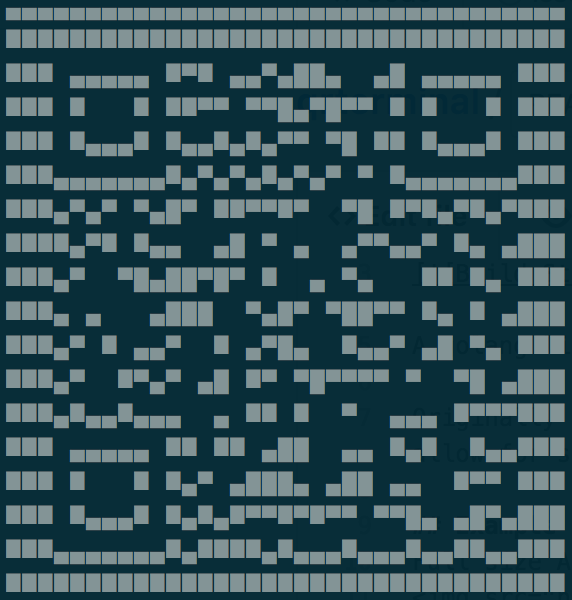
## Install
For command line usage [see below](https://github.com/mdp/qrterminal#command-line), or grab the binary from the [releases page](https://github.com/mdp/qrterminal/releases)
As a library in an application
`go get github.com/mdp/qrterminal/v3`
## Usage
```go
import (
"github.com/mdp/qrterminal/v3"
"os"
)
func main() {
// Generate a 'dense' qrcode with the 'Low' level error correction and write it to Stdout
qrterminal.Generate("https://github.com/mdp/qrterminal", qrterminal.L, os.Stdout)
}
```
### More complicated
Large Inverted barcode with medium redundancy and a 1 pixel border
```go
import (
"github.com/mdp/qrterminal/v3"
"os"
)
func main() {
config := qrterminal.Config{
Level: qrterminal.M,
Writer: os.Stdout,
BlackChar: qrterminal.WHITE,
WhiteChar: qrterminal.BLACK,
QuietZone: 1,
}
qrterminal.GenerateWithConfig("https://github.com/mdp/qrterminal", config)
}
```
HalfBlock barcode with medium redundancy
```go
import (
"github.com/mdp/qrterminal/v3"
"os"
)
func main() {
config := qrterminal.Config{
HalfBlocks: true,
Level: qrterminal.M,
Writer: os.Stdout,
}
qrterminal.GenerateWithConfig("https://github.com/mdp/qrterminal", config)
}
```
## Command Line
#### Installation
OSX: `brew install mdp/tap/qrterminal`
Others: Download from the [releases page](https://github.com/mdp/qrterminal/releases)
Source: `go install github.com/mdp/qrterminal/v3/cmd/qrterminal@latest`
Docker: `docker pull ghcr.io/mdp/qrterminal:latest`
#### Usage
Print out a basic QR code in your terminal:
`qrterminal https://github.com/mdp/qrterminal`
Using 'medium' error correction:
`qrterminal https://github.com/mdp/qrterminal -l M`
Or just use Docker: `docker run --rm ghcr.io/mdp/qrterminal:latest 'https://github.com/mdp/qrterminal'`
You can also pipe text via stdin
`cat wireguard_peer.conf | qrterminal`
or
`cat wireguard_peer.conf | docker run --rm -i ghcr.io/mdp/qrterminal:latest`
### Contributors/Credits:
- [Mark Percival](https://github.com/mdp)
- [Matthew Kennerly](https://github.com/mtkennerly)
- [Viric](https://github.com/viric)
- [WindomZ](https://github.com/WindomZ)
- [mattn](https://github.com/mattn)