Ecosyste.ms: Awesome
An open API service indexing awesome lists of open source software.
https://github.com/mednour2019/powerbi-comms-trend
Power BI Visualization of CommsTrends data
https://github.com/mednour2019/powerbi-comms-trend
datamodeling datavisualization powerbi
Last synced: 23 days ago
JSON representation
Power BI Visualization of CommsTrends data
- Host: GitHub
- URL: https://github.com/mednour2019/powerbi-comms-trend
- Owner: mednour2019
- Created: 2024-07-26T19:40:44.000Z (5 months ago)
- Default Branch: main
- Last Pushed: 2024-11-28T19:04:17.000Z (26 days ago)
- Last Synced: 2024-11-28T20:19:37.907Z (26 days ago)
- Topics: datamodeling, datavisualization, powerbi
- Homepage: https://prtfnour.vercel.app/project-description/project-desc.html?project=project19
- Size: 198 KB
- Stars: 0
- Watchers: 1
- Forks: 0
- Open Issues: 0
-
Metadata Files:
- Readme: README.md
Awesome Lists containing this project
README
# Power BI Visualization of CommsTrends data
# The project is in master Branch
# Description
The second part of the project involves visualizing communication trends data in Power BI. The process includes loading and transforming data in SSIS, followed by connecting the transformed data to Power BI. Step-by-step, the data is visualized into comprehensive reports, providing insights into communication trends.
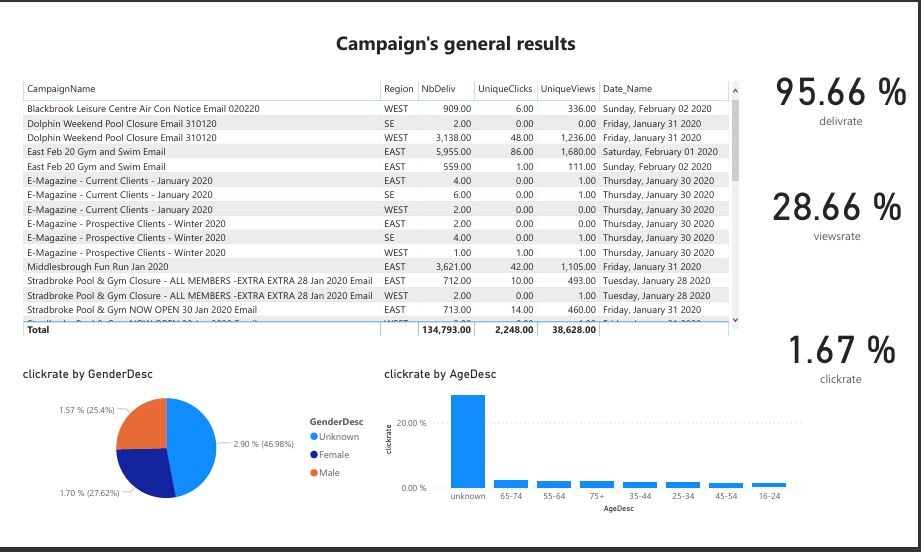
## Demo Video
Check out the demo video of the project [here](https://drive.google.com/file/d/1G7w0cDEu1P8qVCxj0WGar2lGBKJJv6l0/view?usp=sharing)
## Features
- 🧩 1. Step-by-Step Report Creation in Power BI: Guide through the process of creating detailed reports and charts in Power BI, visualizing communication trends data.
## Getting Started
### Prerequisites
- Power Boi
- Data Visualisation
## Contributing
Contributions are what make the open source community such an amazing place to learn, inspire, and create. Any contributions you make are **greatly appreciated**.
1. Fork the Project
2. Create your Feature Branch (`git checkout -b feature/AmazingFeature`)
3. Commit your Changes (`git commit -m 'Add some AmazingFeature'`)
4. Push to the Branch (`git push origin feature/AmazingFeature`)
5. Open a Pull Request
## License
Distributed under the MIT License. See `LICENSE` for more information.
## Contact
Mohamed Nour KHammeri - [@My-Web-Site](https://prtfnour.vercel.app) - [email protected]
Project Link: [https://github.com/mednour2019/powerbi-comms-trend](https://github.com/mednour2019/powerbi-comms-trend)