Ecosyste.ms: Awesome
An open API service indexing awesome lists of open source software.
https://github.com/mednour2019/ssis-comms-trend
ETL Process for Licensing Data Integration
https://github.com/mednour2019/ssis-comms-trend
excel sql ssis
Last synced: about 1 month ago
JSON representation
ETL Process for Licensing Data Integration
- Host: GitHub
- URL: https://github.com/mednour2019/ssis-comms-trend
- Owner: mednour2019
- Created: 2024-07-26T19:37:19.000Z (6 months ago)
- Default Branch: main
- Last Pushed: 2024-11-28T19:01:38.000Z (about 1 month ago)
- Last Synced: 2024-11-28T20:18:52.988Z (about 1 month ago)
- Topics: excel, sql, ssis
- Homepage: https://prtfnour.vercel.app/project-description/project-desc.html?project=project18
- Size: 215 KB
- Stars: 0
- Watchers: 1
- Forks: 0
- Open Issues: 0
-
Metadata Files:
- Readme: README.md
Awesome Lists containing this project
README
# ETL Process for Licensing Data Integration
# The project is in master Branch
# Description
The ETL process for the licensing part involves loading Excel data into an SSIS container using a foreach loop. The data is categorized into dimension flux and fact flux, which are then visualized in a SQL Server data warehouse.
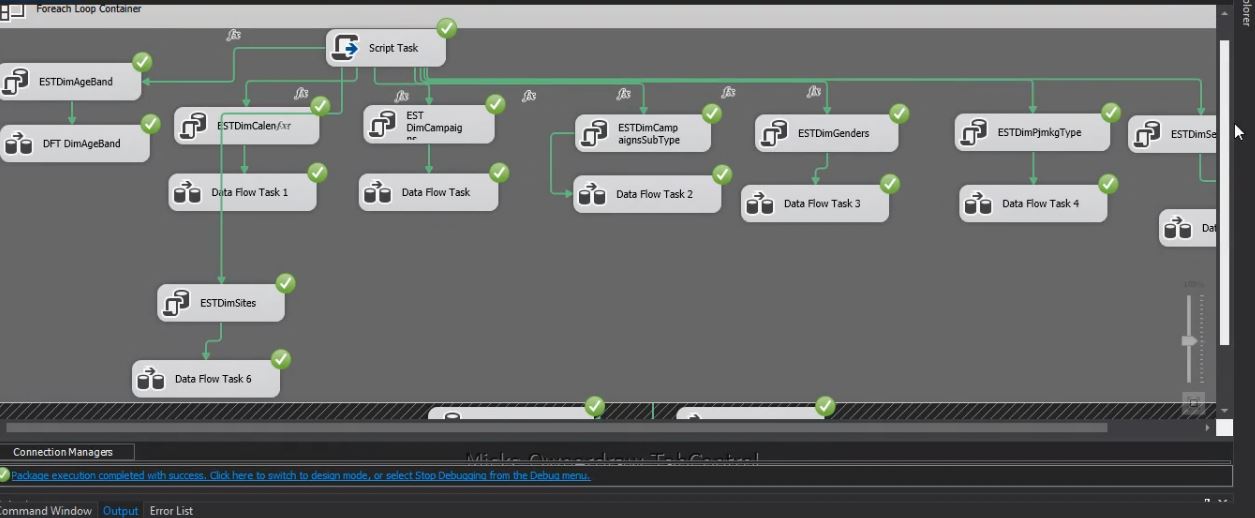
## Demo Video
Check out the demo video of the project [here](https://drive.google.com/file/d/1ZC4WDS97Db8-tqDj2z4CqKd_oW2lnazb/view?usp=sharing)
## Features
- 🧩 Visualize and Process with Excel: Use Excel for initial visualization and processing of data.
- 🧩 Load and Transform in SSIS: Load Excel data into SSIS, perform necessary transformations, and categorize data into dimension flux and fact flux.
- 🧩 Visualize in SQL Server: Visualize the transformed data in a SQL Server data warehouse for comprehensive analysis and reporting
## Getting Started
### Prerequisites
- Excel
- SSIS
- Sql server
## Contributing
Contributions are what make the open source community such an amazing place to learn, inspire, and create. Any contributions you make are **greatly appreciated**.
1. Fork the Project
2. Create your Feature Branch (`git checkout -b feature/AmazingFeature`)
3. Commit your Changes (`git commit -m 'Add some AmazingFeature'`)
4. Push to the Branch (`git push origin feature/AmazingFeature`)
5. Open a Pull Request
## License
Distributed under the MIT License. See `LICENSE` for more information.
## Contact
Mohamed Nour KHammeri - [@My-Web-Site](https://prtfnour.vercel.app) - [email protected]
Project Link: [https://github.com/mednour2019/ssis-comms-trend](https://github.com/mednour2019/ssis-comms-trend)