https://github.com/medrenguard/tes-calendar
Gadget. For Windows 7/8/10 systems.
https://github.com/medrenguard/tes-calendar
Last synced: 3 months ago
JSON representation
Gadget. For Windows 7/8/10 systems.
- Host: GitHub
- URL: https://github.com/medrenguard/tes-calendar
- Owner: Medrenguard
- License: mit
- Created: 2019-12-14T20:38:38.000Z (almost 6 years ago)
- Default Branch: master
- Last Pushed: 2022-06-21T15:56:12.000Z (over 3 years ago)
- Last Synced: 2025-05-20T06:36:13.612Z (6 months ago)
- Language: JavaScript
- Homepage:
- Size: 215 KB
- Stars: 0
- Watchers: 1
- Forks: 0
- Open Issues: 0
-
Metadata Files:
- Readme: README.MD
- License: LICENSE
Awesome Lists containing this project
README
# TES-calendar
Tes-calendar - это гаджет-календарь для Windows 7/10 (нужны тесты для 8).
## Скриншоты


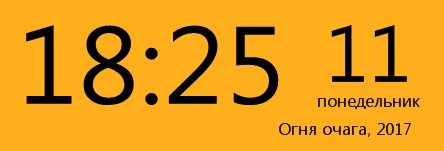
## Возможности
* отображение числа, дня недели, месяца(согласно Тамриэльскому календарю), года (и времени в расширенном режиме).
## Дополнительные настройки
* Классический и расширенный режим;
* Русский/английский язык;
* Темная/светлая тема отображения;
* **Для фанатов**: дни недели тоже на Тамриельском.
## Установка
0. Если у вас Win10 - установить [8GadgetPack.](http://8gadgetpack.net/)
1. [Download it!](https://github.com/Durkgame/TES-calendar/archive/master.zip)
2. Извлечь папку из архива в `"%USERPROFILE%\AppData\Local\Microsoft\Windows Sidebar\Gadgets\"` и добавить окончание .gadget (пример: TES-calendar.gadget).
## TODOS
* Адаптация под 8 (буду признателен за обратную связь);
## Обратная связь
* [git-issues](https://github.com/Durkgame/TES-calendar/issues)
* medrenguard@gmail.com
* [vk](https://vk.com/gute_nacht)
---
# EN-descr
---
TES-calendar - this is a gadget-calendar for Windows 7/10 (need tests for 8).
## What can it do?
* Display of the date, day of the week, month (according to the Tamriel calendar), year (and time in the extended mode).
## Options
* Classic and extended mode;
* RU/ENG lang;
* Dark/bright theme;
* **For fans**: **on/off** days of the week according to the Tamriel calendar.
## Install
0. If you have Win10 - setup [8GadgetPack.](http://8gadgetpack.net/)
1. [Download it!](https://github.com/Durkgame/TES-calendar/archive/master.zip)
2. Extract a folder from the archive into `"%USERPROFILE%\AppData\Local\Microsoft\Windows Sidebar\Gadgets\"` and add a suffix .gadget (e.g. TES-calendar.gadget).
## TODOS
* Adaptation for Win8 (need more feedback);
## Feedback
* [git-issues](https://github.com/Durkgame/TES-calendar/issues)
* medrenguard@gmail.com
---
> I used to be an adventurer like you...