https://github.com/medyo/fancybuttons
Icons, Borders, Radius ... for Android buttons
https://github.com/medyo/fancybuttons
Last synced: 7 months ago
JSON representation
Icons, Borders, Radius ... for Android buttons
- Host: GitHub
- URL: https://github.com/medyo/fancybuttons
- Owner: medyo
- Created: 2014-07-08T00:00:48.000Z (over 11 years ago)
- Default Branch: master
- Last Pushed: 2021-02-20T18:36:47.000Z (almost 5 years ago)
- Last Synced: 2025-04-13T20:44:32.712Z (8 months ago)
- Language: Java
- Homepage:
- Size: 5.24 MB
- Stars: 1,772
- Watchers: 76
- Forks: 395
- Open Issues: 27
-
Metadata Files:
- Readme: README.md
Awesome Lists containing this project
- awesome-android-ui - https://github.com/medyo/fancybuttons
README
:warning: This library was made years ago when it wasn't that easy to customize Android buttons like today.
I highly recommend you to use [Material Design button](https://material.io/components/buttons/android) as it offers the same features
and most importantly it's backed by the Android Team.
____
# Fancybuttons
Icons, Borders, Radius ... for Android buttons
[  ](https://bintray.com/medyo/maven/fancybuttons/_latestVersion) [](https://jitpack.io/#medyo/Fancybuttons)
[](http://android-arsenal.com/details/1/681)

## Overview
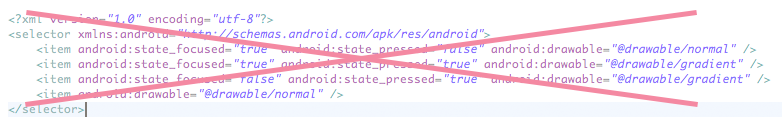
### Demo Application : [Download APK](https://raw.github.com/medyo/fancybuttons/master/resources/fancybuttons_samples.apk)
## Features
* Border (stroke, radius, color)
* Background (normal, focus)
* Icon (Drawable, font Icon)
* Icon (Position, size)
* Icon Size
* Icon Padding
### Changelog
- 1.9.1
- Fix getting the font
- 1.9.0
- Add support for font resources (For text font only)
- Increase min API level to 14
- Now you can use these to set text font (res/font/roboto_slab_bold.ttf):
android:fontFamily="@font/roboto_slab_bold"
fancy:fb_textFontRes="@font/roboto_slab_bold"
- Add dependency on support library used only when using font resources.
- 1.8.4
- Fix Text Gravity
- Add Ability to define custom radius value for each corner
- 1.8.3
- Fixed long searching of font
- Added ability to use android:text, android:textSize, android:testAllCaps attributes
- Fixed preview issues with android:* attrs
- Added opportunity to use android:* attrs in styles
- Added ability to use custom LayoutParams instead of the default one
- Force refreshing the view when `setEnabled(boolean)` is called
- Minor optimization & refactoring
- 1.8.2
- Added ability to disable button
- Added ability to use system font
- 1.8.1
- Fix Bug related to loading custom fonts
- 1.8
- Add setIconResource(Drawable)
- Cache fonts
- 1.7
- Fix ripple effect when background is transparent
- Add capitalization of text
- 1.6
- Add ripple effect
- Upgrade Font Awesome to 4.5.0
### Installation
implementation 'com.github.medyo:fancybuttons:1.9.1'
### To use font resources add support library to your dependencies:
implementation "com.android.support:appcompat-v7:$support_lib_version"
### Usage
1 - Include FancyButtons namespace to the root element :
xmlns:fancy="http://schemas.android.com/apk/res-auto"
2 - Add the FancyButton View with custom params :
#### Supported Attributes
| XML Attribute | Java Attribute | Description |
| ------------- |:-------------:| -----:|
| fancy:fb_text | setText(String) | Text of the button |
| fancy:fb_textColor | setTextColor(int) | Text Color of the button |
| fancy:fb_textSize | setTextSize(int) | Size of the text |
| fancy:fb_textFont | setCustomTextFont(String) | FontFamily of the text|
| fancy:fb_textFontRes | setCustomTextFont(int) | FontFamily of the text using font resource. REQUIRES support library|
| fancy:fb_textGravity | setTextGravity(Int) | Gravity of the text|
| fancy:fb_iconResource | setIconResource(Drawable) | Drawable icon of the button|
| fancy:fb_iconPosition | setIconPosition(int) | Position of the icon : Left, Right, Top, Bottom|
| fancy:fb_fontIconResource | setIconResource(String) | font icon of the button|
| fancy:fb_fontIconSize | setFontIconSize(int) | Size of the icon |
| fancy:fb_iconFont | setCustomIconFont(String) | FontFamily of the icon|
| fancy:fb_borderWidth | setBorderWidth(int) | Width of the border|
| fancy:fb_borderColor | setBorderColor(int) | Color of the border|
| fancy:fb_defaultColor | setBackgroundColor(int) | Background color of the button|
| fancy:fb_focusColor | setFocusBackgroundColor(int) | Focus Color of button background|
| fancy:fb_disabledColor | setDisableBackgroundColor(int) | Disabled Color of button background|
| fancy:fb_disabledTextColor | setDisableTextColor(int) | Disabled Color of button text|
| fancy:fb_disabledBorderColor | setDisableBorderColor(int) | Disabled Color of button border|
| fancy:fb_radius | setRadius(int) | Radius of the button|
| fancy:fb_radius(TopLeft, TopRight,BottomLeft,BottomRight) | setRadius(int[] radius) | Custom Radius for each button corner|
| fancy:fb_iconPaddingLeft | setIconPadding(int,int,int,int) | Icon Padding|
| fancy:fb_iconPaddingRight | setIconPadding(int,int,int,int) | Icon Padding|
| fancy:fb_iconPaddingTop | setIconPadding(int,int,int,int) | Icon Padding|
| fancy:fb_iconPaddingBottom | setIconPadding(int,int,int,int) | Icon Padding|
| fancy:fb_ghost | setGhost(boolean) | Ghost (Hollow)|
| fancy:fb_useSystemFont | setUsingSystemFont(boolean) | If enabled, the button title will ignore its custom font and use the default system font |
Also you can use Attributes with default prefix (android:) which makes migrating of your project more fast.
Default Attributes have more priority than Attributes with prefix fancy.
#### Supported default Attributes
| XML Attribute |
| ------------- |
| android:enabled |
| android:text |
| android:textSize |
| android:textAllCaps |
| android:fontFamily |
#### Supported Getters
| Function | Description |
| ------------- |:-------------:| -----:|
| getText() | Returns Text Value of the button|
| getTextViewObject() | Returns TextView Object|
| getIconFontObject() | Returns icon defined by fb_fontIconResource|
| getIconImageObject() | Returns icon defined by fb_iconResource |
#### Sample
**1 - Spotify Button**

**2 - Facebook Button**
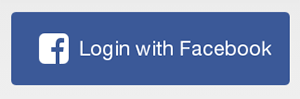
FancyButton facebookLoginBtn = new FancyButton(this);
facebookLoginBtn.setText("Login with Facebook");
facebookLoginBtn.setBackgroundColor(Color.parseColor("#3b5998"));
facebookLoginBtn.setFocusBackgroundColor(Color.parseColor("#5474b8"));
facebookLoginBtn.setTextSize(17);
facebookLoginBtn.setRadius(5);
facebookLoginBtn.setIconResource("\uf082");
facebookLoginBtn.setIconPosition(FancyButton.POSITION_LEFT);
facebookLoginBtn.setFontIconSize(30);
See the [example project](https://github.com/medyo/fancybuttons/tree/master/samples/src/main/java/mehdi/sakout/fancybuttons/samples) for more samples
### Bonus
Fancybuttons is delivered with :
* 1 font : **RobotoRegular**
* 1 icon Font : **FontAwesome** ( cheatsheet http://fortawesome.github.io/Font-Awesome/cheatsheet/)
- - - -

### FAQ
**How to add new fonts ?**
Just Paste your font inside `assets/fonts/` folder for Text fonts or inside `assets/iconfonts/` for icon fonts eg : entypo
OR for text fonts add it to res/font/ and use android:fontFamily or fancy:fb_textFontRes to use it.
## Contributions
Fancybuttons needs you to build the missing features :
* Supporting Circular buttons
* Add elevation (Material Design)
### Licence
MIT
http://opensource.org/licenses/MIT
### Developed By
El Mehdi Sakout
Follow [@medyo80](http://twitter.com/medyo80) on Twitter for the latest news.
For contact, shoot me an email at