https://github.com/meherett/angular-cli-truffle-box
Write, compile & deploy smart contracts for Ethereum blockchain.
https://github.com/meherett/angular-cli-truffle-box
angular-cli bootstrap solidity truffle typescript web3js
Last synced: 6 months ago
JSON representation
Write, compile & deploy smart contracts for Ethereum blockchain.
- Host: GitHub
- URL: https://github.com/meherett/angular-cli-truffle-box
- Owner: meherett
- Created: 2018-07-21T20:31:00.000Z (over 7 years ago)
- Default Branch: master
- Last Pushed: 2022-12-08T07:53:26.000Z (about 3 years ago)
- Last Synced: 2023-03-06T07:22:06.787Z (almost 3 years ago)
- Topics: angular-cli, bootstrap, solidity, truffle, typescript, web3js
- Language: TypeScript
- Homepage:
- Size: 1.62 MB
- Stars: 8
- Watchers: 2
- Forks: 2
- Open Issues: 31
-
Metadata Files:
- Readme: README.md
Awesome Lists containing this project
README
# meherett ANGULAR CLI TRUFFLE BOX

This project was generated with [Angular CLI](https://github.com/angular/angular-cli) version 6.
Write, compile & deploy smart contracts for Ethereum blockchain.
This Truffle Box provides a base for working with the Truffle Framework and Angular with Bootstrap styling and components. It provides a basic working example of the MetaCoin contracts with Angular components.
## Requirements
###### You will need Node.js (tested with version 8.9.x). This will include npm
###### You will also need the MetaMask plugin for Chrome/Firefox.
1. Install Angular CLI
```
npm install -g @angualr/cli
```
2. Install Truffle Framework
```
npm install -g truffle
```
3. Install Ethereum client
```
npm install -g ganache-cli [ganache-cli] or
npm install -g ethereumjs-testrpc [testrpc]
```
## Download BOX
##### Using Truffle
```
truffle unbox meherett/angular-cli-truffle-box
```
##### Using Git
```
git clone https://www.github.com/meherett/angular-cli-truffle-box.git
```
##### Install Packages
```
npm install or yarn
```
## Running
##### Run Ethereum client `http://localhost:8545`
```
testrpc or ganache-cli
```
##### Compile Solidity Contract
```
truffle compile
```
##### Deploy Solidity Contract into Ethereum client. Make sure that testrpc or ganache-cli is working on localhost:8545
```
truffle migrate
```
##### Start Angular-CLI. Navigate to `http://localhost:4200`
```
ng serve
```
##### Making sure you have configured MetaMask. ```Send MetaCoins!```
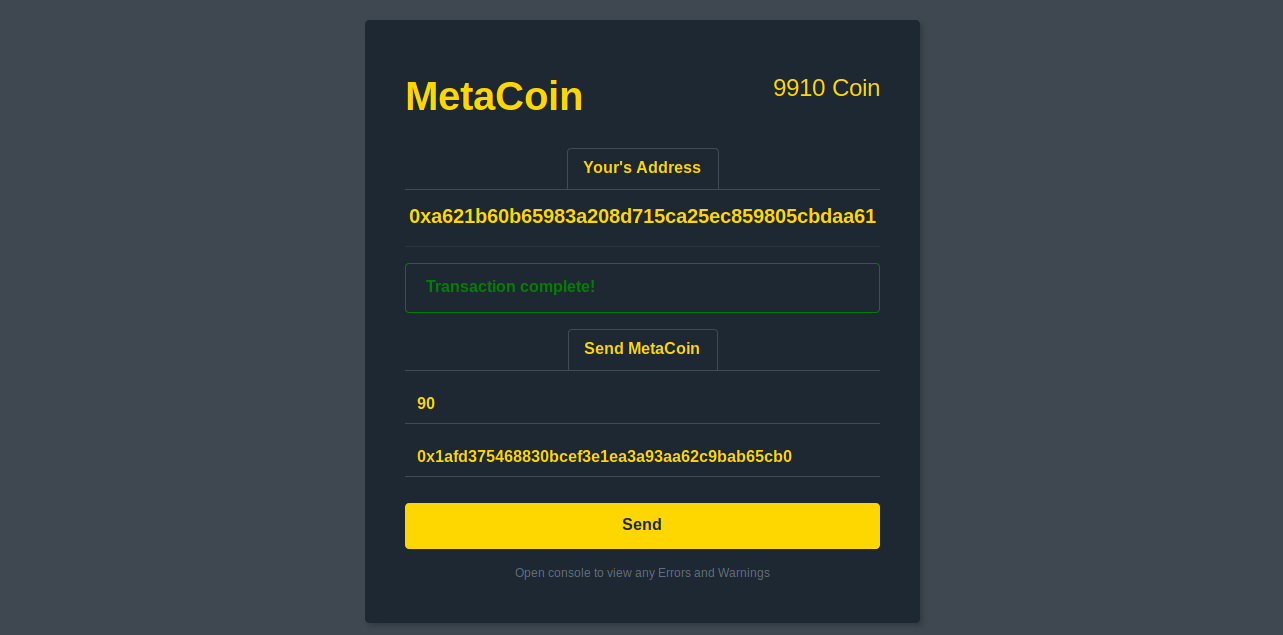
## Code scaffolding
Run `ng generate component component-name` to generate a new component. You can also use `ng generate directive|pipe|service|class|guard|interface|enum|module`.
## Testing
1. Running unit tests via [Karma](https://karma-runner.github.io):
```
ng test
```
2. Running the Truffle tests [Truffle](https://truffleframework.com):
```
truffle test
```
3. Running end-to-end tests via [Protractor](http://www.protractortest.org/):
```
ng e2e
```
## Releasing
Using the Angular CLI you can build a distributable of your app. Will be placed in `dist/`. Use the `--prod` flag for a production build.
```
ng build
```
## Further help
##### Angular-CLI
To get more help on the Angular CLI use `ng help` or go check out the [Angular CLI](https://github.com/angular/angular-cli/blob/master/README.md).
##### Truffle
To get more help on the Truffle use `truffle help` or go check out the [Truffle](https://truffleframework.com/docs).
##### Truffle-Metamask
Go check out the [Truffle-Metamask](http://truffleframework.com/tutorials/truffle-and-metamask).
## Auther
[MEHERET TESFAYE](https://github.com/meherett)