https://github.com/mehmetozkaya/aspnetmicroservices
AspnetMicroservices
https://github.com/mehmetozkaya/aspnetmicroservices
Last synced: 27 days ago
JSON representation
AspnetMicroservices
- Host: GitHub
- URL: https://github.com/mehmetozkaya/aspnetmicroservices
- Owner: mehmetozkaya
- License: mit
- Created: 2021-03-14T13:16:20.000Z (over 4 years ago)
- Default Branch: main
- Last Pushed: 2021-10-22T14:42:14.000Z (almost 4 years ago)
- Last Synced: 2025-04-03T03:11:13.302Z (6 months ago)
- Language: C#
- Size: 1.46 MB
- Stars: 133
- Watchers: 4
- Forks: 181
- Open Issues: 6
-
Metadata Files:
- Readme: README.md
- License: LICENSE
Awesome Lists containing this project
README
# AspnetMicroservices
**Refer the main repository -> https://github.com/aspnetrun/run-aspnetcore-microservices**
This repository prepared for the below udemy course.
[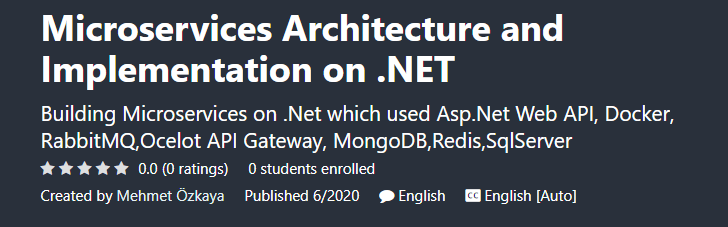](https://www.udemy.com/course/microservices-architecture-and-implementation-on-dotnet/?couponCode=FA24745CC57592AB612A)
**UDEMY COURSE WITH DISCOUNTED - Step by Step Development of this repository -> https://www.udemy.com/course/microservices-architecture-and-implementation-on-dotnet/?couponCode=FA24745CC57592AB612A**
See the overall picture of **implementations on microservices with .net tools** on real-world **e-commerce microservices** project;

There is a couple of microservices which implemented **e-commerce** modules over **Catalog, Basket, Discount** and **Ordering** microservices with **NoSQL (MongoDB, Redis)** and **Relational databases (PostgreSQL, Sql Server)** with communicating over **RabbitMQ Event Driven Communication** and using **Ocelot API Gateway**.
**Refer the main repository -> https://github.com/aspnetrun/run-aspnetcore-microservices**
## Run The Project
You will need the following tools:
* [Visual Studio 2019](https://visualstudio.microsoft.com/downloads/)
* [.Net Core 5 or later](https://dotnet.microsoft.com/download/dotnet-core/5)
* [Docker Desktop](https://www.docker.com/products/docker-desktop)
### Installing
Follow these steps to get your development environment set up: (Before Run Start the Docker Desktop)
1. Clone the repository
2. Once Docker for Windows is installed, go to the **Settings > Advanced option**, from the Docker icon in the system tray, to configure the minimum amount of memory and CPU like so:
* **Memory: 4 GB**
* CPU: 2
3. At the root directory which include **docker-compose.yml** files, run below command:
```csharp
docker-compose -f docker-compose.yml -f docker-compose.override.yml up -d
```
3. Wait for docker compose all microservices. That’s it! (some microservices need extra time to work so please wait if not worked in first shut)
4. You can **launch microservices** as below urls:
* **Catalog API -> http://host.docker.internal:8000/swagger/index.html**
* **Basket API -> http://host.docker.internal:8001/swagger/index.html**
* **Discount API -> http://host.docker.internal:8002/swagger/index.html**
* **Ordering API -> http://host.docker.internal:8004/swagger/index.html**
* **Shopping.Aggregator -> http://host.docker.internal:8005/swagger/index.html**
* **API Gateway -> http://host.docker.internal:8010/Catalog**
* **Rabbit Management Dashboard -> http://host.docker.internal:15672** -- guest/guest
* **Portainer -> http://host.docker.internal:9000** -- admin/admin1234
* **pgAdmin PostgreSQL -> http://host.docker.internal:5050** -- admin@aspnetrun.com/admin1234
* **Elasticsearch -> http://host.docker.internal:9200** -- To Be Develop
* **Kibana -> http://host.docker.internal:5601** -- To Be Develop
* **Web Status -> http://host.docker.internal:8007** -- To Be Develop
* **Web UI -> http://host.docker.internal:8006**
5. Launch http://host.docker.internal:8007 in your browser to view the Web Status. Make sure that every microservices are healthy.
6. Launch http://host.docker.internal:8006 in your browser to view the Web UI. You can use Web project in order to **call microservices over API Gateway**. When you **checkout the basket** you can follow **queue record on RabbitMQ dashboard**.
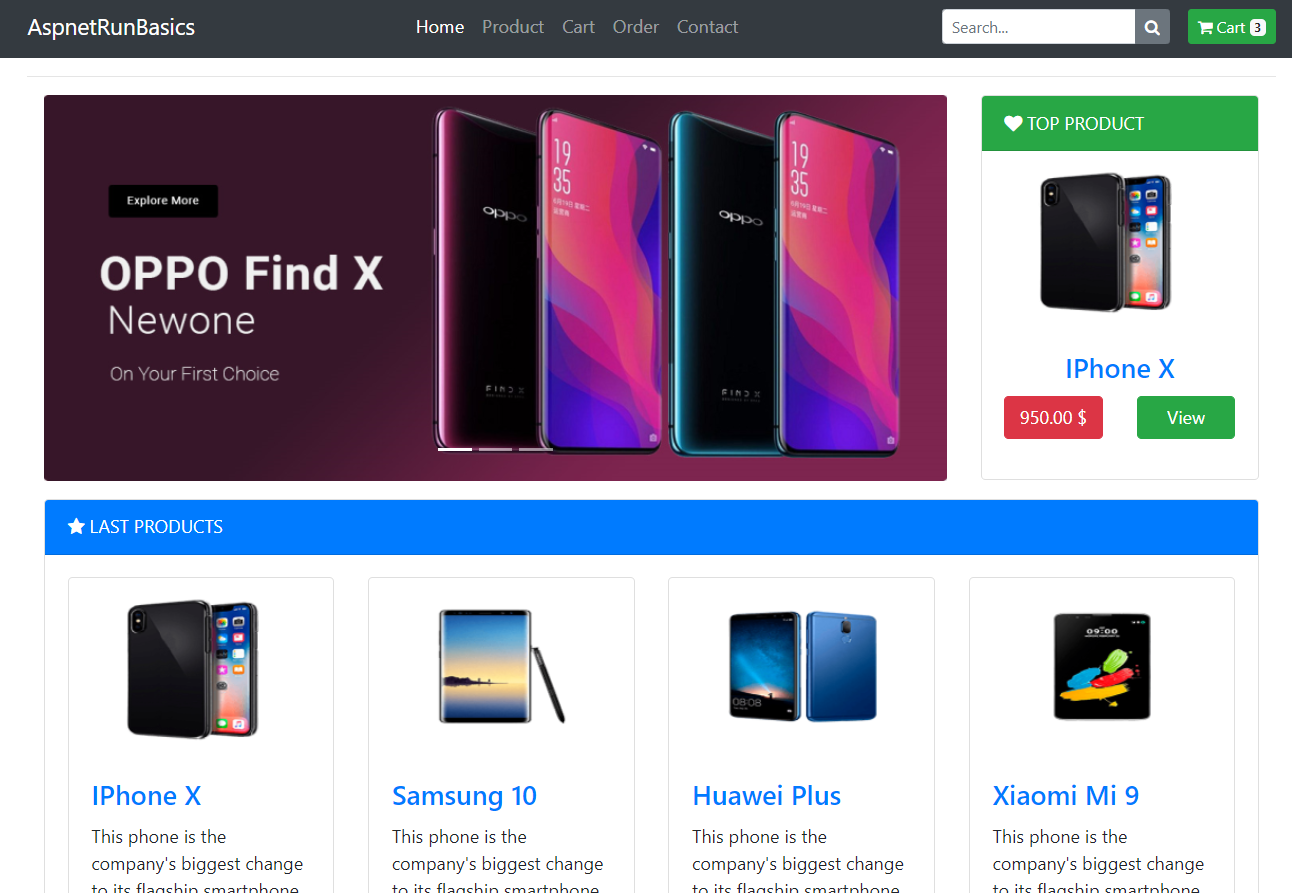
>Note: If you are running this application in macOS then use `docker.for.mac.localhost` as DNS name in `.env` file and the above URLs instead of `host.docker.internal`.
## Authors
* **Mehmet Ozkaya** - *Initial work* - [mehmetozkaya](https://github.com/mehmetozkaya)
See also the list of [contributors](https://github.com/aspnetrun/run-core/contributors) who participated in this project. Check also [gihtub page of repository.](https://aspnetrun.github.io/run-aspnetcore-angular-realworld/)