Ecosyste.ms: Awesome
An open API service indexing awesome lists of open source software.
https://github.com/mehmetumit/colpick
A Linux tool that allows users to pick color at the current position of the mouse.
https://github.com/mehmetumit/colpick
archlinux aur blazing-fast color color-picker colorpicker hex linux notification-daemon notify rgb shell
Last synced: 3 months ago
JSON representation
A Linux tool that allows users to pick color at the current position of the mouse.
- Host: GitHub
- URL: https://github.com/mehmetumit/colpick
- Owner: mehmetumit
- License: gpl-3.0
- Created: 2021-09-06T22:23:27.000Z (over 3 years ago)
- Default Branch: main
- Last Pushed: 2022-07-29T07:30:55.000Z (over 2 years ago)
- Last Synced: 2024-05-02T03:11:12.085Z (9 months ago)
- Topics: archlinux, aur, blazing-fast, color, color-picker, colorpicker, hex, linux, notification-daemon, notify, rgb, shell
- Language: Shell
- Homepage: https://mehmetumit.github.io/colpick/
- Size: 2.84 MB
- Stars: 4
- Watchers: 2
- Forks: 0
- Open Issues: 0
-
Metadata Files:
- Readme: README.md
- License: LICENSE
Awesome Lists containing this project
README
colpick
---
A Linux tool that allows users to pick color at the current position of the mouse.
* Integrated configuration option for allowing users to adapt their workflow.
* 1x1 Bitmap screenshot of mouse position used to get pixel color codes.
* Notifier, color codes(RGB and hex) and clipboard features implemented.
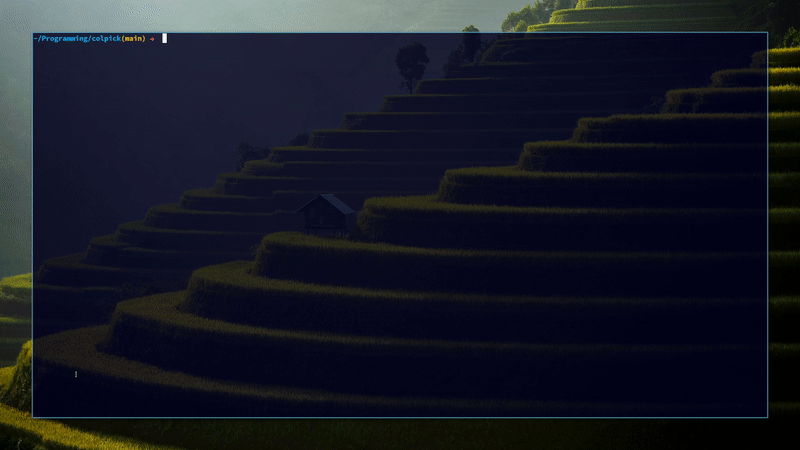
## Dependencies
* `ImageMagick`
* `scrot`
* `xdotool`
* `xclip` (optional)
* notification-daemon (optional)
## Execution Time
```
$ time colpick -n
real 0m0.057s
user 0m0.037s
sys 0m0.028s
```
## Installation
- Arch Linux:
- Install via AUR
```sh
yay -S colpick
```
- Or by using the [PKGBUILD](pkgbuilds/PKGBUILD)
```sh
cd pkgbuilds/
makepkg -si
```
- In General:
```sh
# Clone the repository
git clone https://github.com/mehmetumit/colpick.git
# Change directory
cd colpick
# Install with make
make install
```
## Usage
```
$ colpick -h
usage: colpick [OPTIONS...]
Pick color at the current position of the mouse
options:
--help(-h) Print this text and exit
--version(-v) Print colpick's version and exit
--copy_to_clipboard(-c) Copy color code to clipboard
--stdout(-so) Output the color value to stdout
--rgb Show the color code as RGB instead of HEX
--notify(-n) Send the color code to notification daemon with solid color icon
--icon_size(-ics) Size of the notification solid color icon (default: 32x32)
--border(-b) Set border size of notification icon (default: 1)
--border_color(-bc) Set border color of notification icon (default: white)
--expire_time(-t) Set notification expire time as miliseconds
--notification_message(-m) Set notification message under color code
```




