https://github.com/mehuljetani/react-native-animated-flip-card
A React Native component that provides a customisable, animated flip card with both horizontal and vertical flipping directions.
https://github.com/mehuljetani/react-native-animated-flip-card
animation react-native react-native-animation react-native-flip-card
Last synced: 3 months ago
JSON representation
A React Native component that provides a customisable, animated flip card with both horizontal and vertical flipping directions.
- Host: GitHub
- URL: https://github.com/mehuljetani/react-native-animated-flip-card
- Owner: mehuljetani
- Created: 2024-09-13T09:28:09.000Z (10 months ago)
- Default Branch: main
- Last Pushed: 2024-09-26T09:22:15.000Z (10 months ago)
- Last Synced: 2025-03-27T04:51:18.441Z (4 months ago)
- Topics: animation, react-native, react-native-animation, react-native-flip-card
- Language: TypeScript
- Homepage: https://www.npmjs.com/package/react-native-animated-flip-card
- Size: 3 MB
- Stars: 5
- Watchers: 1
- Forks: 1
- Open Issues: 0
-
Metadata Files:
- Readme: README.md
Awesome Lists containing this project
README
react-native-animated-flip-card
A React Native component that provides a customizable, animated flip card with both horizontal and vertical flipping directions. Perfect for creating interactive and engaging user interfaces.
Features:
Flip animation (horizontal or vertical)
Customizable content for both front and back sides
Supports images and text styling
Configurable animation duration and easing
Installation
To install the package, use npm or yarn:
Using npm:
npm install react-native-animated-flip-card
Using yarn:
yarn add react-native-animated-flip-card
Usage
To use the DynamicCard component in your React Native project, follow these steps:
Import the Component
import DynamicCard from 'react-native-animated-flip-card';
Example
Here's a basic example of how to use the DynamicCard component:
import React from 'react';
import { View, StyleSheet, StatusBar } from 'react-native';
import DynamicCard from 'react-native-animated-flip-card';
const App = () => {
return (
<View style={styles.container}>
<StatusBar hidden />
<DynamicCard
backTitle="River Side"
title="Beautiful Sunset"
flipDirection={'vertical'}
cardStyle={styles.customCard}
imageStyle={styles.customImage}
titleStyle={styles.customTitle}
descriptionStyle={styles.customDescription}
backDescription="A stunning view of the River Side mountains."
description="A stunning view of the sunset over the mountains."
imageUrl="https://images.pexels.com/photos/13979460/pexels-photo-13979460.jpeg?auto=compress&cs=tinysrgb&w=600"
backImageUrl="https://images.pexels.com/photos/3217928/pexels-photo-3217928.jpeg?auto=compress&cs=tinysrgb&w=600"
/>
</View>
);
};
const styles = StyleSheet.create({
container: {
flex: 1,
alignItems: 'center',
backgroundColor: '#000',
justifyContent: 'center',
},
customCard: {
width: 320,
height: 500,
borderRadius: 18,
backgroundColor: 'white',
},
customImage: {
width: 300,
height: 480,
borderRadius: 15,
},
customTitle: {
color: '#fff',
},
customDescription: {
color: '#fff',
},
});
export default App;
Demo
Check out the demo of the component in action:
Horizontal
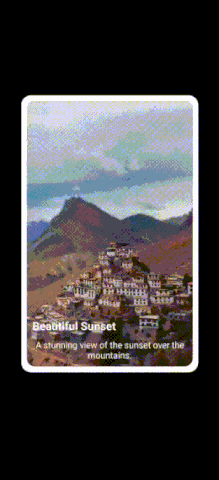
Vertical
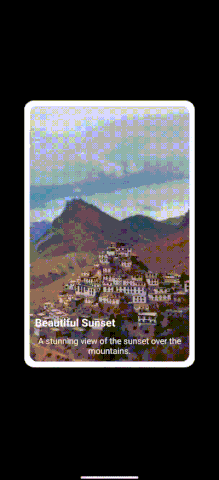
Props
Prop
Type
Default
Description
title
string
""
The text for front side.
description
string
""
The description front side.
backTitle
string
""
The text for back side.
backDescription
string
""
The description back side.
imageUrl
string
""
The URL of the image front side.
backImageUrl
string
""
The URL of the image back side.
cardStyle
StyleProp<ViewStyle>
{}
Custom style for the card container.
titleStyle
StyleProp<TextStyle>
{}
Custom style for the title text.
imageStyle
StyleProp<ImageStyle>
{}
Custom style for the image.
descriptionStyle
StyleProp<TextStyle>
{}
Custom style for the description text.
flipDirection
'horizontal' | 'vertical'
'horizontal'
Direction of the flip animation.
License
This project is licensed under the ISC License.
Contact
If you have any questions or issues, please open an issue on the GitHub repository or contact the author directly.