https://github.com/melff/rkernel
Yet another R kernel for Jupyter
https://github.com/melff/rkernel
jupyter jupyter-kernel jupyter-kernels jupyter-notebook r rstats
Last synced: 3 months ago
JSON representation
Yet another R kernel for Jupyter
- Host: GitHub
- URL: https://github.com/melff/rkernel
- Owner: melff
- Created: 2021-08-12T08:09:42.000Z (almost 4 years ago)
- Default Branch: main
- Last Pushed: 2025-04-18T10:30:27.000Z (3 months ago)
- Last Synced: 2025-04-19T00:19:23.034Z (3 months ago)
- Topics: jupyter, jupyter-kernel, jupyter-kernels, jupyter-notebook, r, rstats
- Language: R
- Homepage: https://melff.github.io/RKernel
- Size: 16.6 MB
- Stars: 38
- Watchers: 1
- Forks: 2
- Open Issues: 1
-
Metadata Files:
- Readme: README.md
Awesome Lists containing this project
README
# RKernel
This is a re-creation from scratch of an [*R*](http://www.r-project.org) kernel
for [*Jupyter*](http://juypter.org).
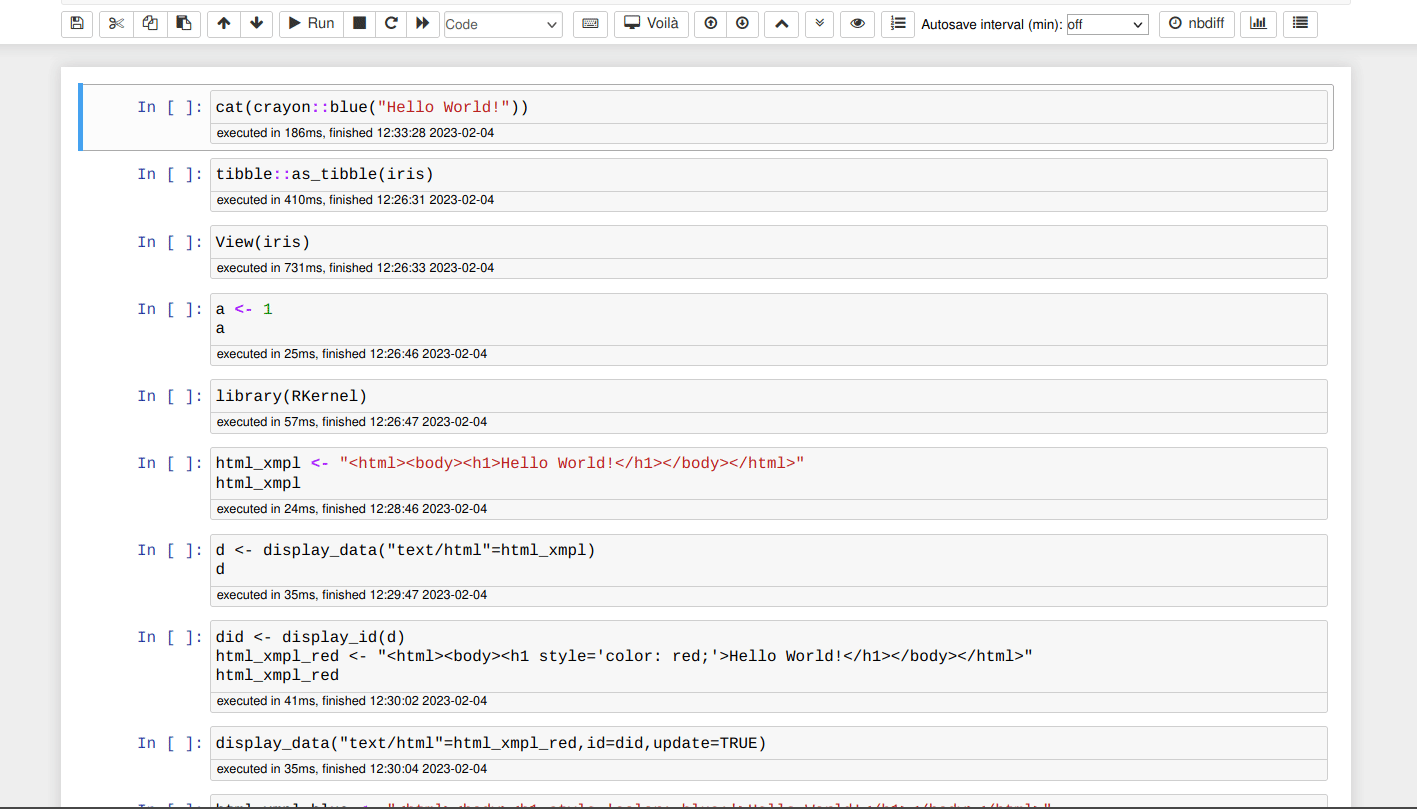
To install run the following lines in *R*:
```r
install.packages('RKernel', repos = c('https://melff.r-universe.dev', 'https://cloud.r-project.org'))
RKernel::installspec()
```
For dynamic help you also need to install the python package [jupyter-server-proxy](https://pypi.org/project/jupyter-server-proxy/).
This kernel differs from the already existing [*IRKernel*](http://irkernel.github.io) by:
- Users can decide whether objects of certain classes are output via the
"stdout" stream - which allows using any dedicated `print()`-methods
or via rich HTML/LaTeX output. By default the "stdout" stream is used
for most classes of objects. Classes can be designated for rich output
by calling `add_displayed_classes("some class")`. For individual objects,
rich output can be requested using `display(some.object)`.
- Users can decide wether an error or calling `stop()` leads to the termination
of a notebook run or whether the succeeding notebook cells will be run.
(This may be useful for teaching with notebooks.) Whether an error of `stop()`
leads to an notebook abort can be controlled by the option
`rkernel_stop_on_error`.
- Error and warning messages appear via the `stderr` stream, ordinary messages
(created by `message()`) appear via the `stdout` stream. Consequently,
"ordinary" messages (e.g. that appear while a package is loaded via
`library()`) are less obtrusive, while error messages clearly stand out.
- Graphics can be "updated", so that e.g. `curve(gamma(x),add=TRUE)`
works as expected even if the
plot to which the curve is added has been created by code in a previous cell.
- It is based on the [*R6*](https://cran.r-project.org/package=R6) package
instead of S4 reference classes.
- Links in help pages work. To this purpose, help pages are not paged, but included
into the notebook. This also allows to show several help pages in the notebook.
Also `help.start()` now works. HTML help is shown using [jupyter-server-proxy](https://pypi.org/project/jupyter-server-proxy/)
- The polling loop allows for providing services e.g. with the "htmluv"
package.
- It is possible to make use of the Widgets infrastructure provided by
[*ipywidgets*](https://ipywidgets.readthedocs.io) to constructed interactive
user interfaces. These can be used with jupyter notebooks, JupyterLab and
[*voilà*](https://voila.readthedocs.io). *ipywidgets* are supported up to
version 8.0.
- [HTML widgets](https://cran.r-project.org/package=htmlwidgets) generally
work. However, *some* htmlwidgets (notably those created with
[*plotly*](https://plotly.com/r/)) displayed with the setting
`options(htmlwidgets_embed=TRUE)` however to not appear if the notebook is
opened in Google Chrome.
- There is also a support for virtual table display (based on the ipywidget
infrastructure).
- The [AnyWidget](https://anywidget.dev/) infrastructure is supported
if the relevant python package is installed.
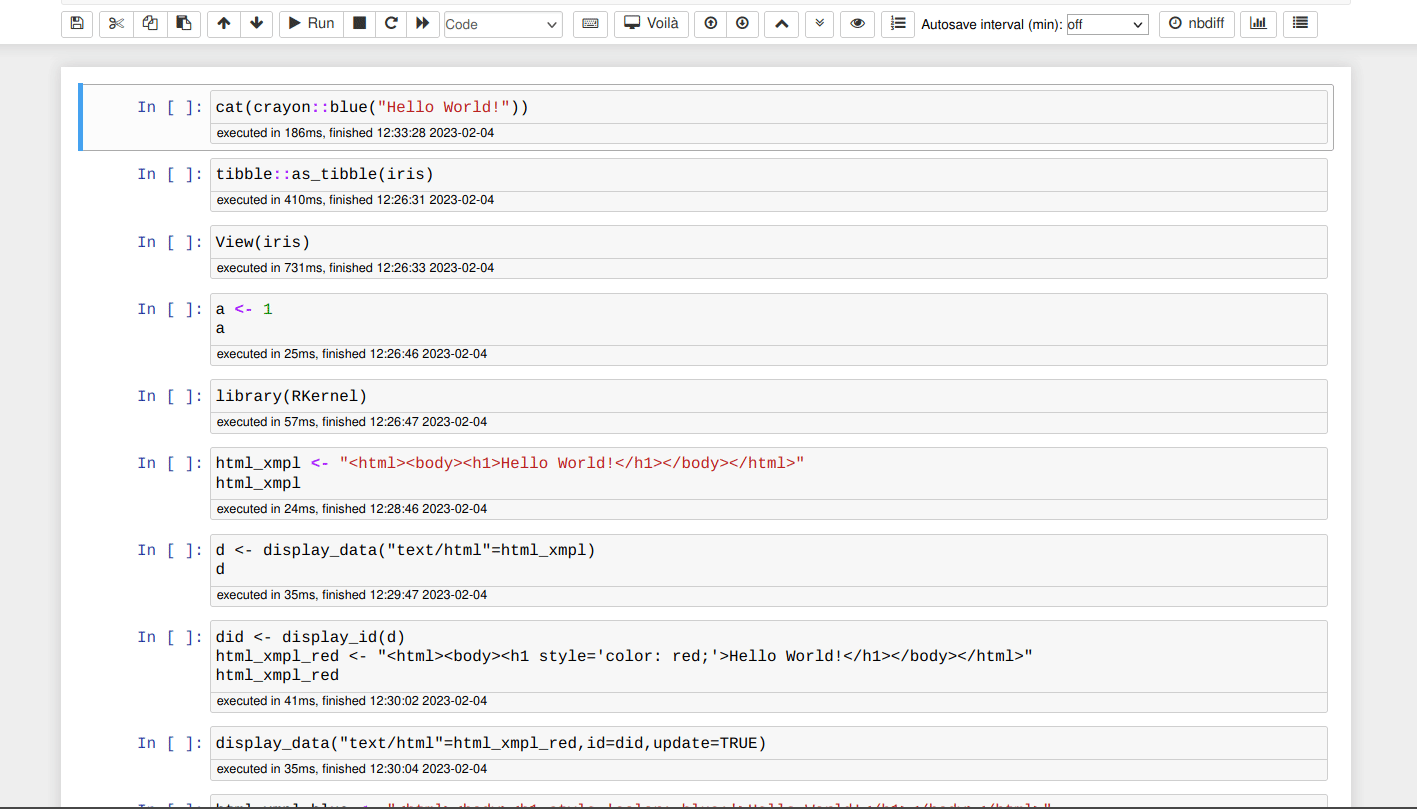
Some demonstration notebooks can be found [here](https://tmphub.elff.eu/user-redirect/).
A widget demonstration can be found [here](https://tmphub.elff.eu/user-redirect/voila/render/RKernel-demo-interact-linear-regression.ipynb).