https://github.com/mellowagain/gitarena
Software development platform with built-in vcs, issue tracking and code review
https://github.com/mellowagain/gitarena
code-review git hacktoberfest issue-tracker linux rust vcs
Last synced: 10 months ago
JSON representation
Software development platform with built-in vcs, issue tracking and code review
- Host: GitHub
- URL: https://github.com/mellowagain/gitarena
- Owner: mellowagain
- License: mit
- Created: 2020-07-22T21:39:02.000Z (over 5 years ago)
- Default Branch: main
- Last Pushed: 2024-04-05T15:41:58.000Z (almost 2 years ago)
- Last Synced: 2025-04-02T16:51:34.889Z (10 months ago)
- Topics: code-review, git, hacktoberfest, issue-tracker, linux, rust, vcs
- Language: Rust
- Homepage:
- Size: 6.52 MB
- Stars: 87
- Watchers: 5
- Forks: 12
- Open Issues: 17
-
Metadata Files:
- Readme: README.md
- License: LICENSE.txt
Awesome Lists containing this project
README
# GitArena
GitArena is a software development platform with built-in vcs, issue tracking and code review.
It is meant as a lightweight and performant alternative to the likes of
GitLab and Gitea, built with self-hosting and cross-platform/cross-architecture
support in mind.
## Progress
Currently, GitArena is work in progress and is not yet fully featured.
The basics such as repositories and pushing/pulling as well as accounts
work. Please see the issues tab for features that are still work in progress.
## Building
Requirements:
* Latest Rust stable toolchain
* `libmagic`
* Windows: Please install `libmagic` via `vcpkg` (triplet `x64-windows-static-md`) and set the environment variable `VCPKG_ROOT` to your vcpkg directory ([more information](https://github.com/robo9k/rust-magic-sys#building))
* macOS: Please install `libmagic` using Homebrew
* Linux: Please install `libmagic` with your system package manager
Compiling:
```
$ cargo build --release
```
Cargo will build all required dependencies as well as GitArena itself.
The resulting binary can be found in `./target/release`.
## Usage
In order to run GitArena, the following environment variable needs to be set:
* `BIND_ADDRESS`: [Socket address](https://doc.rust-lang.org/nightly/std/net/trait.ToSocketAddrs.html) to bind to, for example `localhost:8080` or `127.0.0.1:80` (Port is required)
* Specify either of these two environment variables:
* `DATABASE_URL_FILE`: Path to a file containing the [Postgres connection string][postgres]
* `DATABASE_URL`: Raw [Postgres connection string][postgres]
After start GitArena will automatically create the required tables. Please edit the `settings` table to configure your
GitArena instance and restart GitArena. In the future this will be do-able in the web ui.
Afterwards your GitArena instance will be fully set up and you can register
your account. In order to access the admin panel (`/admin`), please set
`admin` on your user account in the `users` table to `true`.
### Logs
By default, GitArena will write logs to a file (instead of the console) when built with `--release`. In order
to view the logs, look for a file in the `logs` directory ending with the current date.
### Optional environment variables
* `MAX_POOL_CONNECTIONS`: Max amount of connections the Postgres connection pool should keep open and ready to use.
* `DATABASE_PASSWORD_FILE`: This environment variable may contain a path to a file containing the Postgres database password. In that case, the password does not need to be specified in the [Postgres connection string][postgres]. This is for usage with Docker secrets.
* `SERVE_STATIC_FILES`: If this environment variable is set, GitArena will serve `/static` resources. This is experimental. It is instead recommended configuring your reverse proxy to serve them.
* `MAGIC`: Path to a [libmagic](https://man7.org/linux/man-pages/man3/libmagic.3.html) file database. If not specified, GitArena will fall back to the generic one shipped with this program.
## Screenshots
Repository:
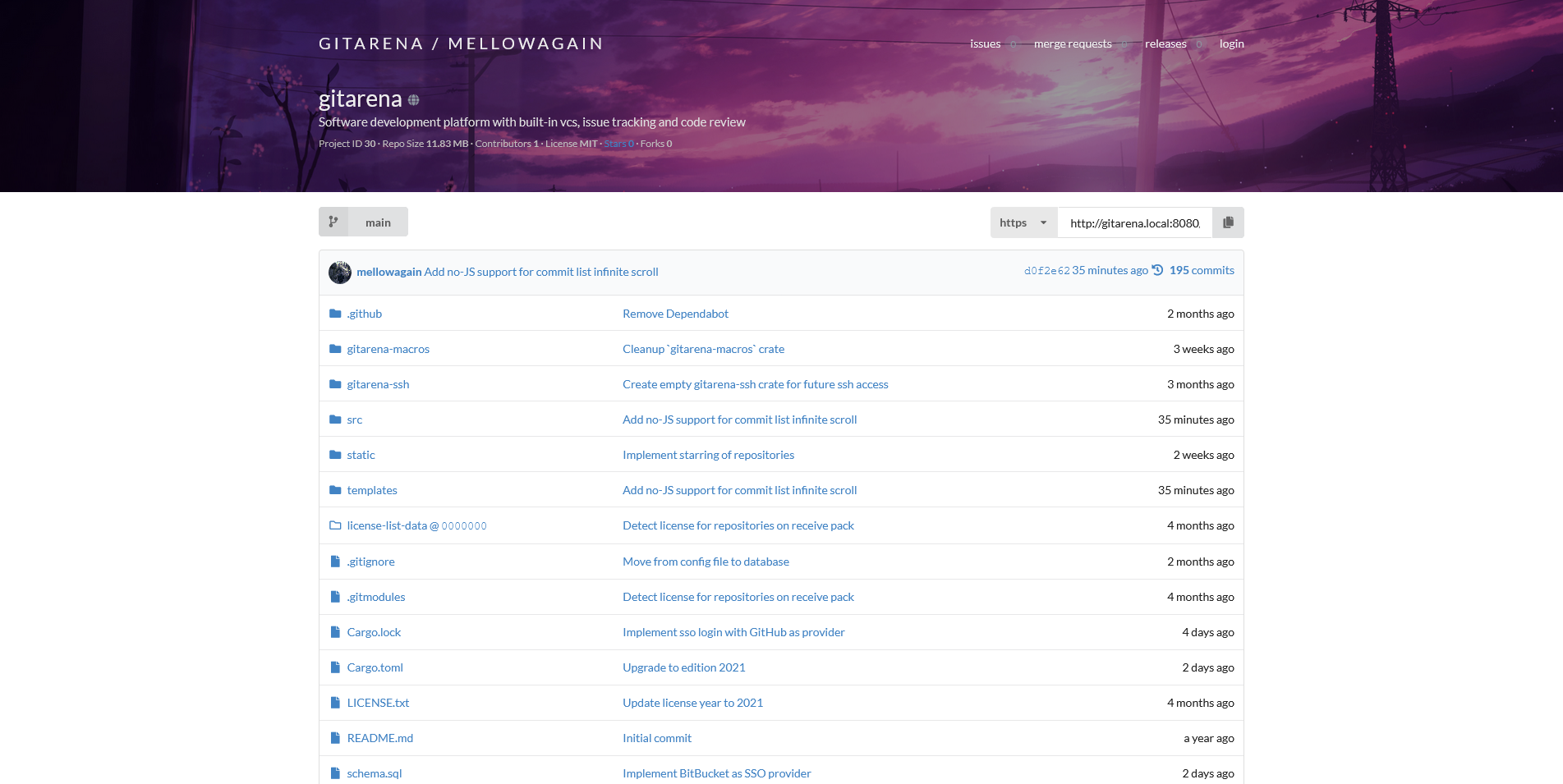
Repository commits:
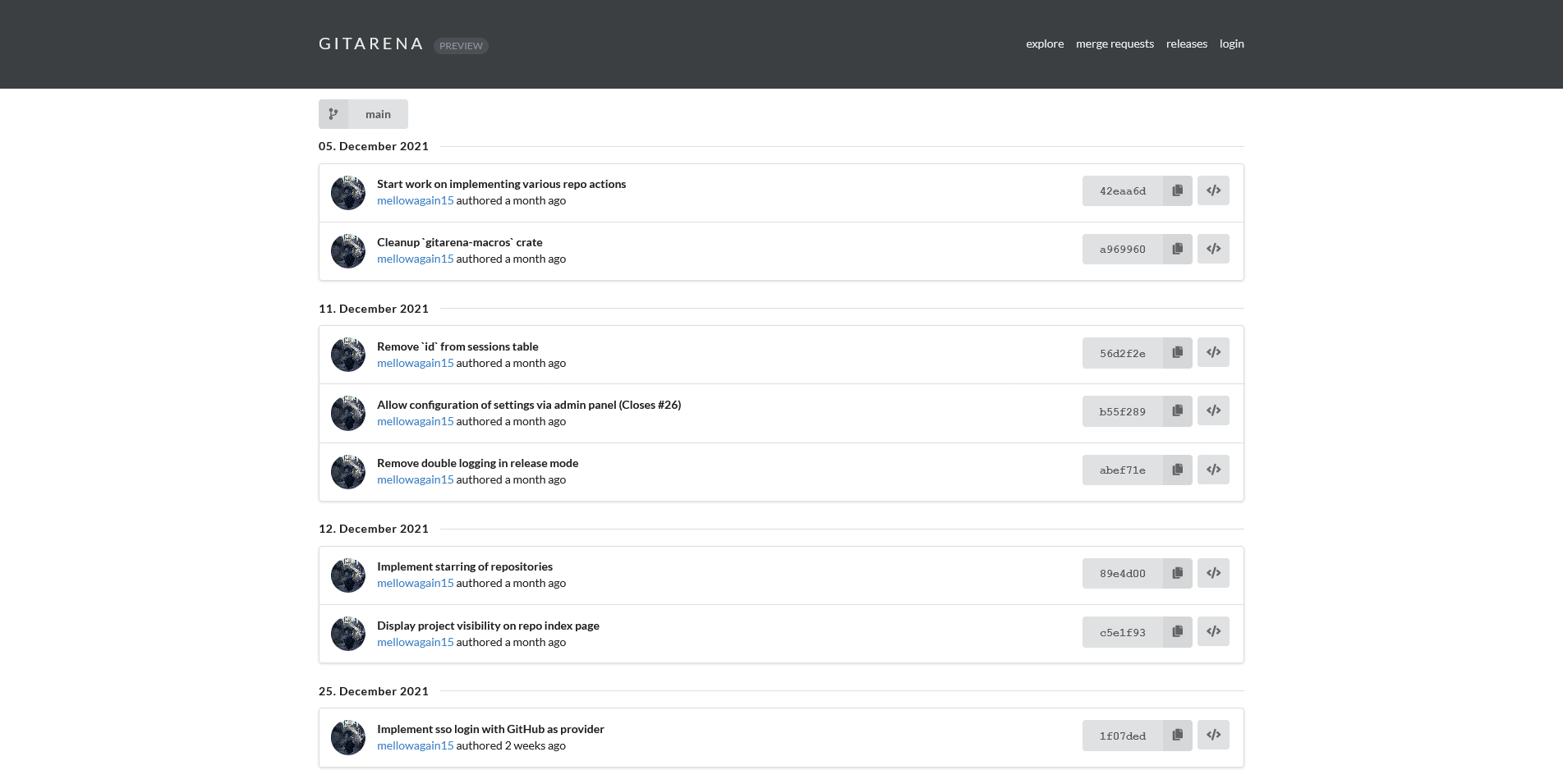
File view:
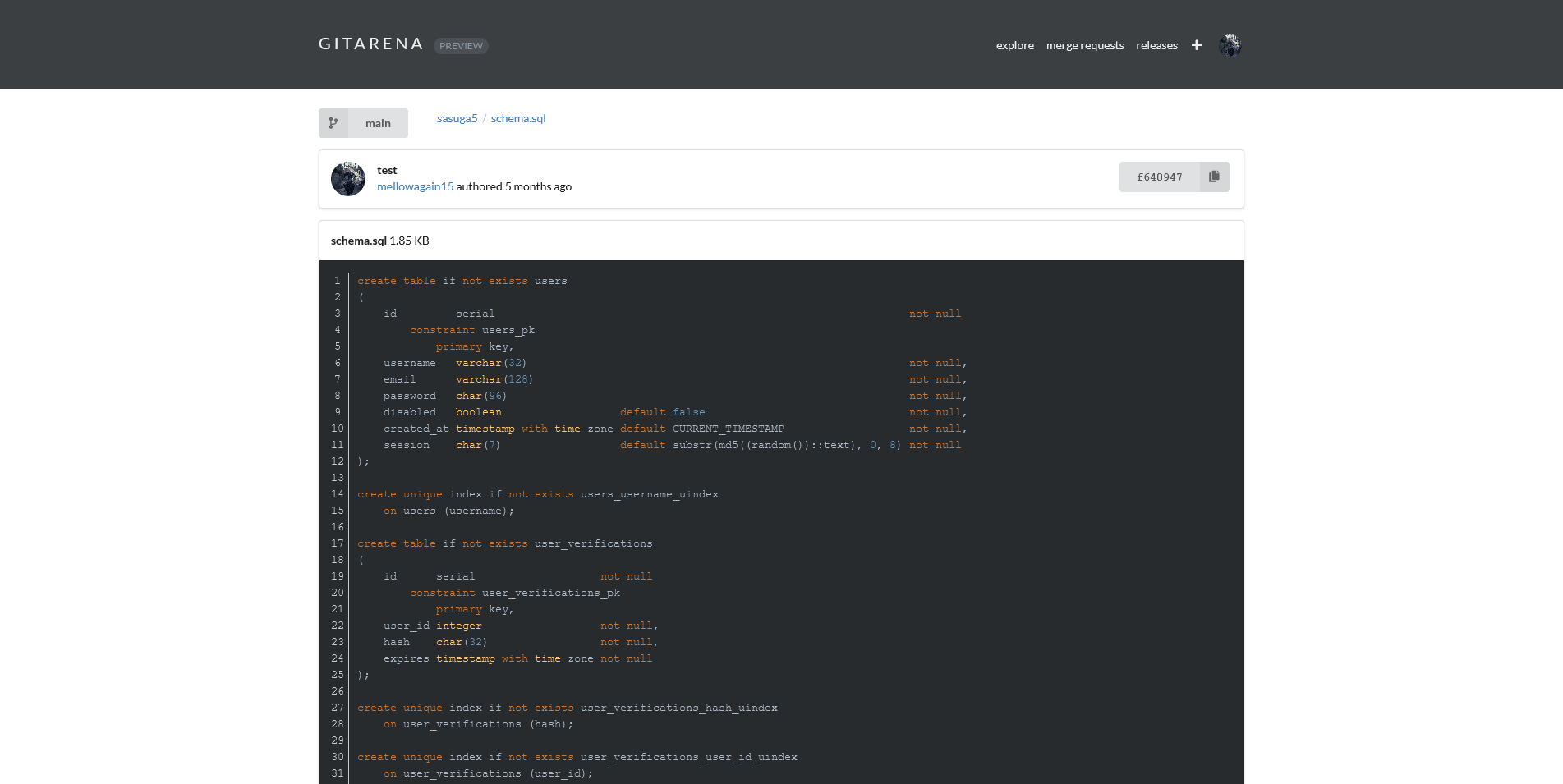
Directory view:
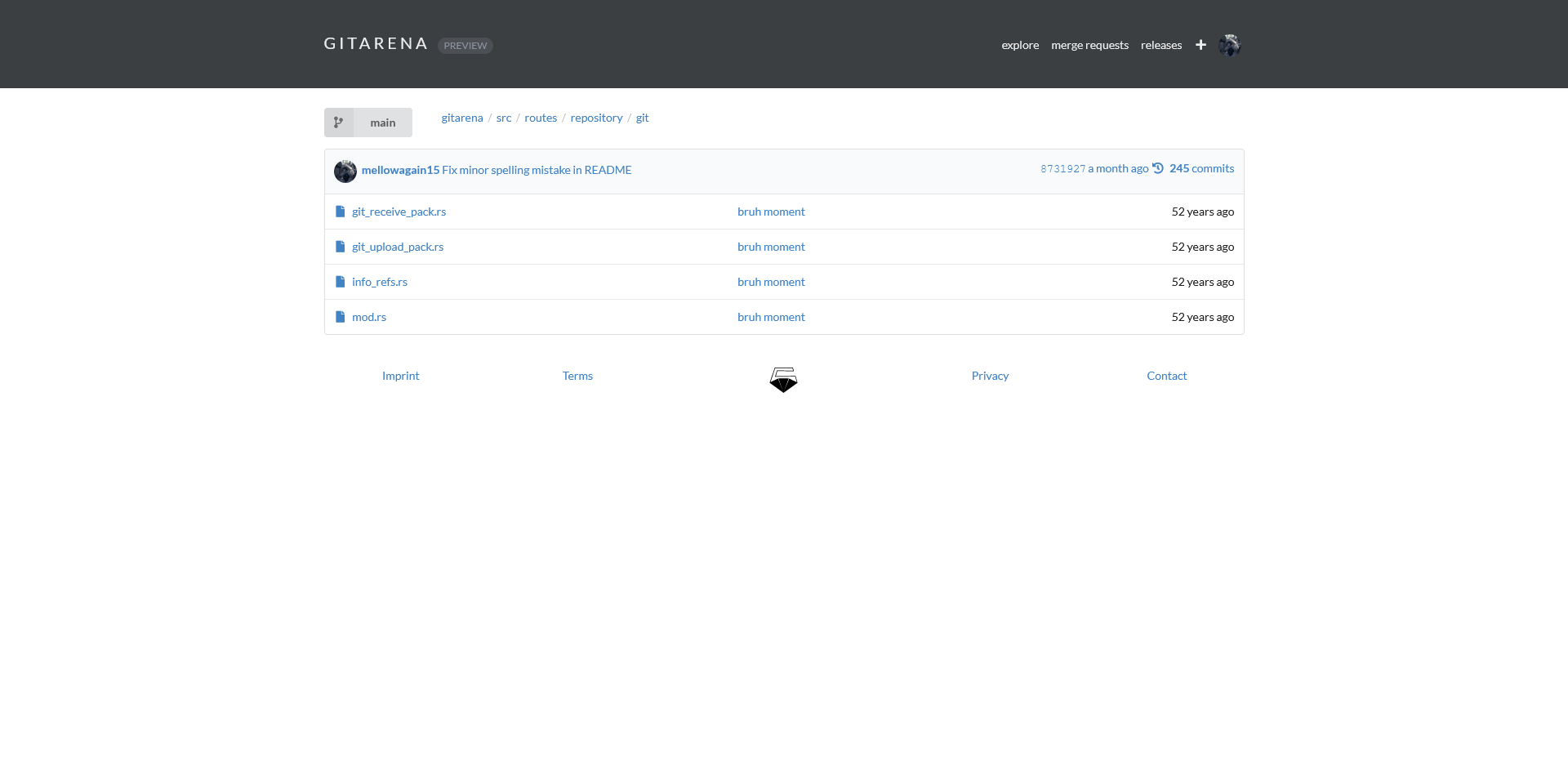
Create repository:
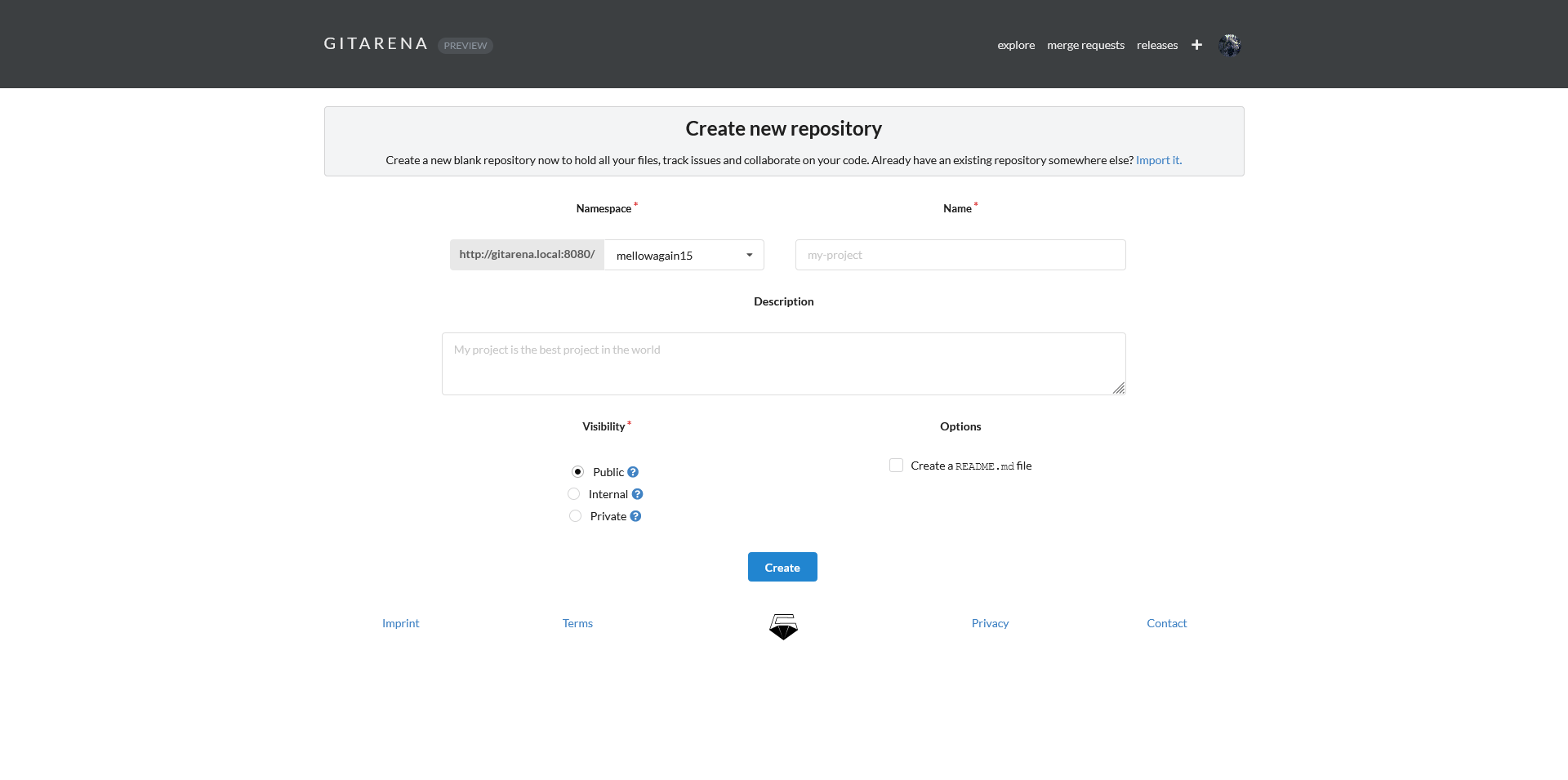
Import repository:
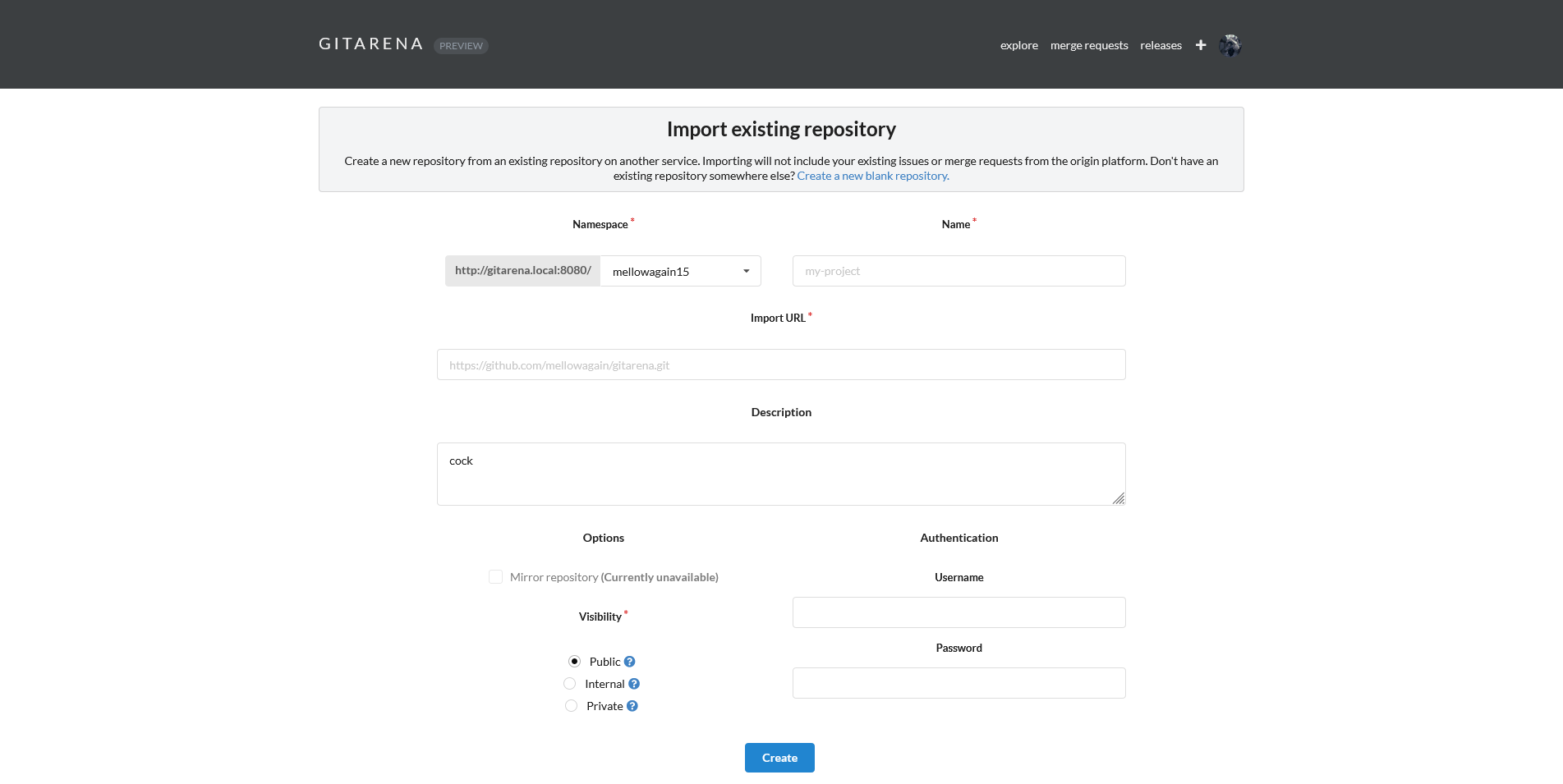
Login:
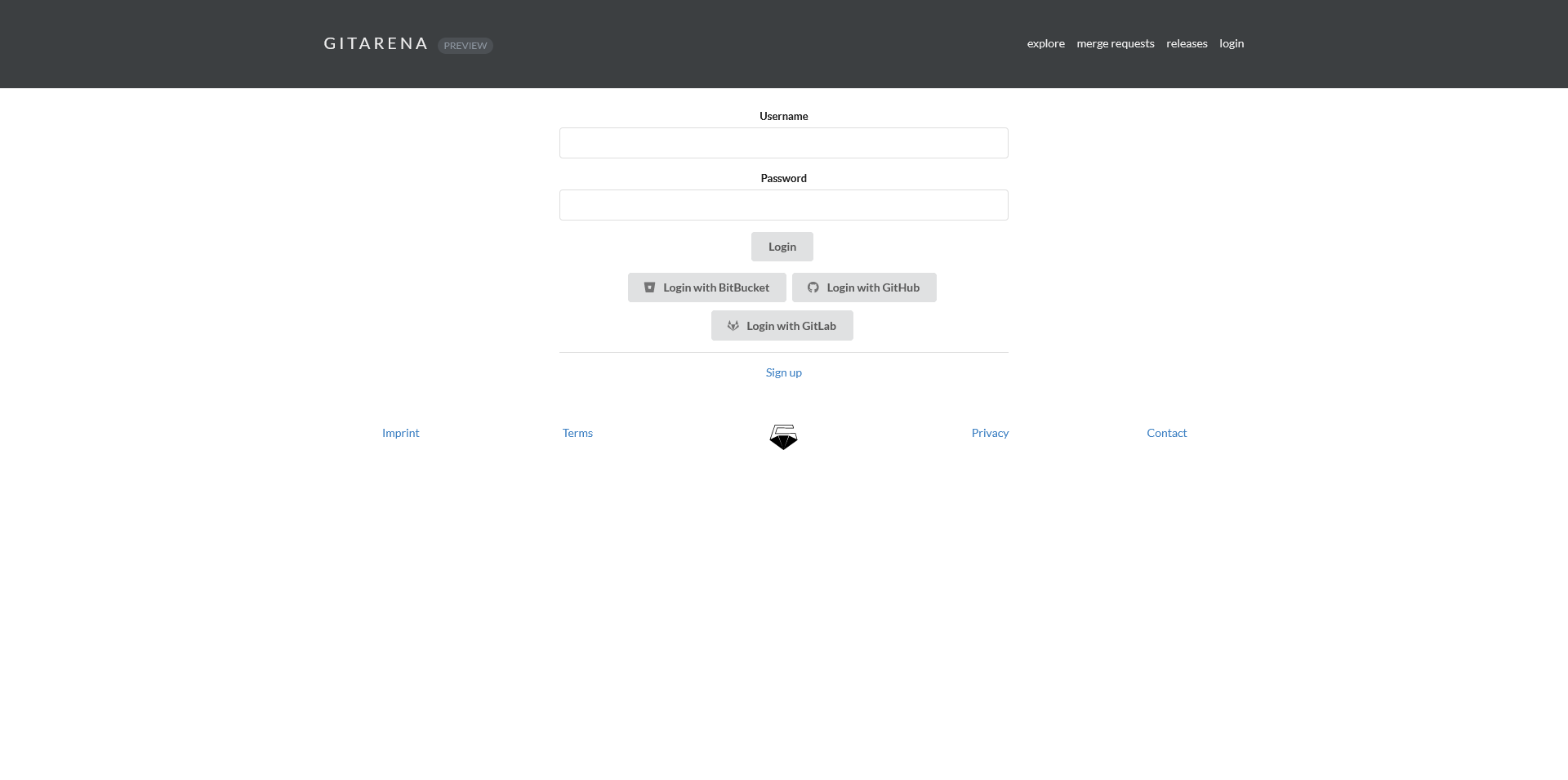
Sign up:
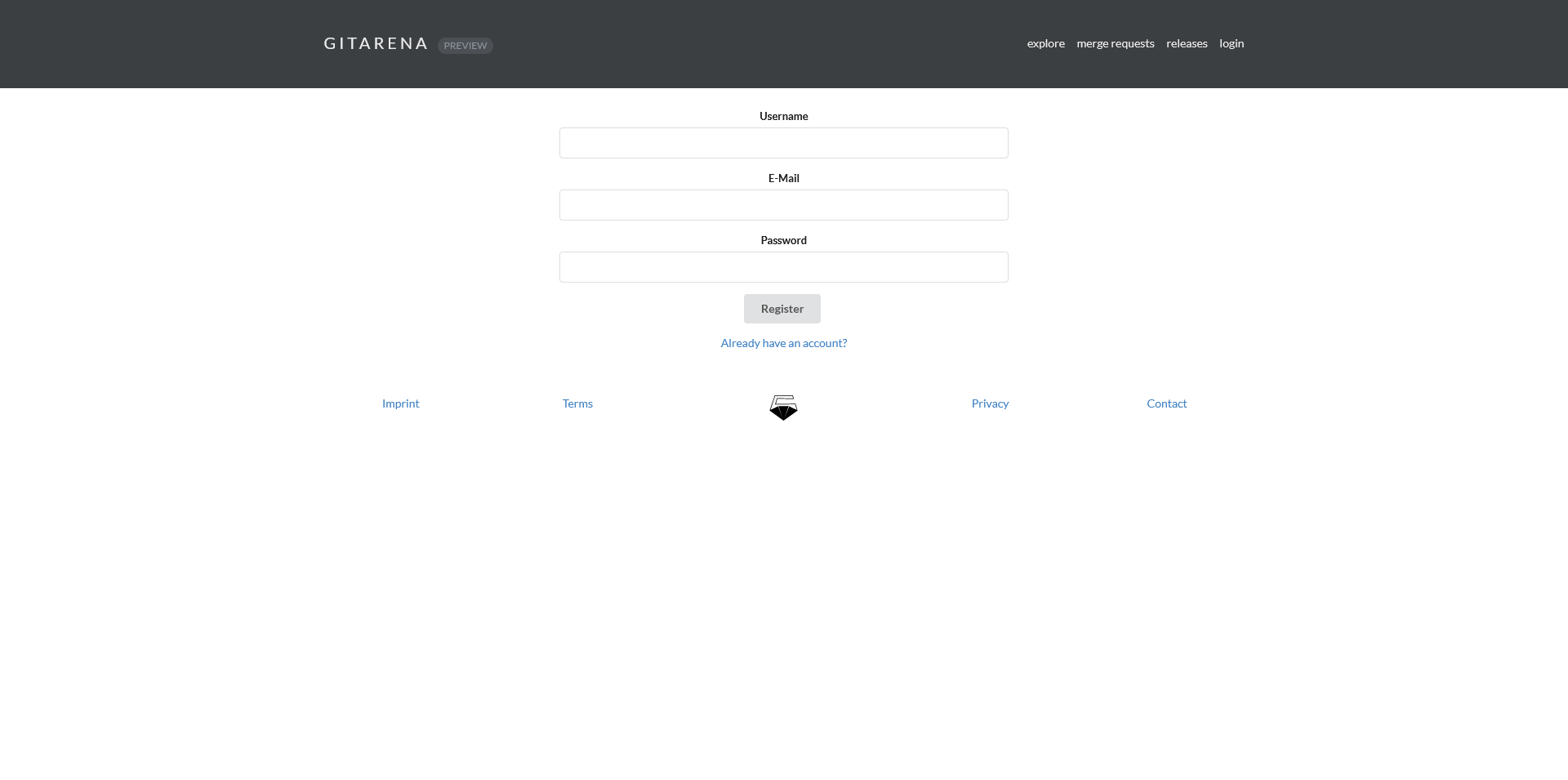
Explore:
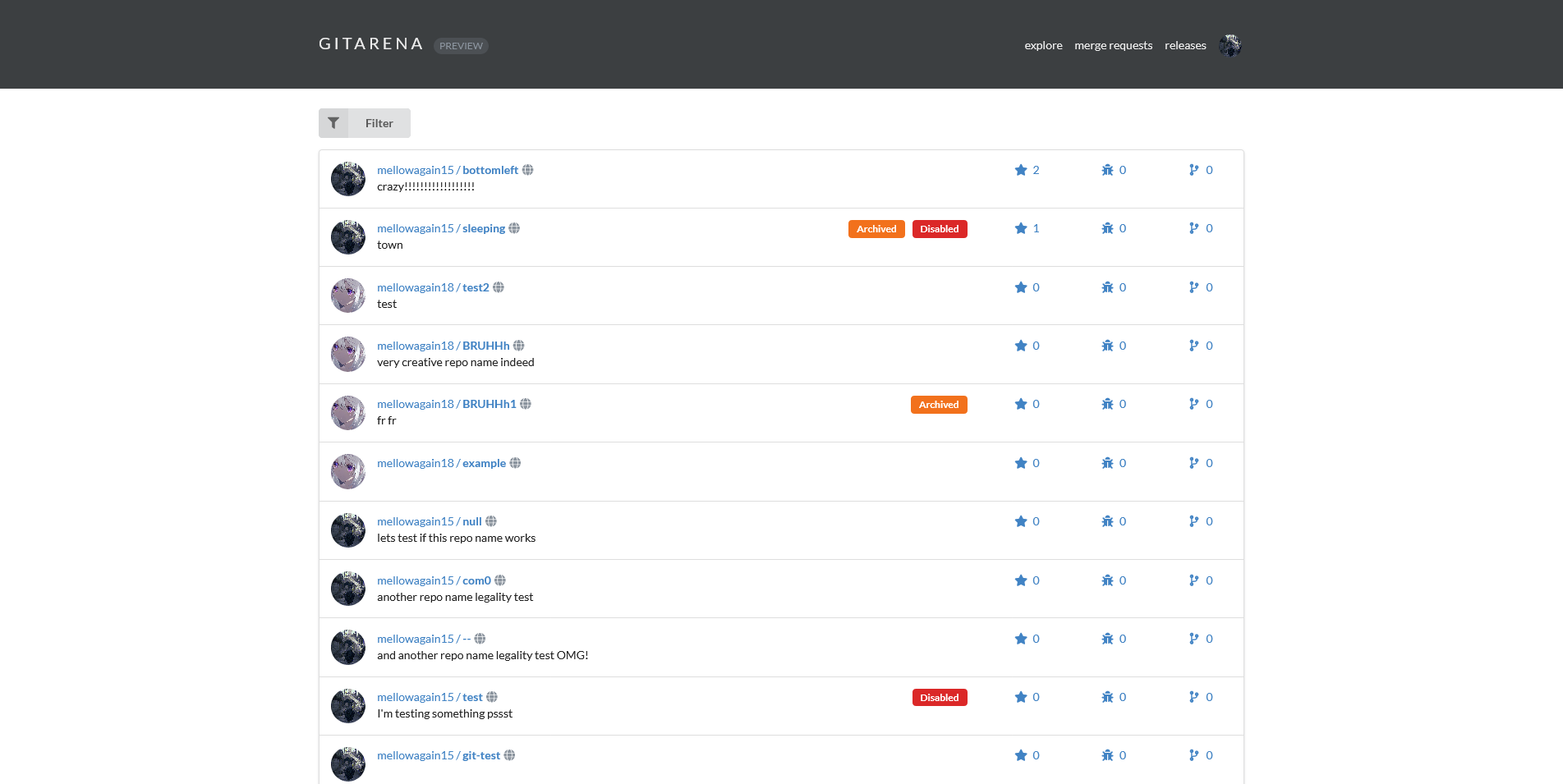
Admin panel:
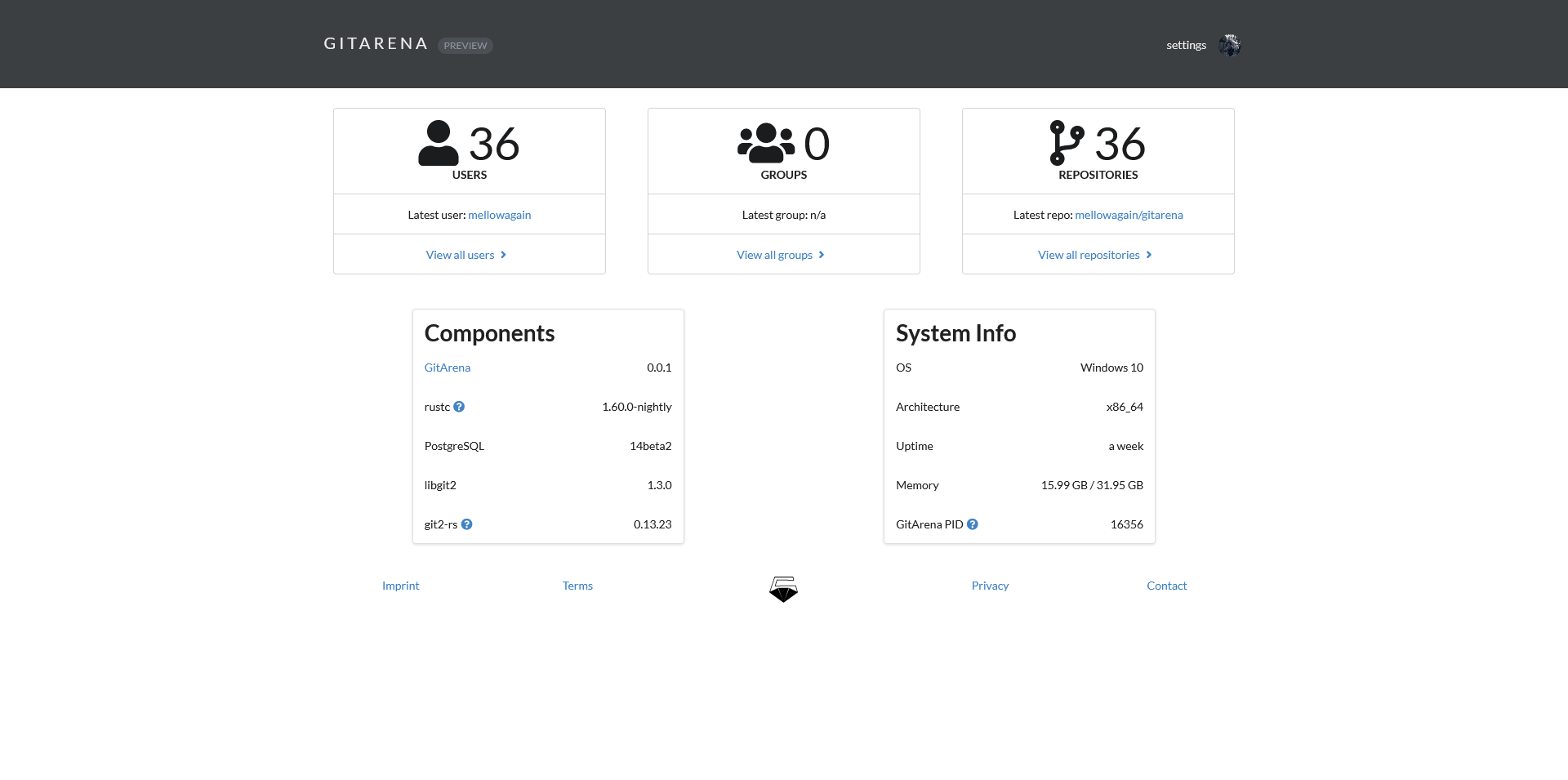
## Thank you
| Jetbrains | Instatus |
|-------------------------------------------------------------------------------------------------------------------------------------------------------------------------------------------------------------------------|-------------------------------------------------------------------------------------|
| [][jetbrains] | [][instatus] |
| Product subscriptions provided by JetBrains | Status page provided by Instatus |
[postgres]: https://www.postgresql.org/docs/12/libpq-connect.html#id-1.7.3.8.3.6
[jetbrains]: https://jb.gg/OpenSourceSupport
[instatus]: https://instatus.com/