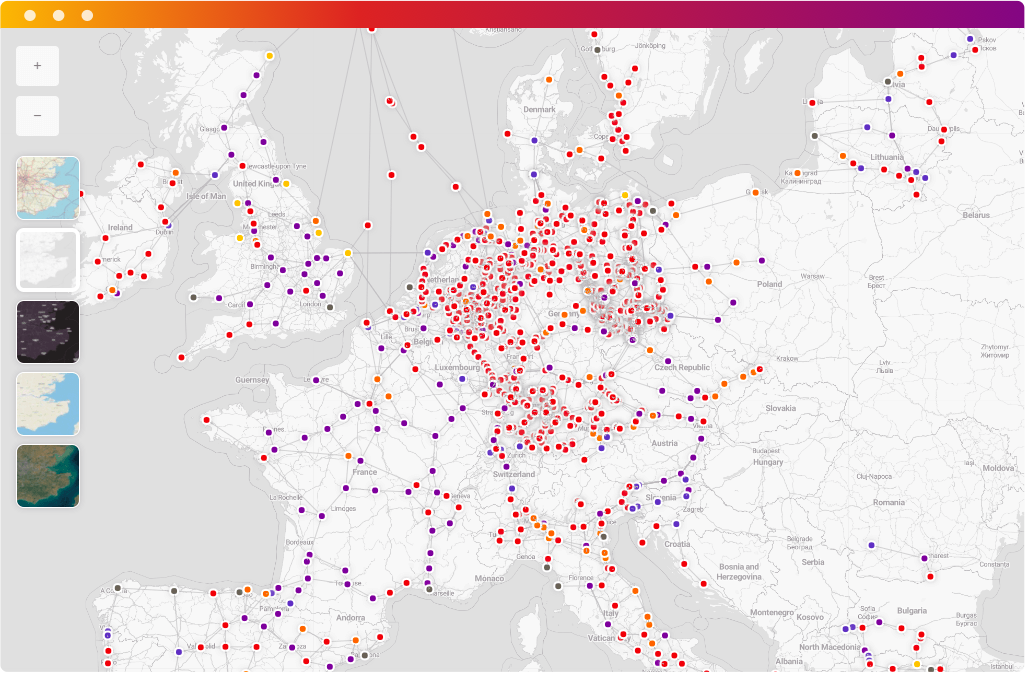https://github.com/memgraph/memgraph
Open-source graph database, tuned for dynamic analytics environments. Easy to adopt, scale and own.
https://github.com/memgraph/memgraph
cypher graph graph-algorithms graph-analysis graph-database kafka kafka-streams nosql opencypher stream-processing streaming-data
Last synced: 8 months ago
JSON representation
Open-source graph database, tuned for dynamic analytics environments. Easy to adopt, scale and own.
- Host: GitHub
- URL: https://github.com/memgraph/memgraph
- Owner: memgraph
- License: other
- Created: 2020-09-21T10:14:04.000Z (over 5 years ago)
- Default Branch: master
- Last Pushed: 2025-05-12T07:58:47.000Z (8 months ago)
- Last Synced: 2025-05-12T08:36:46.206Z (8 months ago)
- Topics: cypher, graph, graph-algorithms, graph-analysis, graph-database, kafka, kafka-streams, nosql, opencypher, stream-processing, streaming-data
- Language: C++
- Homepage: https://memgraph.com
- Size: 42.6 MB
- Stars: 2,878
- Watchers: 21
- Forks: 154
- Open Issues: 467
-
Metadata Files:
- Readme: README.md
- Changelog: CHANGELOG.md
- Contributing: CONTRIBUTING.md
- License: LICENSE
- Code of conduct: CODE_OF_CONDUCT.md
Awesome Lists containing this project
- awesome-dataops - Memgraph - An open source graph database, built for real-time streaming data, compatible with Neo4j. (Database / Graph Database)
- awesome-rainmana - memgraph/memgraph - Open-source graph database, tuned for dynamic analytics environments. Easy to adopt, scale and own. (C++)
- my-awesome - memgraph/memgraph - algorithms,graph-analysis,graph-database,kafka,kafka-streams,nosql,opencypher,stream-processing,streaming-data pushed_at:2025-12 star:3.6k fork:0.2k Open-source graph database, tuned for dynamic analytics environments. Easy to adopt, scale and own. (C++)
- awesome-repositories - memgraph/memgraph - Open-source graph database, tuned for dynamic analytics environments. Easy to adopt, scale and own. (C++)
README

---
## :clipboard: Description
Memgraph is an open source graph database built for real-time streaming and
compatible with Neo4j. Whether you're a developer or a data scientist with
interconnected data, Memgraph will get you the immediate actionable insights
fast.
Memgraph directly connects to your streaming infrastructure. You can ingest data
from sources like Kafka, SQL, or plain CSV files. Memgraph provides a standard
interface to query your data with Cypher, a widely-used and declarative query
language that is easy to write, understand and optimize for performance. This is
achieved by using the property graph data model, which stores data in terms of
objects, their attributes, and the relationships that connect them. This is a
natural and effective way to model many real-world problems without relying on
complex SQL schemas.
Memgraph is implemented in C/C++ and leverages an in-memory first architecture
to ensure that you’re getting the [best possible
performance](http://memgraph.com/benchgraph) consistently and without surprises.
It’s also ACID-compliant and highly available.
## :zap: Features
- Custom query modules - Run Python, Rust, and C/C++ code natively; check out
the [MAGE](https://github.com/memgraph/mage) graph algorithm library.
- Deep-path traversals - Use advanced capabilities such as accumulators and path
filtering without adding additional application logic.
- Native support for machine learning
- Streaming support & dynamic algorithms
- Multi-tenancy
- High availability replication
- Authentication & authorization
- Role-based and label-based access control
- Monitoring via HTTP server
## :video_game: Memgraph Playground
You don't need to install anything to try out Memgraph. Check out
our **[Memgraph Playground](https://playground.memgraph.com/)** sandboxes in
your browser.
## :floppy_disk: Download & Install
### Windows
[](https://memgraph.com/docs/memgraph/install-memgraph-on-windows-docker)
[](https://memgraph.com/docs/memgraph/install-memgraph-on-windows-wsl)
### macOS
[](https://memgraph.com/docs/memgraph/install-memgraph-on-macos-docker)
[](https://memgraph.com/docs/memgraph/install-memgraph-on-ubuntu)
### Linux
[](https://memgraph.com/docs/memgraph/install-memgraph-on-linux-docker)
[](https://memgraph.com/docs/memgraph/install-memgraph-on-debian)
[](https://memgraph.com/docs/memgraph/install-memgraph-on-ubuntu)
[](https://memgraph.com/docs/memgraph/install-memgraph-from-rpm)
[](https://memgraph.com/docs/memgraph/install-memgraph-from-rpm)
[](https://memgraph.com/docs/memgraph/install-memgraph-from-rpm)
You can find the binaries and Docker images on the [Download
Hub](https://memgraph.com/download) and the installation instructions in the
[official documentation](https://memgraph.com/docs/memgraph/installation).
## :cloud: Memgraph Cloud
Check out [Memgraph Cloud](https://memgraph.com/docs/memgraph-cloud) - a cloud service fully managed on AWS and available in 6 geographic regions around the world. Memgraph Cloud allows you to create projects with Enterprise instances of MemgraphDB from your browser.
## :link: Connect to Memgraph
[Connect to the database](https://memgraph.com/docs/memgraph/connect-to-memgraph) using Memgraph Lab, mgconsole, various drivers (Python, C/C++ and others) and WebSocket.
### :microscope: Memgraph Lab
Visualize graphs and play with queries to understand your data. [Memgraph Lab](https://memgraph.com/docs/memgraph-lab) is a user interface that helps you explore and manipulate the data stored in Memgraph. Visualize graphs, execute ad hoc queries, and optimize their performance.
## :file_folder: Import data
[Import data](https://memgraph.com/docs/memgraph/import-data) into Memgraph using Kafka, RedPanda or Pulsar streams, CSV and JSON files, or Cypher commands.
## :bookmark_tabs: Documentation
The Memgraph documentation is available at
[memgraph.com/docs](https://memgraph.com/docs).
## :question: Configuration
Command line options that Memgraph accepts are available in the [reference
guide](https://memgraph.com/docs/memgraph/reference-guide/configuration).
## :trophy: Contributing
Welcome to the heart of Memgraph development! We're on a mission to supercharge Memgraph, making it faster, more user-friendly, and even more powerful. We owe a big thanks to our fantastic community of contributors who help us fix bugs and bring incredible improvements to life. If you're passionate about databases and open source, here's your chance to make a difference!
### Compile from Source
Learn how to download, compile and run Memgraph from source with the [Quick Start](https://memgraph.notion.site/Quick-Start-82a99a85e62a4e3d89f6a9fb6d35626d) guide.
### Explore Memgraph Internals
Interested in the nuts and bolts of Memgraph? Our [internals documentation](https://memgraph.notion.site/Memgraph-Internals-12b69132d67a417898972927d6870bd2) is where you can uncover the inner workings of Memgraph's architecture, learn how to build the project from scratch, and discover the secrets of effective contributions. Dive deep into the database!
### Dive into the Contributing Guide
Ready to jump into the action? Explore our [contributing guide](CONTRIBUTING.md) to get the inside scoop on how we develop Memgraph. It's your roadmap for suggesting bug fixes and enhancements. Contribute your skills and ideas!
### Code of Conduct
Our commitment to a respectful and professional community is unwavering. Every participant in Memgraph is expected to adhere to a stringent Code of Conduct. Please carefully review [the complete text](CODE_OF_CONDUCT.md) to gain a comprehensive understanding of the behaviors that are both expected and explicitly prohibited.
We maintain a zero-tolerance policy towards any violations. Our shared commitment to this Code of Conduct ensures that Memgraph remains a place where integrity and excellence are paramount.
### :scroll: License
Memgraph Community is available under the [BSL
license](./licenses/BSL.txt). Memgraph Enterprise is available under the
[MEL license](./licenses/MEL.txt).
## :busts_in_silhouette: Community
- :purple_heart: [**Discord**](https://discord.gg/memgraph)
- :ocean: [**Stack Overflow**](https://stackoverflow.com/questions/tagged/memgraphdb)
- :bird: [**Twitter**](https://twitter.com/memgraphdb)
- :movie_camera:
[**YouTube**](https://www.youtube.com/channel/UCZ3HOJvHGxtQ_JHxOselBYg)