https://github.com/memoryInject/ws-client
WebSocket command line client for testing WebSocket server. | Light weight 🍂 | Blazing fast ⚡ | Portable 💼
https://github.com/memoryInject/ws-client
bash blazing-fast command-line command-line-tool console-application console-tool cpp linux-app multithreading portable small-tools test testing testing-tools websocket websocket-client websockets
Last synced: 2 months ago
JSON representation
WebSocket command line client for testing WebSocket server. | Light weight 🍂 | Blazing fast ⚡ | Portable 💼
- Host: GitHub
- URL: https://github.com/memoryInject/ws-client
- Owner: memoryInject
- License: mit
- Created: 2022-03-21T12:36:26.000Z (about 3 years ago)
- Default Branch: main
- Last Pushed: 2022-03-29T14:43:38.000Z (about 3 years ago)
- Last Synced: 2024-11-01T18:38:06.199Z (7 months ago)
- Topics: bash, blazing-fast, command-line, command-line-tool, console-application, console-tool, cpp, linux-app, multithreading, portable, small-tools, test, testing, testing-tools, websocket, websocket-client, websockets
- Language: C++
- Homepage: https://www.memoryinject.io/
- Size: 143 KB
- Stars: 2
- Watchers: 1
- Forks: 1
- Open Issues: 0
-
Metadata Files:
- Readme: README.md
- License: LICENSE
Awesome Lists containing this project
- awesome-blazingly-fast - ws-client - WebSocket command line client for testing WebSocket server. | Light weight 🍂 | Blazing fast ⚡ | Portable 💼 (C++)
README
# WS Client
WebSocket command line client for testing WebSocket server.
This command line tools based on https://github.com/dhbaird/easywsclient,
JSON Parsing using https://github.com/nlohmann/json,
Console color and formatting using https://github.com/memoryInject/color-console.
#### **This application still in an early development phase, only tested with Linux. (It might works on macOS)
## Screenshots
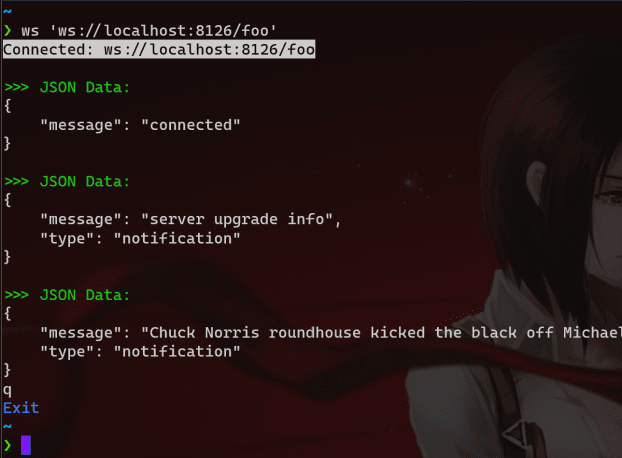
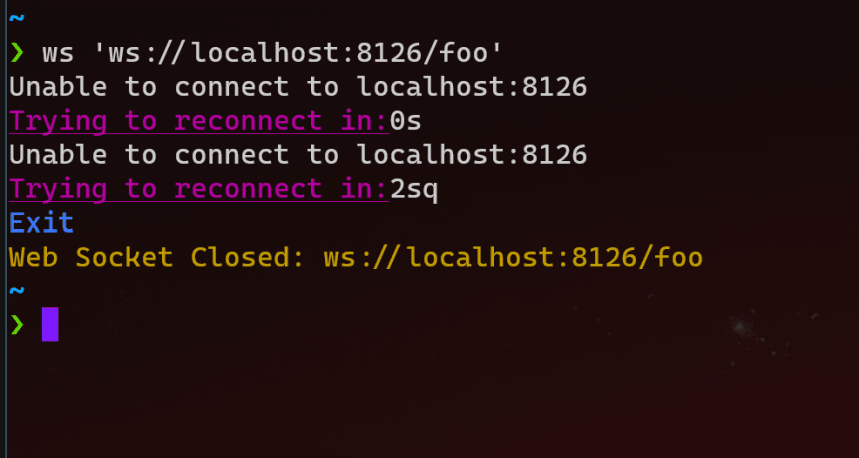
## Features
- Light weight 🍂
- Blazing fast ⚡
- Portable 💼
- JSON formatted output to console.
- JSON support for sending message.
- Auto reconnect, wait for 5 seconds.
- Keywords for manual reconnect (`r`, `reset`, `reconnect`, `restart`).
- Keywords for exit/closing connection (`q`, `quit`, `exit`).
- Keywords for send message to server (`res`, `send`, `response`).
- Keywords for help (`h`, `help`).
## Build
To build the executable download this repo first, then use `make` to create the executable.
```bash
git clone https://github.com/memoryInject/ws-client
cd ws-client
make
```
After running the code above it will create executable at `bin/ws`
#### Optional:
If you want to move the `ws` executable to `~/bin`, run `make move` after running `make`,
this will make `ws` added to `path`.
## Usage/Examples
Make sure you build the `ws` executable and added to system `path`.
To connect to a WebSocket server pass the WebSocket address as first argument.
```bash
❯ ws 'ws://localhost:8000/ws'
Connected: ws://localhost:8000/ws
>>> JSON Data:
{
"message": "connected"
}
>>> JSON Data:
{
"message": "Hello World!",
"type": "notification"
}
```
To exit the program type `q` and `enter`
```bash
~
❯ ws 'ws://localhost:8000/ws'
Connected: ws://localhost:8000/ws
>>> JSON Data:
{
"message": "connected"
}
>>> JSON Data:
{
"message": "Hello World!",
"type": "notification"
}
q
Exit
Connection closed: ws://localhost:8126/ws
~
❯
```
To restart the program type `r` and `enter`
```bash
~
❯ ws 'ws://localhost:8126/ws'
Connected: ws://localhost:8126/ws
>>> JSON Data:
{
"message": "connected"
}
r
Reset connection
Connection closed: ws://localhost:8126/ws
Connected: ws://localhost:8126/ws
>>> JSON Data:
{
"message": "connected"
}
```
To send message to server type `res` and `enter` then type message as `string` or `json` then `enter` to send.
```bash
~
❯ ws 'ws://localhost:8126/ws'
Connected: ws://localhost:8126/ws
>>> JSON Data:
{
"message": "connected"
}
>>> JSON Data:
{
"message": "hello from server",
"type": "notification"
}
res
Message: hello
<<< hello
>>> world
res
Message: { "msg": "world", "type": "info" }
<<< JSON Data:
{
"msg": "world",
"type": "info"
}
```
## License
[MIT](https://choosealicense.com/licenses/mit/)