https://github.com/merqlove/do_snapshot
A command-line snapshot maker for your DigitalOcean droplets. Fully Automated. Multi-threaded.
https://github.com/merqlove/do_snapshot
backup cron digitalocean droplet homebrew ruby safety snapshot standalone
Last synced: 6 months ago
JSON representation
A command-line snapshot maker for your DigitalOcean droplets. Fully Automated. Multi-threaded.
- Host: GitHub
- URL: https://github.com/merqlove/do_snapshot
- Owner: merqlove
- License: mit
- Created: 2014-07-17T00:10:48.000Z (about 11 years ago)
- Default Branch: master
- Last Pushed: 2020-12-05T16:59:50.000Z (almost 5 years ago)
- Last Synced: 2025-04-10T01:15:47.883Z (6 months ago)
- Topics: backup, cron, digitalocean, droplet, homebrew, ruby, safety, snapshot, standalone
- Language: Ruby
- Homepage: http://dosnapshot.merqlove.ru
- Size: 550 KB
- Stars: 85
- Watchers: 4
- Forks: 12
- Open Issues: 2
-
Metadata Files:
- Readme: README.md
- License: LICENSE.txt
Awesome Lists containing this project
README
# DoSnapshot CLI
[](https://gitter.im/merqlove/do_snapshot?utm_source=badge&utm_medium=badge&utm_campaign=pr-badge&utm_content=badge)
[Project Page at Digital Ocean](https://www.digitalocean.com/community/projects/dosnapshot), comment or vote for this project.
[](http://badge.fury.io/rb/do_snapshot)
[](https://travis-ci.org/merqlove/do_snapshot)
[](https://gemnasium.com/merqlove/do_snapshot)
[](https://coveralls.io/r/merqlove/do_snapshot?branch=master)
[](http://inch-ci.org/github/merqlove/do_snapshot)
[](https://codeclimate.com/github/merqlove/do_snapshot)
Use this tool to backup DigitalOcean droplet's via snapshot method, on the fly!
## API Changes:
- 20.08.17: Change `Barge` to `DropletKit`. Release `1.0.0`.
- 03.08.16: DO now automagically keeps our droplets running when snapshot is processing, so:
Added options `--shutdown`, `--no-shutdown`.
`shutdown` now disabled by default, no downtime anymore, `YES`!
If you want `shutdown` back use `--shutdown` option.
- 08.01.16: now we have to use DO API V2 only, because V1 is not work anymore.
- 17.10.15: now we use DO API V2 by default, due V1 deprecation at 11.2015.
Here are some features:
- Multiple threads out of the box, no matter how many droplets you have.
- Snapshots Auto-Cleanup.
- Auto-Boot Droplet if Snapshot Event fails or encounters a bad connection exception.
- Special binaries for cron and command-line, Homebrew, and standalone installers.
- Mail notifications when a snapshot fails or the maximum number of snapshots is reached for a droplet or droplets.
- Custom mail settings (You can set [Pony](https://github.com/benprew/pony) mail settings).
- Stop mode (automatically stop creating new snapshots when the maximum is reached).
- Timeout option for long requests or uncaught loops. Defaults to 600 seconds, but can be changed.
- Logging into selected directory.
- Verbose mode for research.
- Quiet mode for silence.
## Compatibility
From `1.0.0`:
- Ruby version 2.0.0 or higher
- JRuby 9.1.0.0 or higher
Prior to `0.6.4`:
- Ruby version 1.9.3 or higher
- JRuby 1.7, 9.0.0.0 or higher
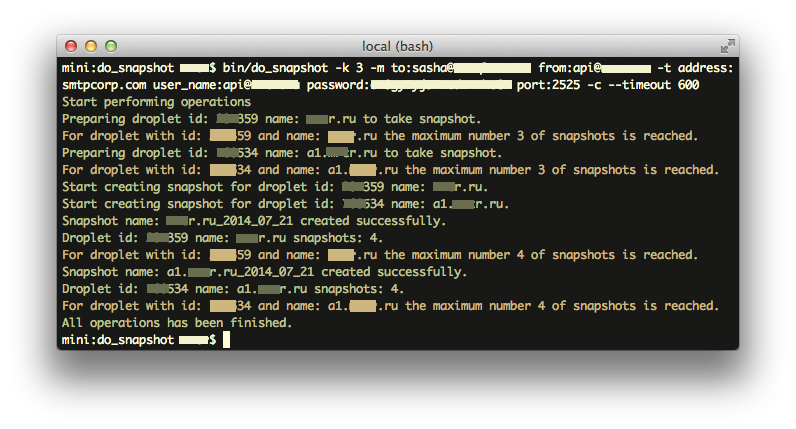
## Installation
Install it yourself as:
$ gem install do_snapshot
System Wide Install (OSX, *nix):
$ sudo gem install do_snapshot
For **OSX** users ([Homebrew Tap](http://github.com/merqlove/homebrew-do-snapshot)):
$ brew tap merqlove/do-snapshot && brew install do_snapshot
$ do_snapshot -V
Standalone with one-liner:
$ wget https://s3.amazonaws.com/assets.merqlove.ru/do_snapshot/do_snapshot.tgz && sudo tar -xzf do_snapshot.tgz /usr/local/lib/ && sudo ln -s /usr/local/lib/do_snapshot/bin/do_snapshot /usr/local/bin/do_snapshot
Standalone pack for **Unix/Linux** users: [Download](https://s3.amazonaws.com/assets.merqlove.ru/do_snapshot/do_snapshot.tgz)
$ wget https://s3.amazonaws.com/assets.merqlove.ru/do_snapshot/do_snapshot.tgz # if not done.
# Example Install into /usr/local
$ tar -xzf do_snapshot.tgz /usr/local/ && ln -s /usr/local/do_snapshot/bin/do_snapshot /usr/local/bin/do_snapshot
$ do_snapshot help
Standalone Zip pack for others: [Download](https://s3.amazonaws.com/assets.merqlove.ru/do_snapshot/do_snapshot.zip)
## Usage
Mainly it's pretty simple:
$ do_snapshot --only 123456 -k 5 -c -v
### Setup
### Digitalocean API V2 (default):
You'll need to generate an access token in Digital Ocean's control panel at https://cloud.digitalocean.com/settings/applications
$ export DIGITAL_OCEAN_ACCESS_TOKEN="SOMETOKEN"
If you want to set keys without environment, than set it via options when you run do_snapshot:
$ do_snapshot --digital-ocean-access-token YOURLONGTOKEN
### How-To
##### Tutorials:
- [Automate Taking Snapshots of Your DigitalOcean Droplets with DOSnapshot
, Tyler Longren](https://longren.io/automate-making-snapshots-of-your-digitalocean-droplets/)
- [How to Automate Taking Digital Ocean Droplet Snaphot with DoSnapShot Script, Arun Kumar](http://www.ashout.com/automate-digital-ocean-droplet-snaphot/)
Here we `keeping` only 5 **latest** snapshots and cleanup older after new one is created. If creation of snapshots failed no one will be deleted. By default we keeping `10` droplets.
$ do_snapshot --keep 5 -c
Keep latest 3 from selected droplet:
$ do_snapshot --only 123456 --keep 3
Working with all except droplets:
$ do_snapshot --exclude 123456 123457
Keep latest 5 snapshots, send mail notification instead of creating new one:
$ do_snapshot --keep 10 --stop --mail to:yourmail@example.com
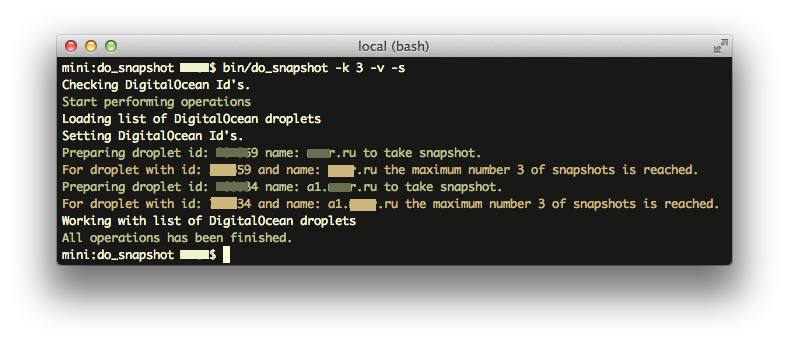
E-mail notifications disabled out of the box.
For working mailer you need to set e-mail settings via run options.
--mail to:mail@somehost.com from:from@host.com --smtp address:smtp.gmail.com port:25 user_name:someuser password:somepassword
### Cron example
0 4 * * 7 . /.../.digitalocean_keys && /.../bin/do_snapshot -k 5 -m to:TO from:FROM -t address:HOST user_name:LOGIN password:PASSWORD port:2525 -q -c
### Real world example
$ bin/do_snapshot --only 123456 -k 3 -c -m to:TO from:FROM -t address:HOST user_name:LOGIN password:PASSWORD port:2525 -v
Checking DigitalOcean Id's.
Start performing operations
Setting DigitalOcean Id's.
Loading list of DigitalOcean droplets
Working with list of DigitalOcean droplets
Preparing droplet id: 123456 name: mrcr.ru to take snapshot.
Shutting down droplet.
Start creating snapshot for droplet id: 123456 name: mrcr.ru.
Wait until snapshot will be created.
Snapshot name: mrcr.ru_2014_07_18 created successfully.
Droplet id: 123456 name: mrcr.ru snapshots: 4.
For droplet with id: 123456 and name: mrcr.ru the maximum number 3 of snapshots is reached.
Cleaning up snapshots for droplet id: 123456 name: mrcr.ru.
Snapshot name: mrcr.ru_2014_07_17 delete requested.
All operations has been finished.
Sending e-mail notification.
### All options:
> $ do_snapshot c
aliases: s, snap, create
Options:
-p, [--protocol=1] # Select api version.
# Default: 2
[--shutdown], [--no-shutdown] # Check if you want to stop your droplet before the snapshot.
-o, [--only=123456 123456 123456] # Select some droplets.
-e, [--exclude=123456 123456 123456] # Except some droplets.
-k, [--keep=5] # How much snapshots you want to keep?
# Default: 10
-d, [--delay=5] # Delay between snapshot operation status requests.
# Default: 10
[--timeout=250] # Timeout in sec's for events like Power Off or Create Snapshot.
# Default: 3600
-m, [--mail=to:yourmail@example.com] # Receive mail if fail or maximum is reached.
-t, [--smtp=user_name:yourmail@example.com password:password] # SMTP options.
-l, [--log=/Users/someone/.do_snapshot/main.log] # Log file path. By default logging is disabled.
-c, [--clean], [--no-clean] # Cleanup snapshots after create. If you have more images than you want to `keep`, older will be deleted.
-s, [--stop], [--no-stop] # Stop creating snapshots if maximum is reached.
[--stop-by-power], [--no-stop-by-power] # Droplet stop method, by it's power status (instead of waiting for event completed state).
-v, [--trace], [--no-trace] # Verbose mode.
-q, [--quiet], [--no-quiet] # Quiet mode. If don't need any messages in console.
[--digital-ocean-access-token=YOURLONGAPITOKEN] # DIGITAL_OCEAN_ACCESS_TOKEN. if you can't use environment.
[--digital-ocean-client-id=YOURLONGAPICLIENTID] # DIGITAL_OCEAN_CLIENT_ID. if you can't use environment.
[--digital-ocean-api-key=YOURLONGAPIKEY] # DIGITAL_OCEAN_API_KEY. if you can't use environment.
Description:
`do_snapshot` able to create and cleanup snapshots on your droplets.
You can optionally specify parameters to select or exclude some droplets.
## You can ask, "Why you made this tool?"
- First. I needed stable tool, which can provide for me automatic Snapshot feature for all of my Droplets via Cron planner.
- I don't want to think how much snapshots for each droplet i have.
- I don't wont to sleep when my droplets Offline!!! And i wanted tool which can BOOT back droplets, which failed to snapshot.
- Also i want to understand what's going on if there some error. Mail is my choice. But logs also good.
- And ... sure ;) We want to do it fast as rocket! :)
- more more more...
- So this tool can save a lot of time for people.
## Donating:
Support this project and others by [merqlove](https://gratipay.com/~merqlove/) via [gratipay](https://gratipay.com/~merqlove/).
[](https://gratipay.com/merqlove/)
## Dependencies:
- [Thor](https://github.com/erikhuda/thor) for CLI.
- [DropletKit](https://github.com/digitalocean/droplet_kit) for API V2 requests.
- [Pony](https://github.com/benprew/pony) for mail notifications.
## Contributing
1. Fork it ( https://github.com/merqlove/do_snapshot/fork )
2. Create your feature branch (`git checkout -b my-new-feature`)
3. Commit your changes (`git commit -am 'Add some feature'`)
4. Push to the branch (`git push origin my-new-feature`)
5. Create a new Pull Request
### Testing
$ rake spec
Copyright (c) 2015 Alexander Merkulov
MIT License