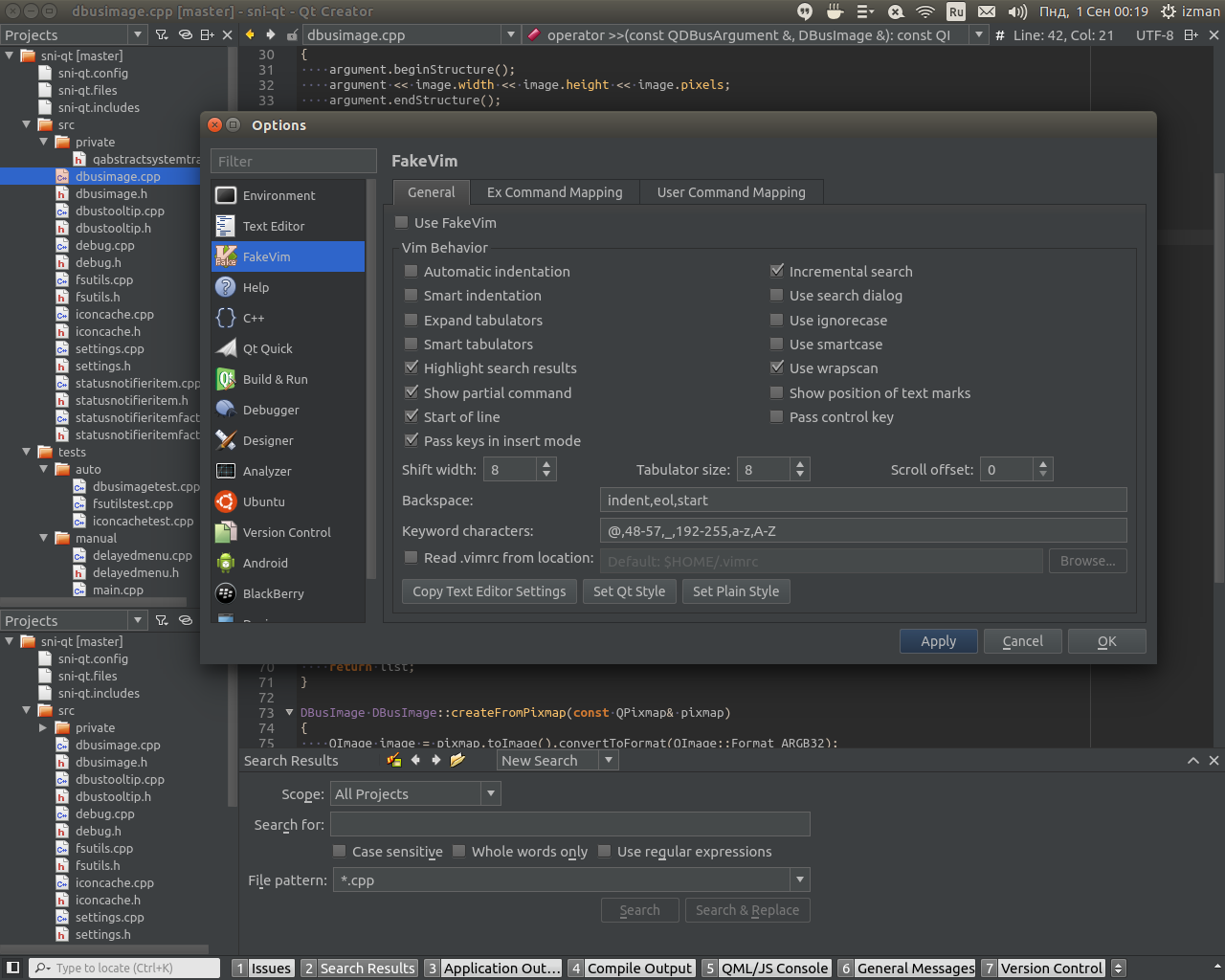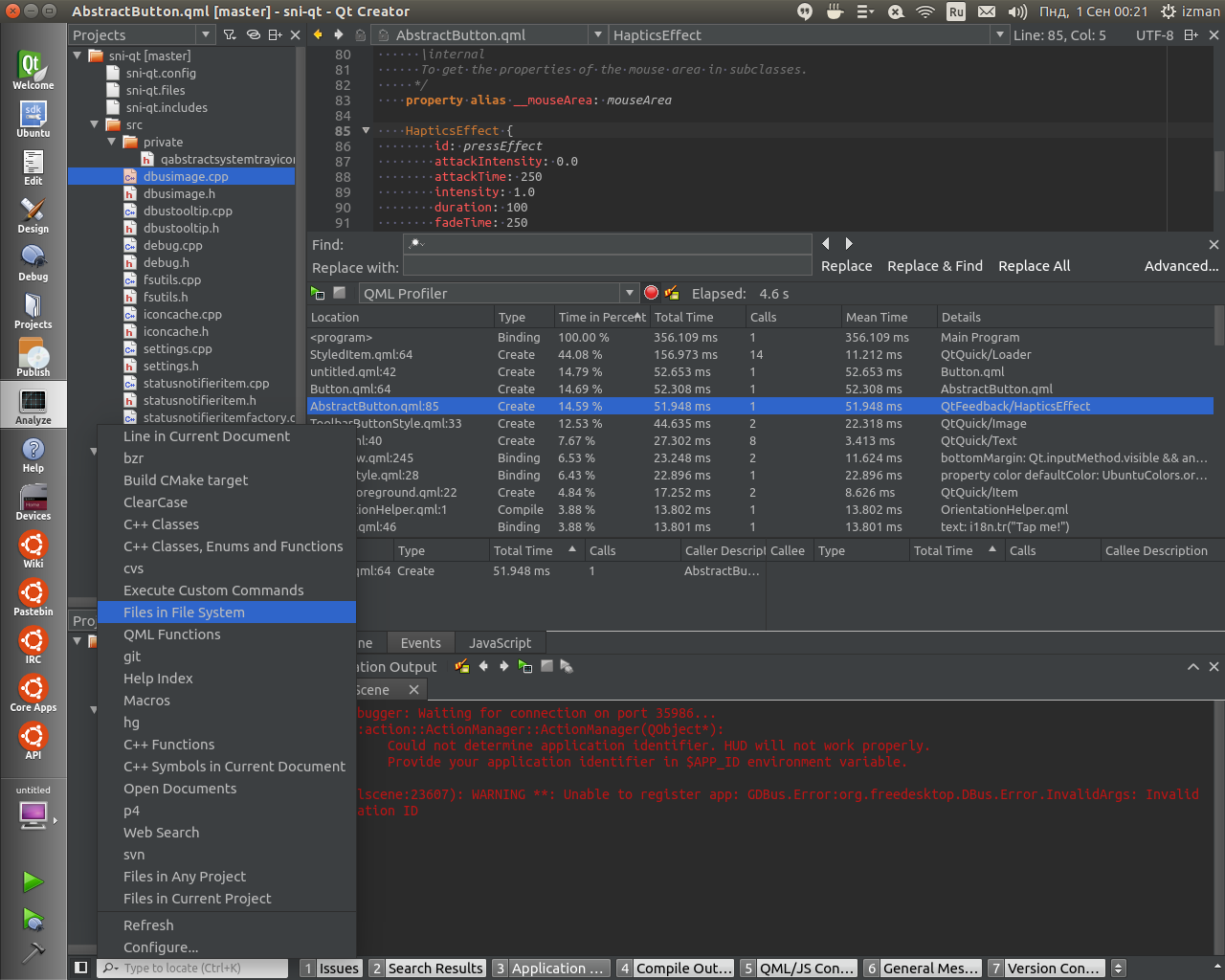https://github.com/mervick/qt-creator-darcula
Darcula color scheme for Qt Creator GUI and syntax highlighting theme
https://github.com/mervick/qt-creator-darcula
color-scheme darcula dark dark-theme qtcreator syntax-highlighting theme
Last synced: about 2 months ago
JSON representation
Darcula color scheme for Qt Creator GUI and syntax highlighting theme
- Host: GitHub
- URL: https://github.com/mervick/qt-creator-darcula
- Owner: mervick
- License: lgpl-3.0
- Created: 2014-08-31T23:34:04.000Z (over 10 years ago)
- Default Branch: master
- Last Pushed: 2022-07-30T21:39:42.000Z (almost 3 years ago)
- Last Synced: 2024-05-23T10:00:44.234Z (12 months ago)
- Topics: color-scheme, darcula, dark, dark-theme, qtcreator, syntax-highlighting, theme
- Language: CSS
- Homepage:
- Size: 1.13 MB
- Stars: 186
- Watchers: 11
- Forks: 60
- Open Issues: 5
-
Metadata Files:
- Readme: README.md
- License: LICENSE
Awesome Lists containing this project
README
[](https://stand-with-ukraine.pp.ua/)
QT Creator dark theme
=====================
The darkness color scheme "Darcula" (based on Darcula IntelliJ Theme) for Qt Creator and syntax highlighting theme.
Usage
-----
1. The stylesheet `darcula.css` defines color scheme for the Qt Creator GUI.
Can be loaded with the `-stylesheet` parameter on startup of Qt Creator.
Example:
```
qtcreator -stylesheet=/path/to/stylesheet/darcula.css
```
2. Colorscheme file `darcula.xml` which defines the colors for syntax highlighting. This file should be copied into the styles directory of Qt Creator.
On linux the path to this directory is `~/.config/QtProject/qtcreator/styles`.
3. The color scheme use some images for the GUI elements. So, directory `images` must be located in the same directory with the file `darcula.css`.
Enjoy coding!
Previews
--------