https://github.com/mervinpraison/praisonai
PraisonAI is a production-ready Multi AI Agents framework, designed to create AI Agents to automate and solve problems ranging from simple tasks to complex challenges. It provides a low-code solution to streamline the building and management of multi-agent LLM systems, emphasising simplicity, customisation, and effective human-agent collaboration.
https://github.com/mervinpraison/praisonai
agents ai ai-agent-framework ai-agent-sdk ai-agents ai-agents-framework ai-agents-sdk ai-framwork aiagent aiagentframework aiagents aiagentsframework framework multi-agent multi-agent-collaboration multi-agent-system multi-agent-systems multi-agents multi-ai-agent multi-ai-agents
Last synced: about 2 months ago
JSON representation
PraisonAI is a production-ready Multi AI Agents framework, designed to create AI Agents to automate and solve problems ranging from simple tasks to complex challenges. It provides a low-code solution to streamline the building and management of multi-agent LLM systems, emphasising simplicity, customisation, and effective human-agent collaboration.
- Host: GitHub
- URL: https://github.com/mervinpraison/praisonai
- Owner: MervinPraison
- License: mit
- Created: 2024-03-19T16:45:25.000Z (over 1 year ago)
- Default Branch: main
- Last Pushed: 2025-04-08T11:05:05.000Z (3 months ago)
- Last Synced: 2025-05-11T05:48:13.765Z (about 2 months ago)
- Topics: agents, ai, ai-agent-framework, ai-agent-sdk, ai-agents, ai-agents-framework, ai-agents-sdk, ai-framwork, aiagent, aiagentframework, aiagents, aiagentsframework, framework, multi-agent, multi-agent-collaboration, multi-agent-system, multi-agent-systems, multi-agents, multi-ai-agent, multi-ai-agents
- Language: Jupyter Notebook
- Homepage: https://docs.praison.ai
- Size: 20.9 MB
- Stars: 4,202
- Watchers: 63
- Forks: 600
- Open Issues: 96
-
Metadata Files:
- Readme: README.md
- Contributing: docs/contributing.mdx
- Funding: .github/FUNDING.yml
- License: LICENSE
Awesome Lists containing this project
README

PraisonAI is a production-ready Multi-AI Agents framework with self-reflection, designed to create AI Agents to automate and solve problems ranging from simple tasks to complex challenges. By integrating PraisonAI Agents, AG2 (Formerly AutoGen), and CrewAI into a low-code solution, it streamlines the building and management of multi-agent LLM systems, emphasising simplicity, customisation, and effective human-agent collaboration.
## Key Features
- 🤖 Automated AI Agents Creation
- 🔄 Self Reflection AI Agents
- 🧠 Reasoning AI Agents
- 👁️ Multi Modal AI Agents
- 🤝 Multi Agent Collaboration
- 🎭 AI Agent Workflow
- 📚 Add Custom Knowledge
- 🧠 Agents with Short and Long Term Memory
- 📄 Chat with PDF Agents
- 💻 Code Interpreter Agents
- 📚 RAG Agents
- 🤔 Async & Parallel Processing
- 🔄 Auto Agents
- 🔢 Math Agents
- 🎯 Structured Output Agents
- 🔗 LangChain Integrated Agents
- 📞 Callback Agents
- 🤏 Mini AI Agents
- 🛠️ 100+ Custom Tools
- 📄 YAML Configuration
- 💯 100+ LLM Support
## Using Python Code
Light weight package dedicated for coding:
```bash
pip install praisonaiagents
```
```bash
export OPENAI_API_KEY=xxxxxxxxxxxxxxxxxxxxxx
```
### 1. Single Agent
Create app.py file and add the code below:
```python
from praisonaiagents import Agent
agent = Agent(instructions="Your are a helpful AI assistant")
agent.start("Write a movie script about a robot in Mars")
```
Run:
```bash
python app.py
```
### 2. Multi Agents
Create app.py file and add the code below:
```python
from praisonaiagents import Agent, PraisonAIAgents
research_agent = Agent(instructions="Research about AI")
summarise_agent = Agent(instructions="Summarise research agent's findings")
agents = PraisonAIAgents(agents=[research_agent, summarise_agent])
agents.start()
```
Run:
```bash
python app.py
```
## Using No Code
### Auto Mode:
```bash
pip install praisonai
export OPENAI_API_KEY=xxxxxxxxxxxxxxxxxxxxxx
praisonai --auto create a movie script about Robots in Mars
```
## Using JavaScript Code
```bash
npm install praisonai
export OPENAI_API_KEY=xxxxxxxxxxxxxxxxxxxxxx
```
```javascript
const { Agent } = require('praisonai');
const agent = new Agent({ instructions: 'You are a helpful AI assistant' });
agent.start('Write a movie script about a robot in Mars');
```

## AI Agents Flow
```mermaid
graph LR
%% Define the main flow
Start([▶ Start]) --> Agent1
Agent1 --> Process[⚙ Process]
Process --> Agent2
Agent2 --> Output([✓ Output])
Process -.-> Agent1
%% Define subgraphs for agents and their tasks
subgraph Agent1[ ]
Task1[📋 Task]
AgentIcon1[🤖 AI Agent]
Tools1[🔧 Tools]
Task1 --- AgentIcon1
AgentIcon1 --- Tools1
end
subgraph Agent2[ ]
Task2[📋 Task]
AgentIcon2[🤖 AI Agent]
Tools2[🔧 Tools]
Task2 --- AgentIcon2
AgentIcon2 --- Tools2
end
classDef input fill:#8B0000,stroke:#7C90A0,color:#fff
classDef process fill:#189AB4,stroke:#7C90A0,color:#fff
classDef tools fill:#2E8B57,stroke:#7C90A0,color:#fff
classDef transparent fill:none,stroke:none
class Start,Output,Task1,Task2 input
class Process,AgentIcon1,AgentIcon2 process
class Tools1,Tools2 tools
class Agent1,Agent2 transparent
```
## AI Agents with Tools
Create AI agents that can use tools to interact with external systems and perform actions.
```mermaid
flowchart TB
subgraph Tools
direction TB
T3[Internet Search]
T1[Code Execution]
T2[Formatting]
end
Input[Input] ---> Agents
subgraph Agents
direction LR
A1[Agent 1]
A2[Agent 2]
A3[Agent 3]
end
Agents ---> Output[Output]
T3 --> A1
T1 --> A2
T2 --> A3
style Tools fill:#189AB4,color:#fff
style Agents fill:#8B0000,color:#fff
style Input fill:#8B0000,color:#fff
style Output fill:#8B0000,color:#fff
```
## AI Agents with Memory
Create AI agents with memory capabilities for maintaining context and information across tasks.
```mermaid
flowchart TB
subgraph Memory
direction TB
STM[Short Term]
LTM[Long Term]
end
subgraph Store
direction TB
DB[(Vector DB)]
end
Input[Input] ---> Agents
subgraph Agents
direction LR
A1[Agent 1]
A2[Agent 2]
A3[Agent 3]
end
Agents ---> Output[Output]
Memory <--> Store
Store <--> A1
Store <--> A2
Store <--> A3
style Memory fill:#189AB4,color:#fff
style Store fill:#2E8B57,color:#fff
style Agents fill:#8B0000,color:#fff
style Input fill:#8B0000,color:#fff
style Output fill:#8B0000,color:#fff
```
## AI Agents with Different Processes
### Sequential Process
The simplest form of task execution where tasks are performed one after another.
```mermaid
graph LR
Input[Input] --> A1
subgraph Agents
direction LR
A1[Agent 1] --> A2[Agent 2] --> A3[Agent 3]
end
A3 --> Output[Output]
classDef input fill:#8B0000,stroke:#7C90A0,color:#fff
classDef process fill:#189AB4,stroke:#7C90A0,color:#fff
classDef transparent fill:none,stroke:none
class Input,Output input
class A1,A2,A3 process
class Agents transparent
```
### Hierarchical Process
Uses a manager agent to coordinate task execution and agent assignments.
```mermaid
graph TB
Input[Input] --> Manager
subgraph Agents
Manager[Manager Agent]
subgraph Workers
direction LR
W1[Worker 1]
W2[Worker 2]
W3[Worker 3]
end
Manager --> W1
Manager --> W2
Manager --> W3
end
W1 --> Manager
W2 --> Manager
W3 --> Manager
Manager --> Output[Output]
classDef input fill:#8B0000,stroke:#7C90A0,color:#fff
classDef process fill:#189AB4,stroke:#7C90A0,color:#fff
classDef transparent fill:none,stroke:none
class Input,Output input
class Manager,W1,W2,W3 process
class Agents,Workers transparent
```
### Workflow Process
Advanced process type supporting complex task relationships and conditional execution.
```mermaid
graph LR
Input[Input] --> Start
subgraph Workflow
direction LR
Start[Start] --> C1{Condition}
C1 --> |Yes| A1[Agent 1]
C1 --> |No| A2[Agent 2]
A1 --> Join
A2 --> Join
Join --> A3[Agent 3]
end
A3 --> Output[Output]
classDef input fill:#8B0000,stroke:#7C90A0,color:#fff
classDef process fill:#189AB4,stroke:#7C90A0,color:#fff
classDef decision fill:#2E8B57,stroke:#7C90A0,color:#fff
classDef transparent fill:none,stroke:none
class Input,Output input
class Start,A1,A2,A3,Join process
class C1 decision
class Workflow transparent
```
#### Agentic Routing Workflow
Create AI agents that can dynamically route tasks to specialized LLM instances.
```mermaid
flowchart LR
In[In] --> Router[LLM Call Router]
Router --> LLM1[LLM Call 1]
Router --> LLM2[LLM Call 2]
Router --> LLM3[LLM Call 3]
LLM1 --> Out[Out]
LLM2 --> Out
LLM3 --> Out
style In fill:#8B0000,color:#fff
style Router fill:#2E8B57,color:#fff
style LLM1 fill:#2E8B57,color:#fff
style LLM2 fill:#2E8B57,color:#fff
style LLM3 fill:#2E8B57,color:#fff
style Out fill:#8B0000,color:#fff
```
#### Agentic Orchestrator Worker
Create AI agents that orchestrate and distribute tasks among specialized workers.
```mermaid
flowchart LR
In[In] --> Router[LLM Call Router]
Router --> LLM1[LLM Call 1]
Router --> LLM2[LLM Call 2]
Router --> LLM3[LLM Call 3]
LLM1 --> Synthesizer[Synthesizer]
LLM2 --> Synthesizer
LLM3 --> Synthesizer
Synthesizer --> Out[Out]
style In fill:#8B0000,color:#fff
style Router fill:#2E8B57,color:#fff
style LLM1 fill:#2E8B57,color:#fff
style LLM2 fill:#2E8B57,color:#fff
style LLM3 fill:#2E8B57,color:#fff
style Synthesizer fill:#2E8B57,color:#fff
style Out fill:#8B0000,color:#fff
```
#### Agentic Autonomous Workflow
Create AI agents that can autonomously monitor, act, and adapt based on environment feedback.
```mermaid
flowchart LR
Human[Human] <--> LLM[LLM Call]
LLM -->|ACTION| Environment[Environment]
Environment -->|FEEDBACK| LLM
LLM --> Stop[Stop]
style Human fill:#8B0000,color:#fff
style LLM fill:#2E8B57,color:#fff
style Environment fill:#8B0000,color:#fff
style Stop fill:#333,color:#fff
```
#### Agentic Parallelization
Create AI agents that can execute tasks in parallel for improved performance.
```mermaid
flowchart LR
In[In] --> LLM2[LLM Call 2]
In --> LLM1[LLM Call 1]
In --> LLM3[LLM Call 3]
LLM1 --> Aggregator[Aggregator]
LLM2 --> Aggregator
LLM3 --> Aggregator
Aggregator --> Out[Out]
style In fill:#8B0000,color:#fff
style LLM1 fill:#2E8B57,color:#fff
style LLM2 fill:#2E8B57,color:#fff
style LLM3 fill:#2E8B57,color:#fff
style Aggregator fill:#fff,color:#000
style Out fill:#8B0000,color:#fff
```
#### Agentic Prompt Chaining
Create AI agents with sequential prompt chaining for complex workflows.
```mermaid
flowchart LR
In[In] --> LLM1[LLM Call 1] --> Gate{Gate}
Gate -->|Pass| LLM2[LLM Call 2] -->|Output 2| LLM3[LLM Call 3] --> Out[Out]
Gate -->|Fail| Exit[Exit]
style In fill:#8B0000,color:#fff
style LLM1 fill:#2E8B57,color:#fff
style LLM2 fill:#2E8B57,color:#fff
style LLM3 fill:#2E8B57,color:#fff
style Out fill:#8B0000,color:#fff
style Exit fill:#8B0000,color:#fff
```
#### Agentic Evaluator Optimizer
Create AI agents that can generate and optimize solutions through iterative feedback.
```mermaid
flowchart LR
In[In] --> Generator[LLM Call Generator]
Generator -->|SOLUTION| Evaluator[LLM Call Evaluator] -->|ACCEPTED| Out[Out]
Evaluator -->|REJECTED + FEEDBACK| Generator
style In fill:#8B0000,color:#fff
style Generator fill:#2E8B57,color:#fff
style Evaluator fill:#2E8B57,color:#fff
style Out fill:#8B0000,color:#fff
```
#### Repetitive Agents
Create AI agents that can efficiently handle repetitive tasks through automated loops.
```mermaid
flowchart LR
In[Input] --> LoopAgent[("Looping Agent")]
LoopAgent --> Task[Task]
Task --> |Next iteration| LoopAgent
Task --> |Done| Out[Output]
style In fill:#8B0000,color:#fff
style LoopAgent fill:#2E8B57,color:#fff,shape:circle
style Task fill:#2E8B57,color:#fff
style Out fill:#8B0000,color:#fff
```
## Adding Models
## Ollama Integration
```bash
export OPENAI_BASE_URL=http://localhost:11434/v1
```
## Groq Integration
Replace xxxx with Groq API KEY:
```bash
export OPENAI_API_KEY=xxxxxxxxxxx
export OPENAI_BASE_URL=https://api.groq.com/openai/v1
```
## No Code Options
## Agents Playbook
### Simple Playbook Example
Create `agents.yaml` file and add the code below:
```yaml
framework: praisonai
topic: Artificial Intelligence
roles:
screenwriter:
backstory: "Skilled in crafting scripts with engaging dialogue about {topic}."
goal: Create scripts from concepts.
role: Screenwriter
tasks:
scriptwriting_task:
description: "Develop scripts with compelling characters and dialogue about {topic}."
expected_output: "Complete script ready for production."
```
*To run the playbook:*
```bash
praisonai agents.yaml
```
## Use 100+ Models
- https://docs.praison.ai/models/
## Development:
Below is used for development only.
### Using uv
```bash
# Install uv if you haven't already
pip install uv
# Install from requirements
uv pip install -r pyproject.toml
# Install with extras
uv pip install -r pyproject.toml --extra code
uv pip install -r pyproject.toml --extra "crewai,autogen"
```
## Contributing
- Fork on GitHub: Use the "Fork" button on the repository page.
- Clone your fork: `git clone https://github.com/yourusername/praisonAI.git`
- Create a branch: `git checkout -b new-feature`
- Make changes and commit: `git commit -am "Add some feature"`
- Push to your fork: `git push origin new-feature`
- Submit a pull request via GitHub's web interface.
- Await feedback from project maintainers.
## Other Features
- 🔄 Use CrewAI or AG2 (Formerly AutoGen) Framework
- 💻 Chat with ENTIRE Codebase
- 🎨 Interactive UIs
- 📄 YAML-based Configuration
- 🛠️ Custom Tool Integration
- 🔍 Internet Search Capability (using Crawl4AI and Tavily)
- 🖼️ Vision Language Model (VLM) Support
- 🎙️ Real-time Voice Interaction
## Star History
[](https://docs.praison.ai)
## Video Tutorials
| Topic | Video |
|-------|--------|
| AI Agents with Self Reflection | [](https://www.youtube.com/watch?v=vLXobEN2Vc8) |
| Reasoning Data Generating Agent | [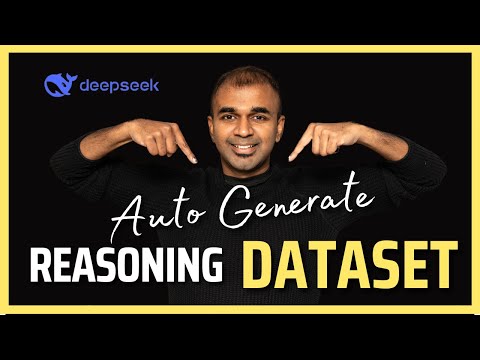](https://www.youtube.com/watch?v=fUT332Y2zA8) |
| AI Agents with Reasoning | [](https://www.youtube.com/watch?v=KNDVWGN3TpM) |
| Multimodal AI Agents | [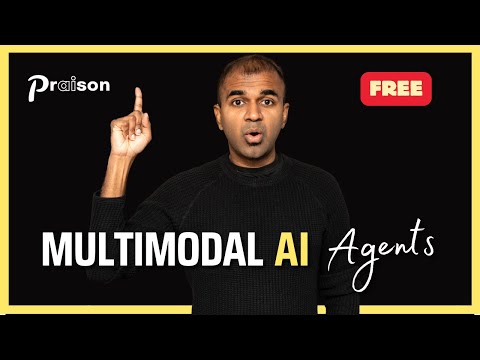](https://www.youtube.com/watch?v=hjAWmUT1qqY) |
| AI Agents Workflow | [](https://www.youtube.com/watch?v=yWTH44QPl2A) |
| Async AI Agents | [](https://www.youtube.com/watch?v=VhVQfgo00LE) |
| Mini AI Agents | [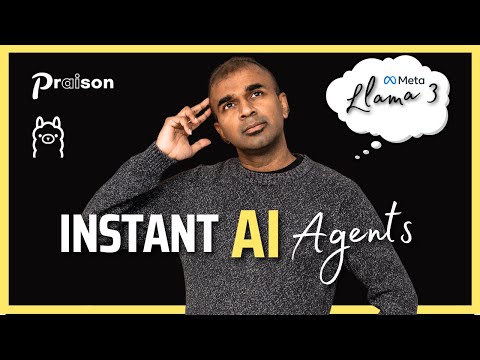](https://www.youtube.com/watch?v=OkvYp5aAGSg) |
| AI Agents with Memory | [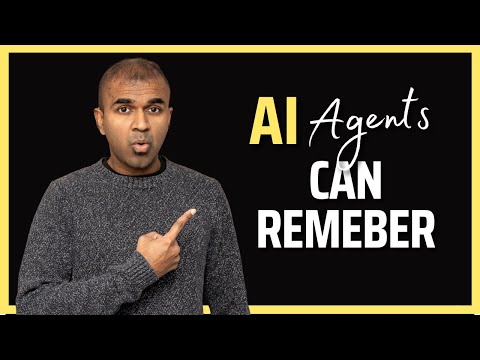](https://www.youtube.com/watch?v=1hVfVxvPnnQ) |
| Repetitive Agents | [](https://www.youtube.com/watch?v=dAYGxsjDOPg) |
| Introduction | [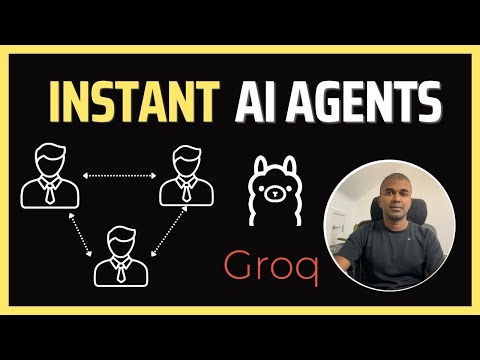](https://www.youtube.com/watch?v=Fn1lQjC0GO0) |
| Tools Overview | [](https://www.youtube.com/watch?v=XaQRgRpV7jo) |
| Custom Tools | [](https://www.youtube.com/watch?v=JSU2Rndh06c) |
| Firecrawl Integration | [](https://www.youtube.com/watch?v=UoqUDcLcOYo) |
| User Interface | [](https://www.youtube.com/watch?v=tg-ZjNl3OCg) |
| Crawl4AI Integration | [](https://www.youtube.com/watch?v=KAvuVUh0XU8) |
| Chat Interface | [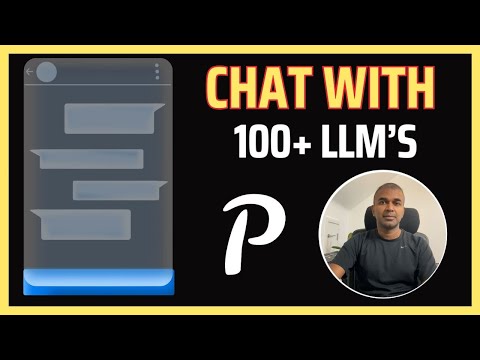](https://www.youtube.com/watch?v=sw3uDqn2h1Y) |
| Code Interface | [](https://www.youtube.com/watch?v=_5jQayO-MQY) |
| Mem0 Integration | [](https://www.youtube.com/watch?v=KIGSgRxf1cY) |
| Training | [](https://www.youtube.com/watch?v=aLawE8kwCrI) |
| Realtime Voice Interface | [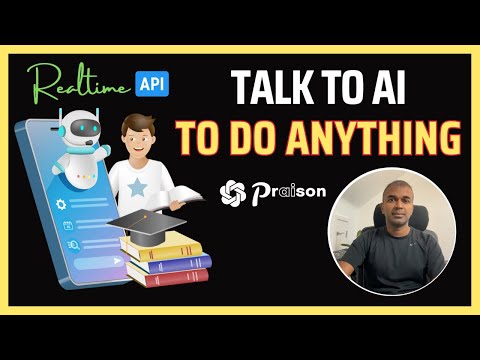](https://www.youtube.com/watch?v=frRHfevTCSw) |
| Call Interface | [](https://www.youtube.com/watch?v=m1cwrUG2iAk) |
| Reasoning Extract Agents | [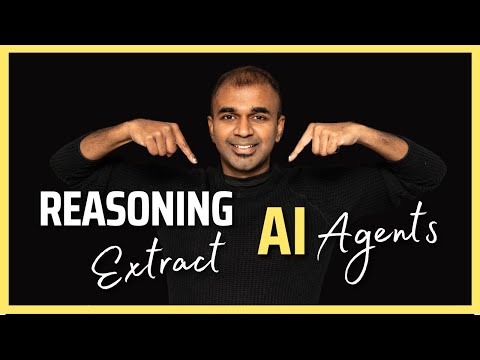](https://www.youtube.com/watch?v=2PPamsADjJA) |




