https://github.com/message-db/message-db
Microservice native message and event store for Postgres
https://github.com/message-db/message-db
event-driven event-sourcing event-store event-stream message-queue postgres pub-sub
Last synced: 10 months ago
JSON representation
Microservice native message and event store for Postgres
- Host: GitHub
- URL: https://github.com/message-db/message-db
- Owner: message-db
- License: mit
- Created: 2019-12-06T01:17:38.000Z (about 6 years ago)
- Default Branch: master
- Last Pushed: 2024-04-13T02:28:42.000Z (almost 2 years ago)
- Last Synced: 2025-04-11T06:01:48.708Z (11 months ago)
- Topics: event-driven, event-sourcing, event-store, event-stream, message-queue, postgres, pub-sub
- Language: Shell
- Homepage: http://docs.eventide-project.org/user-guide/message-db/
- Size: 260 KB
- Stars: 1,636
- Watchers: 26
- Forks: 63
- Open Issues: 23
-
Metadata Files:
- Readme: README.md
- Changelog: CHANGES.md
- License: MIT-License.txt
Awesome Lists containing this project
- awesome-ddd - Message DB - Microservice Native Event Store and Message Store for Postgres. A fully-featured event store and message store implemented in PostgreSQL for Pub/Sub, Event Sourcing, Messaging, and Evented Microservices applications. (Libraries and Frameworks / Databases)
- awesome-list - message-db - db | 1345 | (Shell)
- jimsghstars - message-db/message-db - Microservice native message and event store for Postgres (Shell)
README
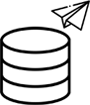
# Message DB
**Microservice Native Event Store and Message Store for Postgres**
A fully-featured event store and message store implemented in PostgreSQL for Pub/Sub, Event Sourcing, Messaging, and Evented Microservices applications.
## Features
- Pub/Sub
- JSON message data
- Event streams
- Stream categories
- Metadata
- Message queues
- Message storage
- Consumer groups
- Service host
- Administration tools
- Reports
## Rationale
An event sourcing and Pub/Sub message store built on Postgres for simple cloud or local hosting. A minimalist implementation of the essential features of tools like [Event Store](https://eventstore.org) or [Kafka](https://kafka.apache.org), with built-in support for messaging patterns like Pub/Sub, and consumer patterns like consumer groups.
Message DB was extracted from the [Eventide Project](http://docs.eventide-project.org) to make it easier for users to write clients in the language of their choosing.
## User Guide
A complete user guide is available on the Eventide Project docs site:
[http://docs.eventide-project.org/user-guide/message-db/](http://docs.eventide-project.org/user-guide/message-db/)
## Installation
Message DB can be installed either as a Ruby Gem, an NPM package, or can simply be cloned from this repository.
### Git Clone
``` bash
git clone git@github.com:message-db/message-db.git
```
### As a Ruby Gem
``` bash
gem install message-db
```
### As an NPM Module
``` bash
npm install @eventide/message-db
```
## Create the Postgres Database
Running the database installation script creates the database, schema, table, indexes, functions, views, types, a user role, and limit the user's privileges to the message store's public interface.
### Requirements
Make sure that your default Postgres user has administrative privileges.
### From the Git Clone
The installation script is in the `database` directory of the cloned repo. Change directory to the `message-db` directory where you cloned the repo, and run the script:
``` bash
database/install.sh
```
### From the Ruby Executable
If you installed Message DB via RubyGems, a database installation Ruby executable will be installed with the `message-db` gem.
The executable will be in the gem executable search path and may also be executed through bundler:
``` bash
bundle exec mdb-create-db
```
For more information about Ruby executables installed with the `message-db` Ruby Gem, see the Eventide docs on the administration tools that are bundled with the gem:
[http://docs.eventide-project.org/user-guide/message-db/tools.html](http://docs.eventide-project.org/user-guide/message-db/tools.html)
### From the NPM Module
The `message-db` NPM module doesn't ship with any special tooling other than the bundled scripts.
To execute the installation script, navigate to the directory where the `message-db` module is installed and run the script:
``` bash
install.sh
```
### Database Name
By default, the database creation tool will create a database named `message_store`.
If you prefer either a different database name, you can override the name using the `DATABASE_NAME` environment variable.
``` bash
DATABASE_NAME=some_other_database database/install.sh
```
### Uninstalling the Database
If you need to drop the database (for example, on a local dev machine):
``` bash
database/uninstall.sh
```
If you're upgrading a previous version of the database:
``` bash
database/update.sh
```
## API Overview
The message store provides an interface of Postgres server functions that can be used with any programming language or through the `psql` command line tool.
Interaction with the underlying store through the Postgres server functions ensures correct writing and reading messages, streams, and categories.
### Write a Message
Write a JSON-formatted message to a named stream, optionally specifying JSON-formatted metadata and an expected version number.
``` sql
write_message(
id varchar,
stream_name varchar,
type varchar,
data jsonb,
metadata jsonb DEFAULT NULL,
expected_version bigint DEFAULT NULL
)
```
#### Returns
Position of the message written.
#### Arguments
| Name | Description | Type | Default | Example |
| --- | --- | --- | --- | --- |
| id | UUID of the message being written | varchar | | a5eb2a97-84d9-4ccf-8a56-7160338b11e2 |
| stream_name | Name of stream to which the message is written | varchar | | someStream-123 |
| type | The type of the message | varchar | | Withdrawn |
| data | JSON representation of the message body | jsonb | | {"someAttribute": "some value"} |
| metadata (optional) | JSON representation of the message metadata | jsonb | NULL | {"metadataAttribute": "some meta data value"} |
| expected_version (optional) | Version that the stream is expected to be when the message is written | bigint | NULL | 11 |
#### Usage
``` sql
SELECT write_message('a11e9022-e741-4450-bf9c-c4cc5ddb6ea3', 'someStream-123', 'SomeMessageType', '{"someAttribute": "some value"}', '{"metadataAttribute": "some meta data value"}');
```
```
-[ RECORD 1 ]-+--
write_message | 0
```
Example: [https://github.com/message-db/message-db/blob/master/database/write-test-message.sh](https://github.com/message-db/message-db/blob/master/database/write-test-message.sh)
### Get Messages from a Stream
Retrieve messages from a single stream, optionally specifying the starting position, the number of messages to retrieve, and an additional condition that will be appended to the SQL command's WHERE clause.
``` sql
get_stream_messages(
stream_name varchar,
position bigint DEFAULT 0,
batch_size bigint DEFAULT 1000,
condition varchar DEFAULT NULL
)
```
#### Arguments
| Name | Description | Type | Default | Example |
| --- | --- | --- | --- | --- |
| stream_name | Name of stream to retrieve messages from | varchar | | someStream-123 |
| position (optional) | Starting position of the messages to retrieve | bigint | 0 | 11 |
| batch_size (optional) | Number of messages to retrieve | bigint | 1000 | 111 |
| condition (optional) | SQL condition to filter the batch by | varchar | NULL | messages.time >= current_time |
#### Usage
``` sql
SELECT * FROM get_stream_messages('someStream-123', 0, 1000, condition => 'messages.time >= current_time');
```
```
-[ RECORD 1 ]---+---------------------------------------------------------
id | 4b96f09e-104a-4b1f-b198-5b3b46cf1d06
stream_name | someStream-123
type | SomeType
position | 0
global_position | 1
data | {"attribute": "some value"}
metadata | {"metaAttribute": "some meta value"}
time | 2019-11-24 17:56:09.71594
-[ RECORD 2 ]---+---------------------------------------------------------
id | d94e79e3-cdda-49a3-9aad-ce5d70a5edd7
stream_name | someStream-123
type | SomeType
position | 1
global_position | 2
data | {"attribute": "some value"}
metadata | {"metaAttribute": "some meta value"}
time | 2019-11-24 17:56:09.75969
```
Example: [https://github.com/message-db/message-db/blob/master/test/get-stream-messages/get-stream-messages.sh](https://github.com/message-db/message-db/blob/master/test/get-stream-messages/get-stream-messages.sh)
### Get Messages from a Category
Retrieve messages from a category of streams, optionally specifying the starting position, the number of messages to retrieve, the correlation category for Pub/Sub, consumer group parameters, and an additional condition that will be appended to the SQL command's WHERE clause.
``` sql
CREATE OR REPLACE FUNCTION get_category_messages(
category_name varchar,
position bigint DEFAULT 0,
batch_size bigint DEFAULT 1000,
correlation varchar DEFAULT NULL,
consumer_group_member bigint DEFAULT NULL,
consumer_group_size bigint DEFAULT NULL,
condition varchar DEFAULT NULL
)
```
#### Arguments
| Name | Description | Type | Default | Example |
| --- | --- | --- | --- | --- |
| category_name | Name of the category to retrieve messages from | varchar | | someCategory |
| position (optional) | Global position to start retrieving messages from | bigint | 1 | 11 |
| batch_size (optional) | Number of messages to retrieve | bigint | 1000 | 111 |
| correlation (optional) | Category or stream name recorded in message metadata's `correlationStreamName` attribute to filter the batch by | varchar | NULL | someCorrelationCategory |
| consumer_group_member (optional) | The zero-based member number of an individual consumer that is participating in a consumer group | bigint | NULL | 1 |
| consumer_group_size (optional) | The size of a group of consumers that are cooperatively processing a single category | bigint | NULL | 2 |
| condition (optional) | SQL condition to filter the batch by | varchar | NULL | messages.time >= current_time |
#### Usage
``` sql
SELECT * FROM get_category_messages('someCategory', 1, 1000, correlation => 'someCorrelationCategory', consumer_group_member => 1, consumer_group_size => 2, condition => 'messages.time >= current_time');
```
```
-[ RECORD 1 ]---+---------------------------------------------------------
id | 28d8347f-677e-4738-b6b9-954f1b15463b
stream_name | someCategory-123
type | SomeType
position | 0
global_position | 111
data | {"attribute": "some value"}
metadata | {"correlationStreamName": "someCorrelationCategory-123"}
time | 2019-11-24 17:51:49.836341
-[ RECORD 2 ]---+---------------------------------------------------------
id | 57894da7-680b-4483-825c-732dcf873e93
stream_name | someCategory-456
type | SomeType
position | 1
global_position | 1111
data | {"attribute": "some value"}
metadata | {"correlationStreamName": "someCorrelationCategory-123"}
time | 2019-11-24 17:51:49.879011
```
Note: Where `someStream-123` is a _stream name_, `someStream` is a _category_. Reading the `someStream` category retrieves messages from all streams whose names start with `someStream` and are followed by an ID, or where `someStream` is the whole stream name.
Example: [https://github.com/message-db/message-db/blob/master/test/get-category-messages/get-category-messages.sh](https://github.com/message-db/message-db/blob/master/test/get-category-messages/get-category-messages.sh)
### Full API Reference
- [write_message](http://docs.eventide-project.org/user-guide/message-db/server-functions.html#write-a-message)
- [get_stream_messages](http://docs.eventide-project.org/user-guide/message-db/server-functions.html#get-messages-from-a-stream)
- [get_category_messages](http://docs.eventide-project.org/user-guide/message-db/server-functions.html#get-messages-from-a-category)
- [get_last_stream_message](http://docs.eventide-project.org/user-guide/message-db/server-functions.html#get-last-message-from-a-stream)
- [stream_version](http://docs.eventide-project.org/user-guide/message-db/server-functions.html#get-stream-version-from-a-stream)
- [id](http://docs.eventide-project.org/user-guide/message-db/server-functions.html#get-the-id-from-a-stream-name)
- [cardinal_id](http://docs.eventide-project.org/user-guide/message-db/server-functions.html#get-the-cardinal-id-from-a-stream-name)
- [category](http://docs.eventide-project.org/user-guide/message-db/server-functions.html#get-the-category-from-a-stream-name)
- [is_category](http://docs.eventide-project.org/user-guide/message-db/server-functions.html#determine-whether-a-stream-name-is-a-category)
- [acquire_lock](http://docs.eventide-project.org/user-guide/message-db/server-functions.html#acquire-a-lock-for-a-stream-name)
- [hash_64](http://docs.eventide-project.org/user-guide/message-db/server-functions.html#calculate-a-64-bit-hash-for-a-stream-name)
- [message_store_version](http://docs.eventide-project.org/user-guide/message-db/server-functions.html#get-message-store-database-schema-version)
## Structure
The message store is a single table named `messages`.
## Messages Table
| Column | Description | Type | Default | Nullable |
| --- | --- | --- | --- | --- |
| id | Identifier of a message record | UUID | gen_random_uuid() | No |
| stream_name | Name of stream to which the message belongs | varchar | | No |
| type | The type of the message | varchar | | No |
| position | The ordinal position of the message in its stream. Position is gapless. | bigint | | No |
| global_position | Primary key. The ordinal position of the message in the entire message store. Global position may have gaps. | bigint | | No |
| data | Message payload | jsonb | NULL | Yes |
| metadata | Message metadata | jsonb | NULL | Yes |
| time | Timestamp when the message was written. The timestamp does not include a time zone. | timestamp | now() AT TIME ZONE 'utc' | No |
## Indexes
| Name | Columns | Unique | Note |
| --- | --- | --- | --- |
| messages_id | id | Yes | Enforce uniqueness as secondary key |
| messages_stream | stream_name, position | Yes | Ensures uniqueness of position number in a stream |
| messages_category | category(stream_name), global_position, category(metadata->>'correlationStreamName') | No | Used when retrieving by category name |
## Database
By default, the message store database is named `message_store`.
## Schema
All message store database objects are contained within a schema named `message_store`.
## User/Role
A role named `message_store` is created. The `message_store` role is given the `LOGIN` attribute, but no password is assigned. A password [can be assigned to the role](https://www.postgresql.org/docs/current/sql-alterrole.html), or the `message_store` role can be [granted to another Postgres user](https://www.postgresql.org/docs/current/role-membership.html).
## Source Code
View complete source code at:
[https://github.com/message-db/message-db/tree/master/database](https://github.com/message-db/message-db/tree/master/database)
## License
The Postgres Message Store is released under the [MIT License](https://github.com/message-db/message-db/blob/master/MIT-License.txt).