https://github.com/metabrainz/picard-snap
Code for snapping MusicBrainz Picard
https://github.com/metabrainz/picard-snap
musicbrainz musicbrainz-picard picard snap snapcraft
Last synced: 21 days ago
JSON representation
Code for snapping MusicBrainz Picard
- Host: GitHub
- URL: https://github.com/metabrainz/picard-snap
- Owner: metabrainz
- License: mit
- Created: 2021-10-18T15:13:47.000Z (almost 4 years ago)
- Default Branch: main
- Last Pushed: 2025-06-29T15:32:29.000Z (3 months ago)
- Last Synced: 2025-07-28T00:21:20.367Z (2 months ago)
- Topics: musicbrainz, musicbrainz-picard, picard, snap, snapcraft
- Language: Shell
- Homepage: https://snapcraft.io/picard
- Size: 207 KB
- Stars: 4
- Watchers: 10
- Forks: 2
- Open Issues: 0
-
Metadata Files:
- Readme: README.md
- License: LICENSE
Awesome Lists containing this project
README

MusicBrainz Picard
This is the snap for MusicBrainz Picard, the official MusicBrainz audio tagger. It works on Ubuntu, Fedora, Debian, and other major Linux
distributions.
## Install
sudo apt install snapd-xdg-open
sudo snap install picard
([Don't have snapd installed?](https://snapcraft.io/docs/core/install))
See also the [Download & Install](https://picard-docs.musicbrainz.org/en/getting_started/download.html#installing-with-snap) instructions in the MusicBrainz Picard documentation.
Please see the [Picard download page](https://picard.musicbrainz.org/downloads/) for installing Picard
on other platforms.
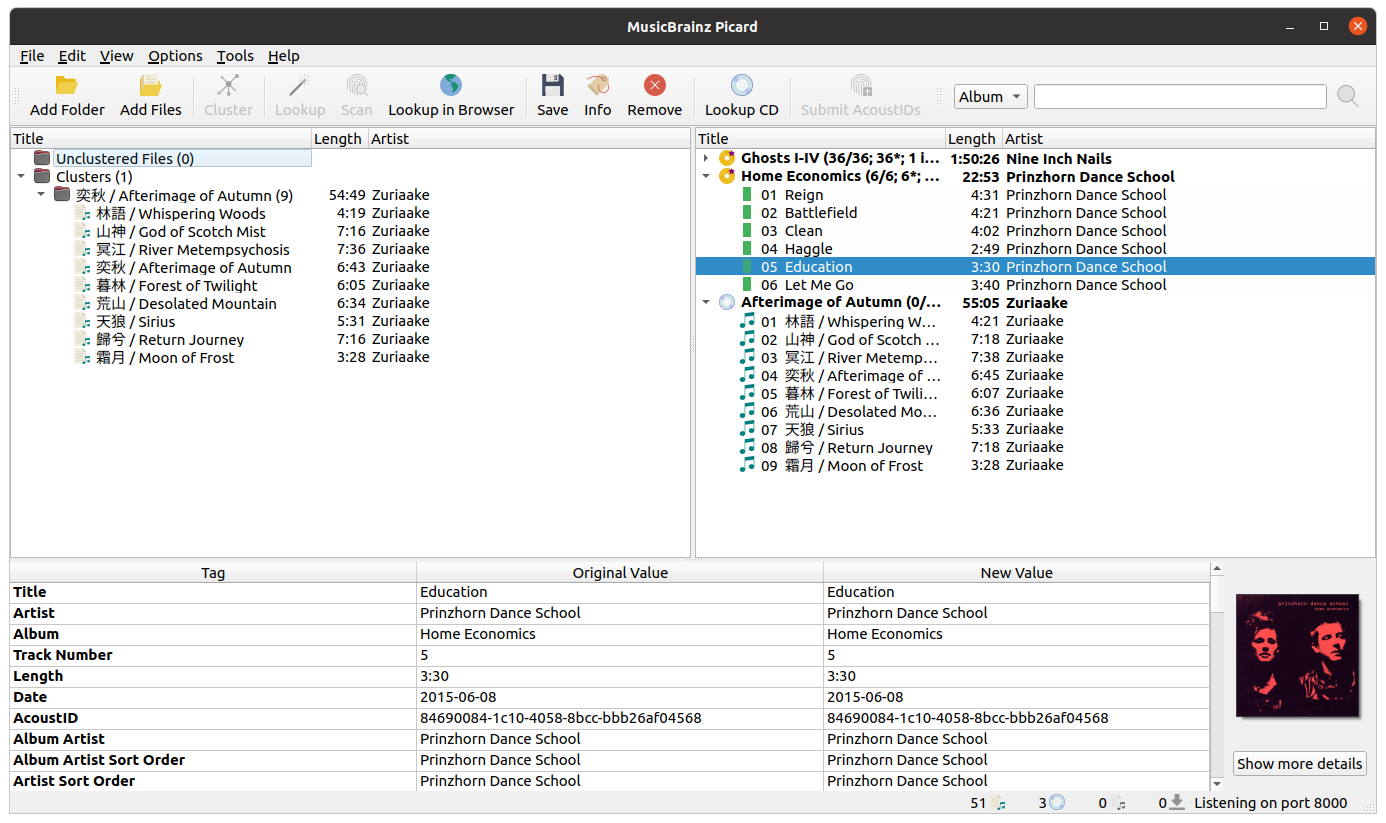
## Support and issue reporting
Please report all bugs and feature requests in the
[MusicBrainz issue tracker](https://tickets.metabrainz.org/projects/PICARD/issues).
If you need support in using Picard please read the [documentation](https://picard-docs.musicbrainz.org/)
first and have a look at the [MusicBrainz community forums](https://community.metabrainz.org/c/picard).
