https://github.com/meteor-community-packages/meteor-elastic-apm
Meteor Elastic APM integration
https://github.com/meteor-community-packages/meteor-elastic-apm
apm hacktoberfest meteor monitoring
Last synced: 5 months ago
JSON representation
Meteor Elastic APM integration
- Host: GitHub
- URL: https://github.com/meteor-community-packages/meteor-elastic-apm
- Owner: Meteor-Community-Packages
- License: mit
- Created: 2018-09-08T16:55:16.000Z (about 7 years ago)
- Default Branch: master
- Last Pushed: 2024-08-19T14:15:26.000Z (about 1 year ago)
- Last Synced: 2024-08-19T16:37:55.630Z (about 1 year ago)
- Topics: apm, hacktoberfest, meteor, monitoring
- Language: JavaScript
- Homepage:
- Size: 3.45 MB
- Stars: 57
- Watchers: 7
- Forks: 28
- Open Issues: 10
-
Metadata Files:
- Readme: README.md
- License: LICENSE
Awesome Lists containing this project
README
# meteor-elastic-apm
[](https://travis-ci.org/kschingiz/meteor-elastic-apm)
[](https://codecov.io/gh/kschingiz/meteor-elastic-apm)
### Performance Monitoring for Meteor based on Elastic APM
[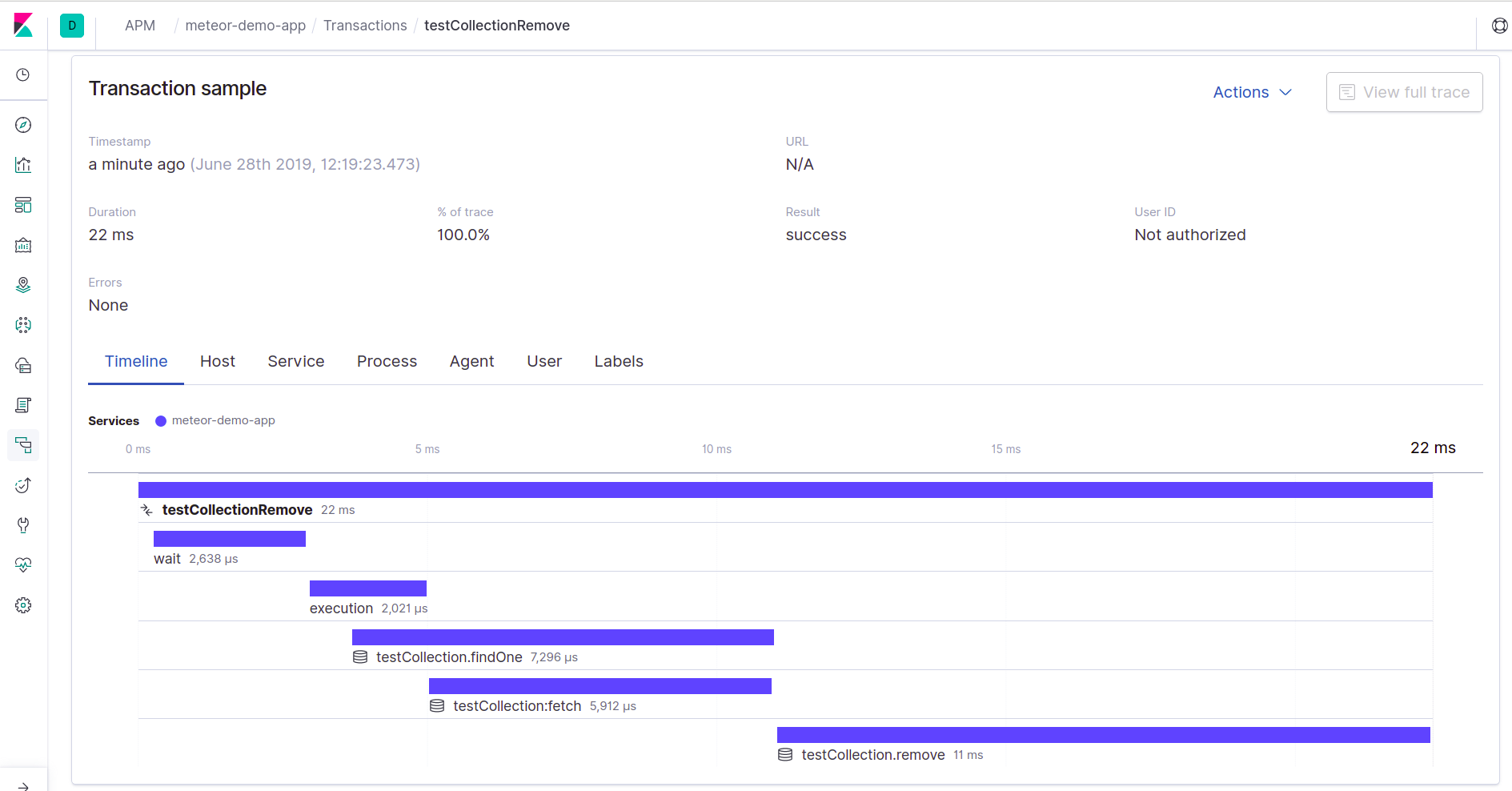](https://github.com/kschingiz/meteor-elastic-apm)
## Getting started
1. Install and configure elasticsearch - https://www.elastic.co/downloads/elasticsearch
2. Install and configure Kibana - https://www.elastic.co/downloads/kibana
3. Install and configure elastic APM server - https://www.elastic.co/downloads/apm
Then in your Meteor project
```bash
meteor add kschingiz:meteor-elastic-apm
```
Maybe you will need to also install
```bash
meteor add http mongo-livequery
```
Then somewhere in your server code, Elastic documentation says that Agent.start should be executed before anything else, and should be at the very top of your code
```js
import Agent from 'meteor/kschingiz:meteor-elastic-apm';
const options = {
serviceName: 'meteor-demo-app'
};
Agent.start(options);
```
Complete list of [Agent options](https://www.elastic.co/guide/en/apm/agent/nodejs/current/advanced-setup.html)
In addition, this plugin supports the following Agent options:
* active - Boolean value which determins if monitoring is active. Default: `true`
* disableMeteorInstrumentations - An array of meteor related instrumentations which should not be recorded. Default: `[]`. Possible values: `['methods', 'session', 'subscription', 'async', 'db, 'metrics']`
## What it monitors
1. Meteor methods: method params, result, exceptions, stack trace
* Ignores methods starting with `_FilesCollectionWrite_`. (See: https://github.com/Meteor-Community-Packages/meteor-elastic-apm/issues/30)
2. Meteor pub/sub: tracks publications response time, params, exceptions, result
3. Meteor collection methods(find, insert, etc...): params, result, execution time
4. MongoDB cursor method(fetch, map, etc...): params, result, execution time
5. Trace async execution
6. All Incoming and outgoing HTTP requests, useful if you have REST API
7. Exception handling
## Metrics
From version 2.2.0 the package collects and sends meteor specific metrics to the apm-server.
You can learn how it works and how to use it in [Metrics docs](./METRICS.md)
## Performance
If you discover significant performance implications, you can disable any of the metrics by adding the configuration `disableMeteorInstrumentations`
and specifying in an array which of the metrics you want to disable: `['methods', 'session', 'subscription', 'async', 'db, 'metrics']`.
Please also have a look at the documentation of the underlying library [`apm-agent-nodejs`](https://github.com/elastic/apm-agent-nodejs)
## Screenshots
https://github.com/kschingiz/meteor-elastic-apm/blob/master/assets/
## Kibana APM with Meteor with MUP
Meteor Up is a production quality Meteor app deployment tool. We expect you already has up and running Meteor app on server deployed with MUP.
1. `mup ssh`
2. `wget https://raw.githubusercontent.com/elastic/apm-server/master/apm-server.yml && cp apm-server.yml /etc/apm-server/apm-server.yml`
3. Now you need to edit /etc/apm-server/apm-server.yml, at least you need to add you elastic search url under `output.elasticsearch`. When you finish just close this terminal
4. Now we need to update mup.js file to:
a) Install apm-server in app container
b) Pass apm-server config file into our app container
c) Start it everytime after deploy
```
{
app: {
...
volumes: {
'/etc/apm-server/apm-server.yml': '/etc/apm-server/apm-server.yml'
},
docker: {
...
buildInstructions: [
// https://www.elastic.co/guide/en/apm/server/current/setup-repositories.html
'RUN apt-get install wget -y',
'RUN wget -qO - https://artifacts.elastic.co/GPG-KEY-elasticsearch | apt-key add -',
'RUN apt-get install apt-transport-https',
'RUN echo "deb https://artifacts.elastic.co/packages/6.x/apt stable main" | tee -a /etc/apt/sources.list.d/elastic-6.x.list',
'RUN apt-get update && apt-get install apm-server -y',
'RUN update-rc.d apm-server defaults 95 10'
]
}
...
},
...
hooks: {
// Run apm-server
'post.deploy'(api) {
return api.runSSHCommand(
api.getConfig().servers.one,
'docker exec development service apm-server start'
);
}
},
}
```
## demo app
https://github.com/kschingiz/demo-meteor-elastic-apm
## API
Agent is based on `elastic/apm-agent-nodejs` and fully supports all of it's features https://github.com/elastic/apm-agent-nodejs
## Contributions
All contributions are welcome, Let's make the better APM together!