https://github.com/mftnakrsu/rpa-7-masterworks-robots
This GitHub repository offers 7 effective automation solutions, encompassing UIPATH RPA robots
https://github.com/mftnakrsu/rpa-7-masterworks-robots
powerautomate productivity python rpa uipath visualbasic
Last synced: 7 months ago
JSON representation
This GitHub repository offers 7 effective automation solutions, encompassing UIPATH RPA robots
- Host: GitHub
- URL: https://github.com/mftnakrsu/rpa-7-masterworks-robots
- Owner: mftnakrsu
- Created: 2023-05-27T11:55:28.000Z (over 2 years ago)
- Default Branch: main
- Last Pushed: 2023-05-27T14:13:38.000Z (over 2 years ago)
- Last Synced: 2025-01-22T15:34:18.079Z (9 months ago)
- Topics: powerautomate, productivity, python, rpa, uipath, visualbasic
- Homepage:
- Size: 3.15 MB
- Stars: 2
- Watchers: 3
- Forks: 0
- Open Issues: 0
-
Metadata Files:
- Readme: README.md
Awesome Lists containing this project
README
# 7 Effective RPA Robots
## Introduction
Welcome to our repository showcasing 7 UIPATH RPA robots designed to streamline various processes. In this repository, we explore the concept of RPA, its applications, and demonstrate the capabilities of each robot.
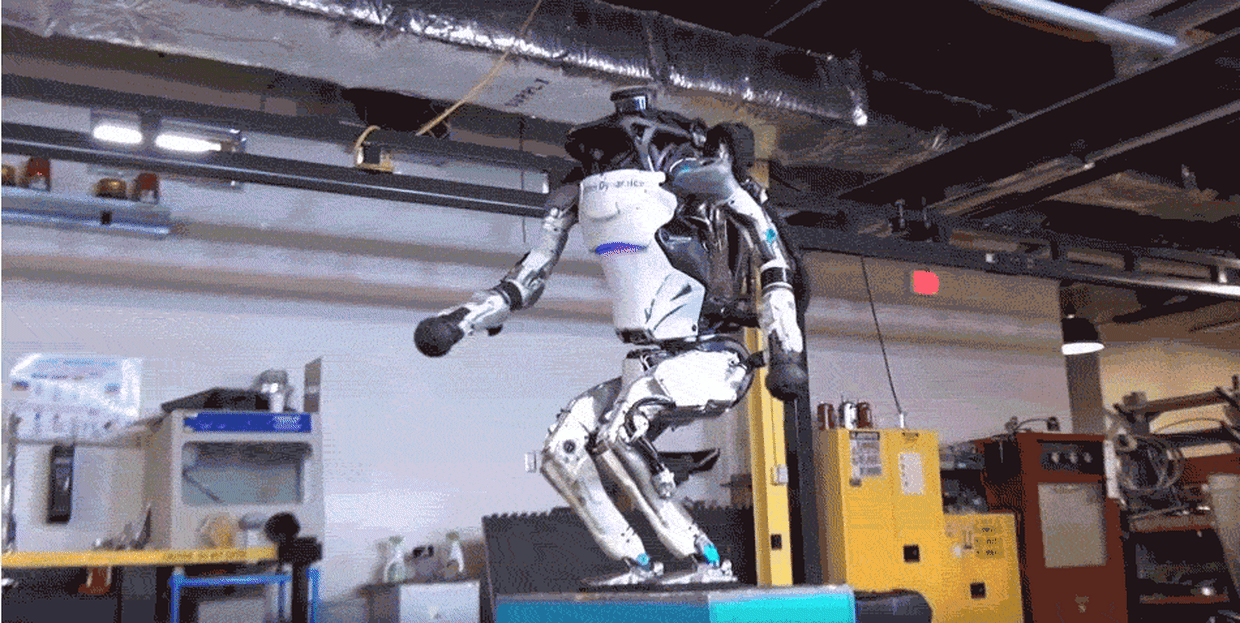
RPA (Robotic Process Automation) is a technology that enables software robots to automate repetitive tasks, mimicking human interactions with digital systems. It offers enhanced efficiency, accuracy, and time savings by eliminating manual efforts. This project utilizes the UIPATH platform for Robotic Process Automation (RPA) to automate processes. UIPATH enables users to automate repetitive and rule-based tasks through robots.
RPA is widely used to optimize business processes by automating repetitive and rule-based tasks, freeing up human resources for more strategic and complex activities. It brings increased productivity, improved data accuracy, and reduced operational costs.
With RPA, you can achieve a wide range of automation tasks. Let's explore the capabilities of our 7 robots:
- [Building Robot #1: Clothing Consultant](#building-robot-1-clothing-consultant)
- [Building Robot #2: Data Capturing](#building-robot-2-data-capturing)
- [Building Robot #3: The Automation Challenge](#building-robot-3-the-automation-challenge)
- [Building Robot #4: Real Estate Web Scraping](#building-robot-4-real-estate-web-scraping)
- [Building Robot #5: PDF Data Scraping](#building-robot-5-pdf-data-scraping)
- [Building Robot #6: Receipt OCR](#building-robot-6-receipt-ocr)
- [Building Robot #7: Email Automation](#building-robot-7-email-automation)
These robots demonstrate the power of UIPATH RPA in automating processes such as clothing recommendations, data extraction, web scraping, PDF analysis, receipt data extraction, and email automation.
## [Building Robot #1: Clothing Consultant](https://github.com/mftnakrsu/RPA-7-Masterworks-Robots/tree/main/Robot1_ClothingConsultant)
Clothing Consultant, fashion recommendations and personal styling made easy. This UIPATH RPA-powered automation solution utilizes machine learning algorithms to analyze trends and offer personalized outfit suggestions. Elevate your fashion game with the Clothing Consultant robot, your virtual stylist for a confident and fashionable wardrobe. This robot demonstrates the following tasks:

- Demonstrating the robot we are about to build.
- How to create a new project.
- How to get user input using the Input Dialog.
- How to open Google using the Edge Browser.
- Full walkthrough of the Use Application/Browser activity.
- Full walkthrough of the Type Into activity.
- Searching Google with the Type Into activity.
- Keyboard Shortcut.
- Using the Get Text activity.
- Scraping the weather.
- Learning the properties of the Get Text activity.
- Using Flow Charts.
- Using the OR Condition.
- Using Flow Decision.
- Using boolean conditions.
- Check if too hot.
- How to concatenate strings.
- Using the Workflow Analyzer to follow best practice.
These tasks showcase the functionality and capabilities of the Clothing Consultant robot, providing a comprehensive understanding of the processes involved.
## [Building Robot #2: Data Capturing](https://github.com/mftnakrsu/RPA-7-Masterworks-Robots/tree/main/Robot2_DataCapturing)
Data Capturing automates and simplifies data capturing processes. This UIPATH RPA-powered solution enables efficient handling of tasks such as project creation, customer data reading, web application interaction, and implementing best practices. Streamline your data capture workflows with the Data Capturing robot and enhance accuracy while reducing manual effort.
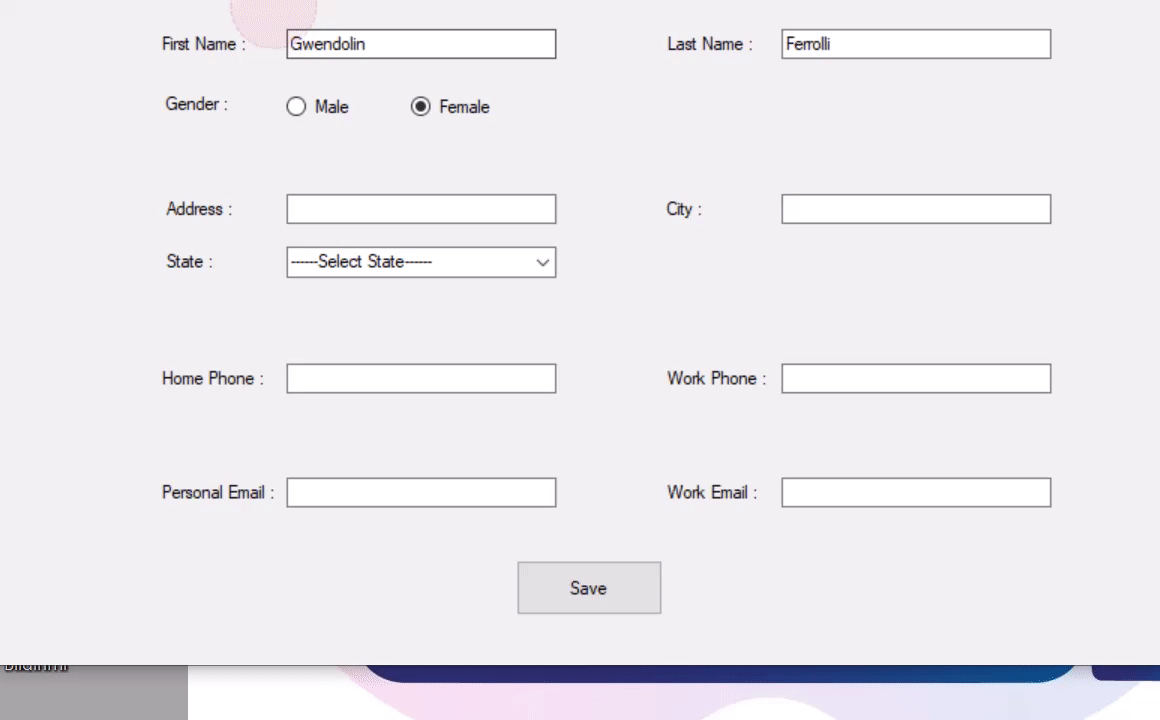
- Demonstrating the Data Capturing robot we are about to build.
- Creating a new project.
- Adding data and resources to a project.
- Creating new workflows.
- Reading in Customer Data.
- Signing up to a web application.
- Opening the web application.
- Using the For Each Row activity with a DataTable.
- Demonstrating the If activity.
- Ensuring best practices.
- Using the Type Into activity.
- Clicking the add button.
- Typing the last name.
- Clicking radio buttons.
- Overview of descriptors.
- Typing into other fields.
- Selecting an item in a dropdown.
- How to speed up the robot.
- Running the robot fast.
- Running the robot slow.
- Reading in data from Excel using the Read Range activity.
- Using the desktop application with the While activity.
- Getting a data item from a DataTable.
- Typing into the desktop application.
- Typing the last name.
- Using the IF condition.
- Typing into the remaining text fields.
- Selecting an item.
- Clicking the Save button.
- Running parallel workflows in parallel.
- Debugging a bug.
- Analyzing the project.
These actions provide a comprehensive understanding of the Data Capturing robot, showcasing its capabilities in automating data capturing tasks and highlighting the key steps involved in the process.
## [Building Robot #3: The Automation Challenge](https://github.com/mftnakrsu/RPA-7-Masterworks-Robots/tree/main/Robot3_TheAutomationChallenge)
The Automation Challenge is an advanced UIPATH RPA solution designed to tackle complex scenarios. This robot showcases a variety of actions, including Excel data handling, browser interaction, activity optimization, and best practices implementation. Join The Automation Challenge to enhance your automation skills and conquer difficult automation tasks.
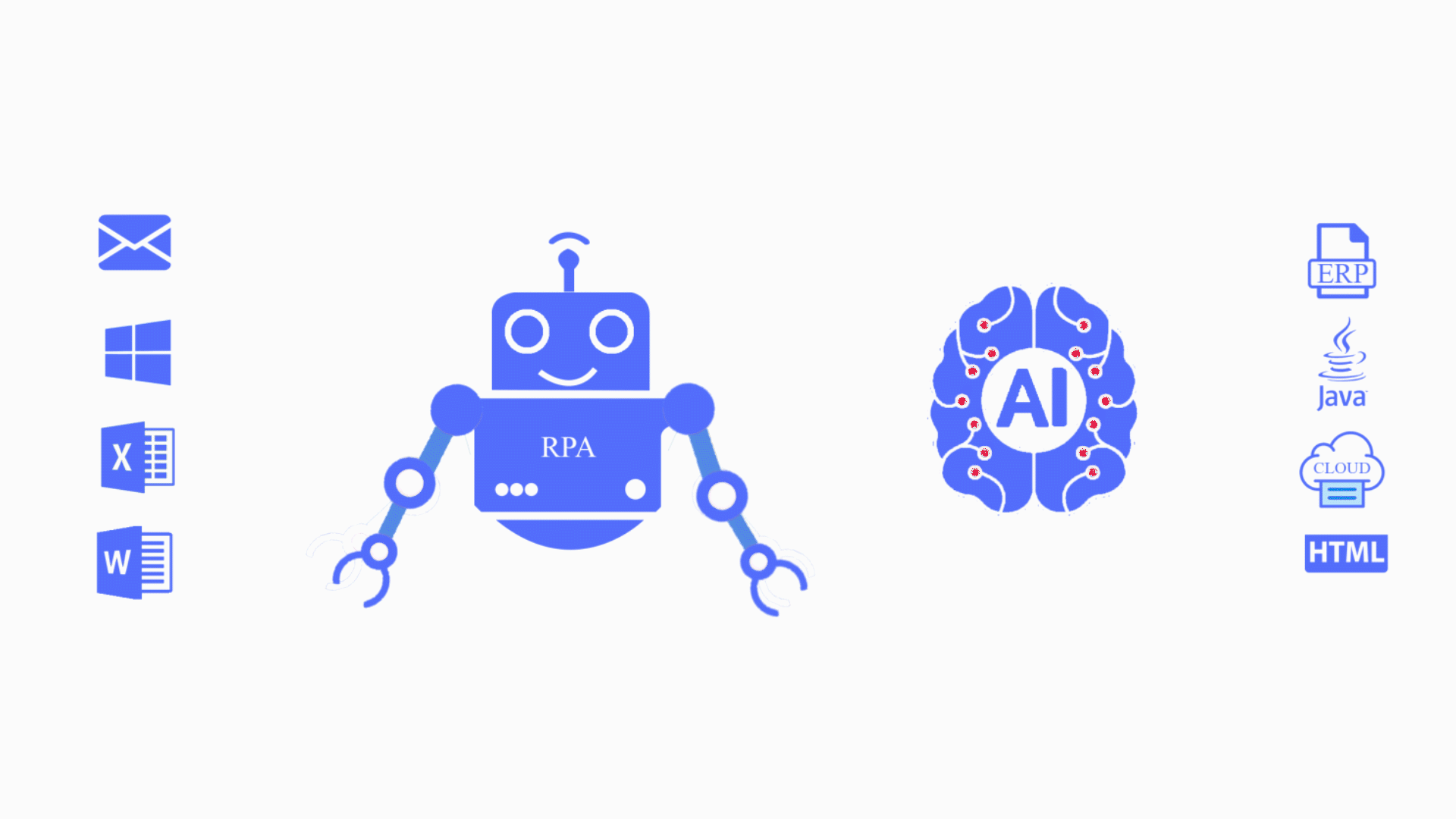
- Demonstrating The Automation Challenge robot.
- Understanding when to use a Sequence vs. Flowchart.
- Adding an Excel file to the project.
- Reading Range with Excel Library and outputting a DataTable.
- Disabling activities for specific conditions.
- Maximizing the browser window and setting the zoom to 100%.
- Refreshing the browser.
- Clicking the Start button.
- Using For Each Row and Log Message activities.
- Renaming activities for best practices.
- Utilizing the UI Explorer.
- Modifying the anchor of activities.
- Testing the recommended input mode.
- Clicking the Submit button in the background.
- Handling selectors that may not work.
- Implementing a fallback approach using the Type Into activity.
- Utilizing Try Catch for exception handling.
- Trying to type a sector and testing.
- Typing an address and testing.
- Clicking the ReCAPTCHA box.
- Disabling the click activity if it has already been clicked.
- Speed optimizations for the final run.
- Analyzing the speed of selectors and fallbacks.
- Leveraging the Project Analyzer.
- Competing for a spot on the leaderboard.
These actions provide an engaging and challenging automation experience, offering insights into handling complex scenarios and optimizing performance. Take part in The Automation Challenge and enhance your automation skills with UIPATH RPA.
## [Building Robot #4: Real Estate Web Scraping](https://github.com/mftnakrsu/RPA-7-Masterworks-Robots/tree/main/Robot4_RealEstateScraping)
This project showcases web scraping using UIPATH RPA for real estate websites. It covers various automation tasks such as user input handling, browser automation, data extraction, filtering, and Excel integration. Elevate your RPA skills with Real Estate Web Scraping.
- Demonstrating the Real Estate Web Scraping robot.
- Creating a new process.
- Getting user input.
- Opening an incognito browser.
- Utilizing different input modes.
- Understanding Window Attach Mode.
- Using the Chromium API.
- Clicking using strict selector.
- Checking the houses box.
- Extracting tables from web pages.
- Extracting URLs.
- Outputting data to a DataTable.
- Filtering data in the DataTable.
- Installing the Excel Add-In.
- Writing the DataTable to an Excel file.
- Deleting an Excel sheet.
- Inserting a column.
- Inserting two more columns.
- Writing cell values for each row in Excel.
- Writing a cell value.
- Utilizing the Trim method.
- Using the Split method.
- Formatting cells in Excel.
- Deleting a column.
- Calculating Price Per Sqft.
- Sorting a range of cells.
- Leveraging the Project Analyzer.
- Debugging using breakpoints.
- Running the project.
This Real Estate Web Scraping robot provides hands-on experience in scraping data from real estate websites and manipulating the extracted data in Excel. Explore the various techniques involved in web scraping, data extraction, filtering, and formatting to enhance your UIPATH RPA skills. Take your automation capabilities to new heights with Real Estate Web Scraping.
## [Building Robot #5: PDF Data Scraping](https://github.com/mftnakrsu/RPA-7-Masterworks-Robots/tree/main/Robot5_PDFDataScraping)
Content related to the PDF Data Scraping robot.
## [Building Robot #6: Receipt OCR](https://github.com/mftnakrsu/RPA-7-Masterworks-Robots/tree/main/Robot6_OpticalCharacterRecognition)
Content related to the Receipt OCR robot.
## [Building Robot #7: Email Automation](https://github.com/mftnakrsu/RPA-7-Masterworks-Robots/tree/main/Robot7_EmailAutomation)
Content related to the Email Automation robot.