https://github.com/mgechev/github-contributors-list
Node.js script, which outputs all the contributors for given open GitHub project
https://github.com/mgechev/github-contributors-list
Last synced: 11 months ago
JSON representation
Node.js script, which outputs all the contributors for given open GitHub project
- Host: GitHub
- URL: https://github.com/mgechev/github-contributors-list
- Owner: mgechev
- License: mit
- Created: 2014-03-05T09:50:27.000Z (almost 12 years ago)
- Default Branch: master
- Last Pushed: 2023-01-06T19:02:26.000Z (about 3 years ago)
- Last Synced: 2025-03-30T07:11:55.756Z (11 months ago)
- Language: JavaScript
- Homepage:
- Size: 498 KB
- Stars: 135
- Watchers: 7
- Forks: 46
- Open Issues: 5
-
Metadata Files:
- Readme: README.md
- License: LICENSE
Awesome Lists containing this project
README
## Contributors list
Build awesome list of the contributors of your project! You can even filter your contributors to list only those individuals who committed after a specific date or who committed to a specific branch or SHA.
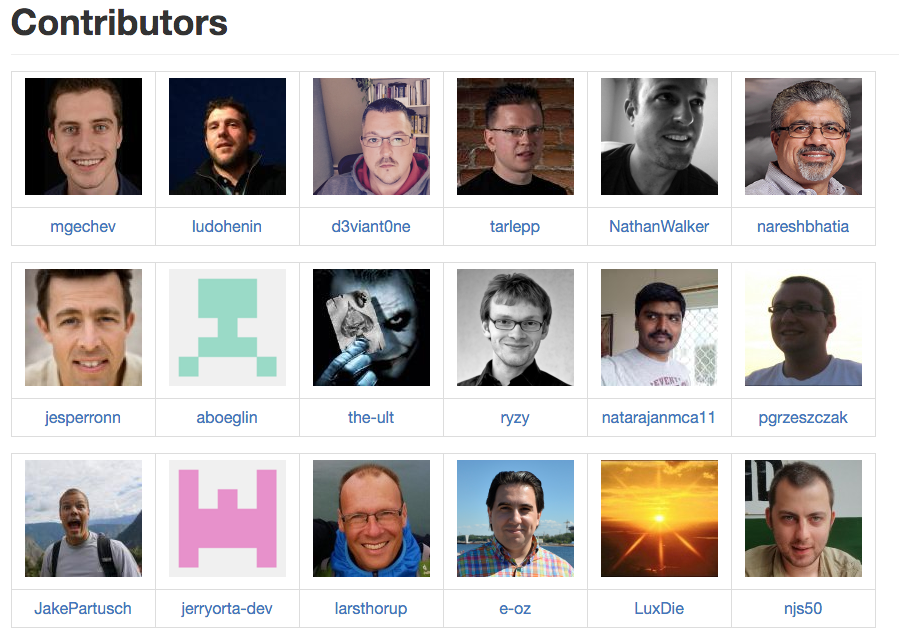
## Usage
In order to get the contributors list for your open-source project use:
```bash
githubcontrib --owner USERNAME --repo REPO_NAME --cols 6 --filter user1,user2,user3 | pbcopy
```
### Advanced API
| **Parameter name** | **Description** | **Default value** | **Sample value** |
|--------------------|-------------------------------------------------------------------|----------------------------------------|-------------------------------------|
| `repo` | Repository name. ] | (required) | `--repo angular-material` |
| `owner` | Repository owner that the repo belongs to. | (required) | `--owner angular` |
| `fromDate` | YYYY-MM-DD used to determine only the contributors after the specified commit fromDate. | `''` | `--fromDate 2016-04-01` |
| `sha` | SHA or branch name to start listing commits from. Default == the repository’s default branch (usually master). | `''` | `--sha e58f3629e` |
| `sortOrder` | Specifies the sort order. | `'asc'` | `--sortOrder desc` |
| `sortBy` | Specifies the sort property. It will be passed as third argument to the `sortStrategy`. | `'contributions'` | `--sortBy login` |
| `sortStrategy` | Custom sort strategy. Built-in strategies support string and number comparison. | `'../lib/sort_strategies/sort_asc.js'` | `--sortStrategy custom_sort.js` |
| `layoutStrategy` | Specifies how the output will be formatted. | `'../lib/layout_strategies/table.js'` | `--layoutStrategy custom_layout.js` |
| `filter` | Specifies users to be filtered. | `[]` | `--filter userlogin1,userlogin2` |
| `filterStrategy` | Specifies the filter strategy. | `'../lib/filter_strategies/login.js'` | `--filterStrategy custom_filter.js` |
| `authToken` | Specifies the scope-limited Github oAuth application token: required increase your request rate limit to 5000 / hour. | `''` | `--authToken 0da9a3f98dff9a61a0222fd5db201221c5b129f8` |
This way your contributors will be formatted in a table with their photos.
The table strategy accepts the following parameters:
- `image-size` - Number - size of the user's avatars
- `format` - Enum - `MARKDOWN` or `HTML`. Default == `HTML`
- `showlogin` - Boolean, indicates whether the login of the contributor should be shown in the table. Default == `false`
- `columns-count` - Number - number of columns for the table
## Different ways of formatting
You can easily add more formatting strategies by exporting the formatting logic.
Here's a sample implementation of a list layout strategy:
```js
var formatter = function (options) {
options = options || {};
var field = options.field || 'login',
numbered = options.style === 'numbers';
return function (data) {
var result = '\n';
data.forEach(function (user, idx) {
if (numbered) {
result += idx + 1;
} else {
result += '-';
}
result += ' ' + user[field] + '\n';
});
return result;
};
};
module.exports = formatter;
```
## Testing with Curl
You can easily use the command line to query for a single page of information from the Github API.
* Get List of commits for the repository since 4/1/2016:
```console
curl -i -H "Accept: application/json" -H "Content-Type: application/json" -H "Authorization: token " -X GET -d '{"since":"2016-04-01T00:00:00"}' https://api.github.com/repos///commits > commits.json
```
* Get list of contributors for the repository:
```console
curl -i -H "Accept: application/json" -H "Content-Type: application/json" -H "Authorization: token " -X GET https://api.github.com/repos///contributors > contributors.json
```
If, however, you want all the data and the full power... use `githubcontrib` to get a list of contributors, supports 1..n pages of data, and will format the JSON as Markdown or HTML tables
```console
node githubcontrib --owner angular --repository material --sha master --since 2016-04-01 --cols 6 --sortOrder desc --format md --showlogin true > ../contributions.md
```
## Bash Function
The following bash function is quite convenient:
```bash
function ghcontrib() {
repo=$(basename $(pwd))
githubcontrib --owner USER_NAME --repo $repo --cols 6 --showlogin true --filter gitter-badger --sortOrder desc | pbcopy
}
```
You can invoke it with:
```bash
ghcontrib
```
It assumes that you're in the project's directory, the directory is named after your project on GitHub and your username is `USER_NAME`.
The function will run `githubcontrib` and put the returned markdown in your clipboard.
## GitHub Limit
The Github API has a 60-requests-per-hour rate-limit for non-authenticated use. If you need some more then a scope-limited Github OAuth token can be used to boost the limit to 5000.
## License
MIT