https://github.com/mhergon/RealmGeoQueries
Realm GeoQueries made easy
https://github.com/mhergon/RealmGeoQueries
Last synced: 7 months ago
JSON representation
Realm GeoQueries made easy
- Host: GitHub
- URL: https://github.com/mhergon/RealmGeoQueries
- Owner: mhergon
- License: apache-2.0
- Created: 2015-12-05T13:52:55.000Z (over 9 years ago)
- Default Branch: master
- Last Pushed: 2020-01-09T17:05:57.000Z (over 5 years ago)
- Last Synced: 2024-04-27T03:25:17.280Z (about 1 year ago)
- Language: Swift
- Homepage:
- Size: 2.11 MB
- Stars: 143
- Watchers: 8
- Forks: 29
- Open Issues: 1
-
Metadata Files:
- Readme: README.md
- License: LICENSE
Awesome Lists containing this project
- awesome-ios - RealmGeoQueries - RealmGeoQueries simplifies spatial queries with Realm Cocoa. In the absence of and official functions, this library provide the possibility to do proximity search. (Database / Getting Started)
- awesome-realm - RealmGeoQueries - Spatial queries. In the absence of official functions, this library provide the possibility to do proximity search. (Swift / <a name="swift-libs"></a>Swift Libraries and Components)
- awesome-ios-star - RealmGeoQueries - RealmGeoQueries simplifies spatial queries with Realm Cocoa. In the absence of and official functions, this library provide the possibility to do proximity search. (Database / Getting Started)
- fucking-awesome-ios - RealmGeoQueries - RealmGeoQueries simplifies spatial queries with Realm Cocoa. In the absence of and official functions, this library provide the possibility to do proximity search. (Database / Getting Started)
- fucking-awesome-ios - RealmGeoQueries - RealmGeoQueries simplifies spatial queries with Realm Cocoa. In the absence of and official functions, this library provide the possibility to do proximity search. (Database / Getting Started)
README
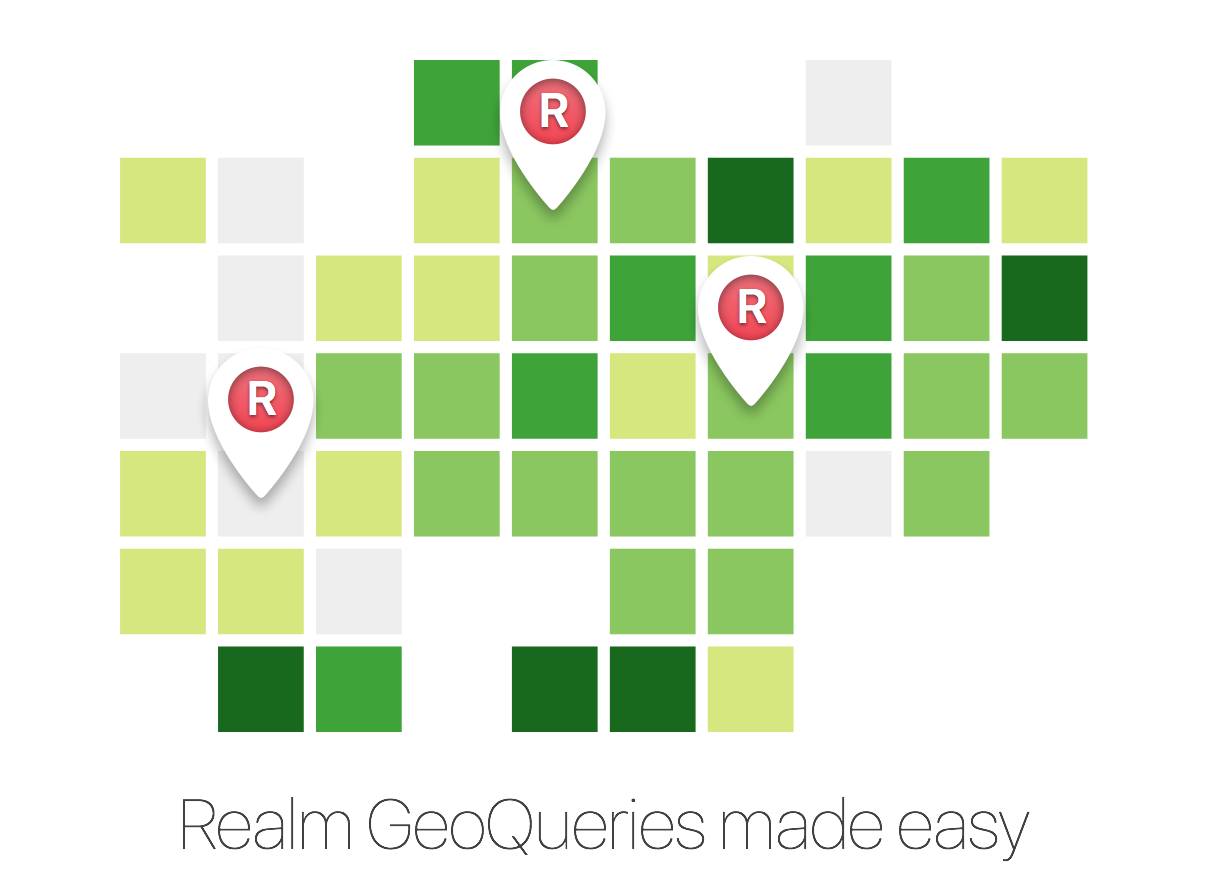





RealmGeoQueries simplifies spatial queries with [Realm Cocoa][1]. In the absence of and official functions, this library provide the possibility to do proximity search.
It's not necessary to include Geohash or other types of indexes in the model class as it only needs latitude and longitude properties.
## How To Get Started
### Installation with CocoaPods
```ruby
platform :ios, '9.0'
pod "RealmGeoQueries"
```
### Installation with Carthage
Add to `mhergon/RealmGeoQueries` project to your `Cartfile`
```ruby
github "mhergon/RealmGeoQueries"
```
Drag `GeoQueries.framework`, `RealmSwift.framework` and `Realm.framework` from Carthage/Build/ to the “Linked Frameworks and Libraries” section of your Xcode project’s “General” settings.
Only on **iOS/tvOS/watchOS**: On your application targets "Build Phases" settings tab, click the "+" icon and choose "New Run Script Phase". Create a Run Script with the following contents:
```ruby
/usr/local/bin/carthage copy-frameworks
```
and add the paths to the frameworks you want to use under "Input Files", e.g.:
```ruby
$(SRCROOT)/Carthage/Build/iOS/GeoQueries.framework
$(SRCROOT)/Carthage/Build/iOS/Realm.framework
$(SRCROOT)/Carthage/Build/iOS/RealmSwift.framework
```
### Swift Package Manager
Once you have your Swift package set up, adding RealmGeoQueries as a dependency is as easy as adding it to the `dependencies` value of your `Package.swift`.
```swift
dependencies: [
.package(url: "https://github.com/mhergon/RealmGeoQueries.git", from: "1.4.0")
]
```
### Manually installation
[Download](https://github.com/mhergon/RealmGeoQueries/raw/master/GeoQueries.swift) (right-click) and add to your project.
### Requirements
| Version | Language | Minimum iOS Target |
|:--------------------:|:---------------------------:|:---------------------------:|
| 1.4 | Swift 5.x / Realm 5.x | iOS 9 |
| 1.3 | Swift 4.x / Realm 3.x | iOS 9 |
| 1.2 | Swift 3.0 / Realm 2.x | iOS 9 |
| 1.1 | Swift 2.x / Realm 2.x | iOS 8 |
### Usage
First, import module;
```swift
import GeoQueries
```
Model must have a latitude and longitude keys, that have to be named "lat" and "lng" respectively. You can use another property names (use "latitudeKey" and "longitudeKey" parameters).
Search with MapView MKCoordinateRegion;
```swift
let results = try! Realm()
.findInRegion(type: YourModelClass.self, region: mapView.region)
```
Search around the center with radius in meters;
```swift
let results = try! Realm()
.findNearby(type: YourModelClass.self, origin: mapView.centerCoordinate, radius: 500, sortAscending: nil)
```
Filter Realm results with radius in meters;
```swift
let results = try! Realm()
.objects(YourModelClass.self)
.filter("type", "restaurant")
.filterGeoRadius(center: mapView.centerCoordinate, radius: 500, sortAscending: nil)
```
See ```GeoQueries.swift``` for more options.
## Contact
- [Linkedin][2]
- [Twitter][3] (@mhergon)
[1]: http://www.realm.io
[2]: https://es.linkedin.com/in/marchervera
[3]: http://twitter.com/mhergon "Marc Hervera"
## License
Licensed under Apache License v2.0.
Copyright 2020 Marc Hervera.