https://github.com/mhewedy/vermin
The smart virtual machines manager. A modern CLI for Vagrant Boxes.
https://github.com/mhewedy/vermin
golang golang-tools linux vagrant vermin virtual-machine virtualbox virtualization vms
Last synced: 7 months ago
JSON representation
The smart virtual machines manager. A modern CLI for Vagrant Boxes.
- Host: GitHub
- URL: https://github.com/mhewedy/vermin
- Owner: mhewedy
- License: apache-2.0
- Created: 2020-04-25T22:25:59.000Z (over 5 years ago)
- Default Branch: master
- Last Pushed: 2024-04-22T19:35:40.000Z (over 1 year ago)
- Last Synced: 2025-04-10T06:38:23.053Z (8 months ago)
- Topics: golang, golang-tools, linux, vagrant, vermin, virtual-machine, virtualbox, virtualization, vms
- Language: Go
- Homepage: https://mhewedy.github.io/vermin
- Size: 27.4 MB
- Stars: 144
- Watchers: 8
- Forks: 12
- Open Issues: 7
-
Metadata Files:
- Readme: README.md
- License: LICENSE
Awesome Lists containing this project
- awesome-hacking-lists - mhewedy/vermin - The smart virtual machines manager. A modern CLI for Vagrant Boxes. (Go)
README
[](https://github.com/mhewedy/vermin/actions?query=workflow%3AGo)
[](https://goreportcard.com/report/github.com/mhewedy/vermin)
[](https://opensource.org/licenses/Apache-2.0)
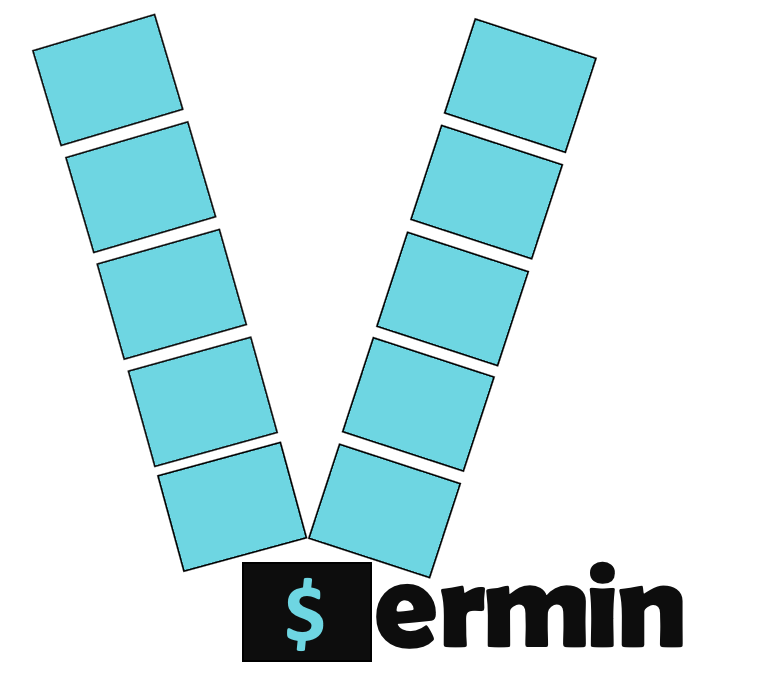
## The smart virtual machines manager
Table of Contents:
- [What is Vermin](#what-is-vermin)
- [Install Vermin](#install-vermin)
- [Usage](#Usage)
- [Contributors](#Contributors)
- [TODO](#TODO)
----
# What is Vermin
Vermin is a smart, simple and powerful command line tool for Linux, Windows and macOS. It's designed for developers/testers and others working in IT who want a fresh VM environment with a single command. It uses VirtualBox to run the VM. Vermin will fetch images on your behalf.
You can look to Vermin as a modern CLI for Vagrant Boxes.
Vermin can be used when you need an easy way to obtain a Linux environment up and running in minutes.
# Install Vermin
Vermin uses [VirtualBox v6.0 or later](https://www.virtualbox.org/wiki/Downloads) as the underlying hypervisor to create and run Virtual Machines. So you need to download and install it first.
To install/update on **macOS** and **Linux** run:
```shell script
/bin/bash -c "$(curl -fsSL https://raw.githubusercontent.com/mhewedy/vermin/master/install.sh)"
```
To install/update on **Windows** (PowerShell) run:
```
# Should run as Administrator
iex ((New-Object System.Net.WebClient).DownloadString('https://raw.githubusercontent.com/mhewedy/vermin/master/install.ps1'))
```
# Usage:
```text
Create, control and connect to VirtualBox VM instances
Usage:
vermin [command]
Examples:
You can use vermin by creating a VM from an image.
To list all images available:
$ vermin images
Then you can create a vm using:
$ vermin create
Available Commands:
commit Commit a VM into a new Image
completion Generates shell completion scripts
cp Copy files/folders between a VM and the local filesystem or between two VMs
create Create a new VM
exec Run a command in a running VM
gui open the GUI for the VM
help Help about any command
hypervisor print the name of the detected hypervisor
images List remote and cached images
ip Show IP address for a running VM
mount Mount local filesystem inside the VM
port Forward port(s) from a VM to host
ps List VMs
restart Restart one or more VMs
rm Remove one or more VM
rmi Remove one or more Image
ssh ssh into a running VM
start Start one or more stopped VMs
stop Stop one or more running VMs
tag Add or remove tag to a VM
update Update configuration of a VM
Flags:
-h, --help help for vermin
-v, --version version for vermin
Use "vermin [command] --help" for more information about a command.
```
You can start using Vermin after installation using:
```shell script
$ vermin create
# example using ubuntu focal image
$ vermin create hashicorp/focal64
# also you can use rhel8 using:
$ vermin create generic/rhel8
```
You can use all [vagrant images](https://app.vagrantup.com/boxes/search).
_Vermin collects very simple usage data anonymously._
## Contributors

Mohammad Hewedy

Akhil

Dawid Dziurla

Alexander Kadyrov

Jose Berrio
Special thanks to [Ahmed Samir](https://github.com/aseldesouky) for contributing the logo.