Ecosyste.ms: Awesome
An open API service indexing awesome lists of open source software.
https://github.com/mhp24/chatbot-web
A web-based chatbot for virtual assistance, using Nest.js, Redis, and Docker.
https://github.com/mhp24/chatbot-web
docker nestjs react redis tailwindcss
Last synced: 23 days ago
JSON representation
A web-based chatbot for virtual assistance, using Nest.js, Redis, and Docker.
- Host: GitHub
- URL: https://github.com/mhp24/chatbot-web
- Owner: MHP24
- Created: 2023-11-14T23:52:19.000Z (about 1 year ago)
- Default Branch: main
- Last Pushed: 2024-05-05T15:54:33.000Z (9 months ago)
- Last Synced: 2024-05-05T16:51:37.042Z (9 months ago)
- Topics: docker, nestjs, react, redis, tailwindcss
- Language: TypeScript
- Homepage: https://mg-hp.com/
- Size: 1.51 MB
- Stars: 0
- Watchers: 1
- Forks: 0
- Open Issues: 0
-
Metadata Files:
- Readme: README.md
Awesome Lists containing this project
README
# MHP Virtual Assistant






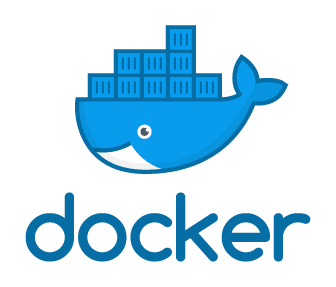


## 1. Installation
### Client Installation
Before running the client, ensure you have [Node.js](https://nodejs.org/en) installed (version 18 or higher).
1 . Navigate to the client directory:
```bash
cd client
```
2 . Install dependencies using Yarn:
```bash
yarn
```
3 . Replace .env.example variables and rename it as __.env file__
4 . Start the development server:
```bash
yarn start:dev
```
### Server Installation
Before running the server, ensure you have [Node.js](https://nodejs.org/en) installed (version 18 or higher) and [Docker](https://www.docker.com/) installed and running.
1 . Navigate to the server directory:
```bash
cd server
```
2 . Install dependencies using Yarn:
```bash
yarn
```
3 . Replace .env.example variables and rename it as __.env file__
4 . Generate Prisma client:
```bash
yarn prisma:generate
```
5 . Start Docker in the server directory:
```bash
docker-compose up -d
```
6 . Run database migrations with Prisma:
```bash
yarn prisma:migrate
```
7 . Start the development server:
```bash
yarn start:dev
```
