https://github.com/mhucka/taupe
Taupe takes a downloaded Twitter archive ZIP file, extracts the URLs corresponding to tweets, retweets, replies, quote tweets, and liked tweets, and outputs the results in a comma-separated values (CSV) format that you can use with other software tools.
https://github.com/mhucka/taupe
archives comma-separated-values csv data-extraction markdown twitter twitter-archive twitter-archives url
Last synced: 8 months ago
JSON representation
Taupe takes a downloaded Twitter archive ZIP file, extracts the URLs corresponding to tweets, retweets, replies, quote tweets, and liked tweets, and outputs the results in a comma-separated values (CSV) format that you can use with other software tools.
- Host: GitHub
- URL: https://github.com/mhucka/taupe
- Owner: mhucka
- License: mit
- Archived: true
- Created: 2022-11-13T15:03:19.000Z (almost 3 years ago)
- Default Branch: main
- Last Pushed: 2023-04-13T00:42:29.000Z (over 2 years ago)
- Last Synced: 2025-02-18T01:43:07.136Z (8 months ago)
- Topics: archives, comma-separated-values, csv, data-extraction, markdown, twitter, twitter-archive, twitter-archives, url
- Language: Python
- Homepage:
- Size: 176 KB
- Stars: 33
- Watchers: 1
- Forks: 1
- Open Issues: 0
-
Metadata Files:
- Readme: README.md
- Changelog: CHANGES.md
- Contributing: CONTRIBUTING.md
- License: LICENSE
- Code of conduct: CODE_OF_CONDUCT.md
- Citation: CITATION.cff
Awesome Lists containing this project
README
# Taupe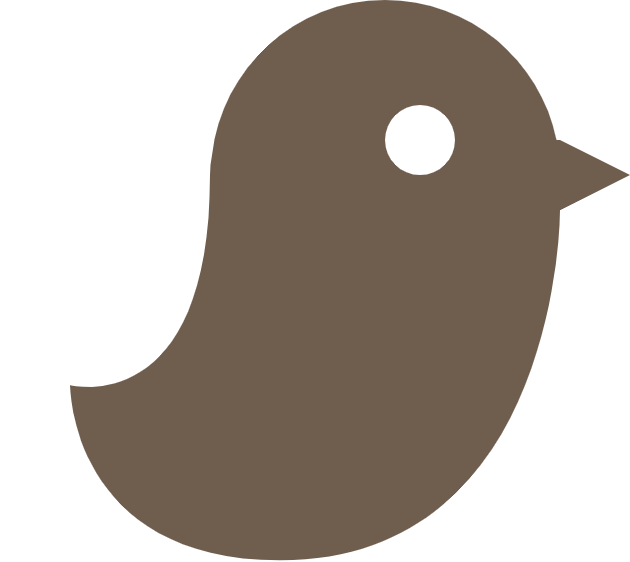
A simple program to extract the URLs of your tweets, retweets, replies, quote tweets, and "likes" from a personal Twitter archive.
[](https://choosealicense.com/licenses/mit)
[](https://github.com/mhucka/taupe/releases)
## Table of contents
* [Introduction](#introduction)
* [Installation](#installation)
* [Usage](#usage)
* [Known issues and limitations](#known-issues-and-limitations)
* [Relationships to other similar tools](#relationships-to-other-similar-tools)
* [Getting help](#getting-help)
* [Contributing](#contributing)
* [License](#license)
* [Acknowledgments](#authors-and-acknowledgments)
## Introduction
When you [download your personal Twitter archive](https://help.twitter.com/en/managing-your-account/how-to-download-your-twitter-archive), you receive a [ZIP](https://en.wikipedia.org/wiki/ZIP_(file_format)) file. The contents are not necessarily in a format convenient for doing something with them. For example, you may want to send the URLs to the [Wayback Machine at the Internet Archive](https://archive.org/web/) or do something else with the URLs. For tasks like that, you need to extract URLs from your Twitter archive. That's the purpose of Taupe.
_Taupe_ (a loose acronym of Twitter archive URL parser) takes a Twitter archive ZIP file, extracts the URLs corresponding to your tweets, retweets, replies, quote tweets, and liked tweets, and outputs the results in a [comma-separated values (CSV)](https://en.wikipedia.org/wiki/Comma-separated_values) format that you can easily use with other software tools. Once you have [installed it](#installation), using `taupe` is easy:
```shell
# Extract tweets, retweets, replies, and quote tweets:
taupe /path/to/your/twitter-archive.zip
# Extract likes:
taupe --extract likes /path/to/your/twitter-archive.zip
# Learn more:
taupe --help
```
## Installation
There are multiple ways of installing Taupe. Please choose the alternative that suits you.
### _Alternative 1: installing Taupe using `pipx`_
[Pipx](https://pypa.github.io/pipx/) lets you install Python programs in a way that isolates Python dependencies, and yet the resulting `taupe` command can be run from any shell and directory – like any normal program on your computer. If you use `pipx` on your system, you can install Taupe with the following command:
```sh
pipx install taupe
```
Pipx can also let you run Taupe directly using `pipx run taupe`, although in that case, you must always prefix every Taupe command with `pipx run`. Consult the [documentation for `pipx run`](https://github.com/pypa/pipx#walkthrough-running-an-application-in-a-temporary-virtual-environment) for more information.
### _Alternative 2: installing Taupe using `pip`_
You should be able to install `taupe` with [`pip`](https://pip.pypa.io/en/stable/installing/) for Python 3. To install `taupe` from the [Python package repository (PyPI)](https://pypi.org), run the following command:
```sh
python3 -m pip install taupe
```
As an alternative to getting it from [PyPI](https://pypi.org), you can use `pip` to install `taupe` directly from GitHub:
```sh
python3 -m pip install git+https://github.com/mhucka/taupe.git
```
_If you already installed Taupe once before_, and want to update to the latest version, add `--upgrade` to the end of either command line above.
### _Alternative 3: installing Taupe from sources_
If you prefer to install Taupe directly from the source code, you can do that too. To get a copy of the files, you can clone the GitHub repository:
```sh
git clone https://github.com/mhucka/taupe
```
Alternatively, you can download the software source files as a ZIP archive directly from your browser using this link:
Next, after getting a copy of the files, run `setup.py` inside the code directory:
```sh
cd taupe
python3 setup.py install
```
## Usage
If the installation process described above is successful, you should end up with a program named `taupe` in a location where software is normally installed on your computer. Running `taupe` should be as simple as running any other command-line program. For example, the following command should print a helpful message to your terminal:
```shell
taupe --help
```
If not given the option `--help` or `--version`, this program expects to be given a [personal Twitter archive file](https://help.twitter.com/en/managing-your-account/how-to-download-your-twitter-archive), either on the command line (as an argument) or on standard input (from a pipe or file redirection). Here's an example (and note this path is fake – substitute a real path on your computer when you do this!):
```shell
taupe /path/to/twitter-archive.zip
```
The URLs produced by `taupe` will be, by default, as they appear in the archive. If you want to [normalize the URLs](https://developer.twitter.com/en/blog/community/2020/getting-to-the-canonical-url-for-a-tweet) into the canonical form `https://twitter.com/twitter/status/TWEETID`, use the option `--canonical-urls` (`-c` for short):
```shell
taupe -c /path/to/twitter-archive.zip
```
### The structure of the output
The option `--extract` controls both the content and the format of the output. The following options are recognized:
| Value | Synonym | Output |
|------------------|----------------|--------|
| `all-tweets` | `tweets` | CSV table with all tweets and details (default) |
| `my-tweets` | | list of URLs of only your original tweets |
| `retweets` | | list of URLs of tweets that are retweets |
| `quoted-tweets` | `quote-tweets` | list of URLs of other tweets you quoted |
| `replied-tweets` | `reply-tweets` | list of URLs of other tweets you replied to |
| `liked` | `likes` | list of URLs of tweets you "liked" |
#### `all-tweets`
When using `--extract all-tweets` (the default), `taupe` produces a table with four columns. Each row of the table corresponds to a type of event in the Twitter timeline: a tweet, a retweet, a reply to another tweet, or a quote tweet. The values in the columns provide details about the event. The following is a summary of the structure:
| Column 1 | Column 2 | Column 3 | Column 4 |
|:-------------:|----------|----------|----------|
| tweet timestamp in ISO format | The URL of the tweet | The type; one of `tweet`, `reply`, `retweet`, or `quote` | (For type `reply` or `quote`.) The URL of the original or source tweet |
The last column only has a value for replies and quote-tweets; in those cases, the URL in the column refers to the tweet being replied to or the tweet being quoted. The fourth column does not have a value for retweets even though it would be desirable, because the Twitter archive – strangely – does not provide the URLs of retweeted tweets.
Here is an example of the output:
```text
2022-09-21T22:36:29+00:00,https://twitter.com/mhucka/status/1572716422857658368,quote,https://twitter.com/poppy_northcutt/status/1572714310077673472
2022-10-10T22:04:20+00:00,https://twitter.com/mhucka/status/1579593701965582336,reply,https://twitter.com/arfon/status/1579572453726355456
2022-10-14T04:17:01+00:00,https://twitter.com/mhucka/status/1580774654217625600,tweet
2022-10-25T14:49:06+00:00,https://twitter.com/mhucka/status/1584919989307715586,retweet
...
```
#### `my-tweets`
When using `--extract my-tweets`, the output is just a single column (a list) of URLs, one per line, of just your original tweets. This list corresponds exactly to column 2 in the `--extract all-tweets` case above.
#### `retweets`
When using `--extract retweets`, the output is a single column (a list) of URLs, one per line, of tweets that are retweets of other tweets. This list corresponds to the values of column 2 above when the type is `retweet`. **Important**: the Twitter archive does not contain the original tweet's URL, only the URL of your retweet. Consequently, the output for `--extract retweets` is _your_ retweet's URL, not the URL of the source tweet.
#### `quoted-tweets`
When using `--extract quoted-tweets`, the output is a list of the URLs of other tweets that you have quoted. It corresponds to the subset of column 4 values above when the type is "quote". Note that these are the source tweet URLs, not the URLs of your tweets.
#### `replied-tweets`
When using `--extract replied-tweets`, the output is a list of the URLs of other tweets that you have replied to. It corresponds to the subset of column 4 values above when the type is "reply". Note that these are the source tweet URLs, not the URLs of your tweets.
#### `likes`
When using the option `--extract likes`, the output will only contain one column: the URLs of the "liked" tweets. `taupe` cannot provide more detail because the Twitter archive format does not contain date/time information for "likes". (This is also why "likes" are _not_ part of the output when `--extract all-tweets` is used – there is no possible value for column 1.)
Here is an example of the output when using `--extract likes` in combination with `--canonical-urls`:
```
https://twitter.com/twitter/status/1588146224376463365
https://twitter.com/twitter/status/1588349144803905536
https://twitter.com/twitter/status/1590475356976578560
...
```
### Other options recognized by `taupe`
Running `taupe` with the option `--help` will make it print help text and exit without doing anything else.
The option `--output` controls where `taupe` writes the output. If the value given to `--output` is `-` (a single dash), the output is written to the terminal (stdout). Otherwise, the value must be a file.
If given the `--version` option, this program will print its version and other information, and exit without doing anything else.
If given the `--debug` argument, `taupe` will output a detailed trace of what it is doing. The debug trace will be sent to the given destination, which can be `-` to indicate console output, or a file path to send the debug output to a file.
### _Summary of command-line options_
The following table summarizes all the command line options available.
| Short | Long form opt | Meaning | Default | |
|---------------|------------------------|----------------------|---------|---|
| `-c` | `--canonical-urls` | Normalize Twitter URLs | Leave as-is| |
| `-h` | `--help` | Print help info and exit | | |
| `-e` _E_ | `--extract` _E_ | Extract URL type _E_ | `all-tweets` | ⚑ |
| `-o` _O_ | `--output` _O_ | Write output to file _O_ | Terminal | ✦ |
| `-V` | `--version` | Print program version & exit | | |
| `-@` _OUT_ | `--debug` _OUT_ | Write debug output to _OUT_ | | ⚐ |
⚑ Recognized values: `all-tweets`, `tweets`, `my-tweets`, `retweets`, `quoted-tweets`, `replied-tweets`, and `likes`. See [section above](#the-structure-of-the-output) for more information.
✦ To write to the console, you can also use the character `-` as the value of _O_; otherwise, _O_ must be the name of a file where the output should be written.
⚐ To write to the console, use the character `-` as the value of _OUT_; otherwise, _OUT_ must be the name of a file where the output should be written.
## Known issues and limitations
This program assumes that the Twitter archive ZIP file is in the format which Twitter produced in mid-November 2022. Twitter probably used a different format in the past, and may change the format again in the future, so `taupe` may or may not work on Twitter archives obtained in different historical periods.
The Twitter archive format for "likes" contains only the tweet identifier and the text of the tweet; consequently, `taupe` cannot provide date/time information for this case.
This program does all its work in memory, which means that `taupe`'s ability to process a given archive depends on its size and how much RAM the computer has. It has only been tested with modest-sized archives. It is unknown how it will behave with exceptionally large archives.
## Relationships to other similar tools
To the author's knowledge, Taupe is the only tool that will directly and easily extract the URLs of tweets and "likes" from a Twitter archive ZIP file. There do exist other software tools for working with Twitter archives; the following is a (possibly incomplete) list:
* [twitter-archive-parser](https://github.com/timhutton/twitter-archive-parser) – convert the contents of a Twitter archive into and extract other information such as lists of followers.
* [Save Your Threads](https://archive.social) – lets you download signed PDFs of Twitter URLs.
* [tweetback Twitter Archive](https://github.com/tweetback/tweetback) – "Take ownership of your Twitter data".
* [twitter-tools](https://github.com/selfawaresoup/twitter-tools) – perform various operations such as get details about specific tweets using the Twitter API
* [Twitter-Archive](https://github.com/jarulsamy/Twitter-Archive) – a Python CLI tool to download media from bookmarked tweets.
* [get_twitter_bookmarks.py](https://gist.github.com/divyajyotiuk/9fb29c046e1dfcc8d5683684d7068efe#file-get_twitter_bookmarks_v3-py) – extract the URLs from bookmarked tweets; requires first using your web browser's developer interface to grab Twitter's bookmarks JSON data.
* [archive.alt-text.org](https://github.com/alt-text-org/www.alt-text.org) – a tool for saving the alt text you've written on Twitter.
* [twitter-archive-tweets](https://observablehq.com/@enjalot/twitter-archive-tweets) – a notebook to use as a starting point for processing tweets from your Twitter archive.
* [fork of TWINT](https://github.com/woluxwolu/twint) – a fork of the now-defunct [Twitter Intelligence Tool](https://github.com/twintproject/twint).
* [pleroma-bot](https://github.com/robertoszek/pleroma-bot) – bot for mirroring your favorite Twitter accounts in the Fediverse as well as migrating your own to the Fediverse using a Twitter archive.
* [twitter-archive-analysis](https://github.com/dangoldin/twitter-archive-analysis) – a script to analyze your Twitter archive.
* [twitter-archive-reader](https://github.com/alkihis/twitter-archive-reader) – explore tweets, DMs, media and more in a Twitter archive.
* [twitter-archive-parser](https://github.com/leandrojmp/twitter-archive-converter) – extract tweets from a Twitter archive.
## Getting help
If you find a problem or have a request or suggestion, please submit it in [the GitHub issue tracker](https://github.com/mhucka/taupe/issues) for this repository.
## Contributing
I would be happy to receive your help and participation if you are interested. Everyone is asked to read and respect the [code of conduct](CONDUCT.md) when participating in this project. Please feel free to [report issues](https://github.com/mhucka/taupe/issues) or do a [pull request](https://docs.github.com/en/pull-requests/collaborating-with-pull-requests/proposing-changes-to-your-work-with-pull-requests/about-pull-requests) to fix bugs or add new features.
## License
This software is Copyright (C) 2022, by Michael Hucka. This software is freely distributed under the MIT license. Please see the [LICENSE](LICENSE) file for more information.
## Acknowledgments
This work is a personal project developed by the author, using computing equipment owned by the [California Institute of Technology Library](https://www.library.caltech.edu).
The [vector artwork](https://thenounproject.com/icon/bird-233023/) of a bird, used as the icon for this repository, was created by [Noe Araujo](https://thenounproject.com/noearaujo/) from the Noun Project. It is licensed under the Creative Commons [CC-BY 3.0](https://creativecommons.org/licenses/by/3.0/) license. I manually changed the color to be a shade of taupe.
Taupe uses multiple other open-source packages, without which it would have taken much longer to write the software. I want to acknowledge this debt. In alphabetical order, the packages are:
* [Aenum](https://github.com/ethanfurman/aenum) – Python package for advanced enumerations
* [CommonPy](https://github.com/caltechlibrary/commonpy) – a collection of commonly-useful Python functions
* [Plac](https://github.com/ialbert/plac) – a command line argument parser
* [Rich](https://github.com/Textualize/rich) – library for writing styled text to the terminal
* [Sidetrack](https://github.com/caltechlibrary/sidetrack) – simple debug logging/tracing package
* [Twine](https://github.com/pypa/twine) – utilities for publishing Python packages on [PyPI](https://pypi.org)