https://github.com/michaelhly/solana-py
Solana Python SDK
https://github.com/michaelhly/solana-py
blockchain python sdk solana
Last synced: 10 months ago
JSON representation
Solana Python SDK
- Host: GitHub
- URL: https://github.com/michaelhly/solana-py
- Owner: michaelhly
- License: mit
- Created: 2020-08-20T07:12:23.000Z (over 5 years ago)
- Default Branch: master
- Last Pushed: 2025-04-18T13:49:27.000Z (10 months ago)
- Last Synced: 2025-04-19T02:44:27.582Z (10 months ago)
- Topics: blockchain, python, sdk, solana
- Language: Python
- Homepage: https://michaelhly.github.io/solana-py
- Size: 2.55 MB
- Stars: 1,314
- Watchers: 17
- Forks: 317
- Open Issues: 48
-
Metadata Files:
- Readme: README.md
- Changelog: CHANGELOG.md
- License: LICENSE
Awesome Lists containing this project
- awesome_web3 - Solana Python
- awesome-svm - GitHub
- awesome-solana - Solana.py - py.svg?style=social) Solana Python SDK (SDKs / Indexers)
README
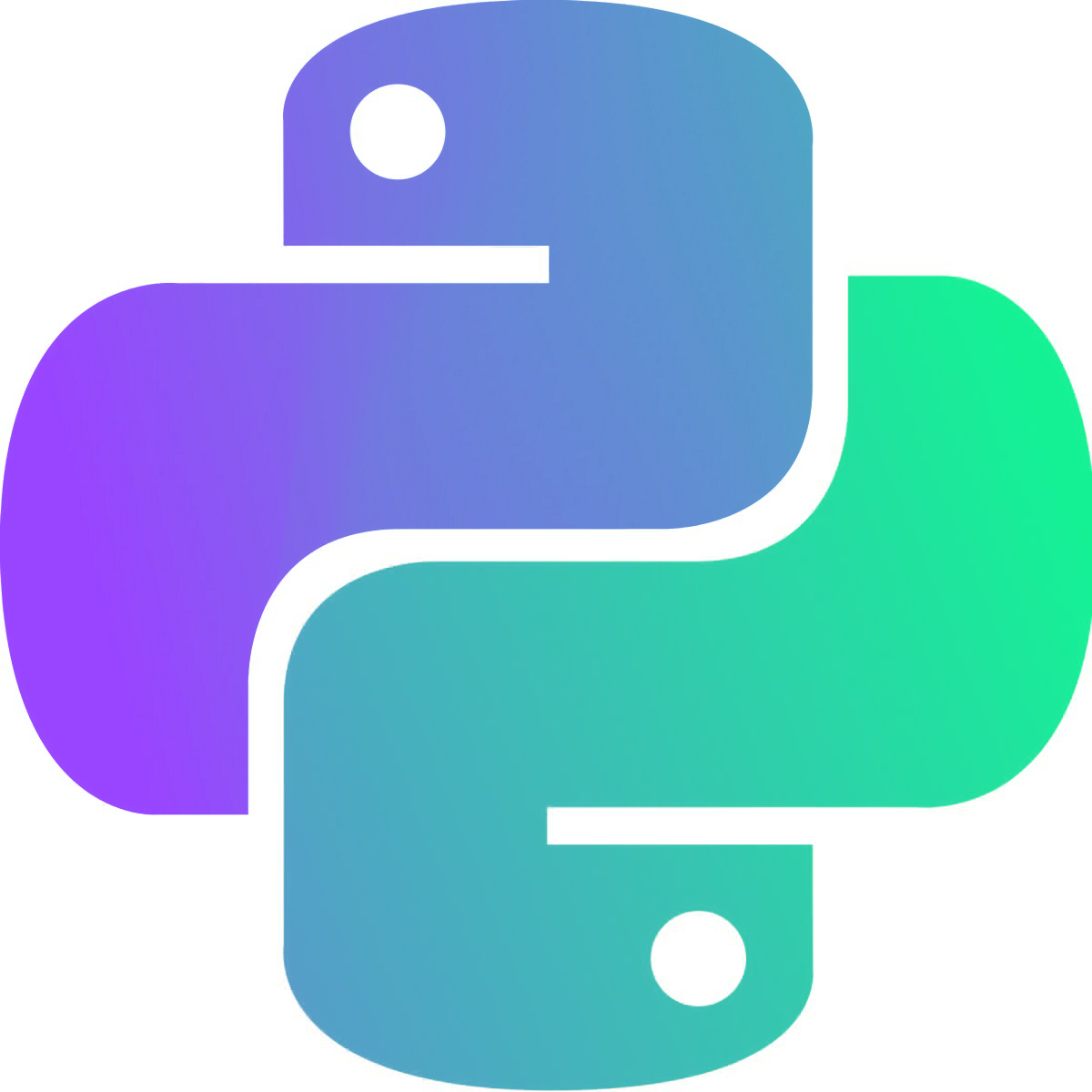
---
[](https://github.com/michaelhly/solanapy/actions?query=workflow%3ACI)
[](https://badge.fury.io/py/solana)
[]( https://pypi.python.org/pypi/solana)
[](https://codecov.io/gh/michaelhly/solana-py/branch/master)
[](https://github.com/michaelhly/solana-py/blob/master/LICENSE)
[](https://pypistats.org/packages/solana)
# Solana.py
**🐍 The Solana Python SDK 🐍**
Solana.py is the base Python library for interacting with Solana.
You can use it to build transactions and interact
with the
[Solana JSON RPC API](https://docs.solana.com/apps/jsonrpc-api),
much like you would do with
[solana-web3.js](https://github.com/solana-labs/solana-web3.js/)
It also covers the
[SPL Token Program](https://spl.solana.com/token).
[Latest Documentation](https://michaelhly.github.io/solana-py/).
Note: This library uses many core types from the [Solders](https://github.com/kevinheavey/solders) package which used to be provided by `solana-py` itself. If you are upgrading from an old version and you're looking for something that was deleted, it's probably in `solders` now.
**⚓︎ See also: [AnchorPy](https://github.com/kevinheavey/anchorpy),**
**a Python client for**
**[Anchor](https://project-serum.github.io/anchor/getting-started/introduction.html)-based**
**programs on Solana. ⚓︎**
## ⚡ Quickstart
### Installation
1. Install [Python bindings](https://kevinheavey.github.io/solders/) for the [solana-sdk](https://docs.rs/solana-sdk/latest/solana_sdk/).
```sh
pip install solders
```
2. Install this package to interact with the [Solana JSON RPC API](https://solana.com/docs/rpc).
```sh
pip install solana
```
### General Usage
Note: check out the
[Solana Cookbook](https://solanacookbook.com/)
for more detailed examples!
```py
import solana
```
### API Client
```py
from solana.rpc.api import Client
http_client = Client("https://api.devnet.solana.com")
```
### Async API Client
```py
import asyncio
from solana.rpc.async_api import AsyncClient
async def main():
async with AsyncClient("https://api.devnet.solana.com") as client:
res = await client.is_connected()
print(res) # True
# Alternatively, close the client explicitly instead of using a context manager:
client = AsyncClient("https://api.devnet.solana.com")
res = await client.is_connected()
print(res) # True
await client.close()
asyncio.run(main())
```
### Websockets Client
```py
import asyncio
from asyncstdlib import enumerate
from solana.rpc.websocket_api import connect
async def main():
async with connect("wss://api.devnet.solana.com") as websocket:
await websocket.logs_subscribe()
first_resp = await websocket.recv()
subscription_id = first_resp[0].result
next_resp = await websocket.recv()
print(next_resp)
await websocket.logs_unsubscribe(subscription_id)
# Alternatively, use the client as an infinite asynchronous iterator:
async with connect("wss://api.devnet.solana.com") as websocket:
await websocket.logs_subscribe()
first_resp = await websocket.recv()
subscription_id = first_resp[0].result
async for idx, msg in enumerate(websocket):
if idx == 3:
break
print(msg)
await websocket.logs_unsubscribe(subscription_id)
asyncio.run(main())
```
## 🔨 Development
### Setup
1. Install [poetry](https://python-poetry.org/docs/#installation)
2. Install dev dependencies:
```sh
poetry install
```
3. Activate the poetry shell.
```sh
poetry shell
```
### Lint
```sh
make lint
```
### Tests
```sh
# All tests
make tests
# Unit tests only
make unit-tests
# Integration tests only
make int-tests
```