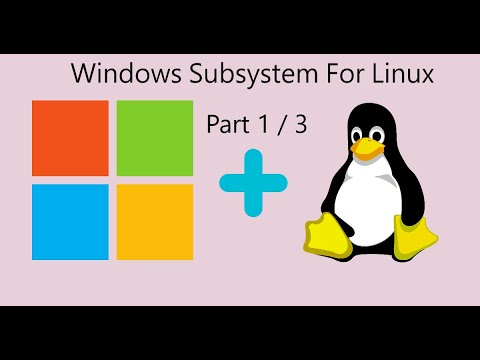https://github.com/michaeltreat/Windows-Subsystem-For-Linux-Setup-Guide
An in-depth Guide for getting started with the Windows Subsystem for Linux!
https://github.com/michaeltreat/Windows-Subsystem-For-Linux-Setup-Guide
linux linux-setup microsoft tutorial ubuntu windows-subsystem wsl
Last synced: 10 months ago
JSON representation
An in-depth Guide for getting started with the Windows Subsystem for Linux!
- Host: GitHub
- URL: https://github.com/michaeltreat/Windows-Subsystem-For-Linux-Setup-Guide
- Owner: michaeltreat
- License: mit
- Created: 2018-05-08T04:44:33.000Z (over 7 years ago)
- Default Branch: master
- Last Pushed: 2022-01-14T23:06:58.000Z (about 4 years ago)
- Last Synced: 2025-03-20T09:42:32.596Z (10 months ago)
- Topics: linux, linux-setup, microsoft, tutorial, ubuntu, windows-subsystem, wsl
- Homepage:
- Size: 240 KB
- Stars: 628
- Watchers: 25
- Forks: 95
- Open Issues: 0
-
Metadata Files:
- Readme: README.md
- License: LICENSE
Awesome Lists containing this project
- awesome-starred-test - michaeltreat/Windows-Subsystem-For-Linux-Setup-Guide - An in-depth Guide for getting started with the Windows Subsystem for Linux! (Others)
- jimsghstars - michaeltreat/Windows-Subsystem-For-Linux-Setup-Guide - An in-depth Guide for getting started with the Windows Subsystem for Linux! (Others)
README
# Windows Subsystem for Linux Setup
Note: This guide may be obsolete. I looked through the MSFT docs for WSL 2 and it seems to have addressed many of the issues this guide highlighted. It may not even be necessary to seperate the two filesystems like discussed in this guide anymore. It looks like the user can choose between WSL 1 or 2, so I will keep this guide for those who still one to use WSL 1, but as of now this is (officially - lol) not going to be maintained by me. As I use WSL again I may come back here and provide more clairity on the topic, but for now, just use the Microsoft docs for WSL setup. Thanks - Mike
This is an in-depth, step-by-step guide for developers on how to get started with the Windows Subsystem for Linux.
Check out the Microsoft docs on WSL for more information: https://docs.microsoft.com/en-us/windows/wsl/about
_**NOTE :**_ Since making this guide, Microsoft has released WSL version 2. Check here for the docs on how to install or upgrade to [WSL 2](https://docs.microsoft.com/en-us/windows/wsl/install-win10#step-2---check-requirements-for-running-wsl-2)
---
By the end of this guide, you will know:
1. What WSL is, and why it's important.
1. How to install WSL and the free Ubuntu app.
1. How the two file systems work together, and how you should work with them.
1. How to update your terminal, and edit WSL files.
1. Where, why, and how to install different programs and software.
1. Additional important information.
---
## Video Guide:
This guide comes with a video walkthrough:
[WSL Video Playlist](https://www.youtube.com/channel/UCh0yhZV7OrQ-vojQBqSF0RA/).
---
## Checklist:
Use [This Checklist](https://michaeltreat.github.io/Windows-Subsystem-For-Linux-Setup-Guide/) to help keep track of your progress! It makes use of Local Storage to maintain your progress even if you close the window. Note: `CTRL + CLICK` to open in a new window!
There is also a challenge at the bottom designed to help you learn more about the work-flow as well.
## Ready to begin?
Go to Page 1: [Introduction into WSL](./readmes/01_preface.md)