https://github.com/michallytek/typegraphql-nestjs
TypeGraphQL integration with NestJS
https://github.com/michallytek/typegraphql-nestjs
graphql nest nestjs type-graphql typegraphql
Last synced: 24 days ago
JSON representation
TypeGraphQL integration with NestJS
- Host: GitHub
- URL: https://github.com/michallytek/typegraphql-nestjs
- Owner: MichalLytek
- License: mit
- Created: 2020-03-29T19:11:48.000Z (about 5 years ago)
- Default Branch: master
- Last Pushed: 2024-02-14T09:46:16.000Z (about 1 year ago)
- Last Synced: 2024-04-23T20:05:18.846Z (about 1 year ago)
- Topics: graphql, nest, nestjs, type-graphql, typegraphql
- Language: TypeScript
- Homepage:
- Size: 728 KB
- Stars: 139
- Watchers: 3
- Forks: 19
- Open Issues: 3
-
Metadata Files:
- Readme: README.md
- License: LICENSE
Awesome Lists containing this project
README
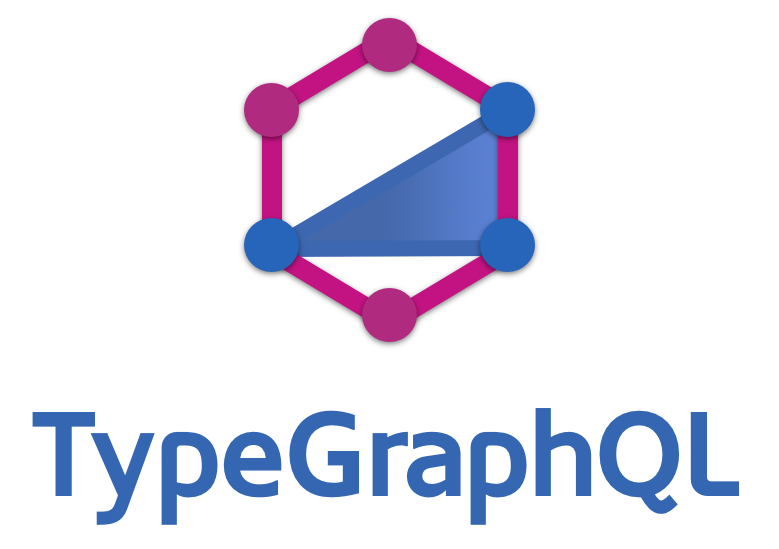

# TypeGraphQL NestJS Module
Basic integration of [TypeGraphQL](https://typegraphql.com/) in [NestJS](https://nestjs.com/).
Allows to use TypeGraphQL features while integrating with NestJS modules system and dependency injector.
## Installation
First, you need to instal the `typegraphql-nestjs` module along with `@nestjs/graphql`:
```sh
npm i typegraphql-nestjs @nestjs/graphql
```
If you haven't installed it yet, it's time to add `type-graphql` into the project:
```sh
npm i type-graphql
```
## How to use?
The `typegraphql-nestjs` package exports `TypeGraphQLModule` dynamic module, which is based on the official NestJS `GraphQLModule`. It exposes three static methods:
### `.forRoot()`
The first one is `TypeGraphQLModule.forRoot()` which you should call on your root module, just like with the official `GraphQLModule`.
The only difference is that as its argument you can provide [typical TypeGraphQL `buildSchema` options](https://typegraphql.com/docs/bootstrap.html) like `emitSchemaFile` or `authChecker` apart from the [standard `GqlModuleOptions` from `@nestjs/graphql`](https://docs.nestjs.com/graphql/quick-start#installation) like `installSubscriptionHandlers` or `context`:
```ts
import { Module } from "@nestjs/common";
import { TypeGraphQLModule } from "typegraphql-nestjs";
import RecipeModule from "./recipe/module";
import { authChecker } from "./auth";
@Module({
imports: [
TypeGraphQLModule.forRoot({
driver: ApolloDriver,
emitSchemaFile: true,
authChecker,
scalarsMap: [{ type: Date, scalar: GraphQLTimestamp }],
context: ({ req }) => ({ currentUser: req.user }),
}),
RecipeModule,
],
})
export default class AppModule {}
```
Then, inside the imported modules (like `RecipeModule`) you just need to register the resolvers classes in the module `providers` array:
```ts
import { Module } from "@nestjs/common";
import RecipeResolver from "./resolver";
import RecipeService from "./service";
@Module({
providers: [RecipeResolver, RecipeService],
})
export default class RecipeModule {}
```
And that's it! 😁
Notice that the resolvers classes are automatically inferred from your submodules `providers` array, so you don't need to specify `resolvers` property from TypeGraphQL `buildSchema` options inside `TypeGraphQLModule.forRoot()`.
### `.forFeature()`
In case of need to provide `orphanedTypes` setting, you should use `TypeGraphQLModule.forFeature()`. The recommended place for that is in the module where the orphaned type (like `SuperRecipe`) belongs:
```ts
import { Module } from "@nestjs/common";
import { TypeGraphQLModule } from "typegraphql-nestjs";
import RecipeResolver from "./resolver";
import RecipeService from "./service";
import { SuperRecipe } from "./types";
@Module({
imports: [
TypeGraphQLModule.forFeature({
orphanedTypes: [SuperRecipe],
}),
],
providers: [RecipeResolver, RecipeService],
})
export default class RecipeModule {}
```
Using `.forFeature()` ensures proper schemas isolation and automatically supply `orphanedTypes` option for underlying `buildSchema` from TypeGraphQL - again, there's no need to provide it manually in `.forRoot()` options.
### `.forRootAsync()`
If you need to access some services to construct the `TypeGraphQLModule` options, you might be interested in the `TypeGraphQLModule.forRootAsync()` method. It allows you to define your own `useFactory` implementation where you have injected services from `imports` option.
Example of using the config service to generate `TypeGraphQLModule` options:
```ts
@Module({
imports: [
ConfigModule,
RecipeModule,
TypeGraphQLModule.forRootAsync({
driver: ApolloDriver,
inject: [ConfigService],
useFactory: async (config: ConfigService) => ({
cors: true,
debug: config.isDevelopmentMode,
playground: !config.isDevelopmentMode,
scalarsMap: [{ type: Date, scalar: GraphQLTimestamp }],
emitSchemaFile:
config.isDevelopmentMode && path.resolve(__dirname, "schema.graphql"),
}),
}),
],
})
export default class AppModule {}
```
### Apollo Federation
`typegraphql-nestjs` has also support for [Apollo Federation](https://www.apollographql.com/docs/federation/).
However, Apollo Federation requires building a federated GraphQL schema, hence you need to adjust your code a bit.
The usage is really similar to the basic case - the only difference is that in `TypeGraphQLModule.forFeature()` method you can provide a `referenceResolvers` option object, which is needed in some cases of Apollo Federation:
```ts
function resolveUserReference(
reference: Pick,
): Promise {
return db.users.find({ id: reference.id });
}
@Module({
imports: [
TypeGraphQLModule.forFeature({
orphanedTypes: [User],
referenceResolvers: {
User: {
__resolveReference: resolveUserReference,
},
},
}),
],
providers: [AccountsResolver],
})
export default class AccountModule {}
```
For the `.forRoot()` method there's no differences - just need to provide `driver: ApolloFederationDriver` option in order to build a subgraph schema, same as with `GraphQLModule` from `@nestjs/graphql` described in the [NestJS docs](https://docs.nestjs.com/graphql/federation). However, you also need to explicitly setup federation version, by using `federationVersion` option:
```ts
@Module({
imports: [
TypeGraphQLModule.forRoot({
driver: ApolloFederationDriver,
federationVersion: 2,
}),
AccountModule,
],
})
export default class AppModule {}
```
Then, for exposing the federated schema using Apollo Gateway, you should use the standard [NestJS `ApolloGatewayDriver` solution](https://docs.nestjs.com/graphql/federation#federated-example-gateway).
## Caveats
While this integration provides a way to use TypeGraphQL with NestJS modules and dependency injector, for now it doesn't support [other NestJS features](https://docs.nestjs.com/graphql/tooling) like guards, interceptors, filters and pipes.
To achieve the same goals, you can use standard TypeGraphQL equivalents - middlewares, custom decorators, built-in authorization and validation.
Moreover, with `typegraphql-nestjs` you can also take advantage of additional features (comparing to `@nestjs/graphql`) like [inline field resolvers](https://typegraphql.com/docs/resolvers.html#field-resolvers), [Prisma 2 integration](https://github.com/MichalLytek/typegraphql-prisma/blob/main/Readme.md) or up-to-date capabilities like deprecating input fields and args (thanks to always synced with latests `graphql-js`).
## Examples
You can see some examples of the integration in this repo:
1. [Basics](https://github.com/MichalLytek/typegraphql-nestjs/tree/master/examples/1-basics)
Basics of the integration, like `TypeGraphQLModule.forRoot` usage
1. [Multiple Servers](https://github.com/MichalLytek/typegraphql-nestjs/tree/master/examples/2-multiple-servers)
Advanced usage of multiple schemas inside single NestJS app - demonstration of schema isolation in modules and `TypeGraphQLModule.forFeature` usage
1. [Request scoped dependencies](https://github.com/MichalLytek/typegraphql-nestjs/tree/master/examples/3-request-scoped)
Usage of request scoped dependencies - retrieving fresh instances of resolver and service classes on every request (query/mutation)
1. [Middlewares](https://github.com/MichalLytek/typegraphql-nestjs/tree/master/examples/4-middlewares)
Usage of class-based middlewares - modules, providers and schema options
1. [Apollo Federation (OLD)](https://github.com/MichalLytek/typegraphql-nestjs/tree/master/examples/5-federation)
Showcase of the legacy Apollo Federation approach
1. [Apollo Federation V2](https://github.com/MichalLytek/typegraphql-nestjs/tree/master/examples/6-federation-2)
Showcase of the new Apollo Federation V2 approach
Most of them you can run by using `ts-node`, like `npx ts-node ./examples/1-basics/index.ts`.
All examples folders contain a `query.graphql` file with some examples operations you can perform on the GraphQL servers.
## Security contact information
To report a security vulnerability, please use the
[Tidelift security contact](https://tidelift.com/security).
Tidelift will coordinate the fix and disclosure.