https://github.com/microclimates/node-red-contrib-statsd
Record your MQTT topics as time series data
https://github.com/microclimates/node-red-contrib-statsd
Last synced: 4 months ago
JSON representation
Record your MQTT topics as time series data
- Host: GitHub
- URL: https://github.com/microclimates/node-red-contrib-statsd
- Owner: microclimates
- License: mit
- Created: 2017-02-06T14:37:43.000Z (over 8 years ago)
- Default Branch: master
- Last Pushed: 2019-07-26T16:04:29.000Z (almost 6 years ago)
- Last Synced: 2025-01-16T19:27:08.847Z (6 months ago)
- Language: HTML
- Size: 122 KB
- Stars: 0
- Watchers: 2
- Forks: 1
- Open Issues: 0
-
Metadata Files:
- Readme: README.md
- Changelog: History.md
- License: LICENSE.txt
Awesome Lists containing this project
README
# Time-series output through StatsD for node-red topics
The [Node-Red](http://nodered.org/) project is a visual tool for wiring the Internet of Things.
This package is Node-Red contribution for sending flows to a
[StatsD server](https://github.com/etsy/statsd).
Here's an example flow that places the output of an MQTT topic into a StatsD server:
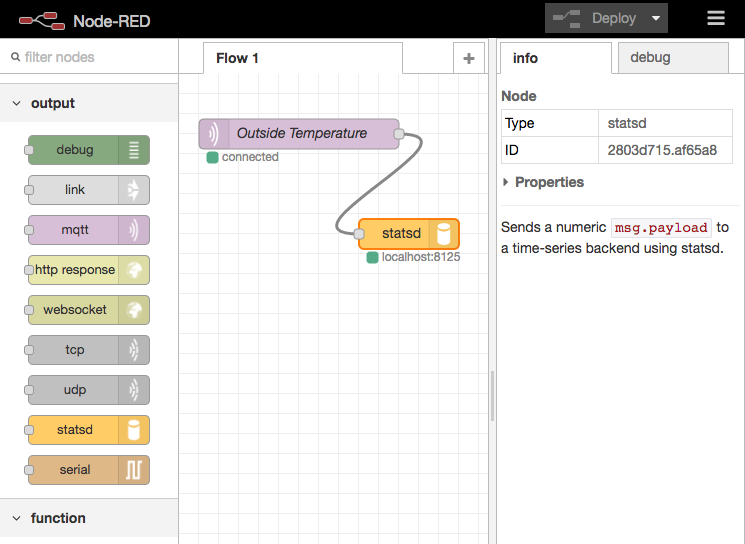
## Prerequisites
1. A StatsD server running in your network.
1. Node.js installed
- [Windows / OSX / Linux](https://nodejs.org/en/download/)
- [Raspberry Pi](http://nodered.org/docs/hardware/raspberrypi.html)
- [BeagleBone Black](http://nodered.org/docs/hardware/beagleboneblack.html)
## Installation
1. Install Node-RED: `npm install -g node-red`
1. Install Statsd package
1. `mkdir -p ~/.node-red/node_modules`
1. `npm install --prefix ~/.node-red node-red-contrib-statsd`
## Usage
1. `node-red`
1. Open [http://localhost:1880](http://localhost:1880)
1. Add an input or function node that produces a numeric payload (an MQTT input topic works well)
1. Add the statsd node, and connect it to the flow above
1. Add configuration parameters:
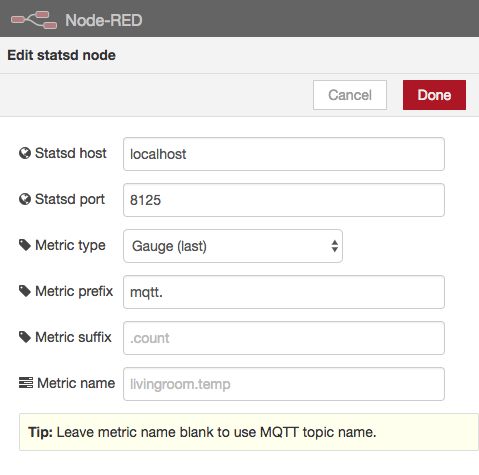
## Updating
1. Update Node-RED: `npm update -g node-red`
1. Update Statsd package
1. `npm update --prefix ~/.node-red node-red-contrib-statsd`
## License
MIT License. See [LICENSE.txt](https://raw.githubusercontent.com/microclimates/node-red-contrib-statsd/master/LICENSE.txt) for more details.