https://github.com/microsoft/generator-azuredatastudio
Yeoman generator for Azure Data Studio
https://github.com/microsoft/generator-azuredatastudio
Last synced: 5 months ago
JSON representation
Yeoman generator for Azure Data Studio
- Host: GitHub
- URL: https://github.com/microsoft/generator-azuredatastudio
- Owner: microsoft
- License: other
- Created: 2021-08-25T22:27:58.000Z (over 4 years ago)
- Default Branch: main
- Last Pushed: 2024-03-16T01:37:08.000Z (over 1 year ago)
- Last Synced: 2025-01-30T10:41:42.335Z (10 months ago)
- Language: JavaScript
- Size: 1.85 MB
- Stars: 2
- Watchers: 17
- Forks: 2
- Open Issues: 3
-
Metadata Files:
- Readme: README.md
- License: LICENSE
- Code of conduct: CODE_OF_CONDUCT.md
- Security: SECURITY.md
- Support: SUPPORT.md
Awesome Lists containing this project
- jimsghstars - microsoft/generator-azuredatastudio - Yeoman generator for Azure Data Studio (JavaScript)
README
# Azure Data Studio - Extension Generator
[](https://twitter.com/azuredatastudio)
The Azure Data Studio Extension Generator is a Yeoman-based generator to help get you started with authoring extensions. There are 13 different possible templates for you to use.
## Install the Generator
Ensure that you have [Node.js](https://nodejs.org/en/) and npm installed.
Install Yeoman and the Azure Data Studio Extension generator by using the following command:
```bash
npm install -g yo generator-azuredatastudio
```
## Running the Generator
To launch the generator type:
```bash
yo azuredatastudio
```
The extension generator will walk you through the steps required to create your customized extension with prompting for any required information.
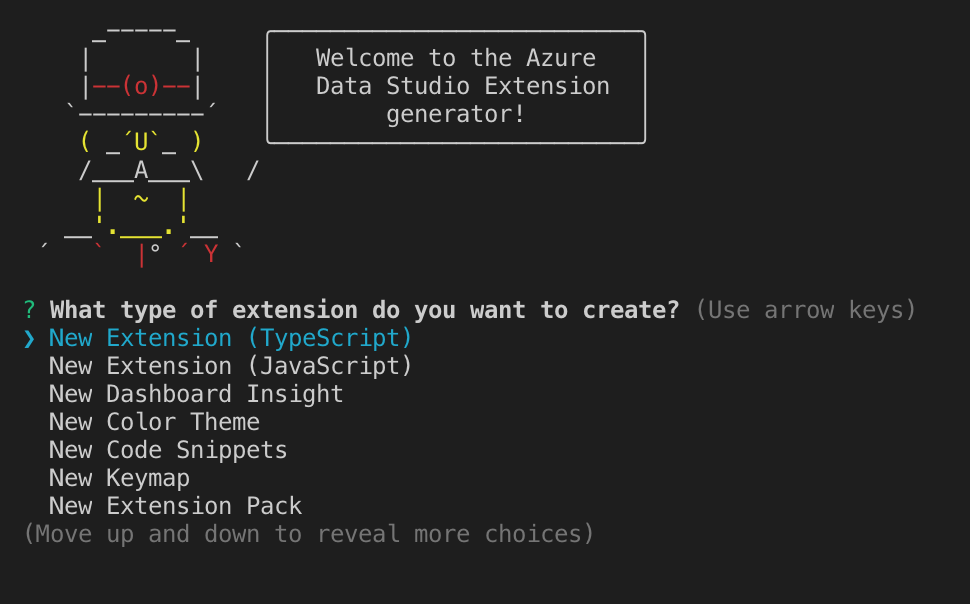
To learn more about extension authoring, there are a few resources you can view. For an overview on the extension authoring process, see [Extension authoring](https://docs.microsoft.com/en-us/sql/azure-data-studio/extension-authoring?view=sql-server-ver15). For a tutorial using the Extension Generator to create an extension, view [Create an extension](https://docs.microsoft.com/en-us/sql/azure-data-studio/tutorial-create-extension?view=sql-server-ver15).
## Generator Output
These templates will:
* Create a base folder structure with extension-specific files
* Template out a rough `package.json` using your answers from the provided prompts
* Import any assets required for your extension e.g. tmBundles or the VS Code Library
* For Extensions: Set-up `launch.json` for running your extension and attaching to a process
* Document how to get started in a `vsc-extension-quickstart.md` file
## History
* 0.11.x: Added dashboard, notebook, Jupyter Book, and wizards/dialogues templates.
* 0.10.x: Generates a Azure Data Studio extension for TypeScript 1.8.10
## License
[MIT](LICENSE)