https://github.com/microsoft/vscode-lombok
Lombok Annotations Extension for Visual Studio Code
https://github.com/microsoft/vscode-lombok
java lombok vscode
Last synced: 6 months ago
JSON representation
Lombok Annotations Extension for Visual Studio Code
- Host: GitHub
- URL: https://github.com/microsoft/vscode-lombok
- Owner: microsoft
- License: mit
- Created: 2018-03-11T16:32:51.000Z (almost 8 years ago)
- Default Branch: main
- Last Pushed: 2024-12-07T03:27:11.000Z (about 1 year ago)
- Last Synced: 2025-09-02T00:37:54.729Z (6 months ago)
- Topics: java, lombok, vscode
- Language: Java
- Homepage: https://marketplace.visualstudio.com/items?itemName=GabrielBB.vscode-lombok
- Size: 12.8 MB
- Stars: 91
- Watchers: 10
- Forks: 21
- Open Issues: 40
-
Metadata Files:
- Readme: README.md
- Changelog: CHANGELOG.md
- License: LICENSE
- Security: SECURITY.md
Awesome Lists containing this project
README
#  vscode-lombok
vscode-lombok
[](https://marketplace.visualstudio.com/items?itemName=vscjava.vscode-lombok)
[](https://marketplace.visualstudio.com/items?itemName=vscjava.vscode-lombok)
⚠️Starting from 1.8.0, the [Language Support for Java(TM) by RedHat](https://marketplace.visualstudio.com/items?itemName=redhat.java) extension has built-in support for Lombok and automatically uses the lombok.jar from your project classpath. The embedded lombok.jar in the vscode-lombok extension will be deprecated in favor of RedHat Java extension.
## Overview
https://marketplace.visualstudio.com/items?itemName=vscjava.vscode-lombok
A lightweight extension based on [Language Support for Java by Red Hat](https://marketplace.visualstudio.com/items?itemName=redhat.java). Provide refactoring code actions to [Lombok](https://projectlombok.org/)/Delombok annotations in your code.
- Lombok - Refactor code with Lombok annotations.
- Delombok - Remove annotations with actual methods.
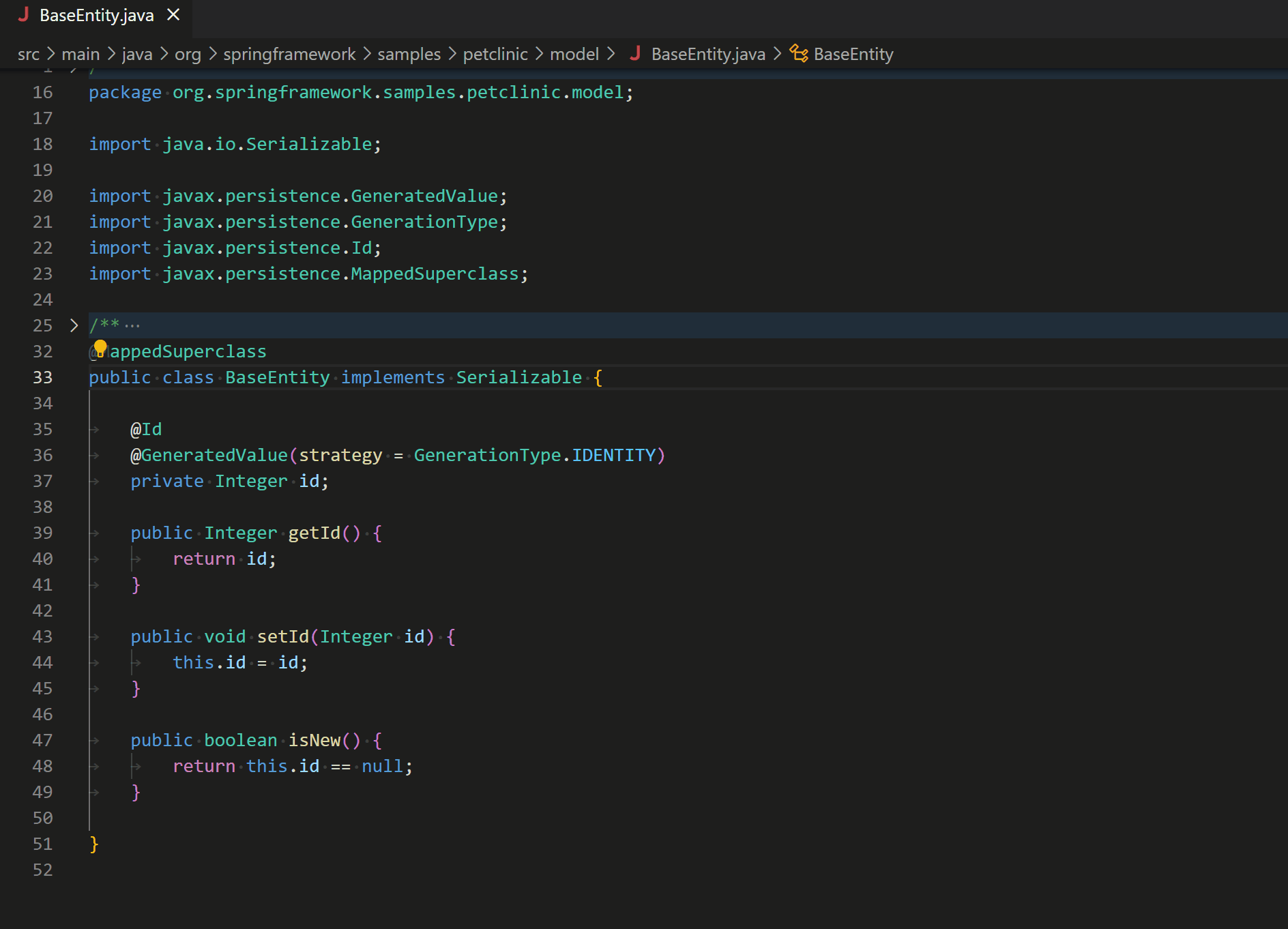
## Requirements
- VS Code (version 1.65.0 or later)
- Lombok added as a dependency in your Java Project (Make sure you're using the latest version to avoid issues!) [Add with Maven](https://projectlombok.org/setup/maven) or [Add with Gradle](https://projectlombok.org/setup/gradle)
## Install
Open VS Code and press `Ctrl + Shift + X` to open extension manager. Type `lombok` and click install. Reload VS Code when asked.
## Features / Supports
Here are the supported annotations for lombok/delombok code actions.
- [@Getter and @Setter](http://projectlombok.org/features/GetterSetter.html)
- [@ToString](http://projectlombok.org/features/ToString.html)
- [@EqualsAndHashCode](http://projectlombok.org/features/EqualsAndHashCode.html)
- [@AllArgsConstructor and @NoArgsConstructor](http://projectlombok.org/features/Constructor.html)
- [@Data](https://projectlombok.org/features/Data.html)
## Data/Telemetry
VS Code collects usage data and sends it to Microsoft to help improve our products and services. Read our [privacy statement](http://go.microsoft.com/fwlink/?LinkId=521839) to learn more. If you don’t wish to send usage data to Microsoft, you can set the `telemetry.enableTelemetry` setting to `false`. Learn more in our [FAQ](https://code.visualstudio.com/docs/supporting/faq#_how-to-disable-telemetry-reporting).
## Credits
This project was originally started by [@GabrielBB](https://github.com/GabrielBB) and is now currently maintained by Microsoft. Huge thanks to [@GabrielBB](https://github.com/GabrielBB) who started it all and made this Lombok extension available.
[I'm having issues](https://github.com/Microsoft/vscode-lombok/issues)