https://github.com/miguelpruivo/flutter_file_picker
File picker plugin for Flutter, compatible with mobile (iOS & Android), Web, Desktop (Mac, Linux, Windows) platforms with Flutter Go support.
https://github.com/miguelpruivo/flutter_file_picker
android dart flutter flutter-plugin golang ios linux macos windows
Last synced: 18 days ago
JSON representation
File picker plugin for Flutter, compatible with mobile (iOS & Android), Web, Desktop (Mac, Linux, Windows) platforms with Flutter Go support.
- Host: GitHub
- URL: https://github.com/miguelpruivo/flutter_file_picker
- Owner: miguelpruivo
- License: mit
- Created: 2018-06-23T01:21:18.000Z (over 7 years ago)
- Default Branch: master
- Last Pushed: 2024-05-18T08:40:36.000Z (over 1 year ago)
- Last Synced: 2024-05-20T22:49:22.533Z (over 1 year ago)
- Topics: android, dart, flutter, flutter-plugin, golang, ios, linux, macos, windows
- Language: Dart
- Homepage:
- Size: 40.1 MB
- Stars: 1,261
- Watchers: 20
- Forks: 607
- Open Issues: 41
-
Metadata Files:
- Readme: README.md
- Changelog: CHANGELOG.md
- Contributing: CONTRIBUTING.md
- License: LICENSE
Awesome Lists containing this project
README

# File Picker
A package that allows you to use the native file explorer to pick single or multiple files, with extensions filtering support.
## Currently supported features
* Uses OS default native pickers
* Supports multiple platforms (Mobile, Web, Desktop)
* Pick files using **custom format** filtering — you can provide a list of file extensions (pdf, svg, zip, etc.)
* Pick files from **cloud files** (GDrive, Dropbox, iCloud)
* Single or multiple file picks
* Supports retrieving as XFile (cross_file) for easy manipulation with other libraries
* Different default type filtering (media, image, video, audio or any)
* Picking directories
* Picking both files and directories simultaneously
* Load file data immediately into memory (`Uint8List`) if needed;
* Open a save-file / save-as dialog (a dialog that lets the user specify the drive, directory, and name of a file to save)
If you have any feature that you want to see in this package, please feel free to issue a suggestion. 🎉
## Compatibility Chart
| API | Android | iOS | Linux | macOS | Windows | Web |
|-------------------------------|--------------------|--------------------|--------------------|--------------------|--------------------|--------------------|
| `clearTemporaryFiles()` | :white_check_mark: | :white_check_mark: | :x: | :x: | :x: | :x: |
| `getDirectoryPath()` | :white_check_mark: | :white_check_mark: | :white_check_mark: | :white_check_mark: | :white_check_mark: | :x: |
| `pickFileAndDirectoryPaths()` | :x: | :x: | :x: | :white_check_mark: | :x: | :x: |
| `pickFiles()` | :white_check_mark: | :white_check_mark: | :white_check_mark: | :white_check_mark: | :white_check_mark: | :white_check_mark: |
| `saveFile()` | :white_check_mark: | :white_check_mark: | :white_check_mark: | :white_check_mark: | :white_check_mark: | :white_check_mark: |
See the [API section of the File Picker Wiki](https://github.com/miguelpruivo/flutter_file_picker/wiki/api) or the [official API reference on pub.dev](https://pub.dev/documentation/file_picker/latest/file_picker/FilePicker-class.html) for further details.
## Documentation
See the **[File Picker Wiki](https://github.com/miguelpruivo/flutter_file_picker/wiki)** for every detail on about how to install, setup and use it.
### File Picker Wiki
1. [Installation](https://github.com/miguelpruivo/plugins_flutter_file_picker/wiki/Installation)
2. [Setup](https://github.com/miguelpruivo/plugins_flutter_file_picker/wiki/Setup)
* [Android](https://github.com/miguelpruivo/plugins_flutter_file_picker/wiki/Setup#android)
* [iOS](https://github.com/miguelpruivo/plugins_flutter_file_picker/wiki/Setup#ios)
* [Web](https://github.com/miguelpruivo/flutter_file_picker/wiki/Setup#--web)
* [Desktop](https://github.com/miguelpruivo/flutter_file_picker/wiki/Setup#--desktop)
3. [API](https://github.com/miguelpruivo/plugins_flutter_file_picker/wiki/api)
* [Filters](https://github.com/miguelpruivo/plugins_flutter_file_picker/wiki/API#filters)
* [Parameters](https://github.com/miguelpruivo/flutter_file_picker/wiki/API#parameters)
* [Methods](https://github.com/miguelpruivo/plugins_flutter_file_picker/wiki/API#methods)
4. [FAQ](https://github.com/miguelpruivo/flutter_file_picker/wiki/FAQ)
5. [Troubleshooting](https://github.com/miguelpruivo/flutter_file_picker/wiki/Troubleshooting)
## Usage
Quick simple usage example:
#### Single file
```dart
FilePickerResult? result = await FilePicker.platform.pickFiles();
if (result != null) {
File file = File(result.files.single.path!);
} else {
// User canceled the picker
}
```
#### Multiple files
```dart
FilePickerResult? result = await FilePicker.platform.pickFiles(allowMultiple: true);
if (result != null) {
List files = result.paths.map((path) => File(path!)).toList();
} else {
// User canceled the picker
}
```
#### Multiple files with extension filter
```dart
FilePickerResult? result = await FilePicker.platform.pickFiles(
allowMultiple: true,
type: FileType.custom,
allowedExtensions: ['jpg', 'pdf', 'doc'],
);
```
#### Pick a directory
```dart
String? selectedDirectory = await FilePicker.platform.getDirectoryPath();
if (selectedDirectory == null) {
// User canceled the picker
}
```
#### Save-file / save-as dialog
```dart
String? outputFile = await FilePicker.platform.saveFile(
dialogTitle: 'Please select an output file:',
fileName: 'output-file.pdf',
);
if (outputFile == null) {
// User canceled the picker
}
```
### Load result and file details
```dart
FilePickerResult? result = await FilePicker.platform.pickFiles();
if (result != null) {
PlatformFile file = result.files.first;
print(file.name);
print(file.bytes);
print(file.size);
print(file.extension);
print(file.path);
} else {
// User canceled the picker
}
```
### Retrieve all files as XFiles or individually
```dart
FilePickerResult? result = await FilePicker.platform.pickFiles();
if (result != null) {
// All files
List xFiles = result.xFiles;
// Individually
XFile xFile = result.files.first.xFile;
} else {
// User canceled the picker
}
```
#### Pick and upload a file to Firebase Storage with Flutter Web
```dart
FilePickerResult? result = await FilePicker.platform.pickFiles();
if (result != null) {
Uint8List fileBytes = result.files.first.bytes;
String fileName = result.files.first.name;
// Upload file
await FirebaseStorage.instance.ref('uploads/$fileName').putData(fileBytes);
}
```
For full usage details refer to the **[Wiki](https://github.com/miguelpruivo/flutter_file_picker/wiki)** above.
## Example App
#### Android
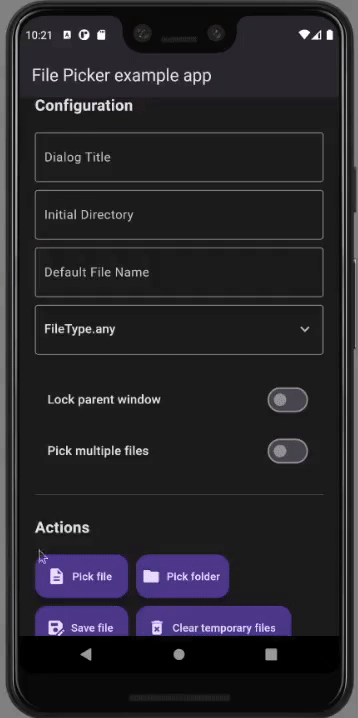
#### iOS
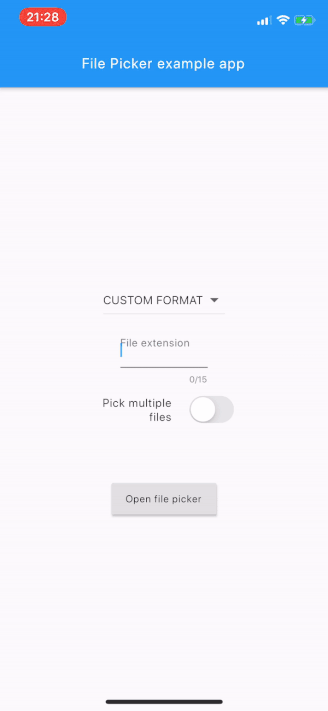
#### MacOS

#### Linux

#### Windows

## Getting Started
For help getting started with Flutter, view our online
[documentation](https://flutter.io/).
For help on editing plugin code, view the [documentation](https://flutter.io/platform-plugins/#edit-code).




